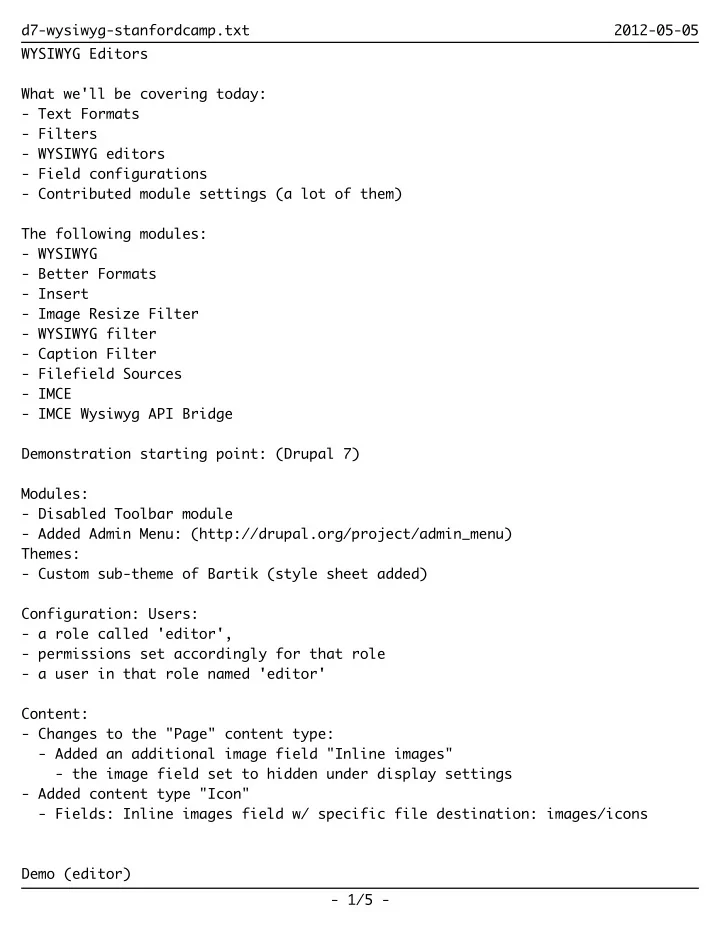
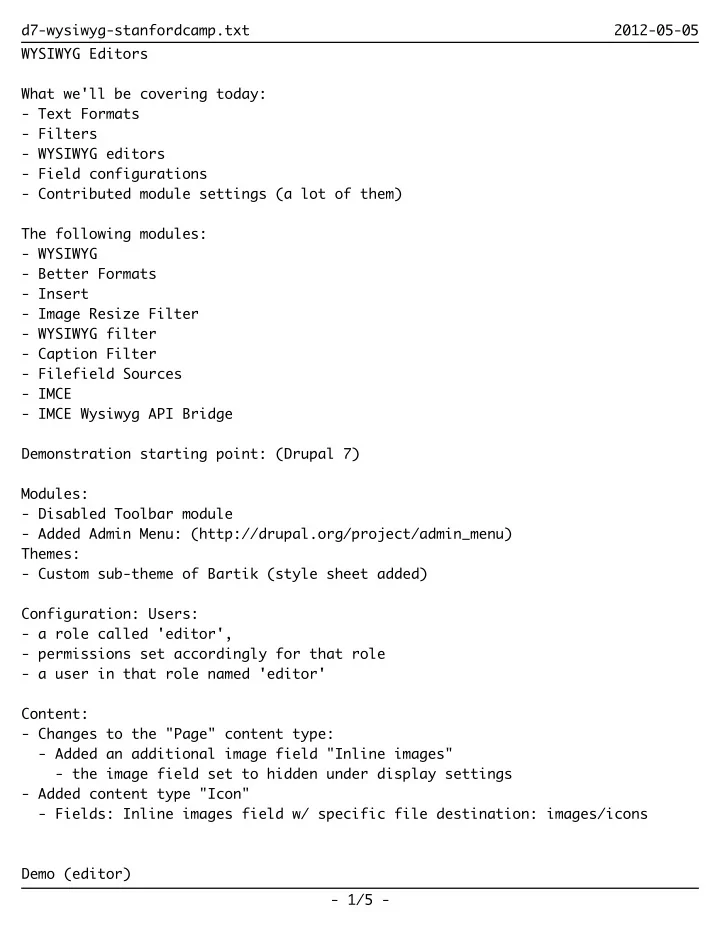
d7-wysiwyg-stanfordcamp.txt 2012-05-05 WYSIWYG Editors What we'll be covering today: - Text Formats - Filters - WYSIWYG editors - Field configurations - Contributed module settings (a lot of them) The following modules: - WYSIWYG - Better Formats - Insert - Image Resize Filter - WYSIWYG filter - Caption Filter - Filefield Sources - IMCE - IMCE Wysiwyg API Bridge Demonstration starting point: (Drupal 7) Modules: - Disabled Toolbar module - Added Admin Menu: (http://drupal.org/project/admin_menu) Themes: - Custom sub-theme of Bartik (style sheet added) Configuration: Users: - a role called 'editor', - permissions set accordingly for that role - a user in that role named 'editor' Content: - Changes to the "Page" content type: - Added an additional image field "Inline images" - the image field set to hidden under display settings - Added content type "Icon" - Fields: Inline images field w/ specific file destination: images/icons Demo (editor) - 1/5 -
d7-wysiwyg-stanfordcamp.txt 2012-05-05 - Create an article. what are text formats? TEXT FORMATS (admin) - Create a new format called "WYSIWYG" - assign it to the roles of people you want to use it: "editor" - decide which filters you want to run on your content. - configure filters Demo (editor) - edit existing content, show new option in drop-down WYSIWYG editor - Enable the WYSIWYG module - Download & Install WYSIWYG editor of your choice - choose the editor you like from the list - download via download link provided - unzip files and move into libraries directory - refresh the page - Assign an editor to WYSIWYG formats - Configure WYSIWYG profile - uncheck disable / enable link - add a *few* buttons / plugins - uncheck remove line breaks - check Force cleanup on standard paste - save Demo (editor) - Create another article. where's the formatting? FORMATS / FILTERS (admin) - Add the HTML tags you want allowed to the filter. - remove extra tags, add P and BR Demo (editor) - Refresh the page - re-edit the page. Show text formats. CLEANUP (admin) - 2/5 -
d7-wysiwyg-stanfordcamp.txt 2012-05-05 - Enable the Better Formats module Demo (editor) - Edit existing page. Explain (admin) - Permissions govern who gets help. - Also: per-field defaults (needs core patch) WYSIWYG Images - Enable the IMCE module - IMCE settings (under media) Enable IMCE WYSIWYG API bridge module - assign 'sample profile' to 'editor' role - set up a files directory for this profile - enter the directory for icons (images/icons) - allow browse, upload, and thumbs - Add Image Button and IMCE plugin for WYSIWYG profiles - under 'Buttons and Plugins' - check Image button box - check IMCE plugin box Demo (editor) - Use the image button in wysiwyg to an image from anywhere on the internet - a struggle! DRUAPL FILES (admin) - Enable Insert module - configure Basic page content type. - expand the fieldset for "Insert" - check the box to allow - select which image styles are also allowed Demo (editor) - Create a Basic page - upload a file, provide alt text, click insert. - Pop Quiz: what went wrong? Fix (admin) - Edit text format to allow IMG tag Demo (editor) - 3/5 -
d7-wysiwyg-stanfordcamp.txt 2012-05-05 - refresh the page CHANGE SIZES (admin) - Enable Image Resize Filter module - Add the new Filter to the WYSIWYG text format Demo (editor) - Resize the image in the text area. - save the page. - view the image - check the path. CSS (admin) - Add a new button: Font Style - Update CSS settings: - Editor css: define - CSS path: /sites/wysiwyg.dev/themes/wysiwyg_theme/wysiwyg.css - CSS classes: Align image left=image-left Align image right=image-right Demo (editor) - Edit basic page, apply a class. --- WHAT WE DIDN'T GET TO --- Captions (admin) - Enable caption filter module - Configure inline image field - enable the use of title field - enable use of title field as caption - Add the caption filter to your text format - Add the caption filter plugin to your WYSIWYG profile Demo (editor) - Edit page, insert w/ caption - click left + right Image Sources (admin) - Enable Sources module - Configure inline image field - 4/5 -
d7-wysiwyg-stanfordcamp.txt 2012-05-05 - File sources: enable all sources - File Attach settings: images/icons Demo (editor) - Edit page, add a new image. - from external source: http://farm1.static.flickr.com/45/152685244_630b4bd5c4.jpg WYSIWYG CSS: WYSIWYG filter (admin) - Enable wysiwyg_filter module - Edit WYSIWYG text format - disable Drupal's core HTML filter - enable WYSIWYG filter - configure WYSIWYG filters: - remove HTML tags you want removed - ad back HTML tags you want added - add class names you want allowed: image-right, image-left - 5/5 -
Recommend
More recommend