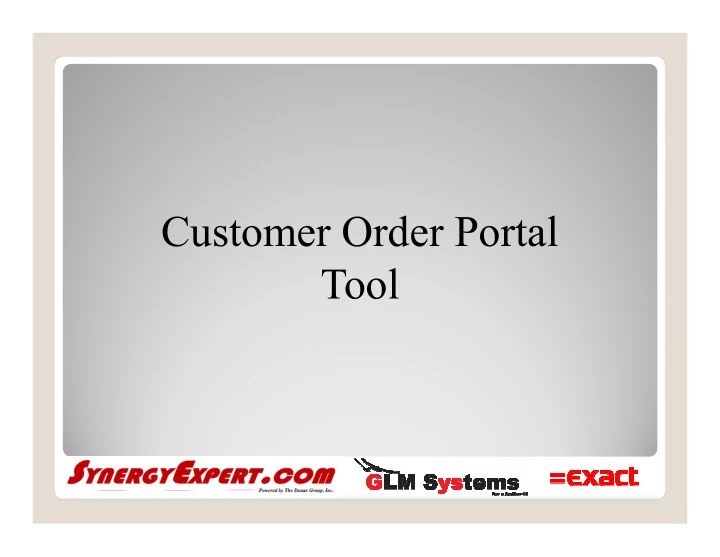
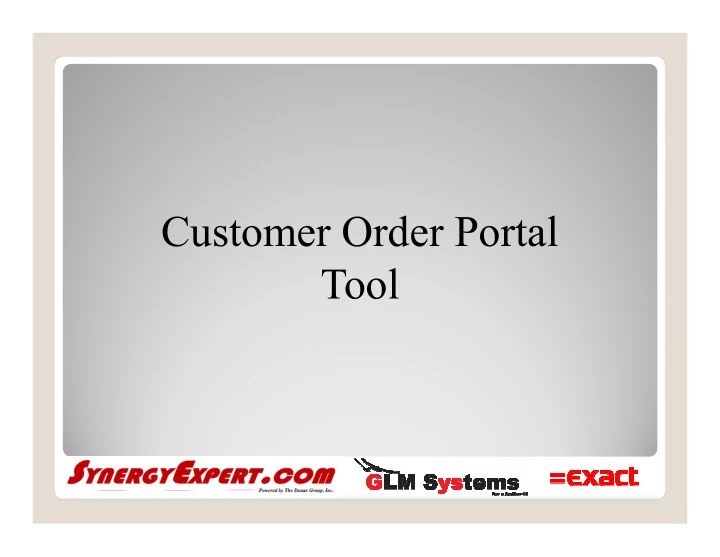
Customer Order Portal Tool
Features � This tool will allow the creation of a sales order in Synergy, which can be accessed by customers using the Synergy Customer Portal function � These orders are transferred to Exact Globe or other ERP software products for processing � This widget does not (or will never have) credit card processing, as this is a function for a full featured eCommerce website
Using This Tool � Create orders in Synergy, from the Customer Portal and pulling up pricing specific to Exact Globe or other ERP software packages � Quote data sent to Exact Globe or other ERP software as orders
Issues Solved � Allows customers to access an order portal in a 24/7/365 environment � Order portal is based upon security from Synergy � No synchronization is needed as information is pushed / pulled into the portal in real time � Reduced cost for allowing customers to order, instead of a web commerce package
Skill Set to Use this Tool The following skills are useful with this Tool: � Have a basic knowledge of Synergy and Exact Globe or other ERP Software and their Sales Functions � Understand workflow requests � SQL tables & fields � Word Merge functionality for creating forms
FAQ’s � Installation / training / enhancements & on-going support covered by annual maintenance � Maintenance plan is required for tool to be used � Enabling Add-On Role required on Synergy license for resources � Works with all Synergy Enterprise sites and ERP system data
Contact Us Contact us to schedule a demo or receive additional information on our tools Dave Kloepfer Sales Manager SynergyExpert.com dkloepfer@synergyexpert.com 847-956-6500 (Office) 847-867-4401 (Cell)
Recommend
More recommend