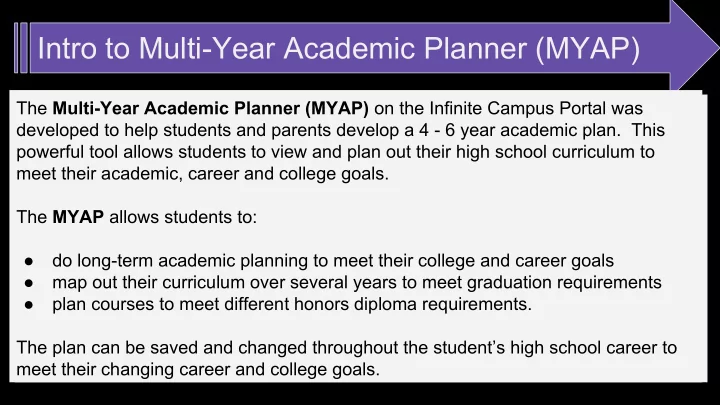
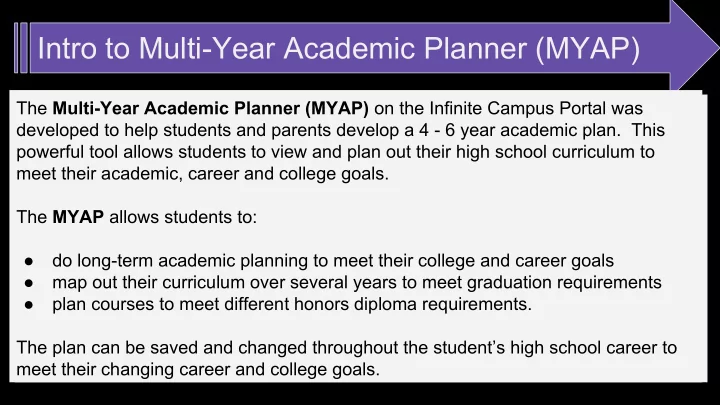
Intro to Multi-Year Academic Planner (MYAP) The Multi-Year Academic Planner (MYAP) on the Infinite Campus Portal was developed to help students and parents develop a 4 - 6 year academic plan. This powerful tool allows students to view and plan out their high school curriculum to meet their academic, career and college goals. The MYAP allows students to: ● do long-term academic planning to meet their college and career goals ● map out their curriculum over several years to meet graduation requirements ● plan courses to meet different honors diploma requirements. The plan can be saved and changed throughout the student’s high school career to meet their changing career and college goals.
Multi-Year Academic Planner (MYAP)
Documents to assist you with using the MYAP High School Scheduling Transcript: Students/parents can print a copy of the unofficial scheduling transcript from their Infinite Campus Portal. Go to the Reports tab and click on Scheduling Transcript. The unofficial transcript can be downloaded and printed for the student to use in checking their credits and graduation requirements. Graduation Credit Checklist: This worksheet is a guide to assist you in checking graduation requirements. Students can use this worksheet, along with their scheduling transcript, to determine what graduation requirements they have completed and what requirements still need to be scheduled. A copy of this worksheet will be given to every student at the end of this presentation. To download a copy of the Graduation Checklist click here: Graduation Checklist
Documents to assist you with using the MYAP Program of Studies Guide : 17-18 Program of Studies Guide This document outlines: Graduation and Testing requirements, Honors Diplomas, Career Pathways, College Credit Plus and Advanced Placement programs, and Core Academic and Electives courses available to students. Please review this document carefully before selecting your courses. Multi-Year Academic Planner Instructions (MYAP) : MYAP Instructions These resources on the the PLSD website will assist students and parents with using the Infinite Campus Portal and the Multi-Year Academic Planner to complete the registration process. Please take the time to view the videos and read the instructions as you complete the Multi-Year Academic Planner to register for classes.
Steps in the Registration Process: When you are ready to plan/select classes, follow these steps: 1. Log in your Infinite Campus Portal using a web browser. You can not use your mobile device to register for classes. If you have problems logging on to your IC portal go to this link to reset your password or submit a technology help ticket: Infinite Campus Support 2. Refer to the Program of Studies for course descriptions, prerequisites, and fees. Download here: Program of Studies 3. Follow the instructions for Multi-Year Academic Planner (MYAP) that will be given to you at the end of this presentation or download here: MYAP Instructions from the PLSD website. 4. Start with each academic department, i.e. English, Math, Science, Social Studies, etc. and begin searching for the classes you would like to schedule/plan.
Steps in the Registration Process continued: 1. Students can plan the next school year and the rest of their high school years on their MYAP. Students are encouraged to plan all remaining years, but should focus on making sure they have at least 6 classes/credits planned for next school year! 2. It is recommended that students speak to their current teachers and their parents about the courses they select for next year. 3. The student and/or parent may change the planned courses until the end of the day on Monday, February 20, 2017 (President’s Day). The MYAP will close on Monday, Feb. 20th and no further changes can be made. The courses listed in the MYAP planner at that time will become the student’s course requests for next year.
If you need assistance with the MYAP School counselors will be available the Week of Feb. 13 - 17, 2017 in the Lecture Hall between 8 am and 2 pm to meet with students and parents about using the MYAP and the course registration process. Students should come to the Lecture Hall during their commons and study hall mods to get assistance with their MYAP and ask questions. Students should come directly to the Lecture hall and will be given a pass back to commons/study hall after meeting with a school counselor. Parents are also welcome to walk-in and meet with a school counselor to get assistance with the registration process. Ipads will be available for students to use to register for classes. Registration deadline: Monday, February 20, 2017 - All students must have their courses entered into their Multi-Year Academic Planner by Monday, February 20, 2017.
Recommend
More recommend