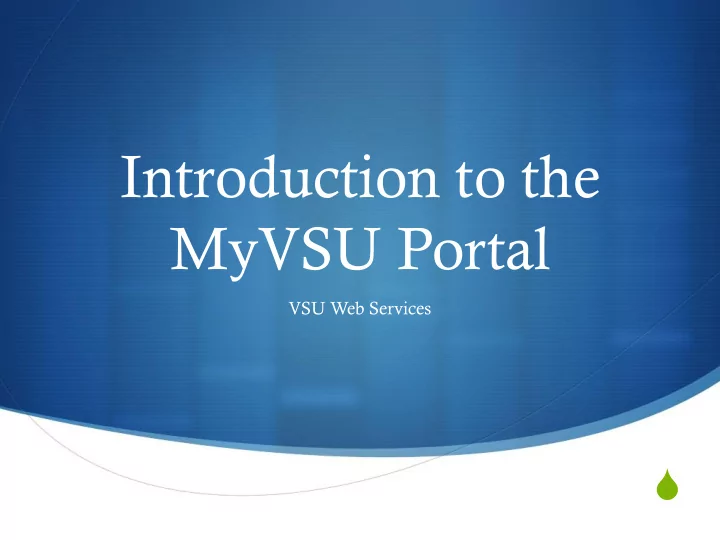
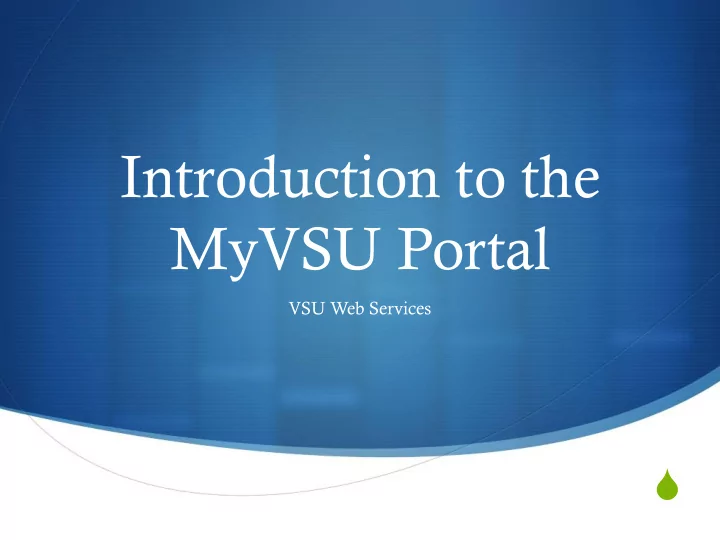
Introduction to the MyVSU Portal VSU Web Services S
Problems Identified S Multiple Logins and Passwords S Scattered Services S Poor Communication S General S Advisement S At-Risk Students
MyVSU Portal Solutions S
Multiple Logins S Use Active Directory S Single Sign-On (SSO) Capability S Log in once for all enabled services S All major services except email (for now)
Scattered Services S MyVSU gathers all services into one portal S No more searching or bookmarking S List is growing
Poor Communication - Advising S Students weren’t checking email regularly S MyVSU linked to advising S Creates message flags at top of portal S Green S Red S Messaging system in Portal linked to email
Poor Communication – At Risk S Portal Ad system S Originally for at-risk students S 6 channels to convey information S Uses advising and institutional attributes to identify at-risk students in multiple areas S Uses other attributes to distribute general information to students, faculty and staff
At-Risk Attributes At Risk General S At Risk Math S At Risk Reading S Minimum GPA S Maximum GPA S Course Attendance Status (with or without course specification) S Course Progress Status (with or without course specification) S Withdrawal Count S
General Attributes College Couse Subject S S Department Course Number (requires Course S S Subject) Major S Course Section (requires Course S Academic Standing (First-year, Number) S Sophomore, etc…) User Category (either Faculty, S Course College S Staff, or Student) Course Department User (specific user) S S
Ad Channels
Ad Components S Content S Message: brief or paragraph S Video or photo (optional) S Attributes S Required: User Category S Start and End Dates S Priority Level 0-9
Priorities 1: Static Ad S 2-3: Event Ads S Examples: The Happening, Movie Night in the Student Union, College of Nursing new S student mixer, Job and internship fairs 4-5: General Academic Announcements S Examples: Spring/Fall Registration open, College advisement open, Graduation S application reminder, internship ads for student teaching, Certification deadlines 6-8: At-Risk or Critical Academic S Examples: Student with 1-3 withdrawals remaining, minimum GPA risk, low attendance S status, insufficient course progress. 9: Emergency or Immediate Attention Required S
Sample Ad
How to Get Started Take Cascade Training 1. Take MyVSU Portal Ad Training 2. S Next: March 5 @ 2 - 4:00pm Select a template (5 options) 3. Complete form and upload any content 4. Send workflow and notification to Keith 5.
Questions? S
Recommend
More recommend