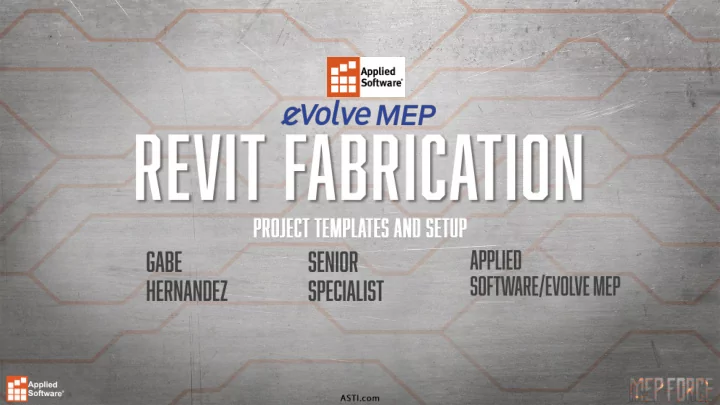
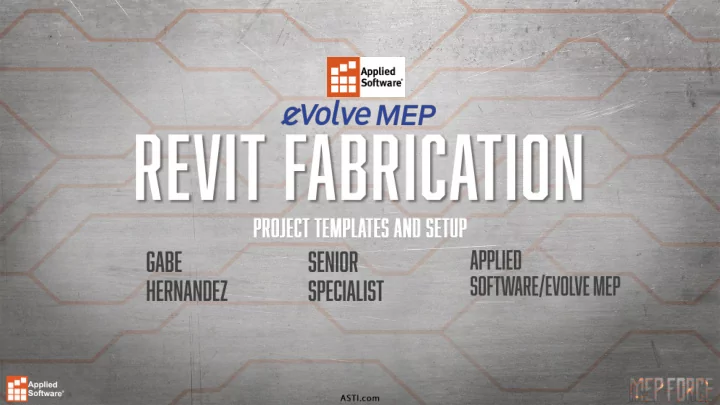
• Creating Templates from • Set template as default current project • Default File Location • Transfer Project Standards • BP’s Model Management • Setting up a Fabrication • eTransmit Template • Audit / Purge • Review Warnings • Shared and Project • Remove Links/Imports/Images Parameters • Versioning! (2017-18)
• One method for getting a company made template is to start with a default. The next project starts from the last. • Transfer Project Standards from project into existing template to update. • Start with an out of the box template and customize.
• Family types - System families only • Global parameters • View templates, filters, browser organization, materials, and object styles • Mechanical settings, piping, and electrical settings • Annotation styles, color fill schemes, and fill patterns • Print settings
• When system families rely on other system families, all of the related families must be transferred at the same time in order for their relationships to be maintained. • View templates and filters must be transferred at the same time to maintain their relationships. • When transferring view templates and filters. In target project delete filters with same names, before transfer.
Considerations for Fabrication Project Templates: • Browser Organization • Annotation Standards • Schedule Standards • Graphic Standards • View Templates • Filters • Project / Shared Parameters • Project Information / Units • Project Start View • Titleblock Standards • System Types • Mechanical Content (Families)
• Project parameters are specific to a single project file. They are used for scheduling, sorting, and filtering in a project. • Shared parameters are parameter definitions that can be used in multiple families or projects. They can be tagged and scheduled.
• Do not overload the template. • Review previous project for updates • Start with and maintain naming conventions • Plan periodic maintenance and reviews. • Keep the template in a previous version.
Recommend
More recommend