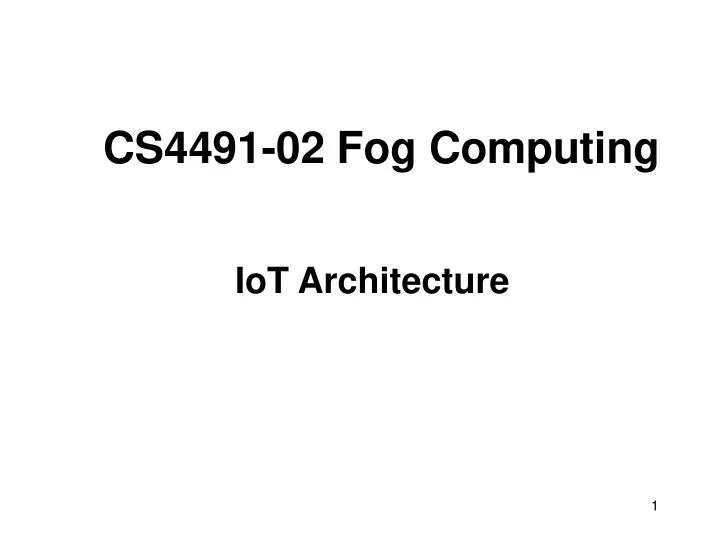
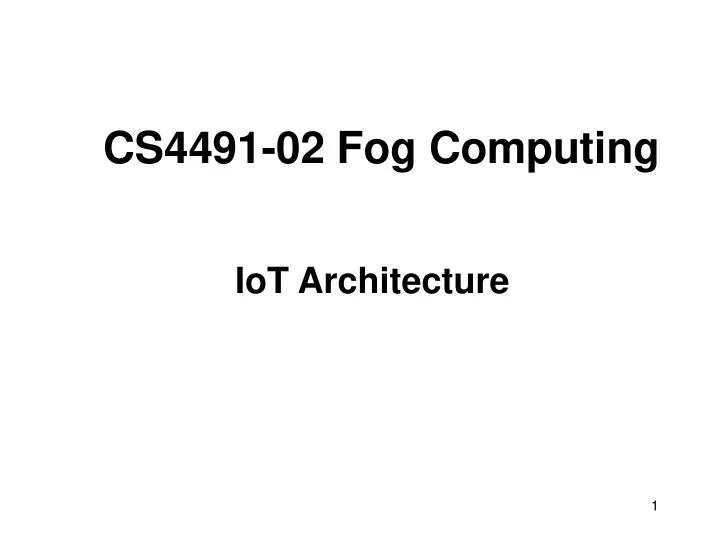
CS4491-02 Fog Computing IoT Architecture 1
Guiding questions • What are relevant architecture concerns for IoT systems? • What are different architectural options? • What are typical architecture styles? • What is (software, system) architecture anyway, and can we make sure we understand what is meant with all these terms? 2
3
Involved Bodies, Companies and Frameworks • • ETSI (network) OMA – European Telecommunication – Open Mobile Alliance Standards Institute • IEEE (protocols) • ITU (network) – International Telecommunication Union • IETF (protocols) – Internet Engineering Task Force • EU Projects (books, architectures): – IoT-A – SENSEI • OSG (data, information) – Open Geospatial Consortium 4
The war on standards • Apple – HomeKit • Threadgroup – Thread • Google – NEST + Firebase • Open Connectivity Foundation – IoTivity, AllJoyn (absorbed) • Google – Home • Google – Thread OpenThread • ARM – mbed • Intel – Intel IoT Platform, IoTivity • Samsung – Artik (AllJoyn, IoTivity) • Microsoft – Azure IoT • Cisco – Cisco IoT • Amazon – AWS IoT • Philips – HUE (just lighting) 5
Architectural description: overall picture View 1 Model 1 Stakeholder(s) Viewpoint concern System Model 2 Model 3 Model 5 Model 4 View 2 View 3 Architectural description from existing system to description: analysis, reverse engineering, documentation from stakeholders and requirements to system: architecture design, detailed design, implementation 6
Architecture • An architecture (of a system) is – “ The fundamental organization of a system embodied by its components [building blocks], their relationships to each other [connectors and interfaces, dependencies] and to the environment and the principles guiding its design [rationales for choices, rules & constraints for building blocks and connectors] and evolut ion” (IEEE Standard P1471 Recommended Practice for Architectural Description of Software-Intensive Systems) • An architecture description is – a collection of models organized into views that examine a system from a certain viewpoint defined by the concern of a stakeholder – for understanding, analysis, communication, construction, documentation – … . for answering questions • Views include structure and behavior ( scenarios ) 8
Example: deployment view • Addresses concerns of realization, performance (throughput, latency), availability, reliability, etc., together with the process view • Models in the deployment view describe – Machines (processors, memories), networks, organization of interconnect at relevant levels of detail • including specifications, e.g. speeds, sizes (From : Towards Horizontal Architecture for Autonomic M2M Service Networks , Future Internet 2014, 6(2), 261-301) • this part is also called: physical view – Mapping of components and functionality to machines – Flow of control and data (also relevant for process view ) 9
Which views and models will we look at? • Logical layering, relevant for all (technical) views – to give an overall impression, at different layers of abstraction • Physical view – examining organizational alternatives, related to both functional and extra- functional aspects • Development view – looking at devices: how is the software (and hardware) organized, how does this support the operational requirements deriving from use cases • Process view – how is the operation and interoperation: protocols and architectural patterns; active entities in the system, flow of control • Data view – concerns about data semantics, data protection, data flow and data processing 10
Deployment views for IoT • Show devices and functionality (components) that goes to the devices • Indicate flows between the components • Which functionalities are relevant for IoT? • Which devices or device types and other physical elements are there? 11
Physical elements: devices and networks • ‘ Thing s’: low capacity devices – (T-S) sensors – (T-A) actuators – (T-I) identifier (special sensor) • Infrastructure: – (I-S) switches ( layer 2 connectivity within a network technology) – (I-G) gateways • converting between two parties • different layers of the OSI stack – networks, e.g. (wireless) LANs, PANs • (S) Storage devices – e.g. SAN or NAS, Cloud storage • (U) User devices: phones, tablets, desktops, laptops • (E) Embedded devices (containing several functions) • (F) ‘ Fog ’: high capacity devices in the vicinity of data generation • (C) ‘ Cloud s’: massive storage and execution power 12
Mapping IoT Architecture elements to devices balance functionals, extra-functionals and boundary conditions • • • Functional Extra functional Boundary conditions – – – Sensing (event and state) Dependability Distributed systems • – – reliable, available Actuation (event) Given components • secure, private – – Application logic (incl. control) Given protocols • safe – Network standards – Performance, QoS – – Communication / translation Legal matters • response time, latency, – – Storage (Design) Technology throughput • languages, tools • processing – • Data, Information (context, timeliness semantics, location, identity) – (Resource) management – – … all that is given Vertical Analytics • program, update, extend • – sharing, concurrent Horizontal Analytics applications, scheduling – Interoperability – Management (of application, – Mobility of data), UI – Managerial domains, – (APIs for) services, ownership advertisement, discovery 13
Analytics • • Vertical analytics Horizontal analytics – data from a single unit – data from many units • e.g. person, item, household, – analysis results in knowledge office about a population of units – analysis results in knowledge – can characterize classes of about that single unit units, reference models, averages – average temperature chart won’t say much 14
IoT Communication Model • Request-response : client send requests to the server and the server responses to the requests • Publish-subscribe : when the broker receives data for a topic from publisher, it sends the data to all the subscribed consumers • Publishers: source of data • Brokers: manage topics • Consumers: subscribe to the topics • Push-pull : data producers push the data to queues and all consumers pull the data from the queues
IoT Communication APIs • Rest-based Communication APIs : • Representation State Transfer (REST) web APIs focus on a system’s resources and how resource states are addressed and transferred • Web-socket based Communication APIs : • Allow bi-directional, full duplex communication between clients and servers
Direct data Indirect data (limited) A Thermostat Direct control Indirect control (limited) • Device with integrated functionality • Older ones are even network unaware (not connected to any network) E Application logic (control) UI Sense Sense Actuate internet core internet user provider (clouds) (home, office) 16
A distributed variant • The gateway enables IP U / E connections to sensors / actuators U / E Application UI • logic Application The application logic can be just a logic function in a user device • Other devices can use the 802.1 1 (WiFI) sensors as well – e.g. just show temperature I-G – this sensor access could also be achieved by virtualizing functions in a connected thermostat Sense Sense Actuate • i.e., making a single box thermostat as T-S T-S in the previous case but connected T-A 802.15.4 internet core internet user provider (clouds) (home, office) 17
Long term storing for optimization U Application • Store data for analysis logic – storage and analytics could also U / F storage be distributed again vertical analytics • Show temperature profile UI • Improve application behavior over time 802.1 1 (WiFI) – learning patterns I-G – using correlations (e.g. using weather info) • Can also replace bottom with regular (connected) thermostat Sense Sense Actuate • Remote UI, e.g. on phone T-S T-S T-A 802.15.4 – … but have to be home to see… internet core internet user provider (clouds) (home, office) 18
Cloud storage for horizontal analytics and applications Application logic U / F storage vertical analytics C Internet application logic,e.g. energy usage prediction 802.1 1 (WiFI) horizontal analytics I-G storage I-G New applications by combining many users Sense Sense Data possibly crossing Actuate T-S T-S managerial domains T-A 802.15.4 (UI: contact C or U/F ) internet core internet user provider (clouds) (home, office) 19
U Everything in the Cloud UI C Internet application logic 802.1 1 (WiFI) analytics storage I-G User can examine her data everywhere Sense Sense Actuate User has no (direct) control, T-S T-S T-A neither data nor application 802.15.4 internet core internet user provider (clouds) (home, office) 20
Recommend
More recommend