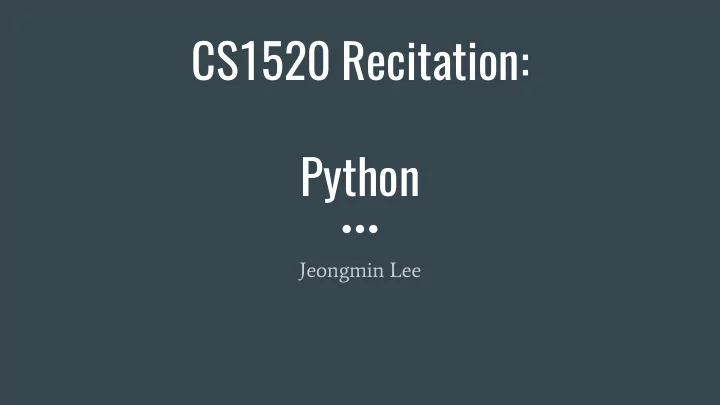
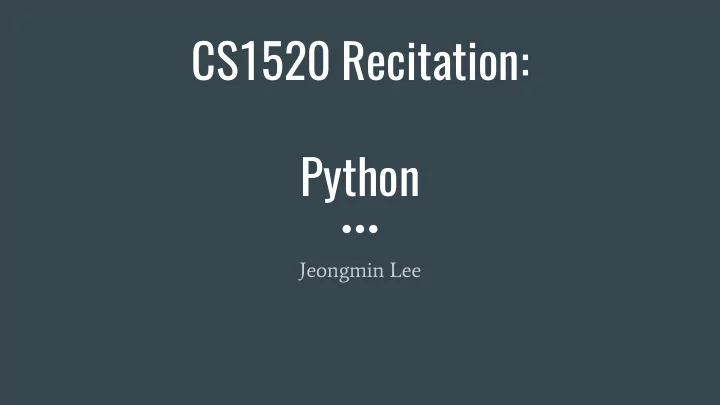
CS1520 Recitation: Python Jeongmin Lee
Plan for Today ● String functions ● Tuples ● Dictionaries ● List Manipulation Note that this slide is largely based on the Python Cheat Sheet distributed at http://www.cogsci.rpi.edu/~destem/igd/python_cheat_sheet.pdf
String Functions
String Functions 1. Creation ● the_str = “Hello World” ● the_str = ‘Hello World’ ● the_str = “““Hello World””” <- quite often used to write multi-line comments
String Functions 2. Accessing ● the_str[4] ○ returns ‘o’
String Functions 3. Spliting ● the_str.split(‘ ’) ○ returns [‘Hello’, ‘World’]
String Functions 3. Spliting ● the_str.split(‘ ’) ○ returns [‘Hello’, ‘World’] ● the_str.split(‘r’) ○ returns [‘Hello Wo’, ‘ld’] ● Notice that ‘r’ is removed from both sides of output
String Functions 4. Joining a list to a string ● words = [‘Welcome’, ‘to’, ‘CS1520’, ‘recitation’] ● ‘ ’.join(words) ○ returns ‘Welcome to CS1520 recitation’ ● ‘ZZZ’.join(words) ○ returns ‘WelcomeZZZtoZZZCS1520ZZZrecitation’
String Functions 5. String formatting ● Similar to printf() in C, uses % operator to add elements of a tuple to a string ● this_string = “there” ● print(“Hello %s!”%this_string) ○ returns “Hello there!”
String Functions 5. String formatting (continue) ● When multiple itmes to print, put them into a tuple ○ this_string = “there” ○ this_day = 6 ○ this_month = “October”
String Functions 5. String formatting (continue) ● When multiple itmes to print, put them into a tuple ○ this_string = “there” ○ this_day = 6 ○ this_month = “October” ● print(“Hello %s! at %dth day of %s ” %(this_string, this_day, this_month)) ○ returns “Hello there! at 6th day of October”
Python Tuples
Python Tuples ● A tuple consists of values separated by commas. ● They are useful for ordered pairs and returning several values from a function.
Python Tuples 1. Creation ● emptyTuple = () ● a = (“spam”, ) <- Note the comma ● b = (“spam”) ● a == b ○ returns False! ○ a: tuple, b: string
Python Tuples 2. Acccessing ● c = (“spam”, 12, 4) ● c[1] ○ returns 12
Python Tuples ● Tuple is immutable, while list isn’t. ○ a = (1,2) ○ a[0] = 4 // returns error
Python Dictionaries
Python Dictionaries A dictionary is a set of key:value pairs. All keys must be unique. 1. Creation ● empty_dic = {} ● new_dic = {‘October’:10, ‘July’:7, ‘nine’:9} 2. Accessing ● new_dic[‘July’] returns 7
Python Dictionaries 3. Add new entry ● new_dic[‘entry_key’] = ‘entry_value” 4. Deleting an entry ● del new_dic[‘July’]
Python Dictionaries 5. Finding ● new_dic.has_key(‘z’) ○ return False ● new_dic.keys() ○ return [‘October’, ‘nine’] ● new_dic.values() ○ return [10, 9]
Python Dictionaries 6. Iteration on loop ● for key, value in new_dic.iteritems(): ○ print(key) ○ print(value)
Python List Manipulation
Python List Manipulation List is one of the most important data structure in Python. It is very flexible and have many built-in functions. 1. creation ● thelist = [1, 2, 4, ‘a’, ‘b’, ‘c] 2. accessing ● thelist[3] returns ‘a’
Python List Manipulation 3. Slicing ● thelist[1:3] returns [2,4] thelist = [1, 2, 4, ‘a’, ‘b’, ‘c’]
Python List Manipulation 3. Slicing ● thelist[1:3] returns [2,4] thelist = [1, 2, 4, ‘a’, ‘b’, ‘c’] ● thelist[2:] returns [4,’a’,’b’,’c’] thelist = [1, 2, 4, ‘a’, ‘b’, ‘c’]
Python List Manipulation 3. Slicing ● thelist[1:3] returns [2,4] thelist = [1, 2, 4, ‘a’, ‘b’, ‘c’] ● thelist[2:] returns [4,’a’,’b’,’c’] thelist = [1, 2, 4, ‘a’, ‘b’, ‘c’] ● thelist[:3] returns [1,2,4] thelist = [1, 2, 4, ‘a’, ‘b’, ‘c’]
Python List Manipulation 3. Slicing ● thelist[1:3] returns [2,4] thelist = [1, 2, 4, ‘a’, ‘b’, ‘c’] ● thelist[2:] returns [4,’a’,’b’,’c’] thelist = [1, 2, 4, ‘a’, ‘b’, ‘c’] ● thelist[:3] returns [1,2,4] thelist = [1, 2, 4, ‘a’, ‘b’, ‘c’] ● thelist[-1] returns [‘c’] thelist = [1, 2, 4, ‘a’, ‘b’, ‘c’]
Python List Manipulation 3. Slicing ● thelist[1:3] returns [2,4] thelist = [1, 2, 4, ‘a’, ‘b’, ‘c’] ● thelist[2:] returns [4,’a’,’b’,’c’] thelist = [1, 2, 4, ‘a’, ‘b’, ‘c’] ● thelist[:3] returns [1,2,4] thelist = [1, 2, 4, ‘a’, ‘b’, ‘c’] ● thelist[-1] returns [‘c’] thelist = [1, 2, 4, ‘a’, ‘b’, ‘c’] ● thelist[4:-1] returns [‘b’,’c’] thelist = [1, 2, 4, ‘a’, ‘b’, ‘c’]
Python List Manipulation 4. Length ● len(thelist) ○ returns 6
Python List Manipulation 5. Sort ● sorted(thelist) ○ returns sorted (new) list
Python List Manipulation 5. Sort ● sorted(thelist) ○ returns sorted (new) list ● thelist.sort() ○ returns nothing. It sorts the list itself.
Python List Manipulation 5. Sort (continue) ● Sort with inverse order (default is ascending order) ○ => reverse=True
Python List Manipulation 5. Sort (continue) ● Sort with inverse order (default is ascending order) ○ => reverse=True ● sorted(thelist, reverse=True) ○ returns [‘c’, ‘b’, ‘a’, 4, 2, 1]
Python List Manipulation 5. Sort (continue) ● Sort with inverse order (default is ascending order) ○ => reverse=True ● sorted(thelist, reverse=True) ○ returns [‘c’, ‘b’, ‘a’, 4, 2, 1] ● thelist.sort(reverse=True) ○ change the list’s contents to [‘c’, ‘b’, ‘a’, 4, 2, 1]
Python List Manipulation 6. Add new element ● thelist.append(‘z’) ○ thelist: [1,2,4, ‘a’, ‘b’, ‘c’, ‘z’] ● New element is added at the end of the list
Python List Manipulation 7. Add new element with specific position ● thelist.insert(2, ‘x’) ○ 2: speicifc position ○ ‘z’: new element ○ thelist: [1,2, ‘x’, 4, ‘a’, ‘b’, ‘c’, ‘z’]
Python List Manipulation 8. Return and remove ● thelist.pop() ○ return the last element and remove the element ○ return ‘z’ ○ thelist: [1,2, ‘x’, 4, ‘a’, ‘b’, ‘c’]
Python List Manipulation 8. Return and remove (continue) ● thelist.pop(0) ○ return and remove the element at specific position ○ return 1 ○ thelist: [2, ‘x’, 4, ‘a’, ‘b’, ‘c’]
Python List Manipulation 9. List concatenation ● thelist + [0] ○ returns [2, ‘x’, 4, ‘a’, ‘b’, ‘c’, 0]
Python List Manipulation 10. Find the index of an item ● thelist.index(‘x’) ○ returns 1 ○ thelist: [2, ‘x’, 4, ‘a’, ‘b’, ‘c’, 0] ● When multiple same items are exist, it returns first item’s position
Questions?
Recommend
More recommend