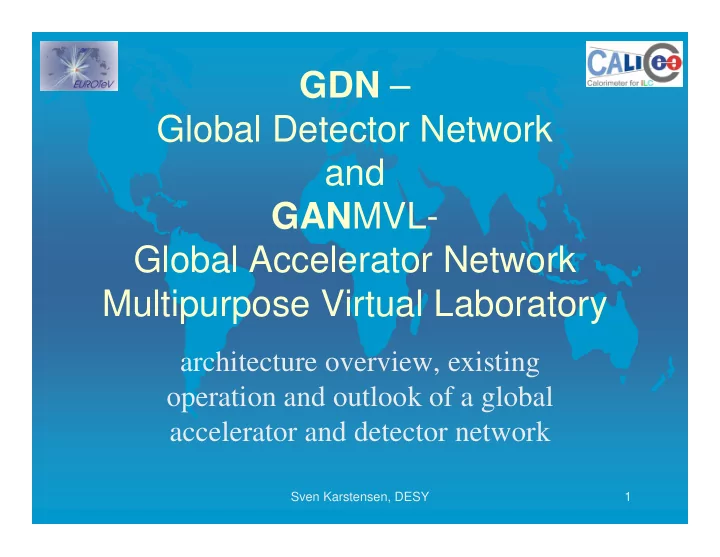
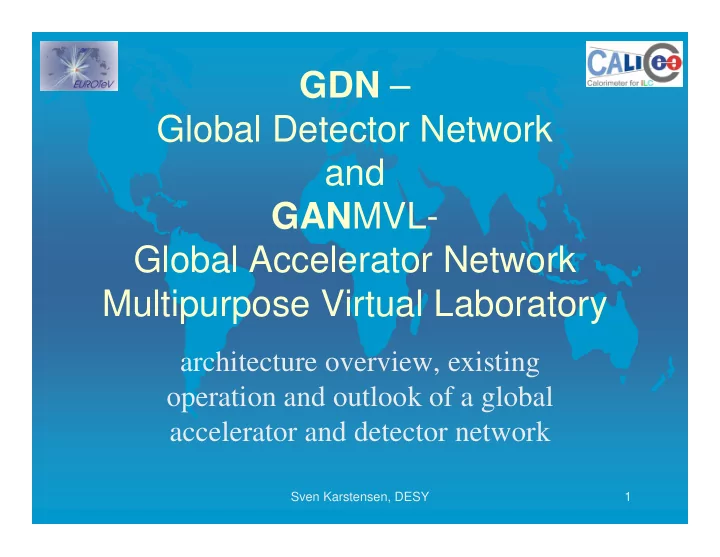
GDN – Global Detector Network and GAN MVL- Global Accelerator Network Multipurpose Virtual Laboratory architecture overview, existing operation and outlook of a global accelerator and detector network Sven Karstensen, DESY 1
contents • What is behind GDN / GANMVL ? • The existing Hardware • GANMVL as a tool within the CALICE detector • Technology inset in practice with demos Sven Karstensen, DESY 2
GANMVL participant institutes Sven Karstensen, DESY 3
motivation 5 years ago: the vision of Electro mechanical Implementation Artist view of possible MVL implementation Sven Karstensen, DESY 4
What is a Collaboratory ? Collaboratory , as defined by William Wulf in 1989, is a “center without walls, in which the nation’s researchers can perform their research without regard to physical location, interacting with colleagues, accessing instrumentation, sharing data and computational resources, and accessing information in digital libraries”. Sven Karstensen, DESY 5
The GANMVL tool • People to people (e.g., electronic mail and tools for data conferencing, such as VRVS and EVO) • People to information (e.g.: World Wide Web and digital libraries) • People to facilities (e.g.: status of remore instruments) to enhence utilization by expanding access to recources • MVL is able to implement the Global accelerator Network, connecting all the international laboratories doing research in the field of Accelerators and Detectors In our vision GANMVL is a peer-to-peer network of collaboratories Sven Karstensen, DESY 6
Development approach • Focus on both technical and non-technical aspects • Deep involvement of human computer interaction and psychology experts • User surveys, interviews feedbacks • Extensive use of prototypes Sven Karstensen, DESY 7
User Survey • Personal Data • Experiences with previous collaborations: status, issues, tools, … • Activities to be supported by MVL: usage scenarios • Cooperation with off-site experts: critical aspects? • Element of MVL: technical features • Remote Access to Accelerator: safety, security, ethics, regulations • Benefit of MVL: perceived Roberto Pugliese Sven Karstensen, DESY 8
9 Survey results Sven Karstensen, DESY
GANMVL technical structure Remote Client Remote Client Remote Client Remote Client Remote Client World Firewall HTTPS tunnel (443) Institute Lab Server (Linux) Local Server Local Server Local Server Local Server (Linux, Windows) (Linux, Windows) (Linux, Windows) (Linux, Windows) Sven Karstensen, DESY 10
GANMVL technical structure Remote Client Web Browser: VRVS, VNC, applets Gateway applet Firewall HTTPS tunnel (443) Lab Server Local Server (Linux) (Linux, Windows) VNC server, Video Gateway proxy Apache viewer Conferencing Web Server Tomcat keystore Etc … Web server Identity Provider mySQL Struts Axis eLog Virtual High Res Book VNC Server for Instruments Camera Control System Appl. LDAP ControlSys Control System WebService Sven Karstensen, DESY 11
GANMVL safety mechanism Remote Client HR camera VRVS VNC client Other … Gateway applet The Gateway proxy and applet Firewall allows us to tunnel all other ports HTTPS tunnel (443) through the ONE Lab Server SSH-HTTPS port (Linux) (443) Gateway proxy This forms the VNC server Other … system to a very safety and admin HR camera VRVS friendly product. Sven Karstensen, DESY 12
Current GANMVL features • Web portal interface for all the type of users (remote, laboratory admin, station admin) and all usage scenarios • Fine grain control on authorization • Resource or capabilities can be associated to different levels • Knowledge management tab with e-log, help, download area • GANMVL tab with an integrated resource and people browser • By selecting a node in the browser associated and authorized capabilities are presented on a menu • Different kind of capabilities: high resolution cameras, file manager, chat audio and video conference (Skype, VRVS), Web tools (IVI instrument integration), VNC tools, Wizards • Open source, modular distribution, plug-in architecture Roberto Pugliese Sven Karstensen, DESY 13
Wizards • Instrument and control panels can be added by the web interface via a wizard. The wizard together with the help system will guide the Local Station admin in the procedure. • Generally there are two modes of integration: http and remote desktop • The http is suitable when the instrument or control already has a web interface available • The remote desktop (VNC) is suitable when the instrument or control is equipped with legacy software which was not designed for the web. • The help system, which is a critical feature of the GANMVL will provide all necessary information Roberto Pugliese Sven Karstensen, DESY 14
15 September 2006 Sven Karstensen, DESY
GAN @ CALICE timetable • 1 st run period at CERN June – October 2006 • 2 nd period ~ mid 2007 at CERN • 3 rd period -> FERMILAB Sven Karstensen, DESY 16
GDN / GANMVL components • Web-Portal (gridsphere) • SSO (single sign on) • VRVS/EVO (Virtual Rooms VideoConferencing System) • e-Logbook • VNC (Virtual Network Computing) connections • high resolution video systems • Virtual instruments (oscilloscope, camera, multimeter,…) Sven Karstensen, DESY 17
18 Sven Karstensen, DESY Virtual or reality? Labview (IVI) Browser view view real view
19 Web-cams Sven Karstensen, DESY
Web-cams No of frames / sec actual view Size of view controls 360° controlview Optical and Sven Karstensen, DESY 20 digital zoom
CALICE global structure Sven Karstensen, DESY 21
And how looks the reality? A gridsphere demonstration movie live Sven Karstensen, DESY 22
GANMVL @ Elettra Roberto Pugliese connected Elettra from CERN Sven Karstensen, DESY 23
24 Sven Karstensen, DESY
Credits (in alphabetical order) • Dominik Acri (FHG-IGD) • Matthias Kasemann (DESY) • Reinhard Bacher (DESY) • Sergiy Khodyachykh (DESY) • Fulvio Bille (Trieste) • Christian Liebig (UNI Mannheim) • Serguei Bourov (DESY) • Roberto Pugliese (Elettra) • Alessandro Busato (Elettra) • Roberto Ranon (UNI-Udine) • Luciano Catani (INFN) • Kay Rehlich (DESY) • Alessio Curri (Elettra) • Pedro Santos (FHG-IGD) • Eckhard Elsen (DESY) • Petra Schütt (GSI) • Silvia Gabrielli (UNI-Udine) • Michael Seebach (DESY) • Gerhard Grygiel (DESY) • Daniele Setore (INFN) • Markus Hodapp (UNI Mannheim) • Hai Tang (GSI) • Raimund Kammering (DESY) • Ferdinand Willeke (DESY) • Sven Karstensen (DESY) Sven Karstensen, DESY 25
Recommend
More recommend