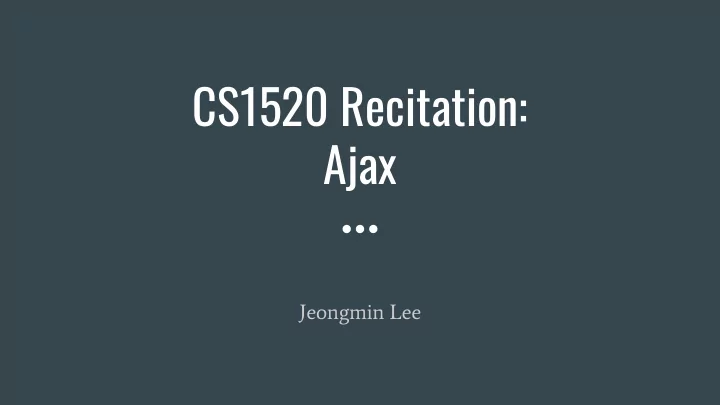
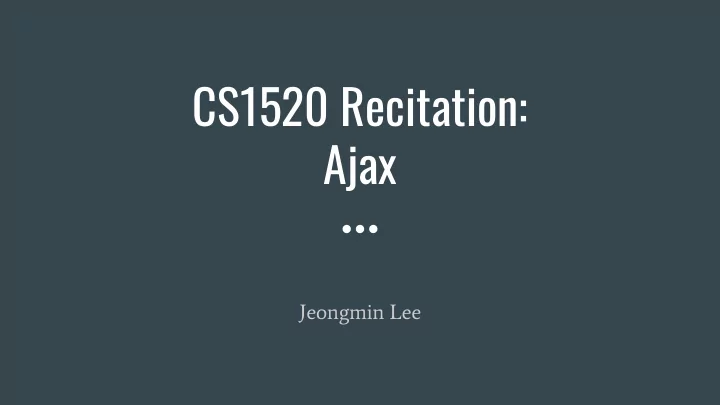
CS1520 Recitation: Ajax Jeongmin Lee
Plan for Today ● Introduction ● How does it work ● XMLHttpRequest Object ● Send Request ● Get Response ● Example: Get CD
Plan for Today ● Introduction ● How does it work ● XMLHttpRequest Object ● Send Request ● Get Response ● Example: Get CD
AJAX ● Asynchronous JavaScript And XML
AJAX ● Asynchronous JavaScript And XML ● Allows updating a webpage without reloading it.
AJAX ● Asynchronous JavaScript And XML ● Allows updating a webpage without reloading it. ● Only the part to be updated is is reloaded with a request and a response.
AJAX ● Asynchronous JavaScript And XML ● Allows updating a webpage without reloading it. ● Only the part to be updated is is reloaded with a request and a response. ● It is a combination of built-in XMLHttpRequest object (request to server) and Javascript and HTML DOM object (display/usage of data).
Plan for Today ● Introduction ● How does it work ● XMLHttpRequest Object ● Send Request ● Get Response ● Example: Get CD
How does it work? ● An event occurs in a web page (user load the page, or a button is clicked)
How does it work? ● An XMLHttpRequest object is created by JavaScript
How does it work? ● The XMLHttpRequest object sends a request to a webserver
How does it work? ● The server processes the request
How does it work? ● The server sends a response back to the webpage
How does it work? ● The response is read by Javascript and proper action is performed by the JS.
Why Ajax? ● Without Ajax: reloading whole page in browser is needed ● With Ajax: not needed!
Plan for Today ● Introduction ● How does it work ● XMLHttpRequest Object ● Send Request ● Get Response ● Example: Get CD
XMLHttpRequest object ● The XMLHttpRequest object is used to exchange request and response data between a client and a server. ● The actual thing you need to create first is the object: ● variable = new XMLHttpRequest();
Methods in XMLHttpRequest object Method Description new XMLHttpRequest() Creates a new XMLHttpRequest object abort() Cancels the current request getAllResponseHeaders() Returns header information getResponseHeader() Returns specific header information open( method,url,async,user,psw ) Specifies the request method : the request type GET or POST url : the file location async : true (asynchronous) or false (synchronous) user : optional user name psw : optional password
Methods in XMLHttpRequest object send() Sends the request to the server Used for GET requests send( string ) Sends the request to the server. Used for POST requests setRequestHeader() Adds a label/value pair to the header to be sent
Plan for Today ● Introduction ● How does it work ● XMLHttpRequest Object ● Send Request ● Get Response ● Example: Get CD
Send a Request to Server ● The open() and send() methods are used to send a request object to server. ● xhttp.open(“GET”, “ajax_info.txt”, true)
Send a Request to Server ● open(method, url, async) ○ Method : the type of request (GET or POST)
Send a Request to Server ● open(method, url, async) ○ Method : the type of request (GET or POST) ○ Url : the server file location that is requested
Send a Request to Server ● open(method, url, async) ○ Method : the type of request (GET or POST) ○ Url : the server file location that is requested ○ Async : true (asynchronous) and false (synchronous) ○ ** asynchronous means you can fetch and reload only the part of the page you want to update.
Send a Request to Server ● send(): sends the request to the server. ○ send() without parameter: GET ○ send(“some parameter string”) : POST
Plan for Today ● Introduction ● How does it work ● XMLHttpRequest Object ● Send Request ● Get Response ● Example: Get CD
Receive Response from Server ● After sending a request, your request object now has status properties. ● These properties represents the status of the request and you can get the information of whether it is processed well or not.
Receive Response from Server ● readyState: the status of the request ○ 0: request not initialized ○ 1: server connection established ○ 2: request received ○ 3: processing request ○ 4: request finished and response is ready
Receive Response from Server ● Status: ○ 200: “Ok” (no problem to get the object) ○ 403: “Forbidden” - not allowed to get the object ○ 404: “Page not found” - probably url is wrong
Receive Response from Server ● Response Type: ○ XMLHttpRequest.responseText ○ XMLHttpRequest.responseURL ○ XMLHttpRequest.responseXML
Receive Response from Server ● onreadystatechange: ○ defines a function to be called when state property changes
Plan for Today ● Introduction ● How does it work ● XMLHttpRequest Object ● Send Request ● Get Response ● Example: Get CD
● For example we have this HTML page <html> <body> <div id="demo"> <h2>Let AJAX change this text</h2> <button type="button" onclick="loadDoc()">Change Content</button> </div> </body>
● For example we have this HTML page <html> <body> <div id="demo"> <h2>Let AJAX change this text</h2> <button type="button" onclick="loadDoc()">Change Content</button> </div> </body> ● With this loadDoc() javascript function function loadDoc() { var xhttp = new XMLHttpRequest(); xhttp.onreadystatechange = function() { if (this.readyState == 4 && this.status == 200) { document.getElementById("demo").innerHTML = this.responseText; } }; xhttp.open("GET", "ajax_info.txt", true); xhttp.send(); }
● Let’s focus on loadDoc() function. function loadDoc() { var xhttp = new XMLHttpRequest(); xhttp.onreadystatechange = function() { if (this.readyState == 4 && this.status == 200) { document.getElementById("demo").innerHTML = this.responseText; } }; xhttp.open("GET", "ajax_info.txt", true); xhttp.send(); } 1. We created the XMLHttpRequest named xhttp
● Let’s focus on loadDoc() function. function loadDoc() { var xhttp = new XMLHttpRequest(); xhttp.onreadystatechange = function() { if (this.readyState == 4 && this.status == 200) { document.getElementById("demo").innerHTML = this.responseText; } }; xhttp.open("GET", "ajax_info.txt", true); xhttp.send(); } 2. Defined a function for onreadystatechange , which triggered only when the readyState changed.
● Let’s focus on loadDoc() function. function loadDoc() { var xhttp = new XMLHttpRequest(); xhttp.onreadystatechange = function() { if (this.readyState == 4 && this.status == 200) { document.getElementById("demo").innerHTML = this.responseText; } }; xhttp.open("GET", "ajax_info.txt", true); xhttp.send(); } 3. The function checks readyState ==4. Code 4 means that request finished and response is ready.
● Let’s focus on loadDoc() function. function loadDoc() { var xhttp = new XMLHttpRequest(); xhttp.onreadystatechange = function() { if (this.readyState == 4 && this.status == 200) { document.getElementById("demo").innerHTML = this.responseText; } }; xhttp.open("GET", "ajax_info.txt", true); xhttp.send(); } 4. The function checks also status == 200. 200 meant “OK” on loading the http object
● Let’s focus on loadDoc() function. function loadDoc() { var xhttp = new XMLHttpRequest(); xhttp.onreadystatechange = function() { if (this.readyState == 4 && this.status == 200) { document.getElementById("demo").innerHTML = this.responseText; } }; xhttp.open("GET", "ajax_info.txt", true); xhttp.send(); } 5. Then, it gets ‘this.responseText’ and put the string in the “demo” DOM html object. - Note that this.responseText gets the response data as string. When you want it as XML, you can use responseXML
● Let’s focus on loadDoc() function. function loadDoc() { var xhttp = new XMLHttpRequest(); xhttp.onreadystatechange = function() { if (this.readyState == 4 && this.status == 200) { document.getElementById("demo").innerHTML = this.responseText; } }; xhttp.open("GET", "ajax_info.txt", true); xhttp.send(); } 6. Keep in mind that the loadDoc() function is called only when the readyState is changed.
● Let’s focus on loadDoc() function. function loadDoc() { var xhttp = new XMLHttpRequest(); xhttp.onreadystatechange = function() { if (this.readyState == 4 && this.status == 200) { document.getElementById("demo").innerHTML = this.responseText; } }; xhttp.open("GET", "ajax_info.txt", true); xhttp.send(); } So when the loadDoc() function is called, the xhttp request is made first and then the xhttp.open(..) and xhttp.send() are executed.
Recommend
More recommend