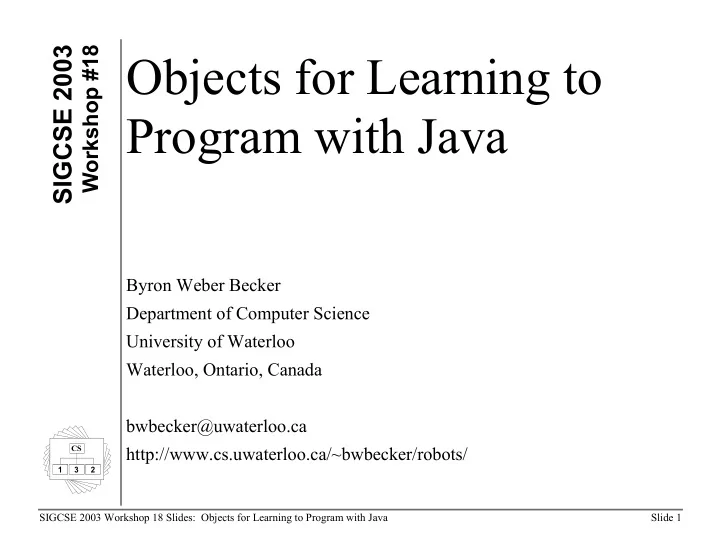
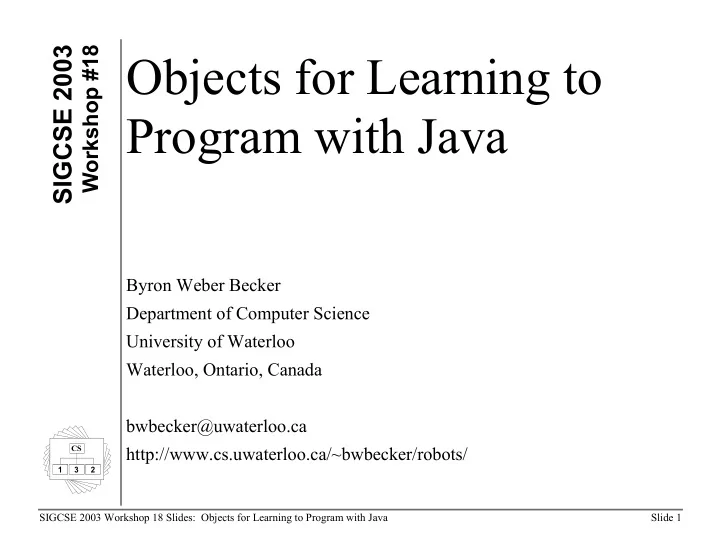
SIGCSE 2003 Workshop #18 Objects for Learning to Program with Java Byron Weber Becker Department of Computer Science University of Waterloo Waterloo, Ontario, Canada bwbecker@uwaterloo.ca CS http://www.cs.uwaterloo.ca/~bwbecker/robots/ 1 1 3 3 2 0 SIGCSE 2003 Workshop 18 Slides: Objects for Learning to Program with Java Slide 1
Outline 1 Introductions (20 min) 2 Pedagogical Assumptions (30 min) 3 Introduce Karel (45 min) 4 Inheritance, Algorithms and Stepwise Refinement ( 5 Break (10 min) 6 Introducing Variables (20 min) 7 Introducing Polymorphism (20 min) 8 Closing Discussion (10 min) SIGCSE 2003 Workshop 18 Slides: Objects for Learning to Program with Java Slide 2
Introductions Who are we? Name and Institution: Byron Weber Becker University of Waterloo, Waterloo, Ontario Experience teaching I’ve been teaching CS1 since 1991. After a very brief CS1 and OOP: fling with Turing, taught for many years in Pascal. I was responsible for our conversion from Pascal to Java in Fall, 1998. After a false start, we began using Karel the Robot to teach OOP. We’ve been very excited by the results, and I’m looking forward to sharing it with you. I’ve been working on a textbook using this approach. Class Sizes: Usually 90 – 120 per class; about 1,000 per year. Majors: About 600 CS majors; 400 for math-related majors. We’ve recently begun using the same approach with non-majors. SIGCSE 2003 Workshop 18 Slides: Objects for Learning to Program with Java Slide 3
Good Early O-O Example Programs What makes a good early example in an object-oriented programming course? • Should it be as simple as possible, like HelloWorld ? • Should it use objects, like String or System.out ? • Should it use other objects, like Rectangle or Turtle ? • Is it OK to use a provided library? • What other characteristics are important? In your teams, examine some of the following 10 examples (taken from real Java textbooks plus one CACM article purporting to improve on HelloWorld ). List the characteristics, both positive and negative, that seem important to you in early ex- ample programs. SIGCSE 2003 Workshop 18 Slides: Objects for Learning to Program with Java Slide 4
Good Early O-O Examples? Example 1: public class HelloWorld { public static void main(String[ ] args) { System.out.println( “Hello, world!” ); } } Example 2: class Nothing { public static void main(String[ ] args) { } } Example 3: import java.awt.Rectangle; public class MoveRectangle { public static void main(String[ ] args) { Rectangle cerealBox = new Rectangle(5, 10, 20, 30); cerealBox.translate(15, 25); System.out.println(cerealBox); } } SIGCSE 2003 Workshop 18 Slides: Objects for Learning to Program with Java Slide 5
Good Early O-O Examples? Example 4: public class PieceOfFabric extends SimpleGUI { private double sqMeters; public double toSqYards() { double conversionFactor = 1.196; return conversionFactor * sqMeters; } public void readSqMeters() { sqMeters = getDouble( “Enter the fabric area in sq. meters:” ); } public void displayFabric() { displayResult( “The fabric size is “ + sqMeters + “ square meters or ” + toSqYards() + “square yards.” ); } } public class ConvertFabric { public static void main(String[ ] args) { PieceOfFabric aPiece = new PieceOfFabric(); aPiece.readSqMeters(); aPiece.displayFabric(); } SIGCSE 2003 Workshop 18 Slides: Objects for Learning to Program with Java Slide 6
Good Early O-O Examples? Example 5: public class FirstProgram { public static void main(String[ ] args) { System.out.println( “Hello out there.” ); System.out.println( “Want to talk some more?” ); System.out.println( “Answer y for yes or n for no.” ); char answerLetter; answerLetter = MyLib.readLineNonwhiteChar(); if (answerLetter = ‘y’) System.out.println( “Nice weather we are having.” ); System.out.println( “Good-bye.” ); System.out.println( “Press enter key to end program.” ); String junk; junk = MyLib.readLine(); } } SIGCSE 2003 Workshop 18 Slides: Objects for Learning to Program with Java Slide 7
Good Early O-O Examples? Example 6: public class Add16And23 { public static void main(String[ ] args) { int sum; sum = 16 + 23; System.out.println( “The sum of 16 and 23 is “ + sum); } } Example 7: import turtleGraphics.*; public class DrawSquare { public static void main(String[ ] args) throws TurtleException { Turtle myTurtle = new Turtle(); myTurtle.move(500); myTurtle.turnRight(90); myTurtle.move(500); myTurtle.turnRight(90); … } } SIGCSE 2003 Workshop 18 Slides: Objects for Learning to Program with Java Slide 8
Good Early O-O Examples? Example 8: import java.awt.*; class Rings extends Frame { public static void main(String[ ] args) { Frame f = new Rings(); f.resize(300, 200); f.show(); } public void paint(Graphics g) { g.setColor(Color.red); g.drawOval(10, 30, 30, 30); … } public Rings() { setTitle(“Rings”); } public boolean handleEvent(Event e) { if (e.id == Event.WINDOW_DESTROY) System.exit(0); return super.handleEvent(e); } SIGCSE 2003 Workshop 18 Slides: Objects for Learning to Program with Java Slide 9
Good Early O-O Examples? Example 9: import javabook.*; class FunTime { public static void main(String[ ] args) { SketchPad doodleBoard; doodleBoard = new SketchPad(); doodleBoard.setVisible(true); } } Example 10: class HelloWorld { public static void printHello() { System.out.println( “Hello, World” ); } } class UseHello { public static void main(String[ ] args) { HelloWorld myHello = new HelloWorld(); myHello.printHello(); } } SIGCSE 2003 Workshop 18 Slides: Objects for Learning to Program with Java Slide 10
Byron’s Assumptions Assumptions Regarding “Good” O-O Examples 1. Early examples ought to use objects, the central feature of the paradigm. 2. Objects should be explicitly instantiated (unlike String s and System.out ). Understanding how objects are created is a vital part of learning to think with objects. 3. Objects should have their methods invoked, otherwise students view them simply as data containers or abstract pieces of syntax. 4. Each object should have easily discernable state and behavior. If not, the two core aspects of an object will remain a mystery to students. 5. Examples should contain two or more objects from the same class to drive home that each object has its own state but shares behavior with other mem- bers of its class. 6. Static methods, other than “main”, should be avoided because they don’t af- fect the state or behavior of individual objects, thus clouding two core con- cepts. 7. Students should use interesting objects before being asked to write their own classes. SIGCSE 2003 Workshop 18 Slides: Objects for Learning to Program with Java Slide 11
Key Elements in Karel the Robot Can move, turn, pick things up and put things down. Robot 0 1 2 Contains the streets and avenues where robots move. 0 City The intersections can hold other kinds of things. 1 2 A non-descript item in the city that can be picked up Thing and moved by robots. A special kind of Thing that flashes, like a warning Flasher light used by maintenance workers. Can be turned on and off. A special kind of Thing that illuminates an intersec- Streetlight tion. Streetlights can’t be moved by robots. Can be turned on and off. A special kind of Thing that blocks entry to and exit Wall from an intersection. CityFrame A window in which these elements are displayed. SIGCSE 2003 Workshop 18 Slides: Objects for Learning to Program with Java Slide 12
Specifying a Problem Problems can often be specified with the help of a diagram or two and just a few words of text. For example: Move the Thing at (1,1) to (3,2). Initial Situation Final Situation 0 1 2 3 0 1 2 3 0 0 1 1 2 2 3 3 SIGCSE 2003 Workshop 18 Slides: Objects for Learning to Program with Java Slide 13
import becker.robots.*; Ex01: Using one robot /** Pick up and carry a Thing to another place. */ public class UseObj1 extends Object { public static void main(String[] args) { City reno = new City(); Robot karel = new Robot(reno, 0, 1, Directions.EAST, 0); Thing theThing = new Thing(reno, 2, 1); CityFrame frame = new CityFrame(reno, 4, 4); karel.move(); 1 2 3 0 karel.pickThing(); 0 karel.move(); karel.move(); karel.turnLeft(); 1 karel.turnLeft(); karel.turnLeft(); 2 karel.move(); karel.putThing(); 3 karel.move(); } } SIGCSE 2003 Workshop 18 Slides: Objects for Learning to Program with Java Slide 14
import becker.robots.*; Ex02: Using several robots public class UseObj2 extends Object { public static void main(String[] args) { // set up the initial situation City reno = new City(); Robot karel = new Robot(reno, 0, 1, Directions.EAST, 0); Robot sue = new Robot(reno, 3, 0, Directions.SOUTH, 0); Robot jim = new Robot(reno, 4, 4, Directions.WEST, 0); Thing theThing = new Thing(reno, 1, 1); CityFrame frame = new CityFrame(reno, 6, 6); 0 1 2 3 4 5 // karel moves the Thing to sue 0 karel.move(); 1 karel.pickThing(); karel.move(); 2 karel.move(); karel.putThing(); 3 karel.move(); 4 // sue moves the Thing to jim sue.move(); 5 sue.pickThing(); sue move(); SIGCSE 2003 Workshop 18 Slides: Objects for Learning to Program with Java Slide 15
Recommend
More recommend