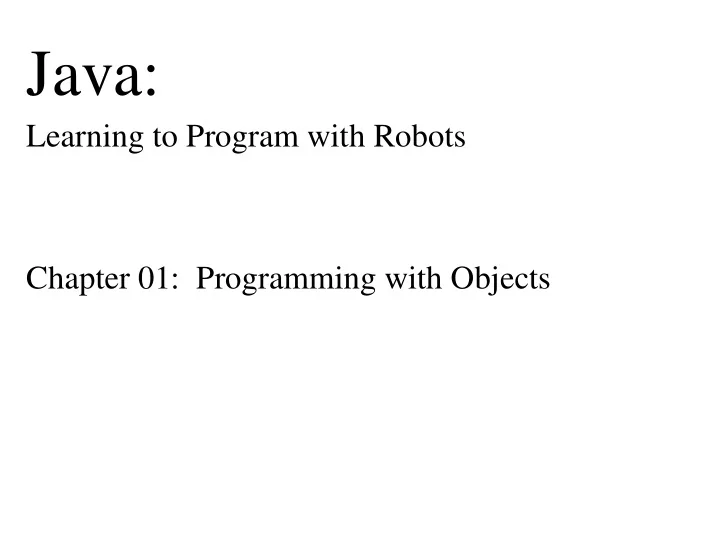
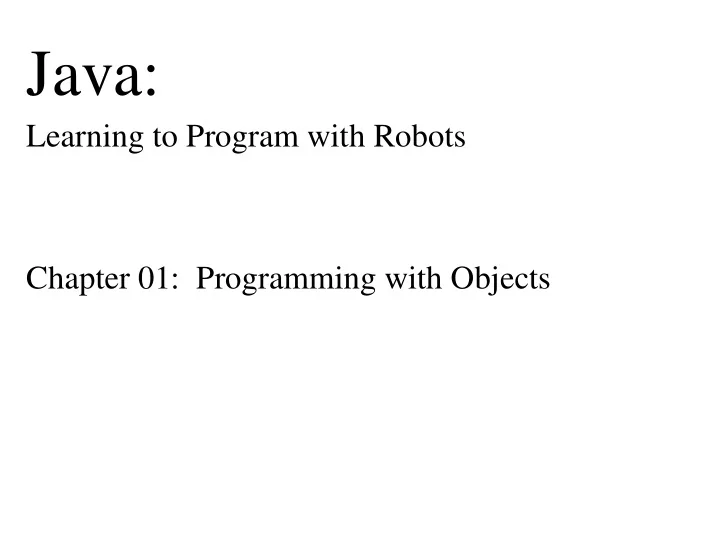
Java: Learning to Program with Robots Chapter 01: Programming with Objects
Chapter Objectives After studying this chapter, you should be able to: • Describe models • Describe the relationship between objects and classes • Understand the syntax and semantics of a simple Java program • Write object-oriented programs that simulate robots • Understand and fix errors that can occur when constructing a program • Read documentation for classes • Apply the concepts learned with robots to display a window as used in a graphical user interface
1.1: Modeling with Objects • Models are simplified descriptions containing information and operations used to solve problems Model Information Operations Concert Who’s performing Sell a ticket Performance Date Count tickets sold Which seats are sold Schedule List of tasks to perform, Insert or delete a task each with estimated time Calc estimated finish time Restaurant Occupied tables Mark a table occupied Seating Unoccupied tables Mark a table unoccupied # of seats at each table • Models can be maintained: • in our heads • with paper and pencil • with software
1.1.2: Using Software Objects to Model • Java programs are composed of software objects • Software objects have: • Information, called attributes • Services that either change the attributes (a command ) or answer a question about attributes (a query ) • A program may have Concert many similar objects d ate: 28-March-2008 perfo rm er: To ro nto Sym ph on y • Objects can be un so ld Tickets: 35A, 35B, 35C Concert visualized with an so ld Tickets: 10A, 10B, ..., 34Z, ... 35D, ... date: 21-March-2008 object diagram p erfo rm er: Great B ig Sea • shows attribute un so ld Tickets: 10D, 22H, 25A , 25B, 25C, 28Z,... Type of names and values Sold Seats: 10A, 10B, 10C, Concert object ..., 22N, 22P, ... date: 22-March-2008 perform er: Great Big Sea Attribute Attribute u nsoldT ickets: 35A, 35B, 35C names values soldT ickets: 10A, 10B, ..., 34Z, ... 35D , ...
1.1.2: Using Software Objects to Model • A group of objects that • have the same kind of information • offer the same services are called a class • Classes are Name of Concert the class represented with a date class diagram performer Attributes unsoldTickets soldTickets Concert(date, performer) numTicketsSold( ) valueOfTicketsSold( ) Services performerName( ) performanceDate( ) sellTicket(seatNumber)
1.2: Understanding Karel’s World
Quick Quiz 1.Draw an object diagram Concert for the robot labelled “M” d ate: 28-March-2008 perfo rm er: To ro nto Sym ph on y on the previous slide. un so ld Tickets: 35A, 35B, 35C Concert Hint: Three Concert so ld Tickets: 10A, 10B, ..., 34Z, ... 35D, ... date: 21-March-2008 object diagrams are p erfo rm er: Great B ig Sea shown to the right. un so ld Tickets: 10D, 22H, 25A , 25B, 25C, 28Z,... Type of Sold Seats: 10A, 10B, 10C, Concert object ..., 22N, 22P, ... date: 22-March-2008 2.Draw your object diagram perform er: Great Big Sea Attribute Attribute u nsoldT ickets: 35A, 35B, 35C again after the robot has names values soldT ickets: 10A, 10B, ..., 34Z, executed the following ... 35D , ... commands: move() pickThing()
Quick Quiz Solutions 1. Solutions may also contain attributes for the label and color. Robot currrentAvenue: 1 currentStreet: 0 direction: WEST backpack: (empty 2. Robot currrentAvenue: 0 currentStreet: 0 direction: WEST backpack: one thing
1.3: Modeling Robots with Software Objects A class diagram for the robot class: Robot int street int avenue Direction direction ThingBag backpack Robot(City aCity, int aStreet, int anAvenue, Direction aDirection) void move( ) void turnLeft( ) void pickThing( ) void putThing( )
1.4: An Example Program (1/3) Two robots running a “relay.” Initial Situation Final Situation “B” picks up the baton and takes it to “K”, who finishes the race.
1.4: An Example Program (2/3) // Set up the initial situation City beijing = new City(); Robot ben = new Robot(beijing, 2, 0, Direction.SOUTH); Robot karel = new Robot(beijing, 2, 3, Direction.SOUTH); Thing baton = new Thing(beijing, 3, 0); Wall finishLine = new Wall(beijing, 3, 6, Direction.EAST); karel.setLabel( "K" ); ben.setLabel( "B" ); // Run the relay ben.move(); // bwb ben.turnLeft(); ben.pickThing(); ben.move(); ben.move(); ben.move(); ben.putThing(); karel.move(); karel.turnLeft(); karel.pickThing(); karel.move(); karel.move(); karel.move(); karel.putThing();
1.4: An Example Program (3/3) import becker.robots.*; public class RobotRelay { public static void main(String[ ] args) { Code on the previous slide goes here. All of the code goes into a computer file named RobotRelay.java } }
1.4.5: Tracing a Program (1/2) ben karel baton str ave dir bp str ave dir bp str ave Program Stmt 2 0 S -- 2 3 S -- 3 0 ben.move(); 3 0 S -- 2 3 S -- 3 0 ben.turnLeft(); 3 0 E -- 2 3 S -- 3 0 ben.pickThing(); 3 0 E ba 2 3 S -- 3 0 ben.move(); 3 1 E ba 2 3 S -- 3 1 ben.move(); 3 2 E ba 2 3 S -- 3 2 ben.move(); 3 3 E ba 2 3 S -- 3 3
1.4.5: Tracing a Program (2/2) ben karel baton str ave dir bp str ave dir bp str ave Program Stmt 3 3 E ba 2 3 S -- 3 3 ben.putThing(); 3 3 E -- 2 3 S -- 3 3 karel.move(); 3 3 E -- 3 3 S -- 3 3 karel.turnLeft(); 3 3 E -- 3 3 E -- 3 3 karel.pickThing(); 3 3 E -- 3 3 E ba 3 3 karel.move(); 3 3 E -- 3 4 E ba 3 4 karel.move(); 3 3 E -- 3 5 E ba 3 5 etc.
1.4.8: Reading Documentation to Learn More
1.5: Compiling and Executing Programs
1.5.1: Compile-Time Errors Three kinds of errors: • Compile-Time Errors • The compiler can’t translate your program into an executable form because your program doesn’t follow the language’s rules. • Examples: • karel.move; instead of karel.move(); • Public class RobotRelay instead of public class RobotRelay • Unmatched braces; a { without a corresponding } • Run-Time Errors • Intent (Logic) Errors
1.5.2: Run-Time Errors Three kinds of errors: • Compile-Time Errors • Run-Time Errors • The compiler can translate your program and it begins to run, but then an error occurs. • Example: • Code positions the robot in front of a wall • The robot is told to move karel.move(); • Running into the wall causes the robot to break (a run-time error) • Intent (Logic) Errors
1.5.3: Intent (Logic) Errors Three kinds of errors: • Compile-Time Errors • Run-Time Errors • Intent (Logic) Errors • The compiler can translate your program and it runs to completion, but it doesn’t do what you want it to. • Example: In the relay race, the programmer forgets to instruct karel to turn left after picking up the baton. Incorrect Final Initial Situation Correct Final
1.7: Patterns Patterns are fragments of code that appear repeatedly. We give them names and learn them so that: • we can recognize when they are being used • we can discuss them easily with others • we can apply them in new situations When patterns are used in the text, an icon and the pattern name appears in the margin. Discussed in detail later in the chapter.
1.7.1: The Java Program Pattern Name : Java Program Context: Writing a Java program Solution: import «importedPackage» ; // may have 0 or more import statements public class «className» { public static void main(String[ ] args) { «list of statements to be executed» } } Consequences: A class is defined that can begin the execution of a program. Related Patterns: • All the other patterns in Chapter 1 occur within the context of the Java Program pattern. • All Java programs use this pattern at least once.
1.7.2: The Object Instantiation Pattern Name: Object Instantiation Context: An object is needed to carry out various services. Solution: Examples: City manila = new City(); Robot karel = new Robot(manila, 5, 3, Direction.EAST); Pattern: «variableType» «variableName» = new «className» ( «argumentList» ); For now, «variableType» and «className» will be the same. The «argumentList» is optional. Consequences: A new object is constructed and assigned to the given variable. Related Patterns: The Command Invocation pattern requires this pattern to construct the object it uses.
1.7.3: The Command Invocation Pattern Name: Command Invocation Context: You want an object to perform one of its services. Solution: Examples: karel.move(); collectorRobot.pickThing(); Pattern: «objectReference» . «commandName» ( «argumentList» ); The «argumentList» is optional. Consequences: The command is performed by the object. Related Patterns: The Object Instantiation pattern must be preceded by this pattern. The Sequential Execution pattern uses this pattern two or more times.
Recommend
More recommend