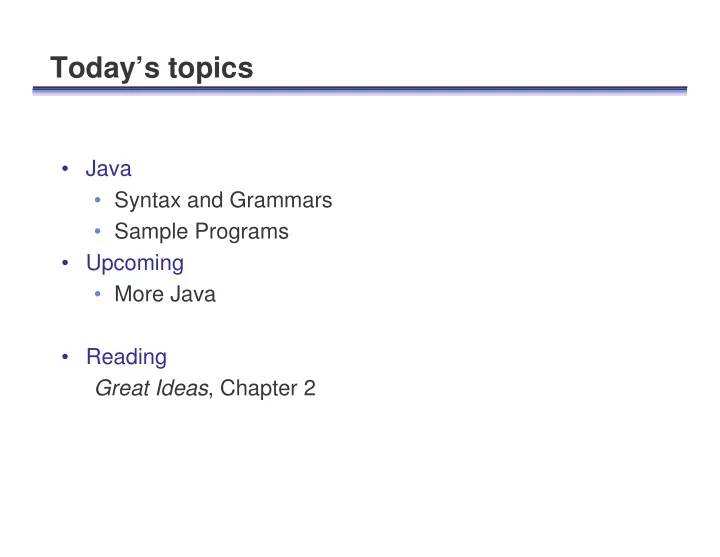
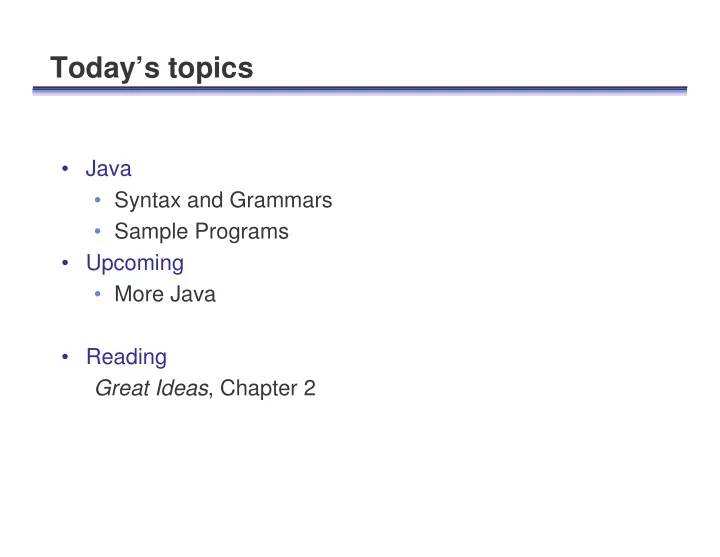
Today’s topics • Java • Syntax and Grammars • Sample Programs • Upcoming • More Java • Reading Great Ideas , Chapter 2
Java! • Java is a buzzword-enabled language • From Sun (the developers of Java), “Java is a simple, object-oriented, distributed, interpreted, robust, secure, architecture-neutral, portable, high performance, multi-threaded, and dynamic language.” • What do all of those terms mean?
Java! “Java is a simple, object-oriented, distributed, interpreted, robust, secure, architecture-neutral, portable, high performance, multi-threaded, and dynamic language.” • A programming language • A vocabulary and set of syntactical (grammatical) rules for instructing a computer to perform specific tasks • You can do most anything in any programming language • A particular language encourages one to do things in a certain way • A Question for the course: Is this a fair characterization?
Java! “Java is a simple, object-oriented, distributed, interpreted, robust, secure, architecture-neutral, portable, high performance, multi-threaded, and dynamic language.” • Based on popular languages called C and C++ • C: old, pretty bare bones language • C++: newer, more complicated language • Start from C and add some of C++’s more useful features • From Gosling, the creator, “Java omits many rarely used, poorly understood, confusing features of C++ that in our experience bring more grief than benefits.” • Question: Is Java really all that simple?
Java! “Java is a simple, object-oriented, distributed, interpreted, robust, secure, architecture-neutral, portable, high performance, multi-threaded, and dynamic language.” • The object-oriented paradigm • Problems and their solutions are packaged in terms of classes • The information in a class is the data • The functionality in a class is the method • A class provides the framework for building objects • Object-oriented programming (OOP) allows pieces of programs to be used in other contexts more easily.
Java! “Java is a simple, object-oriented, distributed, interpreted, robust, secure, architecture-neutral, portable, high performance, multi-threaded, and dynamic language.” • A distributed system is one where multiple separate computer systems are involved • Electronic card catalogs • The web • Java was designed for the web
Java! “Java is a simple, object-oriented, distributed, interpreted, robust, secure, architecture-neutral, portable, high performance, multi-threaded, and dynamic language.” • Java a high-level language • High-level languages must be translated to a computer’s native tongue, machine language • Interpreted high-level languages are translated to an intermediate form and then carried out (run or executed) using an interpreter. • Why? • We’ll learn more about this later
Java! “Java is a simple, object-oriented, distributed, interpreted, robust, secure, architecture-neutral, portable, high performance, multi-threaded, and dynamic language.” • Programs will have errors, but a good program degrades reasonably • A robust program may not do exactly what it is supposed to do, but it should not bring down other unrelated programs down with it
Java! “Java is a simple, object-oriented, distributed, interpreted, robust, secure, architecture-neutral, portable, high performance, multi-threaded, and dynamic language.” • Security: techniques that ensure that data stored on a computer cannot be read or compromised • A program is running on your computer. What is to stop it from erasing all of your data, accidentally or otherwise? • Question: Is Java really all that secure?
Java! “Java is a simple, object-oriented, distributed, interpreted, robust, secure, architecture-neutral, portable, high performance, multi-threaded, and dynamic language.” • A language is architecture-neutral if it does not prefer a particular type of computer architectures • E.g. The Macintosh processor family (PowerPC) and the PC (x86- Pentium) family have their own respective strengths and weaknesses. It is not too hard to construct a program that will run faster on one than an other. • A particular program is never entirely architecture neutral though • Question: When is being architecturally neutral a bad thing?
Java! “Java is a simple, object-oriented, distributed, interpreted, robust, secure, architecture-neutral, portable, high performance, multi-threaded, and dynamic language.” • A program is portable if it will work the same (roughly) on many different computer systems • HTML is also platform-independent or portable • A whole lot of effort is currently spent porting non-portable code
Java! “Java is a simple, object-oriented, distributed, interpreted, robust, secure, architecture-neutral, portable, high performance, multi-threaded, and dynamic language.” • Performance: speed in completing some task • Performance is everything to most computer and software manufacturers. • Story: • If the transportation industry kept up with the computer industry, one would be able to now buy a Roll Royce that could drive across country in 5 minutes for $35. • Rebuttal: • It would crash once a week, killing everyone on board.
Java! “Java is a simple, object-oriented, distributed, interpreted, robust, secure, architecture-neutral, portable, high performance, multi-threaded, and dynamic language.” • A thread is a part of the program that can operate independently of its other parts • Multi-threaded programs can do multiple things at once • e.g. download a file from the web while still looking at other web pages • Question: What is the problem with multiple agents working at the same time? • Synchronization
Java! “Java is a simple, object-oriented, distributed, interpreted, robust, secure, architecture-neutral, portable, high performance, multi-threaded, and dynamic language.” • Dynamic refers to actions that take place at the moment they are needed rather than in advance • Antonym: static • A dynamic program can • Ask for more or less resources as it runs • Use the most recent version of some code that is available • Question: Why is being dynamic a good thing?
A First Java Program import java.awt.*; public class HelloWorld extends java.applet.Applet { TextField m1, m2; public void init() { m1 = new TextField(60); m2 = new TextField(60); m1.SetText(”Hello World”); m2.SetText(”This is a simple Java test.”); add(m1); add(m2); } }
Things to note: • Program is a class • Class contains data and methods • Methods also called functions • Programs designed for Web use are called applets • Method init( ) always started for applets • add statements needed for layout • Applet invoked by way of an HTML file • Program tested with Web browser or appletviewer • We will normally use our web pages • Note points of grammar … • Semicolons ; , braces { } , parentheses ( ) , etc.
Sample html file • Can have separate web page: <HTML> <HEAD> <TITLE> The textfield demo program. </TITLE> </HEAD> <BODY> This tests the textfield capability. <APPLET code="HelloWorld.class" WIDTH=750 HEIGHT=325> </APPLET> </BODY> </HTML> • Or can incorporate the following line in any web page: <APPLET code="HelloWorld.class" WIDTH=750 HEIGHT=325> </APPLET>
Definitions • Algorithm : ordered set of unambiguous executable steps, defining a terminating process • Program : instructions executed by a computer • Applet : Java program that is executed in a program such as the appletviewer or a Java-enabled web browser • Class : family of components sharing common characteristics consisting of: • Data : information • Methods : functionality • Object : instantiation of a class • Variable : represent value stored in computer memory. A variable must be defined or declared before being used • Sometimes synonymous with object
Reflect on our progress • What good is HelloWorld ? • What have we accomplished? • Can link to our web page. • Want something more. • Programs should do something for us. • Just putting a message on the screen is pretty lame … • Program results need to change or vary as a result of: • Our actions • Other outside data
Decision trees if statement • • Logical expressions if ( logical expression ) • analogous to yes or no { questions ”true” actions • true or false } • Statements that are true if-else statement • • (5 < 7) if ( logical expression ) { • (100 == 100) ”true” actions • (100 != 10) } • (10 <= 10) else • Statements that are false { • (-2 > -1) ”false” actions } • (10 != 10)
Using Buttons with if statements • What does it mean to have an interactive program? • Computer must be waiting for your actions. • Like waiting for the phone to ring for an important call • Need something called a “listener” • Also need to create Buttons • Example will show how • With multiple Buttons, need to know which one was pressed • Like having different tones for front and back door bell buttons
Recommend
More recommend