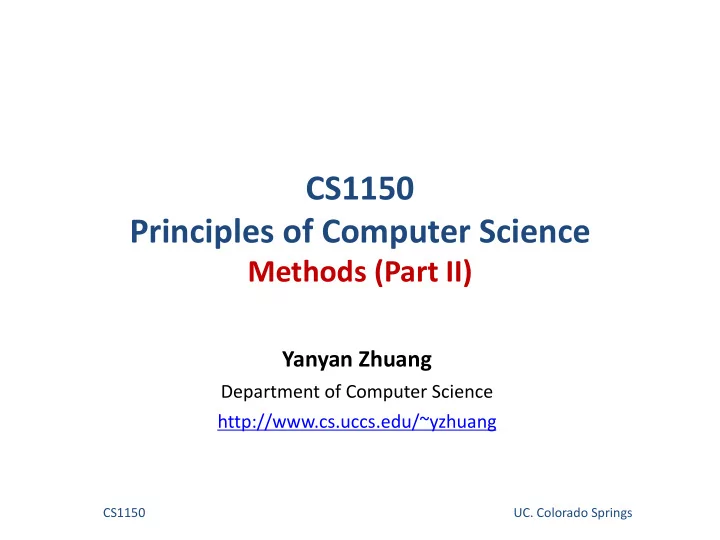
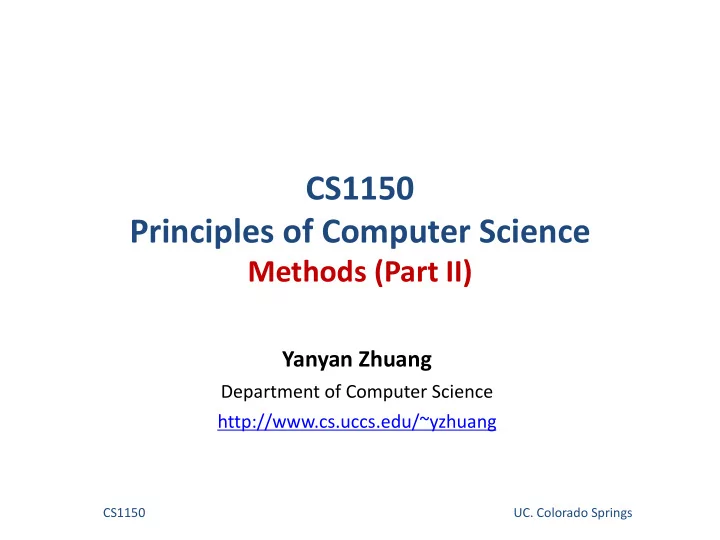
CS1150 Principles of Computer Science Methods (Part II) Yanyan Zhuang Department of Computer Science http://www.cs.uccs.edu/~yzhuang CS1150 UC. Colorado Springs
Passing Parameters public static void nPrintln(String message, int n) { for (int i = 0; i < n; i++) System.out.println(message); } Suppose you invoke the method using nPrintln(“Welcome to Java”, 5); What is the output? Suppose you invoke the method using nPrintln(“Computer Science”, 15); What is the output? Can you invoke the method using nPrintln(15, “Computer Science”); 2
Pass by Value • Swap.java: Caller passes arguments (actual parameters) o swap(number1, number2); • Method uses parameters (formal parameters) o public static void swap (int num1, int num2) • Actual and formal parameters match in order , number and type UC. Colorado Springs
Pass by Value • Pass by value means o The actual parameter is fully evaluated o A copy of that value is placed into the formal parameter variable o Because only a copy is sent, the actual value of the argument is NOT changed by the method! • Values of number1 and number2 are NOT changed o Only a copy of the variables sent to the method o Whatever happens to variables inside the method does not affect variables outside the method • But, what happens if we make the formal parameter name match actual parameter name? o Will still only change the values of variables outside the method UC. Colorado Springs
Pass by Value 5
Converting Hexadecimals to Decimals Write a method that converts a hexadecimal number into a decimal number. ABCD => A*16^3 + B*16^2 + C*16^1+ D*16^0 = ((A*16 + B)*16 + C)*16+D = ((10*16 + 11)*16 + 12)*16+13 = ? 6
Converting Hexadecimals to Decimals User input is a String: int decimalValue = 0; for (int i = 0; i < hex.length(); i++) { char hexChar = hex.charAt(i); decimalValue = decimalValue * 16 + hexCharToDecimal(hexChar); } Another example Circle.java UC. Colorado Springs
Overloading Methods • Two or more methods with the same name but different formal parameters (signature) o Gives the ability to create multiple versions of a method • Why? o Because methods that perform the same task but on different data should be named the same (max, min) UC. Colorado Springs
Overloading Methods • In the Math class the min and max methods are overloaded • In the example, min can take o 2 ints o 2 doubles o 2 floats o 2 longs UC. Colorado Springs
Overloading Methods Overloading the min Method public static double min(double num1, double num2) { if (num1 < num2) return num1; else return num2; } 10
Overloading Methods -- Rules • To be considered an overloaded method o Name - must be the same o Return type - can be different - but you cannot change only the return type o Formal parameters - must be different Example: OverloadingMax.java • Java will determine which method to call based on the parameter list o Sometimes there could be several possibilities: will pick the "best match” o Example: Perimeter.java • It is possible that the methods are written in way that the complier cannot decide best match UC. Colorado Springs
Ambiguous Invocation Sometimes there may be two or more possible matches for an invocation of a method, but the compiler cannot determine the most specific match. This is referred to as ambiguous invocation . Ambiguous invocation is an error . 12
Ambiguous Invocation public class AmbiguousOverloading { public static void main(String[] args) { System.out.println(max(1, 2)); // Error here! The method max(int,double) is ambiguous } public static double max(int num1, double num2) { if (num1 > num2) return num1; else return num2; } public static double max(double num1, int num2) { if (num1 > num2) return num1; else return num2; } } 13
Scope of Local Variables • A local variable: a variable defined inside a method/block • Scope: the part of the program where the variable can be referenced • The scope of a local variable starts from its declaration and continues to the end of the block that contains the variable o A local variable must be declared before it can be used. 14
Scope of Local Variables, cont. • Can declare a local variable with the same name multiple times in different non- nesting blocks in a method • Cannot declare a local variable twice in nested blocks • Formal parameters are considered local variables 15
Scope of Local Variables, cont. A variable declared in the initial action part of a for loop header has its scope in the entire loop. But a variable declared inside a for loop body has its scope limited in the loop body from its declaration and to the end of the block that contains the variable. Question: inner loops? public static void method1() { . . for (int i = 1; i < 10; i++) { . . The scope of i int j; . The scope of j . . } } 16
Scope of Local Variables, cont. It is fine to declare i in two It is wrong to declare i in non-nesting blocks two nesting blocks public static void method1() { public static void method2() { int x = 1; int y = 1; int i = 1; int sum = 0; for (int i = 1; i < 10; i++) { x += i; for (int i = 1; i < 10; i++) { } sum += i; } for (int i = 1; i < 10; i++) { y += i; } } } 17
Scope of Local Variables, cont. // Fine with no errors public static void correctMethod() { int x = 1; int y = 1; // i is declared for (int i = 1; i < 10; i++) { x += i; } // i is declared again for (int i = 1; i < 10; i++) { y += i; } } 18
Scope of Local Variables, cont. // With errors public static void incorrectMethod() { int x = 1; int y = 1; for (int i = 1; i < 10; i++) { int x = 0; x += i; } } 19
Case Study: Generating Random Characters Computer programs process numerical data and characters. Each character has a unique Unicode between 0 and FFFF in hexadecimal (65535 in decimal). To generate a random character is to generate a random integer between 0 and 65535 using the following expression: (note that since 0 <= Math.random() < 1.0, you have to add 1 to 65535.) (int)(Math.random() * (65535 + 1)) 20
Case Study: Generating Random Characters, cont. Now consider how to generate a random lowercase letter. The Unicode for lowercase letters are consecutive integers starting from the Unicode for 'a', then for 'b', 'c', ..., and 'z'. The Unicode for 'a' is (int)'a' So, a random integer between (int)'a' and (int)'z' is (int)((int)'a' + Math.random() * ((int)'z' - (int)'a' + 1) 21
Case Study: Generating Random Characters, cont. As discussed in Chapter 4, all numeric operators can be applied to the char operands. So, the preceding expression can be simplified as follows: 'a' + Math.random() * ('z' - 'a' + 1) So a random lowercase letter is (char)('a' + Math.random() * ('z' - 'a' + 1)) 22
Case Study: Generating Random Characters, cont. To generalize the foregoing discussion, a random character between any two characters ch1 and ch2 with ch1 < ch2 can be generated as follows: (char)(ch1 + Math.random() * (ch2 – ch1 + 1)) 23
The RandomCharacter Class // RandomCharacter.java: Generate random characters public class RandomCharacter { /** Generate a random character between ch1 and ch2 */ public static char getRandomCharacter(char ch1, char ch2) { return (char)(ch1 + Math.random() * (ch2 - ch1 + 1)); } /** Generate a random lowercase letter */ public static char getRandomLowerCaseLetter() { return getRandomCharacter('a', 'z'); } /** Generate a random uppercase letter */ public static char getRandomUpperCaseLetter() { return getRandomCharacter('A', 'Z'); } /** Generate a random digit character */ public static char getRandomDigitCharacter() { return getRandomCharacter('0', '9'); } /** Generate a random character */ public static char getRandomCharacter() { return getRandomCharacter('\u0000', '\uFFFF'); } } 24
Reuse Methods from Other Classes NOTE: One of the benefits of methods is for reuse. The max method can be invoked from any class besides FindingMax. If you create a new class Test, you can invoke the max method using ClassName.methodName (e.g., FindingMax.max) in Test. 25
Practice: Even and Prime • Write a method isEven that accepts an int argument o Return true if the argument is even, and false otherwise o public static boolean isEven(int number) • Write a second method isPrime to see if an int is a prime number o For each integer that is prime return true otherwise return false o public static boolean isPrime(int number) • Prompt a user input (assume to be int), and use the two methods to test the input CS4500/5500 UC. Colorado Springs
Practice: Validating Credit Card # • A credit card number must be between 13 and 16 digits Double every second digit from right to left . If doubling results in a 1. two-digit number, add up the two digits to get a single digit (see 12, 10, and 16 in the figure) Add all single-digit numbers from Step 1 (4+4+8+2+3+1+7+8 = 37) 2. Add all digits in odd places from right to left (6+6+0+8+0+7+8+3=38) 3. Sum the results from Step 2 and Step 3 4. If the result from Step 4 is divisible by 10, the card number is valid; 5. otherwise, it is invalid CS4500/5500 UC. Colorado Springs
Recommend
More recommend