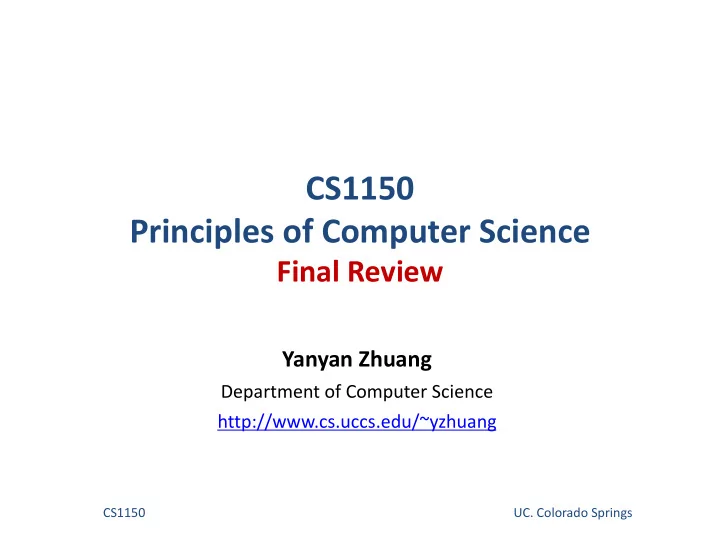
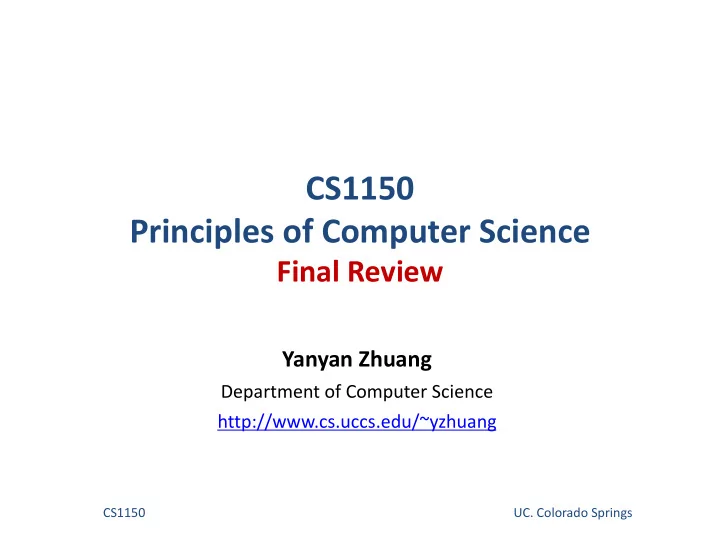
CS1150 Principles of Computer Science Final Review Yanyan Zhuang Department of Computer Science http://www.cs.uccs.edu/~yzhuang CS1150 UC. Colorado Springs
Numerical Data Types Name Range Storage Size –27 to 27 – 1 (-128 to 127) byte 8-bit signed –215 to 215 – 1 (-32768 to 32767) short 16-bit signed –231 to 231 – 1 (-2147483648 to 2147483647) int 32-bit signed –263 to 263 – 1 long 64-bit signed (i.e., -9223372036854775808 to 9223372036854775807) float Negative range: 32-bit IEEE 754 -3.4028235E+38 to -1.4E-45 Positive range: 1.4E-45 to 3.4028235E+38 double Negative range: 64-bit IEEE 754 -1.7976931348623157E+308 to -4.9E-324 Positive range: 4.9E-324 to 1.7976931348623157E+308 • Reading for primitive data types: o https://docs.oracle.com/javase/tutorial/java/nutsandbolts/datatypes.html CS1150 UC. Colorado Springs
Integer Division +, -, *, /, and % 5 / 2 yields an integer 2 5.0 / 2 yields a double value 2.5 5 % 2 yields 1 (the remainder of the division) – often called modular operation CS1150 UC. Colorado Springs
Java Identifiers • An identifier o A sequence of characters that consist of letters, digits, underscores (_), and dollar signs ($) o No spaces • Must start with a letter, an underscore (_), or a dollar sign ($) o It cannot start with a digit • An identifier cannot be o A reserved word o true, false, or null • An identifier can be of any length CS1150 UC. Colorado Springs
Formatting decimal output • Use DecimalFormat class o DecimalFormat df = new DecimalFormat("000.##"); o System.out.println(df.format(celsius)); o 0: a digit o #: a digit, zero shows as absent } 72.5 is shown as 072.5 } 21.6666….. is shown as 021.67 o More information https://docs.oracle.com/javase/tutorial/i18n/format/decim alFormat.html CS1150 UC. Colorado Springs
Formatting decimal output • Use System.out.format o System.out.format("the %s jumped over the %s, %d times", "cow", "moon", 2); } the cow jumped over the moon, 2 times o System.out.format("%.1f", 10.3456); } 10.3 // one decimal point o System.out.format("%.2f", 10.3456); } 10.35 // two decimal points o System.out.format("%8.2f", 10.3456); 10.35 // Eight-wide, two decimal points } CS1150 UC. Colorado Springs
Variables and Constants • Variable o Decimal numbers: to indicate float/double, use suffix f/d } Leaving off the suffix, the number defaults to a double o float floatValue = 71.71f; } If leave off “f” would get error: cannot convert double to float o double doubleValue = 12345.234d; } If you left off the “d” there is no issue o Use double (safe!) CS1150 UC. Colorado Springs
Variables and Constants • Constant o Used to store a value that will NEVER change o Constants follow certain rules } Must have a name (a meaningful name, like variables) } Name constants with all uppercase letters (Java convention) } Declared using the keyword final ¨ Example: final double PI = 3.14159; ¨ Let’s look at code samples CS1150 UC. Colorado Springs
Data Casting • When you explicitly tell Java to convert a variable from one data type to another type o Think of data types as cups of different sizes } Can put the contents of a smaller variable (bottle) into a larger variable (bottle) } Cannot put the contents from a larger variable (bottle) into a smaller variable (bottle), without losing information } Cheat sheet: int (32 bits), double (64 bits) CS1150 UC. Colorado Springs
Conversion Rules When performing a binary operation involving two operands of different types, Java automatically converts the operand based on the following rules: 1. If one of the operands is double, the other is converted into double. 2. Otherwise, if one of the operands is float, the other is converted into float. 3. Otherwise, if one of the operands is long, the other is converted into long. 4. Otherwise, both operands are converted into int. 10
Augmented Assignment Operators • +, -, *, / and % operators o Each can be combined with the assignment operator (=) o a = a + 1; => a += 1; o Same as -=, *=, /= and %= CS1150 UC. Colorado Springs
Increment and Decrement Operators • Increment: ++ Decrement: -- o Operator can be placed before or after variables (postfix) int i = 1, j = 3; i++; // Same as i = i + 1; i will become 2 j--; // Same as j = j – 1; j will become 2 o Alternatively (prefix) int i = 1, j = 3; ++i; // Same as i = i + 1; i will become 2 --j; // Same as j = j – 1; j will become 2 CS4500/5500 UC. Colorado Springs
Order of Operators (Section 3.15) Anything in parentheses • expr++ expr-- (postfix) • + - ++expr --expr (unary plus/minus, prefix) • (type) (Casting) • ! (not) • * / % (multiplication, division, remainder) • + - (binary addition, subtraction) • < <= > >= (relational operators) • == != (equality) • ^ (exclusive or) • && (and) • || (or) • = += -= *= /= %= (assignment, augmented assignment) • CS1150 UC. Colorado Springs
If statement • The else clause matches the most recent if clause • An ”else" always belongs with the most recent if CS1150 UC. Colorado Springs
If statement To force the else clause to match the first if clause, must add a pair of braces: int i = 1, j = 2, k = 3; if (i > j) { if (i > k) System.out.println("A"); } else System.out.println("B"); CS1150 UC. Colorado Springs
switch Statement Notes • switch expression o Must evaluate to a value of type char, byte, short, int } switch (x > 1) // Not allowed - evaluates to a boolean value } switch (x == 2) // Not allowed - another boolean expression CS4500/5500 UC. Colorado Springs
switch Statement Notes • Case values o Are constants expressions o Cannot contain variables } case 0: system.out.println("......"); // valid } case (x+1): system.out.println("...."); // not valid o Though this is valid way to write the cases int value = 3; switch (value) { case 1:case 2:case 3: System.out.println("case 1, 2, and 3"); break; case 4: System.out.println("case 4"); break; default: System.out.println("default"); } CS4500/5500 UC. Colorado Springs
switch Statement Notes • break statement int day = 3; switch (day) { case 1: case 2: case 3: case 4: case 5: System.out.println("Weekday"); break; case 0: case 6: System.out.println("Weekend"); } CS4500/5500 UC. Colorado Springs
Conditional Expressions • Shortcut way to write a two-way if statement (if-else) o Consists of the symbols ? and : (aka the "ternary" operator) o result = expression ? value1 : value2 } expression can be either a boolean value or a statement that evaluates to a boolean value } The conditional "expression" is evaluated } If the expression is true, value1 is returned } If the expression is false, value2 is returned CS1150 UC. Colorado Springs
Rules for While/Do..while Loops • The loop condition must be a boolean expression Boolean expression must be in parentheses o Boolean expressions are formed using relational or logical operators o • Loop condition Usually a statement before the while loop "initializes" the loop condition to true o Some statement within the loop body eventually change the condition to false o • If the condition is never changed to false, the program is forever in the loop This is called an "infinite loop" o • Curly braces are not necessary if only one statement in loop But best practice is to always include curly braces o UC. Colorado Springs
Rules of for loops • The control structure of the for-loop needs to be in parentheses o for (i=0; i<= 2; i++) { statements; } • The loop condition (i <= 2) must be a boolean expression • The control variable (i): not recommended to be changed within the for-loop body • Curly braces are not necessary if only one statement in loop o Best practice is to always include curly braces UC. Colorado Springs
Using break and continue • Break in loops o Used "break" in switch statements to end a case o Can be used in a loop to terminate a loop o Breaks out of loop • Continue in loops o Used to end current iteration of loop o Program control goes to end of loop body UC. Colorado Springs
Note • You may declare the control variable outside/within the for-loop for ( int j = 0; j <= 5; j++) { System. out .println ("For loop iteration = " + j); } int j; for (j = 0; j <= 5; j++) { System. out .println ("For loop iteration = " + j); } • Note on variable scope (the area a variable can be referenced) Declaring control variable before the for loop cause its scope to be inside and outside for- o loop Declaring the control variable in the for-loop causes its scope to be only inside the for loop o If I tried to use the variable j outside the for-loop - error } UC. Colorado Springs
Note • Mistakes to avoid o Infinite loops o Off-by-one error • Nested loops o Know how to trace them UC. Colorado Springs
The Math Class • Class constants: o PI (3.14159…) o E (2.71828…base of natual log) • Class methods: o Trigonometric Methods o Exponent Methods o Rounding Methods o min, max, abs, and random Methods 25
Recommend
More recommend