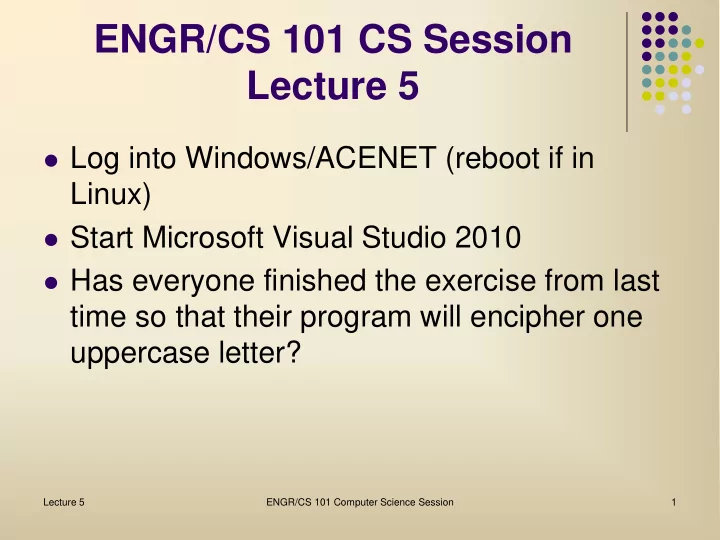
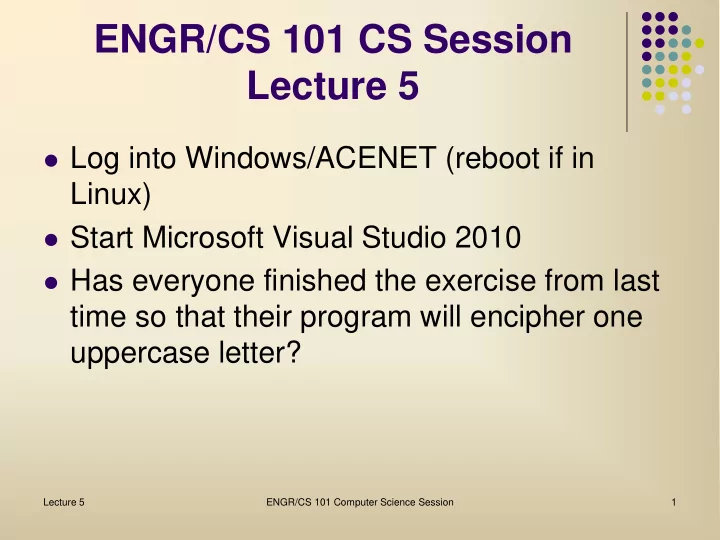
ENGR/CS 101 CS Session Lecture 5 Log into Windows/ACENET (reboot if in Linux) Start Microsoft Visual Studio 2010 Has everyone finished the exercise from last time so that their program will encipher one uppercase letter? Lecture 5 ENGR/CS 101 Computer Science Session 1
Outline Problem: input more than one letter at a time C# programming language Strings and indexing For-loops Problem: input more than one word at a time C# programming language If-statements Lecture 5 ENGR/CS 101 Computer Science Session 2
Problem: Input Words Today we will modify our GUI program to accept and encipher whole words in uppercase letters, rather than just a single letter. Lecture 5 ENGR/CS 101 Computer Science Session 3
Strings Enciphering one letter at a time is tedious. Want to handle an entire word. Design: Encipher each letter in the plaintext box. Need to use a string , rather than a character. A string is a sequence of characters. The Text property of a textbox is a string. E.g., we can access it using: plaintextBox.Text; Lecture 5 ENGR/CS 101 Computer Science Session 4
Indexing Individual characters are accessed by giving the index of the character in the string. 'A' 'C' 'E' 'S' [0] [1] [2] [3] The syntax for accessing an individual character is: <string var>[<index>]. Example: plaintextBox.Text[2] is the character 'E' Lecture 5 ENGR/CS 101 Computer Science Session 5
Indexing As shown on the previous slide, the indexes of a string start at 0. We can use indexing to get the key letter, too. It is the first character in the keyBox.Text string. shiftKey = keyBox.Text[0]; Lecture 5 ENGR/CS 101 Computer Science Session 6
For-Loops An index used to access string characters may be any integer expression. In particular, it may be a variable. So we can make a variable count from 0 to the last index of the string to access each character one at a time. We do this with a for-loop (also called a counting loop). A for-loop consists of 4 parts: A loop control variable and its initial value A loop condition test of the loop control variable A loop control variable update A body of steps that are repeated Lecture 5 ENGR/CS 101 Computer Science Session 7
For-Loops For our Encipher handler design, we would use the for-loop in the following way (changes in bold ) . 1. Clear ciphertext box 2. Get the shift key from keyBox.Text[0] 3. For index i from 0 to length of plaintextBox.Text by 1 3.1. Get the plaintext letter from plaintextBox.Text[i] 3.2. Compute the corresponding ciphertext letter 3.3. Append the ciphertext letter to the ciphertext box. Lecture 5 ENGR/CS 101 Computer Science Session 8
For-Loops Some notes: Clearing the ciphertext box and getting the shift key need to be done only once, so they happen before the loop starts. The loop control variable is i, with an initial value of 0. It is updated by adding 1 to i until it reaches the length of the plaintextBox.Text string. Lecture 5 ENGR/CS 101 Computer Science Session 9
For-Loops More notes: The length of a string is obtained using the Length property, accessed with the dot notation (e.g., plaintextBox.Text.Length). The loop body should compute the ciphertext letter and appending it to the ciphertext box in the same way as before. Lecture 5 ENGR/CS 101 Computer Science Session 10
For-Loops The syntax of a for-loop in C# is: for ( <lcv declaration/initialization>; <loop condition>; <lcv update statement>) { <steps to be repeated> } For our program, we would write: for (int i = 0; i < plaintextBox.Text.Length; i++) { // steps to be repeated } Lecture 5 ENGR/CS 101 Computer Science Session 11
For-Loops Code notes: Since indexing starts at 0, the length of a string is one more than the index of the last character of the string. E.g., "ACES" is a 4-letter word with indexes 0-3. Thus the loop condition uses < rather than <=. More on conditions later. Lecture 5 ENGR/CS 101 Computer Science Session 12
In-class Exercise, Part 1 Modify the GUI program to encipher a word of plaintext and display the ciphertext using a for-loop (code shown on the next 3 slides): Get the shiftKey using indexing instead of char.Parse( ) Add a for-loop around the statements that correspond to steps 3.1 - 2.3 on Slide 8. Note that the body of the for-loop is mostly the same code as before, except for getting plainLetter using indexing instead of char.Parse( ) Lecture 5 ENGR/CS 101 Computer Science Session 13
Putting the Code Together // The modified parts of the program are bold // Everything is the same on this page. // Variable declarations char shiftKey, // key letter plainLetter, // user input cipherLetter;// result int shiftNumber, // # of shift places index; // of cipher letter // Clear the result box ciphertextBox.Text = ""; Lecture 5 ENGR/CS 101 Computer Science Session 14
Putting the Code Together // Use indexing to get the shift key shiftKey = keyBox.Text[0]; // For each letter in plaintext box, indexed by i for (int i = 0; i < plaintextBox.Text.Length; i++) { // Use indexing to get the plaintext letter plainLetter = plaintextBox.Text[i] ; // Compute the corresponding ciphertext letter // This is the same as before shiftNumber = shiftKey - 'A'; index = (plainLetter - 'A' + shiftNumber) % 26; cipherLetter = (char)((int)'A' + index); Lecture 5 ENGR/CS 101 Computer Science Session 15
Putting the Code Together // This is still part of loop body // Append the enciphered letter to ciphertext box // This is the same as before ciphertextBox.AppendText(cipherLetter.ToString()); } // don't forget the closing curly brace!! Lecture 5 ENGR/CS 101 Computer Science Session 16
In-class Exercise, Part 1 Test your program with the string "ACES" => "IKMA" See what happens if you type in "GO ACES!" We'll fix this "problem" next. Lecture 5 ENGR/CS 101 Computer Science Session 17
Problem: Input Sentences Now we will modify our GUI program to accept and encipher whole sentences in uppercase letters, rather than just a single word. Lecture 5 ENGR/CS 101 Computer Science Session 18
If-Statements To prevent the program from enciphering non-uppercase letter characters, we want to execute the shifting code only when the plaintext letter is in the uppercase alphabet. We do this with an if-statement . Lecture 5 ENGR/CS 101 Computer Science Session 19
If-Statements An if-statement has: A condition test A body to execute when the test is true An optional body to execute when the test is false We used it to decide whether to encipher a character as follows: 1. If the plaintext letter is an uppercase letter 1.1 Compute corresponding ciphertext letter Else 1.2 Set ciphertext letter to the plaintext letter Lecture 5 ENGR/CS 101 Computer Science Session 20
Conditions A condition is an expression that is either true or false They are formed using operators == equal to != not equal to < less than <= less than or equal to > greater than >= greater than or equal to && logical AND - true is both operands are true || logical OR - true if one of the operands is true Lecture 5 ENGR/CS 101 Computer Science Session 21
If-Statements Example: test if a letter is uppercase (('A' <= letter) && (letter <= 'Z')) The syntax of a C# if-statement is: if (<condition>) { <body to execute when condition is true> } else // this part is optional { <body to execute when condition is false> } Lecture 5 ENGR/CS 101 Computer Science Session 22
In-class Exercise, Part 2 Modify the GUI program to encipher a sentence of plaintext and display the ciphertext using an if- statement around the cipher letter computation in the for-loop (code shown on the next slide) Test your program with the string "GO ACES!" => "OW IKMA!" See what happens if you type in "Go Aces!" We'll cover error checking and enciphering lowercase letters next class. We'll also add deciphering to the program. Lecture 5 ENGR/CS 101 Computer Science Session 23
Putting the Code Together // Put an if statement around the ciphertext // letter computation. New stuff in bold . if (('A' <= plainLetter) && (plainLetter <= 'Z')) { // Compute the ciphertext letter shiftNumber = shiftKey - 'A'; index = (plainLetter - 'A' + shiftNumber) % 26; cipherLetter = (char)((int)'A' + index); } else // do not encipher { cipherLetter = plainLetter; } Lecture 5 ENGR/CS 101 Computer Science Session 24
Recommend
More recommend