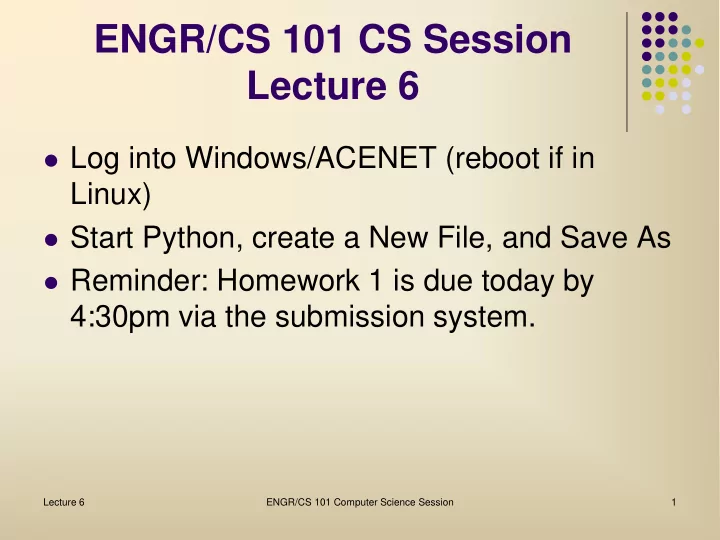
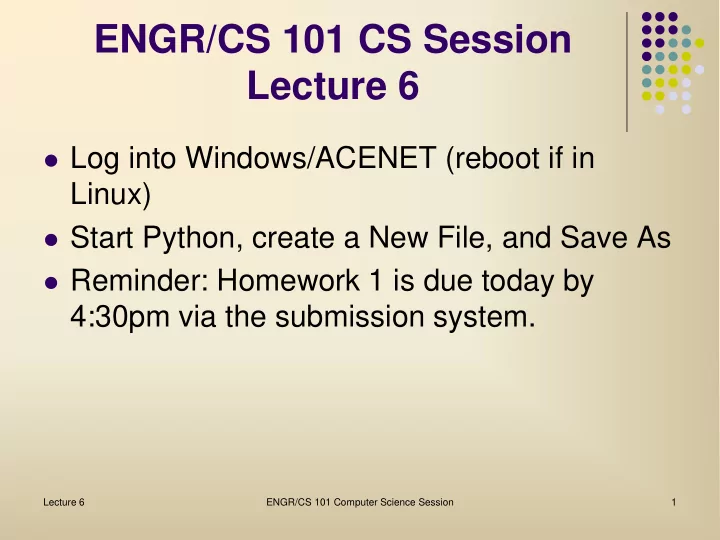
ENGR/CS 101 CS Session Lecture 6 Log into Windows/ACENET (reboot if in Linux) Start Python, create a New File, and Save As Reminder: Homework 1 is due today by 4:30pm via the submission system. Lecture 6 ENGR/CS 101 Computer Science Session 1
Outline Problem: Encode and decode a text file using the Caesar shift cipher Today: encode user entered word in uppercase New Python concepts Characters For loops Characters and strings as user input Lecture 6 ENGR/CS 101 Computer Science Session 2
Problem Specification Will work our way up to a program to do the Caesar shift cipher on messages in a file. Today's program will do the following: Allow the user to enter a shift key letter in uppercase Repeat until the user enters '#' for a word Allow the user to enter a plaintext word in uppercase to be enciphered Compute and display the corresponding ciphertext word Lecture 6 ENGR/CS 101 Computer Science Session 3
Sample Run >>> main() Enter a shift key in uppercase: I Enter a word in uppercase to encrypt (# to quit): GO The encrypted word is: OW Enter a word in uppercase to encrypt (# to quit): ACES The encrypted word is: IKMA Enter a word in uppercase to encrypt (# to quit): # All done >>> Lecture 6 ENGR/CS 101 Computer Science Session 4
Characters In programming languages, character is a common data type. Characters are the alphabet, digits, punctuation, and whitespace. As noted in Lecture 1, the encoding of characters to binary digits is called ASCII. Lecture 6 ENGR/CS 101 Computer Science Session 5
Characters Typically, character literal values are enclosed in single quotes. E.g., 'A', '3', '?' Special characters are 'escaped' Newline – '\n' Tab – '\t' Single quote – '\'' Lecture 6 ENGR/CS 101 Computer Science Session 6
Character Functions Often it is useful to use the underlying number that represents a character. In Python, there are two functions for this ord(ch) – return ASCII numeric equivalent of ch chr(num) – return character corresponding to ASCII value num >>> ord('a') 97 >>> chr(103) 'g' Lecture 6 ENGR/CS 101 Computer Science Session 7
Computing the Cipher Letter Assume that variable shiftKey holds the key letter and variable plainLetter holds the letter to be enciphered. Since the alphabetic characters have sequential mapping (i.e., 'A' is first, followed by 'B', etc.), the number of places to shift is the key letter minus 'A'. In Python code, this is: shiftNumber = ord(shiftKey) – ord('A') Lecture 6 ENGR/CS 101 Computer Science Session 8
Computing the Cipher Letter To find the cipher letter, we determine the index of plaintext letter (i.e., where in the alphabet it is when we start counting at 0) using a similar method, then add the shift number. This will be the index of the ciphertext letter, except that the number may be greater than 26. To make it circular, we compute the modulus with respect to 26. In code, this is: index = ((ord(plainLetter) – ord('A') + shiftNumber) % 26) The modulus operator symbol is % Lecture 6 ENGR/CS 101 Computer Science Session 9
Computing the Cipher Letter Now we add this new index back to 'A' to find the ciphertext letter. cipherLetter = chr(ord('A') + index)) Lecture 6 ENGR/CS 101 Computer Science Session 10
For Loops For-loops are used when the number of iterations are known. Typically, they are used for counting or for accessing each element of a collection. Since a string is a sequence of characters, Python allows a string to be used as a collection. The first iteration accesses the first character, etc. Lecture 6 ENGR/CS 101 Computer Science Session 11
For-Loops The syntax of a for-loop in Python is: for <var> in <collection>: <steps to be repeated> Each value in <collection> is assigned to <var> in turn For our program, we would write: for plainLetter in plaintext: # steps to be repeated Lecture 6 ENGR/CS 101 Computer Science Session 12
String Concatenation To create the ciphertext string, the cipher letters must be concatenated together. The + operator on strings can be used to append the cipher letter to the end of the ciphertext string To accumulate the letters, assign the result back to the ciphertext variable ciphertext = ciphertext + cipherLetter Lecture 6 ENGR/CS 101 Computer Science Session 13
encodePlaintext Function Specification Write a function the encodes a plaintext word into a ciphertext word using a shift key letter and return the ciphertext word Analysis – Identify the data being used Receives: plaintext word, shift key letter Returns: ciphertext word Lecture 6 ENGR/CS 101 Computer Science Session 14
encodePlaintext Function Design – Write the steps of an algorithm 1. Initialize ciphertext word to the empty string 2. Compute the shift number 3. For each letter in the plaintext word a. Compute the index of the letter b. Compute the cipher letter c. Append the cipher letter to the ciphertext word 4. Return the ciphertext word Lecture 6 ENGR/CS 101 Computer Science Session 15
encodePlaintext Function Code # function to encode plaintext using Caesar # shift cipher def encodePlaintext (plaintext, shiftKey): ciphertext = "" shiftNumber = ord(shiftKey) - ord('A') for plainLetter in plaintext: index = ((ord(plainLetter) - ord('A') + shiftNumber) % 26) cipherLetter = chr(ord('A') + index) ciphertext = ciphertext + cipherLetter return ciphertext Lecture 6 ENGR/CS 101 Computer Science Session 16
Main Program Function Analysis - Identify the data being used Input: shift key, plaintext string Output: ciphertext string Lecture 6 ENGR/CS 101 Computer Science Session 17
Main Program Function Design - Write the steps of an algorithm 1. Ask the user for the shift key letter 2. Ask the user for a plaintext word 3. While the plaintext word is not '#' a. Compute the ciphertext word using the function b. Display the ciphertext word c. Ask the user for another plaintext word Lecture 6 ENGR/CS 101 Computer Science Session 18
Raw Input The Python input function requires input to be in the format expected by the interpreter, which requires characters and strings to have surrounding quotes. The Python raw_input function reads the entered data to the newline and returns a string. This is exactly what we need for this program. Lecture 6 ENGR/CS 101 Computer Science Session 19
Main Program Function Code # Main program – ask user for a shift key and # repeatedly encode words until user wants to quit def main(): key = raw_input ('Enter a shift key in uppercase: ') message = raw_input('Enter a word in uppercase \ to encrypt (# to quit): ') while message != '#': secret = encodePlaintext(message, key) print 'The encrypted word is:', secret message = raw_input('Enter a word in uppercase \ to encrypt (# to quit): ') print 'All done' Lecture 6 ENGR/CS 101 Computer Science Session 20
Test the Program When you have completed writing the program, try running it with different keys and words. What happens if you try to input multiple words or lowercase letters? Next class we will enhance the project to handle encoding entire sentences. Lecture 6 ENGR/CS 101 Computer Science Session 21
Recommend
More recommend