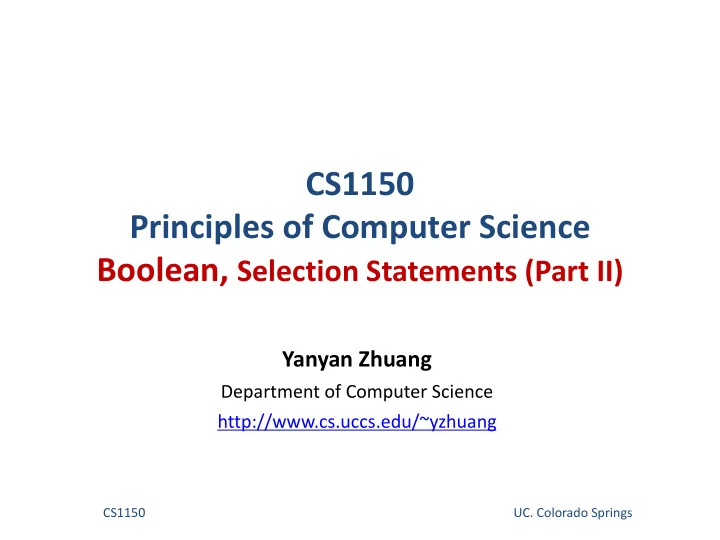
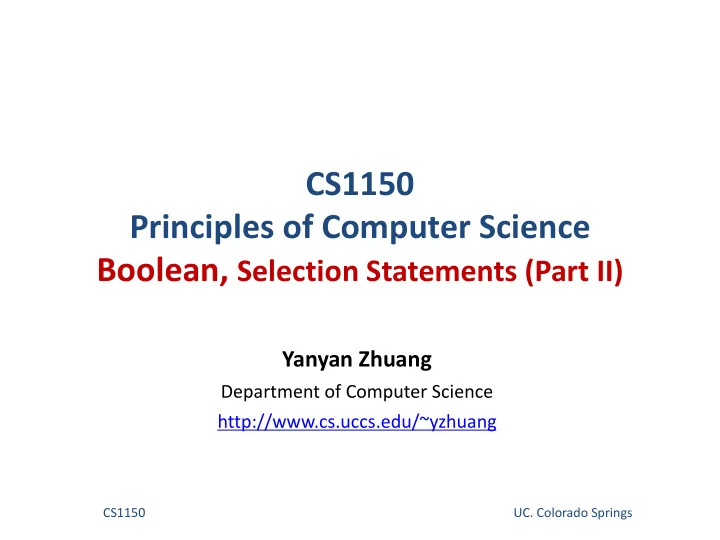
CS1150 Principles of Computer Science Boolean, Selection Statements (Part II) Yanyan Zhuang Department of Computer Science http://www.cs.uccs.edu/~yzhuang CS1150 UC. Colorado Springs
Review • What’s the scientific notation of 9,200,000? • What’s the value of a after each statement? o int a = 5; o a /= 3; o a--; CS4500/5500 UC. Colorado Springs
Review • What’s the scientific notation of 9,200,000? o 9.2e6 • What’s the value of a after each statement? o int a = 5; o a /= 3; // a = 1 o a--; // a = 0 CS4500/5500 UC. Colorado Springs
Review • Logical operators o !, &&, ||, ^ o Mixing operators: p1 && p2 || p3, where p1, p2, p3 are boolean variables o x + y < 10 && x/y == 3 || z != 10 can be written as } ((x + y < 10) && (x/y == 3)) || (z != 10) o (!z) ||((x/y==0) && (x > 12)) o How to test if x is between 10 and 20? } Can’t write 10 <= x <= 20 CS4500/5500 UC. Colorado Springs
Overview • If statement • Switch statement CS4500/5500 UC. Colorado Springs
If Statement • Select a path of execution based on a condition o A condition is evaluated (i.e. boolean expression) o If the condition is true } The statements in the true branch are executed o If the condition is false } The statements in false branch are executed (if there is an "else") CS1150 UC. Colorado Springs
One-way if Statements if (boolean-expression) { statement(s); } Example: Boolean2.java, Even1.java CS4500/5500 UC. Colorado Springs
Two-way if Statement if (boolean-expression) { statement(s)-for-the-true-case; } else { statement(s)-for-the-false-case; } Example: Even2.java CS4500/5500 UC. Colorado Springs
What’s wrong with this code? Scanner input = new Scanner (System.in); int mathGrade = input.nextInt(); String mathLetterGrade = ""; // "" is an empty String if (mathGrade >= 90) mathLetterGrade = "A"; System.out.println ("You got an A"); CS4500/5500 UC. Colorado Springs
What’s wrong with this code? Scanner input = new Scanner (System.in); int mathGrade = input.nextInt(); String mathLetterGrade = ""; // "" is an empty String if (mathGrade >= 90); { mathLetterGrade = "A"; } CS4500/5500 UC. Colorado Springs
What’s wrong with this code? Scanner input = new Scanner (System.in); int mathGrade = input.nextInt(); if (mathGrade = 90) { System.out.println ("You got 90 in your test!"); } CS4500/5500 UC. Colorado Springs
switch Statements • Select a path of execution from a group of possibilities Example: calculate tax returns for different status switch (status) { case 0: compute taxes for single filers; break; case 1: compute taxes for married file jointly; break; case 2: compute taxes for married file separately; break; case 3: compute taxes for head of household; break; default: System.out.println("Errors: invalid status"); } 12
switch Statement Flow Chart 13
switch Statements • How does it work? o The switch "expression” (e.g., status) is switch (switch-expression) { evaluated case value1: statement(s)1; o If one of the cases "values" matches the break; value of the switch "expression" case value2: statement(s)2; } The statements for that case are executed break; } Execution stops when a break statement is … reached, or the end of the switch statement case valueN: statement(s)N; is reached break; o If no case "values" match the value of default: statement(s)-for-default; the switch "expression" } } A default case is executed if it exists 14
switch Statement Rules The switch-expression must yield a value of char, switch (switch-expression) { byte, short, or int type and case value1: statement(s)1; must always be enclosed in break; parentheses. case value2: statement(s)2; The value1, ..., and valueN must break; have the same data type as the … value of the switch-expression. case valueN: statement(s)N; The resulting statements in the case statement are executed when break; the value in the case statement default: statement(s)-for-default; matches the value of the switch- } expression. Note: value1, ..., and valueN are constant expressions, meaning that they cannot contain variables in the expression, such as 1 + x. 15
switch Statement Rules The keyword break is optional, but switch (switch-expression) { it should be used at the end of each case value1: statement(s)1; case in order to terminate the break; remainder of the switch statement. case value2: statement(s)2; If the break statement is not present, the following case break; statements will be executed. … case valueN: statement(s)N; break; The default case, which is default: statement(s)-for-default; optional, can be used to perform actions when none of } the specified cases matches When the value in a case statement matches the value the switch-expression. of the switch-expression , the statements starting from this case are executed until either a break statement or the end of the switch statement is reached. 16
switch Statement Notes • switch expression o Must evaluate to a value of type char, byte, short, int } switch (x > 1) // Not allowed - evaluates to a boolean value } switch (x == 2) // Not allowed - another boolean expression CS4500/5500 UC. Colorado Springs
switch Statement Notes • Case values o Are constants expressions o Cannot contain variables } case 0: System.out.println("......"); // valid } case (x+1): System.out.println("...."); // not valid o This is valid way to write cases int value = 3; switch (value) { case 1:case 2:case 3: System.out.println("case 1, 2, and 3"); break; case 4: System.out.println("case 4"); break; default: System.out.println("default"); } CS4500/5500 UC. Colorado Springs
switch Statement Notes • break statement int day = 2; switch (day) { case 1: case 2: case 3: case 4: case 5: System.out.println("Weekday"); break; case 0: case 6: System.out.println("Weekend"); } CS4500/5500 UC. Colorado Springs
Conditional Expressions • Shortcut way to write a two-way if statement (if-else) o Consists of the symbols ? and : (aka the "ternary" operator) o result = expression ? value1 : value2; } expression can be either a boolean value or a statement that evaluates to a boolean value } The conditional "expression" is evaluated } If the expression is true, value1 is returned } If the expression is false, value2 is returned CS1150 UC. Colorado Springs
Conditional Expressions • if (a < 0) { absValue = -a; } else { absValue = a; } • Can be re-written as: absValue = (a < 0) ? -a : a; CS1150 UC. Colorado Springs
Let’s do an exercise! • Ordering lunch o Please choose side: salad ($4) or fries ($3.5) } If invalid choice, exit program o Please choose entrée: chicken ($9), beef ($12) or fish ($11) } If invalid choice, exit program o Calculate subtotal with CO tax (8.25%) o Tipping? 0%, 10%, 15% or 20% } If invalid choice, exit program o Print total amount due (subtotal + tax + tipping) } Two decimal points CS4500/5500 UC. Colorado Springs
More on ++ and -- • Placement of prefix or postfix cause different results when in expressions so be careful!!! int x = 1; int y = 3; y = ++x; // do increment then assignment => y is 2, x is 2 int x = 1; int y = 3; y = x++; // do assignment then increment => y is 1, x is 2 CS4500/5500 UC. Colorado Springs
More on ++ and -- • Simple (but confusing) example o int numDays = 100; o System.out.println (numDays); o System.out.println (++numDays); // numDays=101, print 101 o System.out.println (numDays++); // print 101, numDays=102 o System.out.println (numDays); • Recommendation: avoid ++ and -- in expressions (to avoid confusion, make code more readable); used in isolation is not a problem CS4500/5500 UC. Colorado Springs
Summary • Boolean data type • If statement • Switch statement CS1150 UC. Colorado Springs
Recommend
More recommend