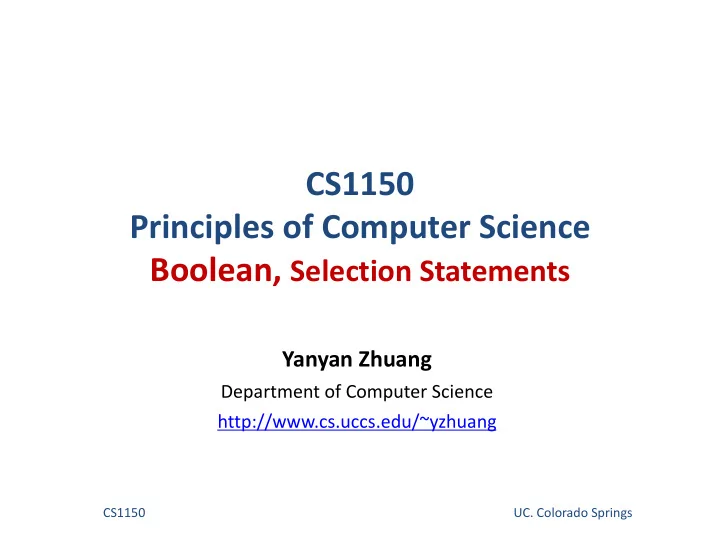
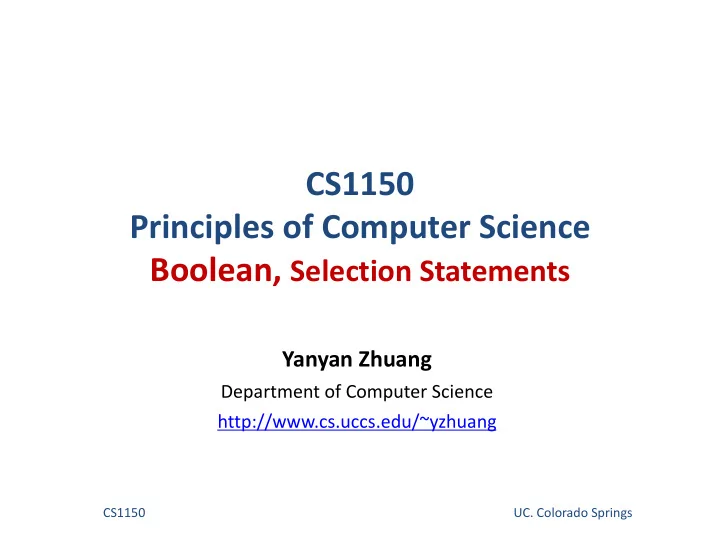
CS1150 Principles of Computer Science Boolean, Selection Statements Yanyan Zhuang Department of Computer Science http://www.cs.uccs.edu/~yzhuang CS1150 UC. Colorado Springs
Review • What happens when we create a Scanner? o Scanner input = new Scanner(System.in); o int value = input.nextInt(); o // close the Scanner CS1150 UC. Colorado Springs
Overview • Boolean data type • If statement • Switch statement CS1150 UC. Colorado Springs
The boolean Type and Operators Often a program needs to compare two values, such as whether i is greater than j. Java provides six comparison operators (aka relational operators) to compare two values. See next slide. Result of the comparison is a boolean value: true or false. boolean b = (1 > 2); Similar to int, float, double, etc., boolean is just another data type. CS1150 UC. Colorado Springs
Relational Operators Java Mathematics Name Example Result Operator Symbol (radius is 5) < < less than radius < 0 false <= ≤ less than or equal to radius <= 0 false > > greater than radius > 0 true >= ≥ greater than or equal to radius >= 0 true == = equal to radius == 0 false != ≠ not equal to radius != 0 true boolean b = (1 > 2); true and false are boolean literals CS4500/5500 UC. Colorado Springs
Logical Operators Operator Name Description ! not logical negation && and logical conjunction || or logical disjunction ^ exclusive or logical exclusion 6
Truth Table for Operator ! (not) p !p Example (assume age = 24, weight = 140) true false !(age > 18) is false, because (age > 18) is true. false true !(weight == 150) is true, because (weight == 150) is false. 7
Truth Table for Operator && (and) p 1 p 2 p 1 && p 2 Example (assume age = 24, weight = 140) false false false (age <= 18) && (weight < 140) is false, because both conditions are false. false true false true false false (age > 18) && (weight > 140) is false, because (weight > 140) is false. true true true (age > 18) && (weight >= 140) is true, because both (age > 18) and (weight >= 140) are true. 8
Truth Table for Operator || (or) p 1 p 2 p 1 || p 2 Example (assume age = 24, weihgt = 140) false false false false true true (age > 34) || (weight <= 140) is true, because (age > 34) is false, but (weight <= 140) is true. true false true (age > 14) || (weight >= 150) is true, because (age > 14) is true. true true true 9
Truth Table for Operator ^ (exclusive or) p 1 p 2 p 1 ^ p 2 Example (assume age = 24, weight = 140) false false false (age > 34) ^ (weight > 140) is false, because (age > 34) is false and (weight > 140) is false. false true true (age > 34) ^ (weight >= 140) is true, because (age > 34) is false but (weight >= 140) is true. true false true (age > 14) ^ (weight > 140) is true, because (age > 14) is true and (weight > 140) is false. true true false 10
Short Circuit Evaluation • We stop evaluating a boolean expression as soon as its value can be determined • This happens when have a compound expressions involving && and || • && - stop once an expression that evaluated to false is found • || - stops once an expression that evaluates to true is found • Example: Boolean1.java 11
Order of Operators (Section 3.15) Anything in parentheses • expr++ expr-- (postfix) • + - ++expr --expr (unary plus/minus, prefix) • (type) (Casting) • ! (not) • * / % (multiplication, division, remainder) • + - (binary addition, subtraction) • < <= > >= (relational operators) • == != (equality) • ^ (exclusive or) • && (and) • || (or) • = += -= *= /= %= (assignment, augmented assignment) • Let’s see Boolean1.java as an example CS1150 UC. Colorado Springs
Selection Statements • Homework 1, Question 4 we assumed r>0 o Calculate surface area of a sphere with radius r (user input) o Everything is fine as long as r is a positive number • What if the user input is a negative number? o Write code that can handle user input that is not correct • Types of selection statements o if statement o switch statement CS1150 UC. Colorado Springs
If Statement • Select a path of execution based on a condition o A condition is evaluated (i.e. boolean expression) o If the condition is true } The statements in the true branch are executed o If the condition is false } The statements in false branch are executed (if there is an "else") CS1150 UC. Colorado Springs
One-way if Statements if (boolean-expression) { statement(s); } CS4500/5500 UC. Colorado Springs
One-way if Statements i f i > 0 { if ( i > 0 ) { System .out.pr intln(" i is po sitive "); Sys tem.out .printl n("i is positi ve"); } } (a) W rong (b) Correct i f (i > 0) { if (i > 0) System .out.pr intln(" i is po sitive" ); Equivalent Syste m.out. println ("i is positiv e"); } (b) (a) • But only one statement can omit {} • Let’s see code Boolean2.java, Even1.java CS4500/5500 UC. Colorado Springs
Two-way if Statement if (boolean-expression) { statement(s)-for-the-true-case; } else { statement(s)-for-the-false-case; } Example: Even2.java CS4500/5500 UC. Colorado Springs
Multiple Alternative if Statements if (score >= 90.0 ) if (score >= 90.0 ) System.out.print( "A" ); System.out.print( "A" ); else if (score >= 80.0 ) else System.out.print( "B" ); if (score >= 80.0 ) Equivalent else if (score >= 70.0 ) System.out.print( "B" ); System.out.print( "C" ); else else if (score >= 60.0 ) if (score >= 70.0 ) System.out.print( "D" ); System.out.print( "C" ); else else System.out.print( "F" ); if (score >= 60.0 ) System.out.print( "D" ); This is better else System.out.print( "F" ); (a) (b) The else clause matches the most recent if clause Example: ComputeAndInterpretBMI.java CS4500/5500 UC. Colorado Springs
Problem: Body Mass Index Body Mass Index (BMI) is a measure of health on weight. It can be calculated by taking your weight in kilograms and dividing by the square of your height in meters. The interpretation of BMI for people 16 years or older is as follows: BMI Interpretation BMI < 18.5 Underweight 18.5 <= BMI < 25.0 Normal 25.0 <= BMI < 30.0 Overweight 30.0 <= BMI Obese 19
If statement notes • The else clause matches the most recent if clause • What’s the output? CS1150 UC. Colorado Springs
If statement notes To force the else clause to match the first if clause, must add a pair of braces: int i = 1, j = 2, k = 3; if (i > j) { if (i > k) System.out.println("A"); } else System.out.println("B"); CS1150 UC. Colorado Springs
If statement summary • Block statements {} can be omitted if there is only one statement • Recommendation • Use curly braces: it helps make the code easier to modify and less error prone • Avoid deeply nested if statements • An ”else" clause always belongs with the most recent if clause CS1150 UC. Colorado Springs
Summary • Numeric literals • Data casting • Boolean data type • If statement CS1150 UC. Colorado Springs
Recommend
More recommend