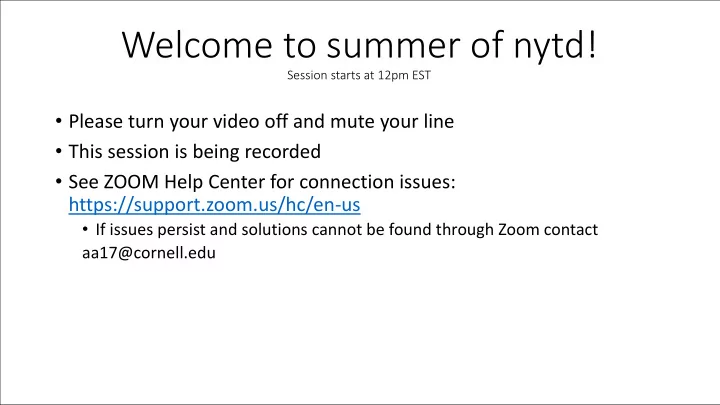
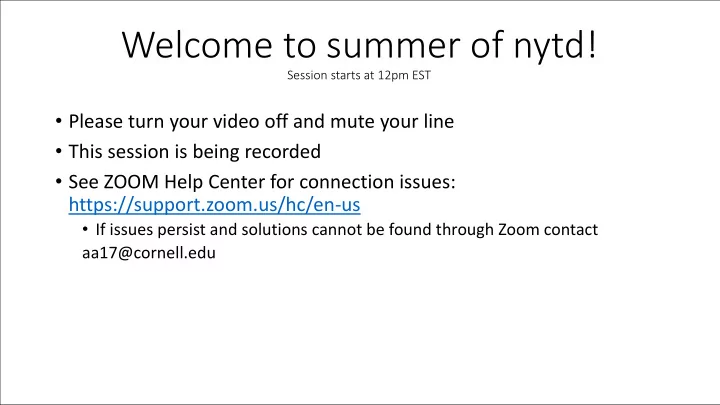
Welcome to summer of nytd! Session starts at 12pm EST • Please turn your video off and mute your line • This session is being recorded • See ZOOM Help Center for connection issues: https://support.zoom.us/hc/en-us • If issues persist and solutions cannot be found through Zoom contact aa17@cornell.edu
Summer of NYTD, 2018 National Data Archive for Child Abuse and Neglect Bronfenbrenner Center for Translational Research Cornell University
Introduction • Summer Schedule: • August 8 th — Introduction • August 15 th — Data Structure • August 22 nd — Expert Presentation I • August 29 th — Expert Presentation II • September 5 th — Linking to NCANDS & AFCARS • September 12 th — Research Presentation I • September 19 th — Research Presentation II
Question Format • Generally, if you have q question please jot it down and then send it in at the end of the presentation through the chat box during the Q&A • However, if you have a specific clarifying question about what is happening in the moment, you can ask the question into the text box.
Weighting in the NYTD Outcomes Survey National Data Archive on Child Abuse and Neglect August 29, 2018
Why Weighting is Done • Who do we need info about? Kids who age out. • The respondents to the NYTD Outcomes Survey are not a random sample of kids who are likely to age out of foster care (the population) • They may differ in important characteristics • These differences may bias statistical inferences about the population • Weighting will bring the proportion of subgroups (e.g. Sex, Race) back to the proportions in the population
Today’s Webinar Demonstration Compute Transfer weight Merge weight Turn-on Develop a table weighted and table to stats table with data weights in the of weights unweighted program table stats program frequencies
Computing Weights • Compute proportion of pop for each cell in population table • Compute proportion of pop for each cell in respondent table • Compute expected count for each cell in respondent table
Example Excel Table to Calculate Weights Cohort Sex RaceEthn Pop %Pop Expected (Observed) Weight 1 1 6176 =C2/Population =D2*Cohort 3601 =E2/F2 1 2 4973 =C3/Population =D3*Cohort 2499 =E3/F3 1 3 175 =C4/Population =D4*Cohort 104 =E4/F4 1 4 122 =C5/Population =D5*Cohort 65 =E5/F5 1 5 37 =C6/Population =D6*Cohort 18 =E6/F6 1 6 563 =C7/Population =D7*Cohort 342 =E7/F7 1 7 2895 =C8/Population =D8*Cohort 1369 =E8/F8 1 99 268 =C9/Population =D9*Cohort 89 =E9/F9 2 1 5676 =C10/Population =D10*Cohort 3315 =E10/F10 2 2 4282 =C11/Population =D11*Cohort 2236 =E11/F11 2 3 208 =C12/Population =D12*Cohort 119 =E12/F12 2 4 129 =C13/Population =D13*Cohort 61 =E13/F13 2 5 44 =C14/Population =D14*Cohort 14 =E14/F14 2 6 522 =C15/Population =D15*Cohort 286 =E15/F15 2 7 2763 =C16/Population =D16*Cohort 1383 =E16/F16 2 99 271 =C17/Population =D17*Cohort 96 =E17/F17 =SUM(C2:C17) =C18/Population =SUM(E2:E17) =SUM(F2:F17)
SPSS syntax * Encoding: UTF-8. GET FILE='D:\Temp\Outcomes_C11W3v2.sav'. DATASET NAME NYTD. frequencies Wave. * It's only the FY11 Cohort that is going to get weights, so we select for that group and exclude the rest of the file. select if ( Wave = 1 and FY11Cohort = 1 ). frequencies Wave. save outfile = 'D:\Temp\Outcomes_C11_Weighted.sav'. GET DATA /TYPE=XLSX /FILE='Q:\NDACAN\Holdings\Data\NYTD\Summer of NYTD\Session 4 - Weights\Weights_SexRace.xlsx' /SHEET=name 'SexRace' /CELLRANGE=full /READNAMES=on /ASSUMEDSTRWIDTH=32767. EXECUTE.
SPSS syntax (cont’d) * Name the Weights Table. DATASET NAME Weights WINDOW=FRONT. dataset activate Weights. formats Weight (F8.3). * Reminder: Clear the last record. DATASET ACTIVATE NYTD. STAR JOIN /SELECT t0.Wave, t0.StFIPS, t0.St, t0.Recnumbr, t0.Repdate, t0.DOB, t0.Amiakn, t0.Asian, t0.Blkafram, t0.Hawaiipi, t0.White, t0.Raceunkn, t0.Racedcln, t0.Hisorgin, t0.OutcmRpt, t0.OutcmDte, t0.OutcmFCS, t0.CurrFTE, t0.CurrPTE, t0.EmplySklls, t0.SocSecrty, t0.EducAid, t0.PubFinAs, t0.PubFoodAs, t0.PubHousAs, t0.OthrFinAs, t0.HighEdCert, t0.CurrEnroll, t0.CnctAdult, t0.Homeless, t0.SubAbuse, t0.Incarc, t0.Children, t0.Marriage, t0.Medicaid, t0.OthrHlthIn, t0.MedicalIn, t0.MentlHlthIn, t0.Prescripin, t0.Baseline, t0.FY11Cohort, t0.Elig19, t0.Elig21, t0.SampleState, t0.InSample, t0.Responded, t0.Race, t0.StFCID , t1.Weight /FROM * AS t0 /JOIN 'Weights' AS t1 ON t0.RaceEthn=t1.RaceEthn AND t0.Sex=t1.Sex /OUTFILE FILE=*.
SPSS syntax (cont’d) * Custom Tables. CTABLES /VLABELS VARIABLES=RaceEthn Sex Weight DISPLAY=BOTH /TABLE RaceEthn [C] > Sex [C] > Weight [S][MEAN, COUNT F40.0] /CATEGORIES VARIABLES=RaceEthn Sex ORDER=A KEY=VALUE EMPTY=INCLUDE. save outfile = 'D:\Temp\Outcomes_C11_Weighted.sav'. FREQUENCIES CurrEnroll. WEIGHT BY Weight. FREQUENCIES CurrEnroll. WEIGHT OFF. FREQUENCIES CnctAdult. WEIGHT BY Weight. FREQUENCIES CnctAdult. WEIGHT OFF. FREQUENCIES Incarc. WEIGHT BY Weight. FREQUENCIES Incarc. WEIGHT OFF.
Formula 1 for Weights Where W is the weight of cell ij (Sex/Race in demo) E ij is cell ij ’s expected count (based on pop proportion) O ij is cell ij ’s observed count (the Cohort)
Formula 2 for Weights Where W is the weight of cell ij (Sex/Race in demo) %P ij is cell ij ’s proportion of the Population %R ij is cell ij’s proportion of the respondents (the Cohort)
Using Info from AFCARS • NYTD is unusual in the we know a lot of information about the non-respondents because they are in Foster Care and therefor AFCARS • You can link the two files and pull-in weighting variables from AFCARS • I’ll demonstrate the computation of the weights • The rest of the process is the same as with the previous demo
Questions? • Michael Dineen—Research Support Specialist II and Manager of NYTD • med39@cornell.edu Questions received in the video chat window: • Is the info from AFCARs what you use for the first weighting example? Where do those populations come from? • When would you use AFCARS linking versus not? • If the weighted frequency table is similar to the unweighted frequency table for a particular variable, which table should you utilize / report? • Do any of the existing cohorts already have weights created? • In your first example, you only used sex and race to create the weights, so the expected and actual numbers used to calculate the weights were fairly large. The second example only had one or two respondents in some of the categories. Does this difference impact the strength of the weights? Is there a limit to how many factors can/should be used to create a weight?
Next week… • Date: Wednesday September 5 th from 12pm - 1pm • Presenter: Michael Dineen, NDACAN at Cornell University • Topic: Linking NYTD with AFCARS and NCANDS
Recommend
More recommend