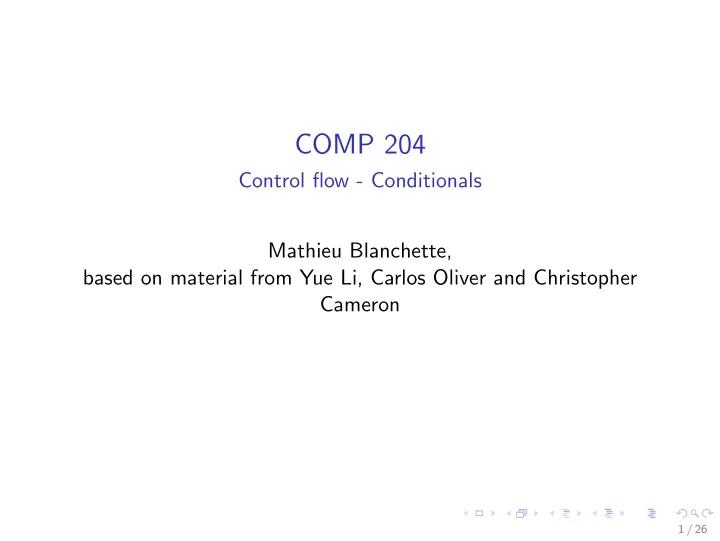
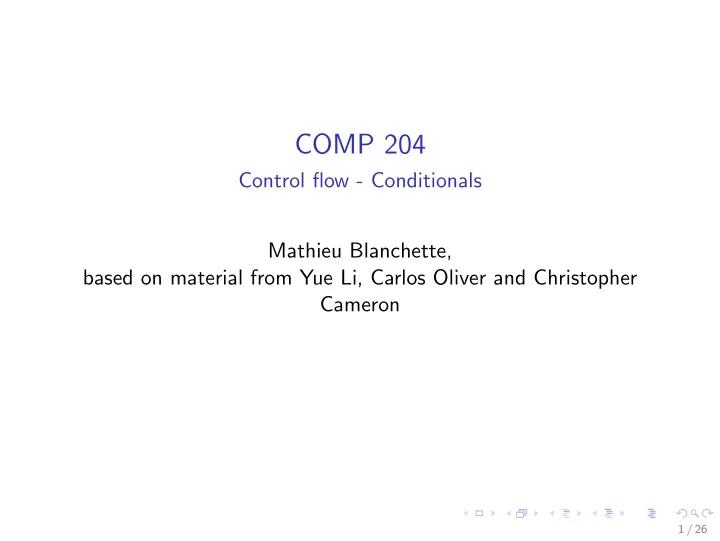
COMP 204 Control flow - Conditionals Mathieu Blanchette, based on material from Yue Li, Carlos Oliver and Christopher Cameron 1 / 26
Quiz 4 password Assignment #1 will be released later today! 2 / 26
Back to last lecture Goal: Write a program that computes the body mass index (BMI) of a person: BMI = weight / ( height 2 ) 1 weight = 69 2 height = 1.8 3 BMI = weight/(height ∗∗ 2) 4 print (’A person with weight’, weight, ’and height’, height, ’has BMI =’, BMI) 5 3 / 26
Variables - example 3 (user input) Goal: Write a program that asks the user for their weight and height and then computes BMI. How? Use the input(String) function, which prompts the user to enter data, and returns the string that was typed. 1 weight = input(’Please enter your weight (in kg):’) 2 height = input(’Please enter your height (in m):’) 3 BMI = weight/(height ∗∗ 2) 4 print (’Your BMI is’, BMI) Problem: We get a runtime error : TypeError: unsupported operand type(s) for ** or pow(): ’str’ and ’int’ Use the debugger to see what the type of weight and height is. They are of type str, because the input function always produces a str output, irrespective of what is actually typed by the user. 4 / 26
Converting between types Python allows data to be converted from one type to another using type conversion functions: 1 int(someObject) # convert someObject to an integer 2 float(someObject) # convert someObject to a float 3 str(someObject) # convert someObject to a string Example, 1 name=’Yue’ # name is a String 2 weight=’66’ # weight is a String 3 height=’1.8’ # height is a String 4 weightInt = int(weight) # weightInt is integer 68 5 heightFloat = float(height) #heightInt is float 1.8 6 heightInt = int(height) #heightInt is an integer 1 7 #Note: int() truncates decimal values 8 nameInt = int(name) # this causes an error, because 9 # the content of name cannot be converted to number 5 / 26
BMI program corrected We use the type conversion functions to convert the output of the input function to float. 1 weight = input(’Enter your weight (in kg): ’) 2 weightFloat= float(weight) 3 height = input(’Enter your height (in m): ’) 4 heightFloat= float(height) 5 BMI = weightFloat/(heightFloat ∗∗ 2) 6 print (’Your BMI is ’ ,BMI) Or more succinctly, we directly convert the output of the input function to a float, without saving the String in a variable: 1 weight=float(input(’Enter your weight (in kg): ’)) 2 height=float(input(’Enter your height (in m): ’)) 3 BMI = weight/(height ∗∗ 2) 4 print (’Your BMI is ’ ,BMI) 6 / 26
Conditional execution What if we want our program to print personalized recommendations to the user, based on the value of their BMI? ◮ BMI below 18.5 : You are underweight ◮ BMI between 18.5 and 25: Your BMI is normal ◮ BMI above 25: You are overweight We need a way to tell the Python interpreter to execute certain lines of our program only if certain conditions hold. → That’s called conditional execution. 7 / 26
Control flow Until now, every line of our programs was executed exactly once, from top to bottom. This is very limiting! ◮ Conditionals: we may want to only execute a piece of code if a particular condition holds (e.g. if BMI is low, do something) ◮ While Loops: We may want to re-use certain pieces of code multiple times (e.g. keep asking someone the same questions until we get the correct answer) ◮ For Loops: We may want to perform the same operation on a large number of objects (e.g. change every ’T’ to an ’A’ and every ’G’ to a ’C’ in a complementary DNA sequence) This is achieved using control flow instructions. The control flow of a program determines : ◮ Which part of the code should be executed regardlessly ◮ Which blocks of code should be executed only under certain circumstances (conditional execution, today lecture ) ◮ Which blocks of code should be executed repeatedly, and for how many times 8 / 26
Conditionals We use conditional execution to only execute a block of code if a certain boolean expression is true. i f booleanCondition : 1 # t h i s block of code i s only executed 2 # i f booleanCondition i s t r u e 3 e l s e : 4 # t h i s block of code i s only executed 5 # i f booleanCondition i s f a l s e 6 7 8 # t h i s i s o u t s i d e the c o n d i t i o n a l 9 # t h i s g e t s executed no matter what IMPORTANT: In Python, we use indentation (tab character) to indicate what block a line belongs to. 9 / 26
Example 1 : BMI revisited (demo in class) 1 weight = f l o a t ( i n p u t ( ’ Please e n t e r your weight : ’ ) ) 2 h e i g h t = f l o a t ( i n p u t ( ’ Please e n t e r your h e i g h t : ’ ) ) 3 bmi = weight /( h e i g h t ∗∗ 2) p r i n t ( ’ Your BMI i s ’ , bmi ) 4 5 i f bmi < 18.5 : 6 p r i n t ( ”You are underweight ” ) # L i n e s 7 and 8 are only 7 p r i n t ( ”Try to gain weight ” ) # executed i f BMI < 18.5 8 e l s e : 9 p r i n t ( ”You are not underweight ” ) 10 11 p r i n t ( ”Thank you f o r u s in g the BMI c a l c u l a t o r ” ) 12 Notes: ◮ Lines 7 and 8 form a block of code. They are indented together. ◮ The block 7-8 only gets executed if BMI < 18.5 ◮ The block 10 only gets executed is BMI is not < 18.5 ◮ Line 12 is outside the conditional; it gets executed after the conditional. 10 / 26
Comparisons A comparison is an operation that compares two objects and produces a boolean value. Comparisons are often used as conditions in an if-else statement. 1 my age = 42 2 mike jagger age = 76 3 pi = 3.14 4 dna = ’ACGT’ Test equality: double-equal sign 1 my age == 42 # True 2 my age == 43 # False 3 my age + 10 == 52 # True 4 mike jagger age == 2 ∗ my age − 8 # True 5 age == pi ∗ 13 # False 6 dna == ’GTCA’ # False 7 dna == ’acgt’ # False 11 / 26
Comparisons: testing equality Examples: 1 if my age==76: print ("I am the same age as Mick Jagger") 2 3 4 jagger twice my age = mike jagger age == 2 ∗ my age # jagger twice my age is a boolean variable 5 6 if jagger twice my age: print ("Wow, Jagger is twice my age!") 7 8 9 if dna==’ATG’: print ("This sequence is a Start codon") 10 11 12 # Remember: = means variable assignment; 13 # == means equality testing 14 # So the following is wrong: 15 if my age = 43: print ("Getting old!") 12 / 26 16
Comparisons: testing inequality 1 my age = 42 2 mike jagger age = 76 3 pi = 3.14 4 dna = ’ACGT’ Testing non-equality 1 pi != 3.1416 # True 2 age != 42 # False Greater-than, smaller-than 1 pi < 3.1416 # True 2 pi > 3.14 # False 3 pi < = 3.14 # True 4 ’ACGA’ < dna #True, because ACGA comes before ACGT in alphabetical order 13 / 26
Boolan expressions Boolean variables can be combined to form complex expressions. Suppose we have two variables a and b, of type boolean. Conjunction Disjunction Negation a b a and b a or b not a True True True True False True False False True False False True False True True False False False False True 14 / 26
Example 2 : BMI re-revisited 1 weight = f l o a t ( i n p u t ( ’ Please e n t e r your weight : ’ ) ) 2 h e i g h t = f l o a t ( i n p u t ( ’ Please e n t e r your h e i g h t : ’ ) ) 3 BMI = weight /( h e i g h t ∗∗ 2) p r i n t ( ’ Your BMI i s ’ ,BMI) 4 5 i f BMI < 18.5 : 6 p r i n t ( ”You are underweight ” ) 7 p r i n t ( ”Try to gain weight ” ) 8 9 i f BMI > = 18.5 and BMI < 24.9: 10 p r i n t ( ”Your weight i s normal ” ) 11 12 i f BMI > 2 4 . 9 : 13 p r i n t ( ”You are overweight ” ) 14 15 p r i n t ( ”Thank you f o r u s in g the BMI c a l c u l a t o r ” ) 16 In line 10, we use logical key word “and” to combine two statements “BMI > = 18.5” and “BMI < 24.9” 15 / 26
Complex boolean expressions We can form complex expressions with boolean variables, just like we can form complex arithmetic expressions with int/float. Suppose we have two variables a and b, of type boolean. a b (a and b) or (not b) True True True True False True False True False False False True (a or b) and not (a and b)) True True False True False True False True True False False False 16 / 26
Example 2 : BMI re-revisited (a logical mistake) This is almost the same code, but it won’t work properly: why? 1 weight = f l o a t ( i n p u t ( ’ Please e n t e r your weight : ’ ) ) 2 h e i g h t = f l o a t ( i n p u t ( ’ Please e n t e r your h e i g h t : ’ ) ) 3 BMI = weight /( h e i g h t ∗∗ 2) p r i n t ( ’ Your BMI i s ’ ,BMI) 4 5 i f BMI < 18.5 : 6 p r i n t ( ”You are underweight ” ) 7 p r i n t ( ”Try to gain weight ” ) 8 9 i f BMI > = 18.5 and BMI < 24.9: 10 p r i n t ( ”Your weight i s normal ” ) 11 e l s e : 12 p r i n t ( ”You are overweight ” ) 13 14 p r i n t ( ”Thank you f o r u s in g the BMI c a l c u l a t o r ” ) 15 17 / 26
Recommend
More recommend