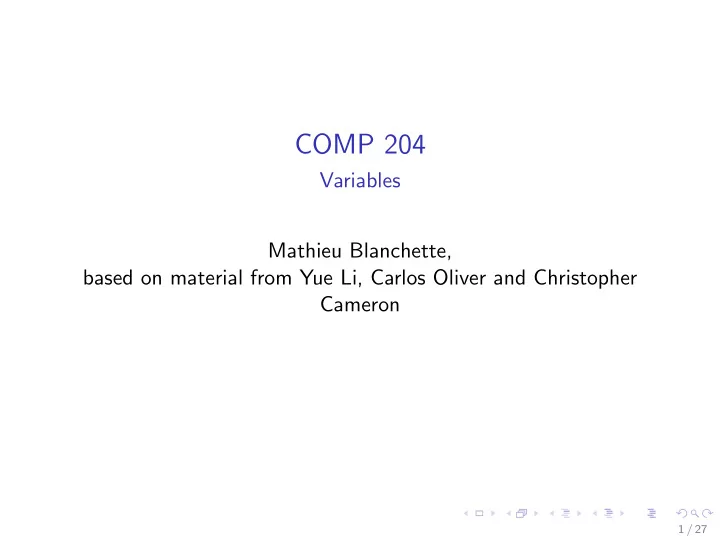
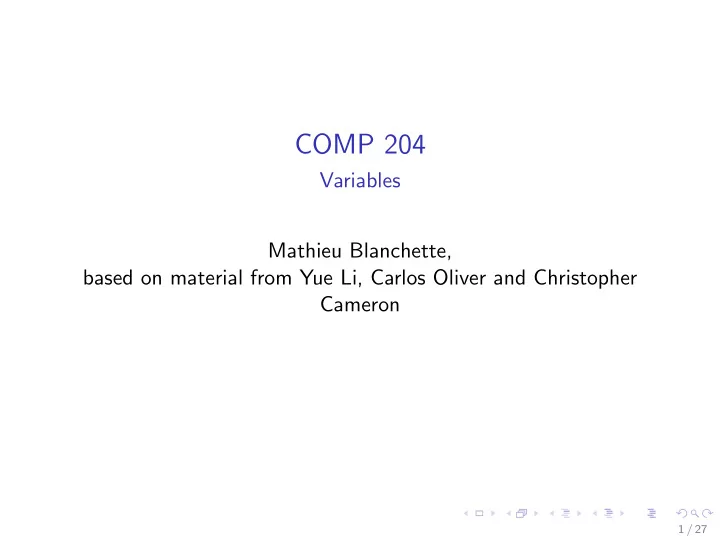
COMP 204 Variables Mathieu Blanchette, based on material from Yue Li, Carlos Oliver and Christopher Cameron 1 / 27
Quiz 3 password: on the blackboard 2 / 27
Reminder: Data types In Python, data comes in different native types: ◮ Strings (called str): sequence of zero or more characters. ◮ Integers (called int): Any positive or negative integer: 17, 0, -53, 64729237463928 ◮ Decimal numbers (called float): Any decimal number: 3.1416, -2.43, 0.0 ◮ Boolean (called bool): True or False ◮ and many more we will encounter later To know the type of an object, use the type function: type("Yue") # returns < class ’str’ > type(29.34) # returns < class ’float’ > In Python, data types are automatically handled by the interpreter. However, in other languages such as Java or C, we will need to declare the specific type of variable before we use it. 3 / 27
Operations on whole and fractional numbers Python supports all basic arithmetic operations, which can be done on either whole numbers (int) or fractional numbers (float). Operations Example Value Type Addition 7+12 19 int Subtraction 3.14 - 2.78 0.3600000000000003 float Multiplication 2 * 3.1416 6.2832 float Division 33 / 8 3.3 float 33 / 11 3.0 float Modulus (only 27 % 10 7 int on int) 4 3 = 64 Exponentiation 4**3 int Combination 2 + 6*2 - 8**2 / 4 -2.0 float (2+6)*(2 - 8**2/4) -112.0 float Precedence of arithmetic operators: Exponentiation > multiplication/division > addition/subtraction Use parentheses to group terms as desired 4 / 27
Basic operations on strings String Operations Example Value Type ... Concatenation ' Hello ' + ' World ' ' HelloWorld ' str and many more later! 5 / 27
So Python is just a fancy calculator? ◮ No! Programming is about linking multiple operations together ◮ For this, it is useful to be able to save to memory the results of an operation ◮ To this end, we use variables 6 / 27
Variables Variables allow a program to remember values throughout the execution of the program. This is how a program uses the computer’s memory. A variable has a name and a value . A program can ◮ Create new variables ◮ Set the value of variables ◮ Look up the value of variables to include them in expressions ◮ Change the value of variables (hence the name) 7 / 27
Variables assignment We can think of a variable as a box: ◮ the name of variable is the name of the box ◮ the value of the variable is the content of the box A variable assignment assigns a certain value to the variable: Syntax : variable name = some value Meaning : the object some value is stored in the variable named variable name. Important: ◮ The value of a variable can be changed by assigning a new value to it. The old value is lost. ◮ In an assignment, the right hand side is evaluated first , and the result is stored in the variable. 8 / 27
Example age = 42 # puts 42 in the box called age. # type(age) is int Global ¡variables ¡ Computer ¡memory ¡ weight = 76.6 # puts 76.6 in the box called weight. # type(weight) is float name = ”Mathieu” # puts ”Mathieu” in the box called name. # type(name) is str age = 43 # changes value of age to 43. # Previous value is overwritten 44 = age # Illegal: variable’s name must always # be on the left side of the = sign. 9 / 27
Example age = 42 # puts 42 in the box called age. # type(age) is int Computer ¡memory ¡ Global ¡variables ¡ weight = 76.6 # puts 76.6 in the box called weight. age ¡ # type(weight) is float name = ”Mathieu” 42 ¡ # puts ”Mathieu” in the box called name. # type(name) is str age = 43 # changes value of age to 43. # Previous value is overwritten 44 = age # Illegal: variable’s name must always # be on the left side of the = sign. 10 / 27
Example age = 42 # puts 42 in the box called age. # type(age) is int Computer ¡memory ¡ Global ¡variables ¡ weight = 76.6 # puts 76.6 in the box called weight. age ¡ # type(weight) is float name = ”Mathieu” weight ¡ 42 ¡ # puts ”Mathieu” in the box called name. # type(name) is str 76.6 ¡ age = 43 # changes value of age to 43. # Previous value is overwritten 44 = age # Illegal: variable’s name must always # be on the left side of the = sign. 11 / 27
Example age = 42 # puts 42 in the box called age. # type(age) is int Computer ¡memory ¡ Global ¡variables ¡ weight = 76.6 # puts 76.6 in the box called weight. age ¡ # type(weight) is float name = ”Mathieu” weight ¡ 42 ¡ # puts ”Mathieu” in the box called name. # type(name) is str 76.6 ¡ name ¡ age = 43 # changes value of age to 43. “Mathieu” ¡ # Previous value is overwritten 44 = age # Illegal: variable’s name must always # be on the left side of the = sign. 12 / 27
Example age = 42 # puts 42 in the box called age. # type(age) is int Computer ¡memory ¡ Global ¡variables ¡ weight = 76.6 # puts 76.6 in the box called weight. age ¡ # type(weight) is float name = ”Mathieu” weight ¡ 43 ¡ # puts ”Mathieu” in the box called name. # type(name) is str 76.6 ¡ name ¡ age = 43 # changes value of age to 43. “Mathieu” ¡ # Previous value is overwritten 44 = age # Illegal: variable’s name must always # be on the left side of the = sign. 13 / 27
Accessing variables We can access the value stored in a variable by just writing the variable’s name. Example: age = 42 print(age) # prints 42 Computer ¡memory ¡ Global ¡variables ¡ next year = age + 1 # starts by evaluating age+1, which requires looking up the value of the age variable (which is 42). Then calculates 42+1, age ¡ and stores the result (43) in next year. age = 55 # age is now 55, but next year is still 43 42 ¡ 14 / 27
Accessing variables We can access the value stored in a variable by just writing the variable’s name. Example: age = 42 print(age) # prints 42 Computer ¡memory ¡ Global ¡variables ¡ next year = age + 1 # starts by evaluating age+1, which requires looking up the value of the age variable (which is 42). Then calculates 42+1, age ¡ and stores the result (43) in next year. age = 55 # age is now 55, but next year is still 43 next_year ¡ 42 ¡ 43 ¡ 15 / 27
Accessing variables We can access the value stored in a variable by just writing the variable’s name. Example: age = 42 print(age) # prints 42 Computer ¡memory ¡ Global ¡variables ¡ next year = age + 1 # starts by evaluating age+1, which requires looking up the value of the age variable (which is 42). Then calculates 42+1, age ¡ and stores the result (43) in next year. age = 55 # age is now 55, but next year is still 43 next_year ¡ 55 ¡ 43 ¡ 16 / 27
Example of Variable: calculate the molecular mass of CO 2 weightCarbon = 12 # This creates a variable weightCarbon, # assigns it value 12 Global ¡variables ¡ Computer ¡memory ¡ weightOxygen = 16 # This creates a variable weightOxygen, # assigns it value 16 print( ' The weight of carbon is: ' , weightCarbon) # This looks up the value of variable weightCarbon, # performs the print statement print( ' The weight of oxygen is: ' , weightOxygen) weightCO2 = weightCarbon + 2 * weightOxygen # This first evaluates the right-hand side, # based on the current values of weightCarbon # and weightOxygen. This yields 44. # It then creates the variable weightCO2 # and assign it the value 44. # Nothing gets printed so far print( ' The weight of CO2 is: ' , weightCO2) 17 / 27
Example of Variable: calculate the molecular mass of CO 2 weightCarbon = 12 # This creates a variable weightCarbon, Computer ¡memory ¡ # assigns it value 12 Global ¡variables ¡ weightOxygen = 16 # This creates a variable weightOxygen, weightCarbon ¡ # assigns it value 16 12 ¡ print( ' The weight of carbon is: ' , weightCarbon) # This looks up the value of variable weightCarbon, # performs the print statement print( ' The weight of oxygen is: ' , weightOxygen) weightCO2 = weightCarbon + 2 * weightOxygen # This first evaluates the right-hand side, # based on the current values of weightCarbon # and weightOxygen. This yields 44. # It then creates the variable weightCO2 # and assign it the value 44. # Nothing gets printed so far print( ' The weight of CO2 is: ' , weightCO2) 18 / 27
Example of Variable: calculate the molecular mass of CO 2 weightCarbon = 12 # This creates a variable weightCarbon, Computer ¡memory ¡ # assigns it value 12 Global ¡variables ¡ weightOxygen = 16 # This creates a variable weightOxygen, weightCarbon ¡ # assigns it value 16 weightOxygen ¡ 12 ¡ print( ' The weight of carbon is: ' , weightCarbon) # This looks up the value of variable weightCarbon, 16 ¡ # performs the print statement print( ' The weight of oxygen is: ' , weightOxygen) weightCO2 = weightCarbon + 2 * weightOxygen # This first evaluates the right-hand side, # based on the current values of weightCarbon # and weightOxygen. This yields 44. # It then creates the variable weightCO2 # and assign it the value 44. # Nothing gets printed so far print( ' The weight of CO2 is: ' , weightCO2) 19 / 27
Recommend
More recommend