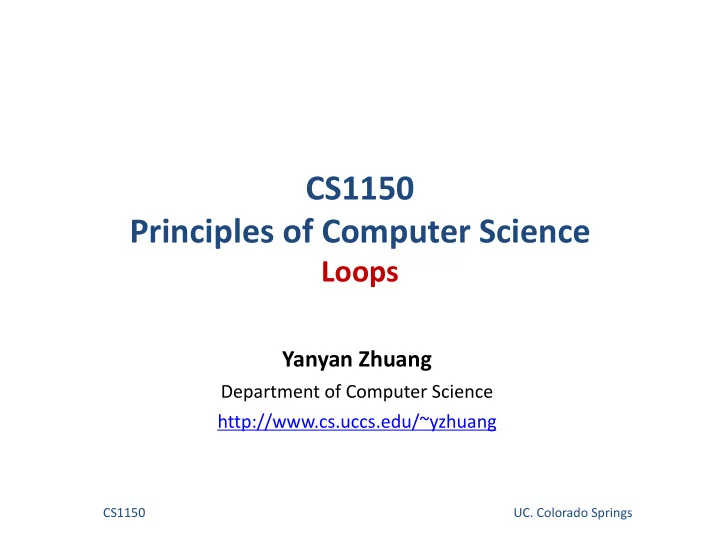
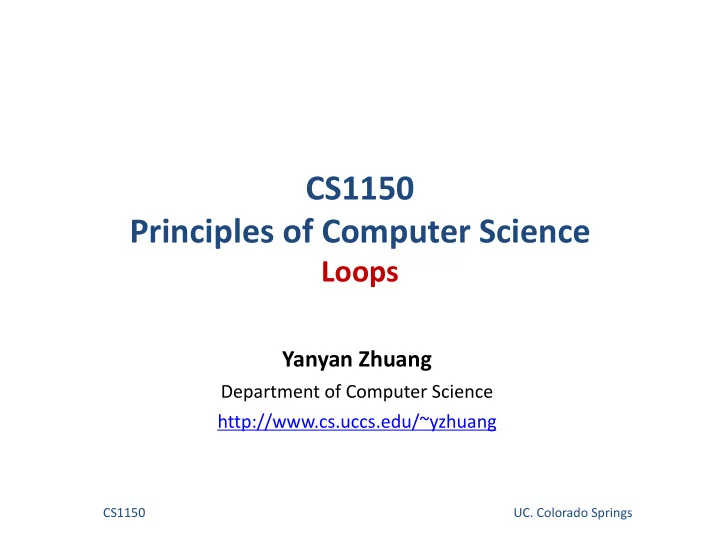
CS1150 Principles of Computer Science Loops Yanyan Zhuang Department of Computer Science http://www.cs.uccs.edu/~yzhuang CS1150 UC. Colorado Springs
Review • Boolean variables o Assume x=3, y=1, true or false? !(x<2) || y>3 • If statement o Be careful: multiple/nested if…else o By default: else is mathced with ___ if? • Switch statement o Be careful: where to use break CS4500/5500 UC. Colorado Springs
Overview • While loop • Do…while loop • For loop CS1150 UC. Colorado Springs
Opening Problem: Why Loops? Problem: System.out.println("Welcome to Java!"); System.out.println("Welcome to Java!"); System.out.println("Welcome to Java!"); System.out.println("Welcome to Java!"); System.out.println("Welcome to Java!"); System.out.println("Welcome to Java!"); 100 times … … … System.out.println("Welcome to Java!"); System.out.println("Welcome to Java!"); System.out.println("Welcome to Java!"); 4
Introducing while Loops int count = 0; while (count < 100) { System.out.println("Welcome to Java"); count++; } 5
Introducing while Loops while (loop-continuation-condition) { int count = 0; while (count < 100) { // loop-body; System.out.println("Welcome to Java"); count++; Statement(s); } } How It Works • The loop continuation condition - boolean expression - is evaluated • If the condition is true, the statements in the loop body are executed • When execution of loop body statements is complete, control returns to the loop condition • The loop continuation condition is evaluated again • When the loop condition is false, control goes to statements following the loop Note: if the loop continuation condition evaluates to false the first time, the entire while loop is skipped 6
while Loop Flow Chart int count = 0; while (loop-continuation-condition) { while (count < 100) { // loop-body; System.out.println("Welcome to Java!"); Statement(s); count++; } } 7
Rules for While Loops • The loop condition must be a boolean expression o Boolean expression must be in parentheses o Boolean expressions are formed using relational or logical operators • Loop condition o Usually a statement before while loop "initializes" loop condition to true o Some statement within loop body eventually change the condition to false • If the condition is never changed to false, the program is forever in the loop o This is called an "infinite loop" • Curly braces are not necessary if only one statement in loop o But best practice is to always include curly braces CS4500/5500 UC. Colorado Springs
Trace while Loop Initialize count int count = 0; (which we often call control variable) while (count < 2) { System.out.println("Welcome to Java!"); count++; } 9
Trace while Loop, cont. (count < 2) is true int count = 0; while (count < 2) { System.out.println("Welcome to Java!"); count++; } 10
Trace while Loop, cont. Print Welcome to Java int count = 0; while (count < 2) { System.out.println("Welcome to Java!"); count++; } 11
Trace while Loop, cont. Increase count by 1 int count = 0; count is 1 now while (count < 2) { System.out.println("Welcome to Java!"); count++; } 12
Trace while Loop, cont. (count < 2) is still true since count int count = 0; is 1 while (count < 2) { System.out.println("Welcome to Java!"); count++; } 13
Trace while Loop, cont. Print Welcome to Java int count = 0; while (count < 2) { System.out.println("Welcome to Java!"); count++; } 14
Trace while Loop, cont. Increase count by 1 int count = 0; count is 2 now while (count < 2) { System.out.println("Welcome to Java!"); count++; } 15
Trace while Loop, cont. (count < 2) is false since count is 2 int count = 0; now while (count < 2) { System.out.println("Welcome to Java!"); count++; } 16
Trace while Loop, cont. The loop exits. Execute the next int count = 0; statement after the loop. while (count < 2) { System.out.println("Welcome to Java!"); count++; } Let’s look at the first example PrintNTimes.java 17
Infinite loop example • In this example, nothing in the loop body changes the value of the control variable count = 1; // Initializes the loop control variable while (count <= 5) { System.out.println("The value of count is " + count); } • This is an infinite loop because (count <= 5) is always true o Nothing changes the value of count in the loop body • If you accidentally create an infinite loop, use terminate button (red square) in Eclipse to make it stop CS4500/5500 UC. Colorado Springs
• Placing a semicolon at the end of the while-clause creates an infinite loop - be careful! int iteration = 1; while (iteration <= 10) ; { System. out .println("Iteration = " + iteration); iteration++; } CS4500/5500 UC. Colorado Springs
Off-by-one Error • Common issue with loops: Loop body executes one more/less than expected • Example: System.out.println("I'm going to count to three, ready set...."); count = 1; while (count < 3) { System.out.println(count); count++; } CS4500/5500 UC. Colorado Springs
Off-by-one Error • Common issue with loops: Loop body executes one more/less than expected • Example: System.out.println("I'm going to count to three, ready set...."); count = 1; while (count < 3) { System.out.println(count); count++; } Output: I'm going to count to three, ready set.... 1 2 CS4500/5500 UC. Colorado Springs
Problem: Repeat Addition Until Correct See RepeatAdditionQuiz.java. 22
Ending a Loop with a Sentinel Value Often the number of times a loop is executed is not predetermined. You may use an input value to signify the end of the loop. Such a value is known as a sentinel value . Write a program that reads and calculates the sum of an unspecified number of integers (e.g., the sum of 2, 3, 5, 7, 11…). The input 0 signifies the end of the input. See SentinelValue.java. 23
do-while Loop do { // Loop body; Statement(s); } while (loop-continuation-condition); Example: TestDoWhile.java The loop body is executed • The loop condition - boolean expression - is evaluated • If the loop condition is true, then loop body is • executed again If the loop condition is false, control is transferred • to the statement following the loop 24
Do…While Loop Rules (same as while loop) • The loop condition must be a boolean expression o Boolean expression must be in parentheses o Boolean expression is formed using relational and logical operators • Loop condition o Generally, some statement before the while loop "initializes" the loop condition to true o Some statement within the loop body must eventually change the condition to false • If the condition is never changed to false, the program will be forever stuck in the loop o This is called an "infinite loop" • Curly braces are not necessary if only one statement in loop but best practice is to always include curly braces CS4500/5500 UC. Colorado Springs
Note • Recall how placing a semicolon at the end of the while-clause creates an infinite loop int iteration = 1; while (iteration <= 10) ; { // Unnecessary semicolon System. out .println("Iteration = " + iteration); iteration++; } CS4500/5500 UC. Colorado Springs
Note • In the case of do-while you must include the semicolon since it ends the loop! int iteration = 1; do { iteration++; System. out .println("Iteration = " + iteration); } while (iteration <= 5); // Necessary semicolon CS4500/5500 UC. Colorado Springs
Loop Design Strategies • Four steps when writing a loop. o Step 1: Identify what statements need to be repeated o Step 2: Wrap these statements in a loop using while or do…while: } while (true) { Statements; } o Step 3: Determine what condition the code should check (replace true) o Step 4: Add code in the body that eventually causes the condition to become false } while (loop-continuation-condition) { Statements; Additional statements for controlling the loop; } Example: Powers.java CS4500/5500 UC. Colorado Springs
Summary • While loop • Do…while loop CS1150 UC. Colorado Springs
Recommend
More recommend