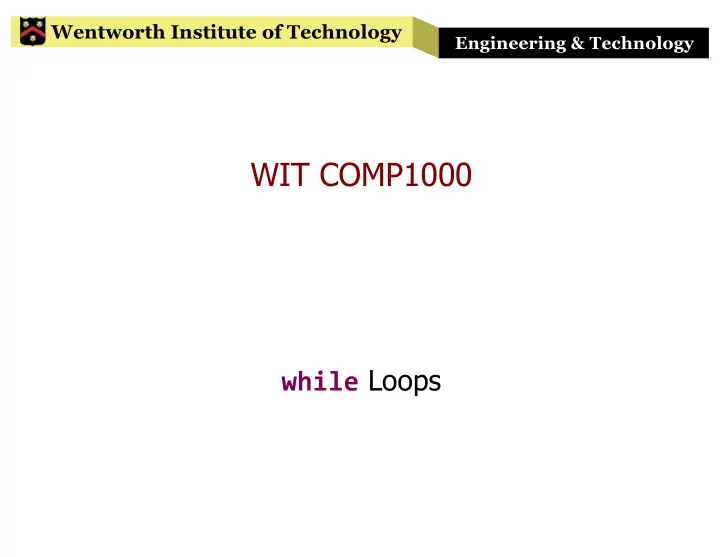
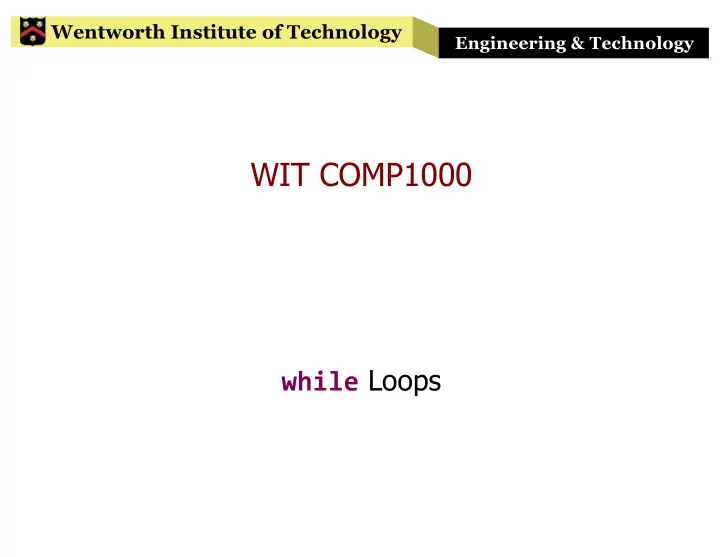
Wentworth Institute of Technology Engineering & Technology WIT COMP1000 while Loops
Wentworth Institute of Technology Engineering & Technology Loops § Often, you need to repeat the same computation, action, or sequence of steps many times § Example: Writing “I will not expose the ignorance of the faculty.” 100 times 2 WIT COMP1000 Do. Learn. Succeed.
Wentworth Institute of Technology Engineering & Technology Loops § Of course, you could use 100 println() statements to accomplish this, but that's a lot of copy and pasting work § Instead, programming languages have control flow mechanisms called loops that allow you to loop over (repeat) the same section of code as many times as you need § Two of the most common types of loops are while loops and for loops 3 WIT COMP1000 Do. Learn. Succeed.
Wentworth Institute of Technology Engineering & Technology while Loops § while loops are used to repeat a set of Java statements while some condition is true § Example: int iteration = 1; while (iteration <= 100) { System. out .println("I will not expose the ignorance of the faculty."); iteration = iteration + 1; } 4 WIT COMP1000 Do. Learn. Succeed.
Wentworth Institute of Technology Engineering & Technology Generic Form of the while Loop while (BOOLEAN EXPRESSION) { STATEMENT1; STATEMENT2; Loop body … } § The loop body executes over and over as long as the expression is true » Expressions are the same as for if / else if statements § Each repetition is called an iteration of the loop 5 WIT COMP1000 Do. Learn. Succeed.
Wentworth Institute of Technology Engineering & Technology Example Behavior of a while Loop int input_value; System. out .print("Enter an integer: "); input_value = input.nextInt(); Console Output Enter an integer: 7 while (input_value > 0) { 7 3 System. out .println(input_value); 1 input_value = input_value / 2; Done. } System. out .println("Done."); Current value of input_value : ? 7 3 1 0 6 WIT COMP1000 Do. Learn. Succeed.
Wentworth Institute of Technology Engineering & Technology Another Example int i = 1; int sum = 0; Console Output while (i <= 4) { 10 sum = sum + i; i = i + 1; } System. out .println(sum); Current value of i : 1 2 3 4 5 Current value of sum : 0 1 3 6 10 7 WIT COMP1000 Do. Learn. Succeed.
Wentworth Institute of Technology Engineering & Technology Wait, i = i + 1 ?? § Yes, that is valid Java! § Always remember that “=“ is NOT a statement of fact, it is a one time assignment of a value to a variable § For example, if i currently has a value of 3, then it will plug that in to the right hand side of the equal sign, add one to get 4, then assign 4 back to the variable i § The same is true for sum = sum + i 8 WIT COMP1000 Do. Learn. Succeed.
Wentworth Institute of Technology Engineering & Technology Notes § When the program reaches a while loop for the first time, it checks the condition » If it is true it begins running the statements inside the loop (in the loop body, between the curly braces) » If the condition is false, it skips past the while loop entirely § When it executes the last statement inside a loop and reaches the } , it goes back to the original while line and checks the condition again » The condition is only checked when the while line itself is executing, not after each statement inside the loop body 9 WIT COMP1000 Do. Learn. Succeed.
Wentworth Institute of Technology Engineering & Technology Exercise § Write a program that prints out all the numbers from 0 to N, where N is provided by the user. That is, ask the user for a number then print out all the numbers from 0 to that number, each on their own line. 10 WIT COMP1000 Do. Learn. Succeed.
Wentworth Institute of Technology Engineering & Technology Answer Scanner input = new Scanner(System. in ); System. out .print("Enter N: "); int n = input.nextInt(); int i = 0; while (i <= n) { System. out .println(i); i = i + 1; } 11 WIT COMP1000 Do. Learn. Succeed.
Wentworth Institute of Technology Engineering & Technology Infinite Loops § Always be careful to ensure that your loop conditions will be false eventually § Loops that have conditions that are always true are infinite loops, and are usually a mistake § You can halt a program stuck in an infinite loop by pressing the terminate button (red square) in the console window int iteration = 1; while (iteration < 100) { System. out .println("This will repeat forever..."); } 12 WIT COMP1000 Do. Learn. Succeed.
Wentworth Institute of Technology Engineering & Technology Increment/Decrement Operators § Java includes shorthand increment and decrement operators that are often useful with loops (and plenty of other times) § ++ is the increment operator, used to increase a variable's value by one » Example: count++; // same as count = count + 1; § -- is the decrement operator, used to decrease a variable's value by one » Example: i--; // same as i = i - 1; 13 WIT COMP1000 Do. Learn. Succeed.
Wentworth Institute of Technology Engineering & Technology do - while Loops § A while loop body might be executed zero times if the condition is never true § If you need to always execute the body at least once, use a do - while loop § Example: int input_value; do { System. out .print("Enter 1 to print this message again: "); input_value = input.nextInt(); } while (input_value == 1); 14 WIT COMP1000 Do. Learn. Succeed.
Wentworth Institute of Technology Engineering & Technology Generic Form of the do - while loop do { STATEMENT1; STATEMENT2; … } while (BOOLEAN EXPRESSION); § Note that you need a semicolon after the while (EXPRESSION) in do - while loops, but NOT in while loops 15 WIT COMP1000 Do. Learn. Succeed.
Wentworth Institute of Technology Engineering & Technology Example: Sanitizing Inputs double input_value; do { System. out .print("Enter a positive number: "); input_value = input.nextDouble(); } while (input_value <= 0); System. out .printf("The square root is %.3f%n", Math. sqrt (input_value)); 16 WIT COMP1000 Do. Learn. Succeed.
Wentworth Institute of Technology Engineering & Technology String Example String input_value; do { System. out .print("Enter y to print this message again: "); input_value = input.next(); } while (input_value.equals("y")); 17 WIT COMP1000 Do. Learn. Succeed.
Wentworth Institute of Technology Engineering & Technology Exercise § Write a program that uses a do - while loop to read integer values from the user until a value between 1 and 100 (inclusive) is entered 18 WIT COMP1000 Do. Learn. Succeed.
Wentworth Institute of Technology Engineering & Technology Answer int input_value; do { System. out .print("Enter a number between 1 and 100 (inclusive): "); input_value = input.nextInt(); } while (input_value < 1 || input_value > 100); 19 WIT COMP1000 Do. Learn. Succeed.
Wentworth Institute of Technology Engineering & Technology Take Home Points § Use while loops to repeat a series of statements so long as some condition is true § Use do - while loops if you need to guarantee that the loop body executes at least once § Be wary of infinite loops § Use increment/decrement operators as shortcuts to add or subtract one from a variable 20 WIT COMP1000 Do. Learn. Succeed.
Recommend
More recommend