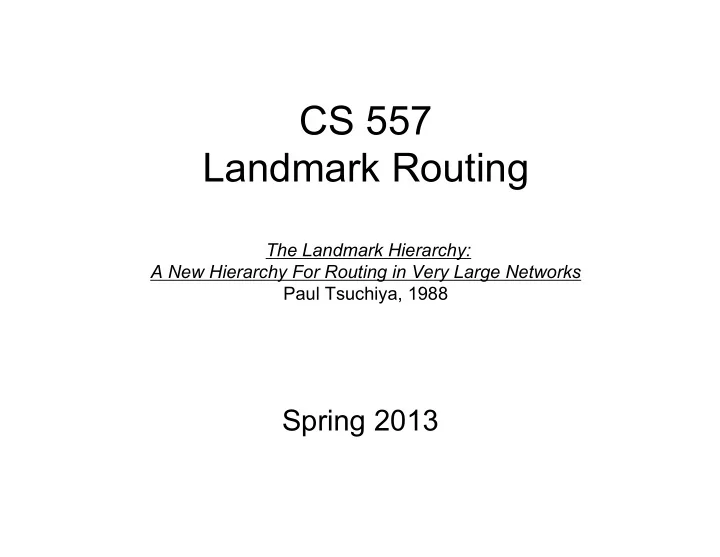
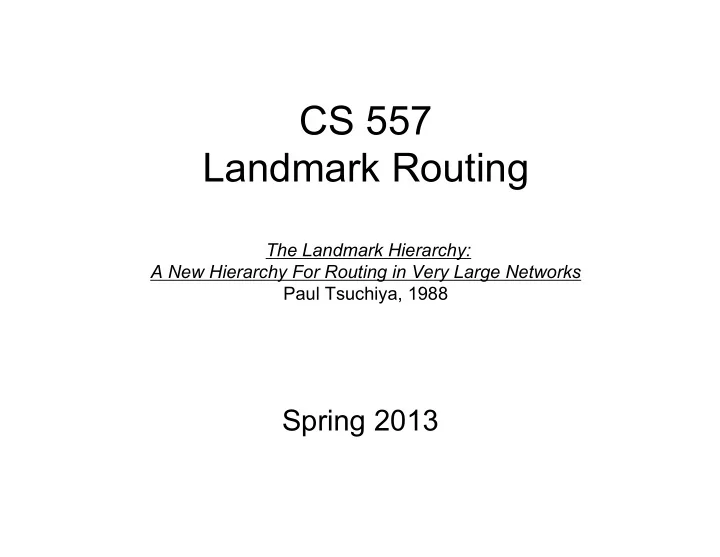
CS 557 Landmark Routing The Landmark Hierarchy: A New Hierarchy For Routing in Very Large Networks Paul Tsuchiya, 1988 Spring 2013
Landmark Routing • Objective: – Reduce the routing table size without increasing path length by a large amount • Approach: – Select some routers as Landmarks – Construct a hierarchy of landmarks using increasing radius at each level – Name hosts/routers according to their proximity to landmarks.
Hierarchial Routing • Distance Vector and Link State routing don ’ t scale to very large networks • Hierarchial Approach to routing – Break the “ flat ” network into several pieces – Routing algorithm runs within a each piece – Routing algorithm run between different pieces – Can recursively break into more pieces to create more levels in the hierarchy.
Traditional Link-State Hierarchy • Divide network into regions. – Router knows the full topology of its region. – Ex: router in region 2.2 knows full 2.2. Topology • Router knows existence of other regions and border router. – Router in 2.2 knows region 2.1, region 1, and region 3 exist and how to reach them.
The Basic Trade-Off • Each node knows only a limited amount of topological information: – A benefit for reducing routing table size, routing computation, number of updates, etc. • Lack of full information results in some non- optimal routing choices. – Routers simply don ’ t know a shorter path exists because hierarchy limits topology information stored at a given node.
Routing in The Hierarchy Routing follows the hierarchy and results in 7 hop path Shortest path if all routers know full topology is 4 hops
The Landmark Hierarchy • Associate a level and a radius with every router. • Level 0 router – Every router within radius r0 knows how to reach this router – Can reach at least one Level 1 router • Similar for Level 1, Level 2, … , Level H – Every router can reach Level H router – In other words rH = network diameter.
Example Landmarks
Addressing in the Landmark Hierarchy • Associate each node with a sequence of Landmarks that lead to the node. – Start with a Level H landmark – Next select a Level H-1 landmark – Next select a Level H-2 landmark – … . – Finally select a Level 0 landmark. • Require that source within radius of Level 0 landmark, Level 1 landmark within radius of Level 0 landmark, etc.
Landmark Example
Landmark Example Routing Table at G: LM2[d] 2 F LM1[I] 1 K Lm0[e] 0 F LM0[k] 0 K LM0[f] 0 F Path from G (d.i.g) to T (d.n.t) is:G-F-E-D-U-T Shortest Path is: G-K-I-U-T
Some Advantages of Landmarks • Limits amount of storage space required at each router. – Comparable to link-state areas. • Can dynamically elect landmarks – Harder to dynamically select link-state areas • Path to destination does not go through each landmark – Always use border routers in link-state hierarchy.
Performance • Definitions – ri = landmark radius = distance that a level i landmark can be seen – di = distance from router to nearest level i landmark • Observations – Increase in R => • Increase in routing table size (more landmarks visible in table) • decreases path lengths (switch to level faster) – More landmarks at level i => router closer to landmark at level i => di smaller – r(i-1) must be big enough to cover nearest i landmark, di smaller => can decrease r(i-1)
Performance Results • Depends on ratio r/d
Toward Global Internet Routing • Global Internet is a two-level hierarchy – Divide the network into autonomous systems – CSU is an AS, AT&T is an AS, etc. • Within an AS – Typically distance vector or link state routing – Choice is entirely up to local AS • Between different Autonomous Systems – Distance vector? – Link State? – Landmarks? – Something else?
Recommend
More recommend