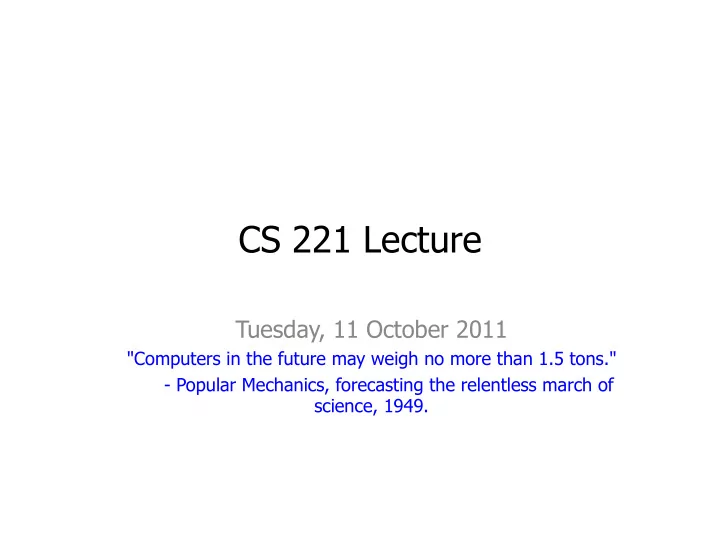
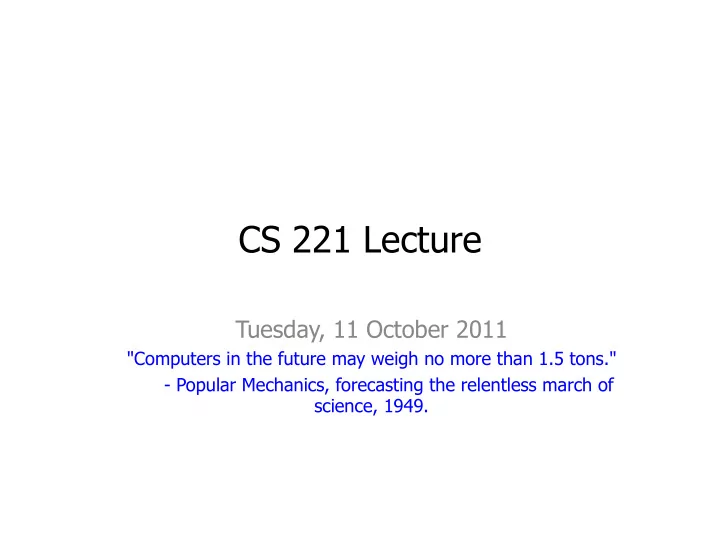
CS 221 Lecture Tuesday, 11 October 2011 "Computers in the future may weigh no more than 1.5 tons." - Popular Mechanics, forecasting the relentless march of science, 1949.
Today’s Topics 1. � Announcements 2. � if statements (“logical statements” in the textbook) select among alternatives. 3. � while repeats statements until a condition becomes false. 4. � Formatted output is easier with fprintf(). 5. � Loops are useful for processing arrays element-by-element 6. � for-loops: a shorthand for “bounded” loops
1. Announcements • � Remaining Quiz Dates: – � In class: 25 October, 22 November – � In lab: 3 November, 1 December • � Bring your text to lab!
2. if selects among alternatives. if score >= 60 % score is at least 60 grade = ’P’; % this is alternative 1 else % ~ (score >= 60) % therefore: score < 60 grade = ’F’; % this is alternative 2 end Exactly one alternative will be selected!
Quiz Problem – Correct Solution if quality < 10 disp(’Reject’) elseif quality < 30 % 10 � quality < 30 disp(’Maybe’) else % quality � 30 – no need to test! disp(’Accept’) end
Quiz Problem – Common Mistakes if quality < 10 disp(’Reject’) ifelse quality >= 10 && quality < 30 disp(’Maybe’) else quality >= 30 disp(’Accept’) end
3. while Repeats Statements Until a Condition Becomes False x = 10; while x < 20 x = x + 2 end If the condition is initially false, the statement is never executed! x = 30; while x < 20 x = x + 2 % this is not executed end
Example: Euclid’s Algorithm for the Greatest Common Divisor (GCD) The Greatest Common Divisor (GCD) of two positive integers is the largest integer that divides both numbers. – � The GCD of two numbers is always � 1 – � Let’s write GCD as a function: GCD(m,n) takes two positive integers and returns the largest integer that divides both m and n. – � The GCD function has the following properties: • � GCD(x,x) == x • � GCD(x,y) == GCD(x,x – y)
Euclid’s Algorithm Computes the GCD Euclid’s algorithm*: • � Given two positive integers m and n: 1. � If m and n are equal, stop: m is the GCD (so is n). 2. � Otherwise (they are unequal): Replace the larger number with their difference 3. � Go back to the first step. *Definition of algorithm: An effective procedure given as a sequence of steps for carrying out a specific computation.
Natural Language Description Corresponds to this MATLAB Code: while <m and n are not equal> <Replace the larger of m and n with the difference between them>; end
GCD Function in MATLAB function x = gcd(m,n) % gcd: compute greatest common divisor while m ~= n if m > n m = m – n; else % n > m (Note: this is a COMMENT!) n = n – m; end end % at this point we know m==n x = m; end
4. Producing Formatted Output (Text Section 4.5) • � disp(): basic output capabilities • � Show a variable or array in default format – � fixed number of decimal places • � What if you want to embed a number in a string? – � E.g., to get “The number <v> is even.” where <v> is the value of variable v, you have to create an array of strings and convert v to a string with num2str(): – � disp( [’The number ’, num2str(v), ’ is even’] ) • � What if you want to print only two decimal places? • � What if you don’t want a newlineline printed after the output?
fprintf() gives greater control over output formatting. • � fprintf(<format string>, var1, var2, ...) – � <format string> is a string containing conversion indicators (starting with %) that show where to put the values of var1, var2, ... and how to format them – � Example: fprintf(’The value of x is %d\n’, x) prints: The value of x is 100 when x is 100. – � Conversion indications consist of: % 12.5 d • � %: indicates the beginning of the field • � 12: minimum field width in characters • � 5: precision (number of decimal places) • � d: conversion to apply (d = decimal integer, i does the same thing)
fprintf Examples
5. Loops are useful for processing arrays element-by-element You are given an array of numbers between 0 and 100. You want to print only the values in the array that are at least 70 and less than 90; all others should left blank. For example: V = [ 10 89 9 88 65 90 34 75 70] should produce output: V = [ 89 88 75 70]
Outlining a Solution • � Look at each element of the array: – � If it is in the desired range, print it • � Need each element to be the same width -> use fprintf() – � Otherwise, print the appropriate number of blanks • � How to code this? – � Need to process elements V(1), V(2), ... one at a time – � Use a variable to hold the index into the array • � Call the variable “i” • � Start with i = 1 (smallest array index) • � After processing each element, increase i by 1 • � Stop after processing the last element
How to find the max index of a vector? length(V) returns the number of elements in V. – � For arbitrary array A: the largest dimension of A Now we have: i = 1; while i <= length(V) <process element at index i> <increase i by 1> end
Refining the Script i = 1; while i <= length(V) if <the i th element is in range> <print it with a space on either side> else <print 4 spaces> end <increase i by 1> end
Refining the Script • � “i th element is in range” 70 <= V(i) && V(i) < 90 • � Print number V(i) with a space on either side: fprintf(’ %2d ’, V(i)) • � Print four spaces: fprintf(’ ’)
Final Script? i = 1; while i <= length(V) if 70 <= V(i) && V(i) < 90 fprintf(’ %2d ’, V(i)) else ��������������������� ������������ fprintf(’ ’) end i = i + 1; ������������������ end fprintf(’\n’);
Final Script i = 1; while i <= length(V) if 70 <= V(i) && V(i) < 90 fprintf(’%6d’, V(i)) else ��������������������� ������������ fprintf(’ ’) end i = i + 1; ������������������ end fprintf(’\n’);
Learn This Pattern! • � Iterating over the elements of a vector V using a while-loop: i = 1; % initialize index variable i while i <= length(V) <do something with V(i)> i = i + 1; % increment index! end
Flowchart Pattern: Iteration over array with while ���������� ��������������� ��������� ������ ������� �������� ����� �������� �������� ��������� ���������� ���������������
Iterating Over Some Elements • � Skip the first few elements: i = 3; while i <= length(V) ... i = i + 1; end • � Skip the last few elements: i = 1; while i <= length(V) – 3 ... i = i + 1; end
Iterating Over Some Elements • � Every other element (odd indices only): i = 1; while i <= length(V) ... i = i + 2; end • � Every other element (even indices only): i = 2; while i <= length(V) ... i = i + 2; end
5. for-loops provide a shorthand for “bounded” loops • � MATLAB, like many programming languages, has a shorthand for this kind of loop: for i=1:length(V) <statement> end • � Read this as: “for each (integer) value from 1 to length(V), execute <statement> with i having that value” • � This is equivalent to the while-pattern just shown – � MATLAB automatically initializes i to 1, tests for exceeding the maximum before, and increments i after <statement> • � Usually <statement> uses i as an index into V – � But it is not required to do so
for-loops provide a shorthand for certain while-loops for i=1:length(V) <statement> end • � This is equivalent to the while-pattern seen earlier – � MATLAB automatically initializes i to 1, tests for exceeding the maximum before, and increments i after <statement> – � <statement> will be executed length(V) times • � Usually <statement> uses i as an index into V – � But it is not required to do so
Example Script Revisited % i = 1 not needed! for i = 1:length(V) if 70 <= V(i) && V(i) < 90 fprintf(’%6d’, V(i)) else fprintf(’ ’) end % i = i + 1 not needed! end fprintf(’\n’);
The General Form of a for-loop for <variable> = <vector expression> <statement> end <variable> can be any MATLAB variable name. <vector expression> follows the pattern: <start value> [: <increment>] : <end value> The effect is to begin with <start value> and increase by <increment> until the value exceeds <end value> If the <increment> is not included it is set to 1
Recommend
More recommend