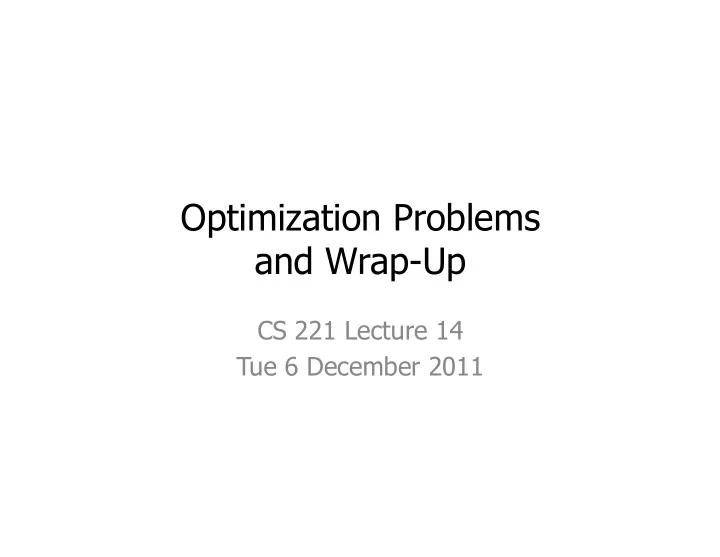
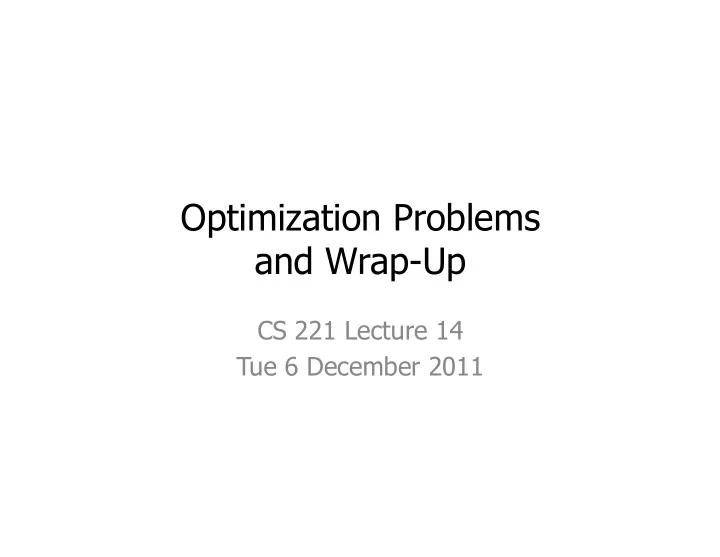
Optimization Problems and Wrap-Up CS 221 Lecture 14 Tue 6 December 2011
Agenda 1. � Announcements 2. � Solving Optimization Problems in Excel and MATLAB (Text Chapter 10) 3. � Other nifty functions in (standard) MATLAB – � Image processing – � Audio processing 4. � Summary: What we’ve learned 5. � Course Evaluation Survey
1. Announcements • � Thursday is catch-up and get help day in Lab • � Final Exam is Thursday 15 Dec 10:30-12:30 – � Location: here • � Homework 5 is due; solutions will be posted this weekend • � Extra Credit problems are available – � Due Sunday 11 December – � Two problems, worth a total of 5% of your grade!
2. Solving Optimization Problems (Text Chapter 10) ����� ���� ��� • � Engineer must specify a pipe, 10’ long, to hold a 500-lb weight with at most 1” deflection �� • � Two design variables: �� – � inside diameter d – � outside diameter D
How to Solve It? ����� ���� ��� • � Deflection � is given by: � = 65W l 3 / 3 � E( D 4 - d 4 ) – � W = weight (500 lb) – � l = length (10 feet = 120 inches) – � E = modulus of elasticity (for steel: 3 x 10 7 lb/sq.in) • � Require: � � 1”
How to Solve It? �� �� ����� ���� ��� Straightforward: just pick a value for one of the design variables, set � =1, solve for the other – � Setting D = 4” gives d = 2.79” (Thickness: 1.2”) – � Setting d = 1” gives D = 3.74” (Thickness: 2.74”) But...
Finding the Best Solution �� �� ����� ���� ��� As Engineers, we want to get the best solution. – � By picking one of the values, we might miss something In this case: we probably want to minimize cost of the pipe. Cost is probably proportional to the volume of steel in the pipe, which is given by: V = l � (D 2 – d 2 )/4
Finding the Best Solution �� �� ����� ���� ��� So: we want to pick D and d so as to minimize V = l � ( D 2 – d 2 )/4 while also satisfying 65W l 3 / 3 � E( D 4 - d 4 ) � 1
Finding the Best Solution �� �� ����� ���� ��� Other constraints: – � D and d can’t be negative – � The pipe probably needs to have some minimum wall thickness to be manufacturable (say 0.125”)
The Final Problem Choose D and d to ��������� Minimize V = l � ( D 2 – d 2 )/4 �������� Subject to: • � 65W l 3 / 3 � E( D 4 - d 4 ) � 1 • � D � 0 ������������ • � d � 0 • � ( D – d )/2 � 0.125 This is a nonlinear, constrained, multivariable optimization problem
Standard Form for Optimization Problems ��������� • � Minimize/Maximize f(x 1 ,x 2 ,x 3 ,x 4 ,...,x k ) �������� • � Subject to: – � g 1 (x 1 ,...,x k ) = C 1 ����������������� – � g 2 (x 1 ,...,x k ) � C 2 ... – � g N (x 1 ,...,x k ) � C N ���������������������������������������������
Classes of Optimization Problems • � Single-/Multi-variable – � One design variable: simply find maximum/minimum of the objective function – � Warning: Global maximum/minimum may not exist • � Linear/Nonlinear – � Depends on the form of the objective function • � Constrained/Unconstrained – � Constraints may make the problem harder or easier – � Constraining design variables’ values to be integers makes the problem (computationally harder)
Solving Optimization Problems in MATLAB • � fminbnd(): [quasi] constrained, nonlinear, single- variable ��������������� – � fminbnd(@objfun,lower,upper) • � Finds x such that objfun(x) is (local) minimum lower � x � upper – � Warning: local vs. global minima ��������������� – � Limits on number of iterations • � fminsearch(): unconstrained, nonlinear, multi-variable – � fminsearch(@objfun,guess) • � objfun() takes a vector of arguments • � guess is an “starting point” vector
Solving Optimization Problems in Excel • � Unconstrained, nonlinear, single-variable: – � Use Goal-Seek • � Everything else: – � Use Solver • � Note: Solver does not come installed by default! – � Download/install free from Frontline Systems: www.solver.com
Summary: Tools for Optimization Problems • � MATLAB: – � fminsearch() for unconstrained nonlinear multivariable – � fminbnd() for constrained nonlinear single variable – � Other tools are in the “Optimization Toolbox” (extra $) • � Excel – � Goal Seek for unconstrained nonlinear single variable – � “Solver” for constrained nonlinear multivariable
3. Other MATLAB Capabilities Image Processing: – � Images are represented as 2-D arrays of pixel values • � pixel = “picture element” • � Number of pixels in the array varies – � E.g., with camera resolution – � Example image: 2592 x 3888 (= 10077696) – � C = imread(‘myphoto.jpg’) • � Reads in a JPEG file, returns three-dimensional array C – � RGB (“Red-Green-Blue” intensity) format – � Dimensions: image rows, image columns, colors • � So Red = C(:,:,1); Green = C(:,:,2); Blue = C(:,:,3) – � image(C) displays the photo
Image Processing: – � You can manipulate the array values to play with the image – � Warning: imread() will return color array elements as unsigned 8-bit values (uint8) • � Maximum value of any element in array: 255 • � Be careful of overflow when doing arithmetic on values – � Example: averaging pixels in a region (for blurring) – � Add values to be added in a uint32, then divide.
Audio Files • � load “handel.mat” – � Reads in variables y (sound wave), Fs (sampling rate) from demo file • � p = audioplayer(y,Fs); – � Creates an “audioplayer” object that can be used various ways • � play(p); – � Plays the file • � You can plot, manipulate the waveform (y)...
4. Summary of Things We’ve Learned • � How to use Excel and MATLAB to perform calculations and solve problems – � Excel Fundamentals: formatting, built-in functions, formulas • � Conditionals (IF) • � Formula updating – � MATLAB Fundamentals: variables, scripts, built-in functions, vectors and arrays • � input() – read from keyboard • � Boolean logic: AND, OR, NOT (Truth Tables) • � MATLAB Programming – � Assignment statements – � Conditional (“logical”) statements: if, if-else, if-elseif-else – � Iteration statements: while and for – � User-defined functions: passing parameters, return values
4. Summary of What We’ve Learned • � MATLAB Programming: – � Formatting output with fprintf() – � Nested loops • � Plotting/Graphing with Excel and MATLAB • � Applications: – � Finding Roots: • � MATLAB fzero and roots, Excel Goal-Seek • � Algorithms: bisection, – � Matrix Operations: product, inversion – � Solving Systems of Simultaneous Equations – � Curve-Fitting: fitting models to data (not in text!) – � Numerical Integration – � Optimization Problems
Thank you for your participation!
Recommend
More recommend