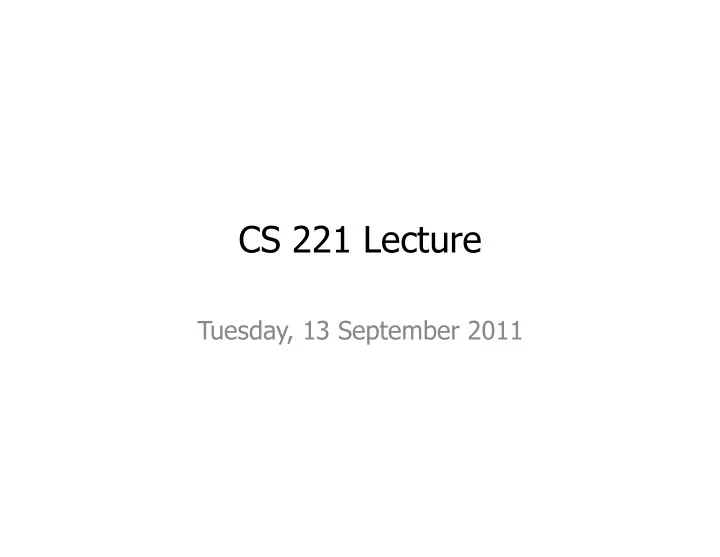
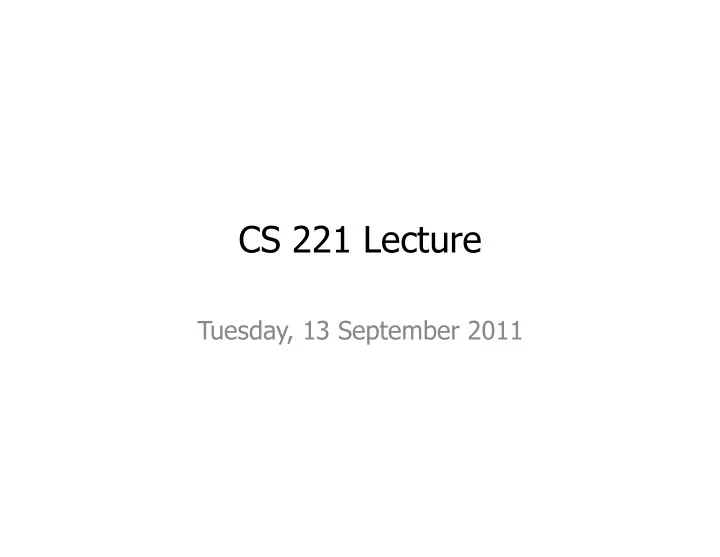
CS 221 Lecture Tuesday, 13 September 2011
Today’s Agenda 1. � Announcements 2. � Boolean Expressions and logic 3. � MATLAB Fundamentals
1. Announcements • � First in-class quiz: Tuesday 4 October • � Lab quiz: Thursday 29 September – � Excel fundamentals – � Excel conditionals – � Basic MATLAB computations • � Homework Assignment 1 available on web site – � Due next Wednesday, 21 September, 11:59 pm – � Grading rubric available by Thursday • � Lab 2 is due Thursday • � Remember: Bring your textbook to lab!
2. Boolean Expressions and Logic
Learning Arithmetic & Algebra Remember when you learned... Whole number arithmetic: – � whole numbers (0, 1, 2, ...) – � Operators: addition (+); subtraction ( � ); multiplication ( � ); division (÷) addition/subtraction facts (5+7=12, 9-4=5) big numbers, carrying/borrowing multiplication tables multiplying multi-digit numbers long division (with remainders) fractions
Learning Arithmetic & Algebra Integer Arithmetic: – � integers (..., -2, -1, 0, 1, 2, ...) – � Operators: addition (+); subtraction ( � ); multiplication ( � ); division (÷) addition/subtraction facts; multiplying/dividing positive/negative numbers
Learning Real Algebra Real Arithmetic: – � Real numbers (0, 1, 2, ...) – � Operators ... – � Laws/properties: Commutative: a + b = b + a, a � b = b � a Associative: (a + b) + c = a + (b + c) (a � b) � c = a � (b � c) Distributive: multiplication distributes over addition a � (b + c) = (a � b) + (a � c) Identity (Unit): 0 + a = a, a – 0 = a 1 � a = a, a ÷ 1 = a Zero: 0 � a = 0
Boolean Algebra • � Only two values: true and false • � Operators: unary negation: NOT (Excel) ~ (MATLAB) ~false = true, ~true = false conjunction �� �� ����������������������� (MATLAB) false � false = false false � true = false true � false = false true � true = true disjunction � ������������������������������ (MATLAB) false � false = false false � true = true true � false = true true � true = true
Boolean Algebra • � Laws/Properties: Disjunction and Conjunction are Associative and Commutative: a � b = b � a, a � b = b � a (a � b) � c = a � (b � c) (a � b) � c = a � (b � c) Distributive: AND, OR distribute over each other a � (b � c) = (a � b) � (a � c) a � (b � c) = (a � b) � (a � c) Identity (Unit): true � a = a, false � a = a Zero: false � a = false, true � a = true
Conditionals in Programming • � Both Excel and MATLAB use Boolean Expressions to define conditionals: – � IF(<boolean expr>,<value if true>,<value if false>) if first argument evaluates to true, value is 2 nd arg, else (evaluates to false) 3 rd arg. – � if <boolean expr> <statement> end if boolean expr evaluates to true, execute the statement, else (evaluates to false) skip it. • � Conditionals allow the result of the computation to vary with the data
An Example: HVAC Control • � The “Delta Room” oversees ������������������������� heating and cooling operations of most ������������������ buildings on campus • � Sensors in buildings report temperature, thermostat settings, and other information • � Equipment is controlled via outputs from the system
Example: HVAC Control of an Office • � Control System Inputs: – � temperature sensor (degrees F) – � thermostat setting (degrees F) – � occupancy sensor (boolean) • � true = occupied • � false = unoccupied – � schedule override (boolean) �������� • � true = override is in effect ������� • � false = no override �� – � current time ��������� • � Control System Outputs: – � fan control (“ON”/“OFF”) – � heating control (“ON”/“OFF”) – � cooling control (“ON”/“OFF”)
Example: HVAC Control of an Office • � Schedule: – � Normal operating hours are 7 a.m. to 11 p.m. • � Policy: – � Cooling unit is ON whenever the temperature is above the thermostat setting, the office is occupied, and the current time is during normal operating hours or the schedule override is on; otherwise OFF. – � Heating unit is ON whenever the temperature is below the thermostat setting, the office is occupied, and the current time is during normal operating hours or the schedule override is on; otherwise OFF. – � Fan is ON whenever heating or cooling unit is on.
Modeling the Logic • � Variable/cell for each input and output • � Values of output variables depend on input variables – � Use assignment: output = f(input) • � Cooling unit should be on if: �� “temperature is above the thermostat setting, the office is occupied, and the current time is during normal operating hours or the schedule override is on” �� �� – � This has the form: “X and Y or Z” (X and Y) or Z vs. X and (Y or Z) ...Does it matter?
Truth Tables • � A way to compute the value of a boolean expression • � A matrix with: – � One column for each boolean subexpression, plus one for the whole expression – � One row for each possible combination of subexpression values • � Examples: �� �� � � �� �� �� � � �� �� �� �� �� �� �� �� �� �� �� �� �� �� �� �� �� �� �� �� �� �� �� �� ��
Parsing the Specification �� �� �� � � �� � � �� �� � �� � � � � � � �� � ��� �� �� �� �� �� �� �� �� �� �� �� �� �� �� �� �� �� �� �� �� �� ������������� �� �� �� �� �� �� �� ���� � ����� �� �� �� �� �� �� �� ����� �� �� �� �� �� �� �� �� �� �� �� �� �� �� �� �� �� �� �� �� �� ����������������������������������������������� ��������������������� � ���� � �������������������������� ����������������������
Parsing the Specification • � Yes, it matters! • � The specification is ambiguous – � Alas, this is not unusual with natural-language specifications • � We have to look for clues to the correct interpretation – � “Schedule override” suggests that the override only applies to the schedule – � So the expression should be false whenever the first condition (temp out of range and occupied) is false – � The correct interpretation is � � �� � ���
Breaking It Down • � Cooling control output: – � “Temperature above thermostat setting” temperature > thermostat – � “Office is occupied” occupied Note : never “occupied equals true” • � For any boolean expression x, • � “x equals true” is exactly the same as “x” – � “Current time is during normal operating hours” = “Current time is between normal ops start and end” Current time > Normal_start AND Current time < Normal_end – � “Override is on” override
Computing with Times (and Dates) • � How to represent dates and times in the computer? – � Typically “time” means “date and time” • � Possibilities: – � A 5-tuple of values [year, month, day, hour, minute, second] – � A string “9/14/11” or “14 September 2011” or “2011.09.14” – � Number of days (and/or fractions of days, i.e., time) since some epoch • � Both Excel and MATLAB use this method • � Both have helpful functions to convert between forms Note: it doesn’t much matter what the epoch is, as long as it is reasonably far in the past
Getting the Current Time/Date • � Excel: function “NOW()” – � returns number of days since Jan 1, 1900 – � A double-precision number – � Fraction represents the current time • � MATLAB: special variable “now” – � number of days since Jan 1, 0000 – � A double-precision number • � One second = 1/86400 day = 0.000011574 day NOTE : the value returned is nowhere near as accurate as its precision would suggest
Comparing Times • � Excel: – � HOUR(NOW()) returns the current hour • � an integer – � Compare to starting hour and ending hour: AND( HOUR(NOW()) > 7 [start of interval] , HOUR(NOW()) < 23 [end of interval] ) has to be true • � MATLAB: – � Use datevec() to convert serial to vector of values [ year month date hour min sec ] – � Select 4 th element, compare to start/end hours
Recommend
More recommend