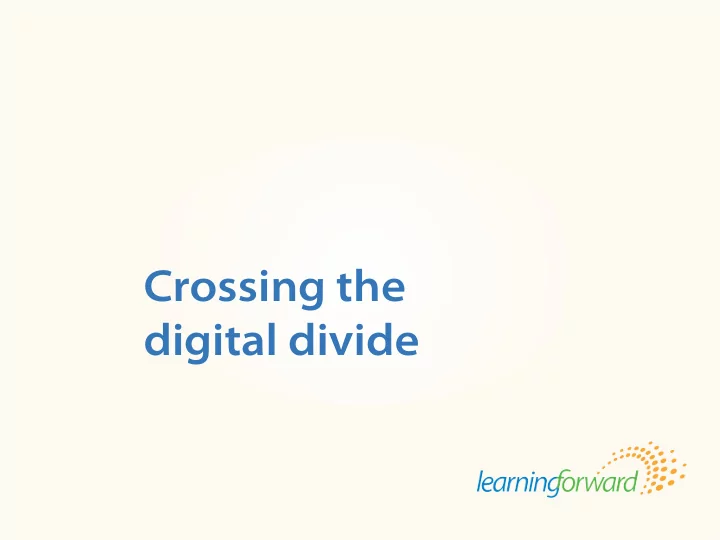
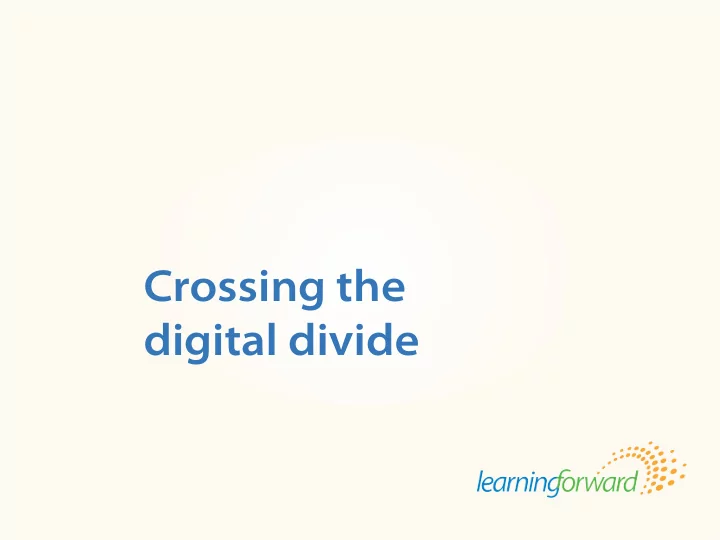
Title Body Crossing the digital divide Source: von Frank, V. (2013, Summer) . Crossing the Digital Divide. Tools for Learning Schools 8(4). (p.p. 1-3).
Download the article and accompanying tools This presentation is a supplement to the full article. Download more information, resources, and tools to help you implement these ideas in Tools for Learning School (Summer, 2013). Available at www.learningforward. org/publications/tools-for-learning- schools.
almost half (47%) of them own smartphones. • 78% of youth now have a cell phone, and That translates into 37% of all youth who have • 23% of youth have a tablet computer. • 95% of youth use the Internet. • 93% of youth have a computer or have access Survey of youth ages 12-17 and their parents smartphones. to one at home. Source: Madden, M., Lenhart, A., Duggan, M., Cortesi, S., Gasser, U. (2013, March). Teens and technology 2013 . Available at www.pewinternet.org/Reports/2013/ Teens-and-Tech.aspx.
Begin with adult relationships Building leaders model learning for other adults in the school. Keep the vision focused on students and the efgect on their learning. Source: von Frank, V. (2013, Summer) . Crossing the Digital Divide. Tools for Learning Schools 8(4). (p.p. 1-3).
• • • Make use of the trailblazers Look for those who have interest, willingness to learn, and motivation. Source: von Frank, V. (2013, Summer) . Crossing the Digital Divide. Tools for Learning Schools 8(4). (p.p. 1-3).
Focus on the lesson, not the technology Teachers need to know not just how to use the technologies available, but how to determine which technology supports the lesson objective. Think of technology only after a clear objective for the lesson has been identifjed. Source: von Frank, V. (2013, Summer) . Crossing the Digital Divide. Tools for Learning Schools 8(4). (p.p. 1-3).
Recognize that everyone is a learner Students may help teachers understand what tools can support the lesson and help teachers envision a new landscape for learning. The teacher’s role as facilitators of learning is to show students how to be creators, how to learn, and how to use personal learning networks. Source: von Frank, V. (2013, Summer) . Crossing the Digital Divide. Tools for Learning Schools 8(4). (p.p. 1-3).
Use what you have Experiment with making use of what you have and what students own and can bring to class. Source: von Frank, V. (2013, Summer) . Crossing the Digital Divide. Tools for Learning Schools 8(4). (p.p. 1-3).
Find a personal learning network Teachers realize the power of social networking, so district policy needs to follow. Support edcuators connecting with others in the same job across counties, states, and more Source: von Frank, V. (2013, Summer) . Crossing the Digital Divide. Tools for Learning Schools 8(4). (p.p. 1-3).
Learn more with Learn more about professional learning at all levels of education with Learning Forward , an international nonprofjt association of learning educators: www.learningforward.org Membership in Learning Forward gives you access to a wide range of publications, tools, and opportunities to advance professional learning for student success.
Recommend
More recommend