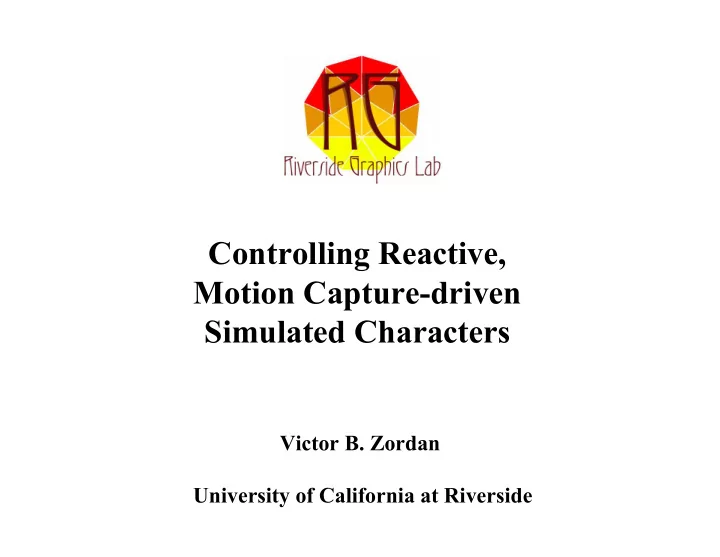
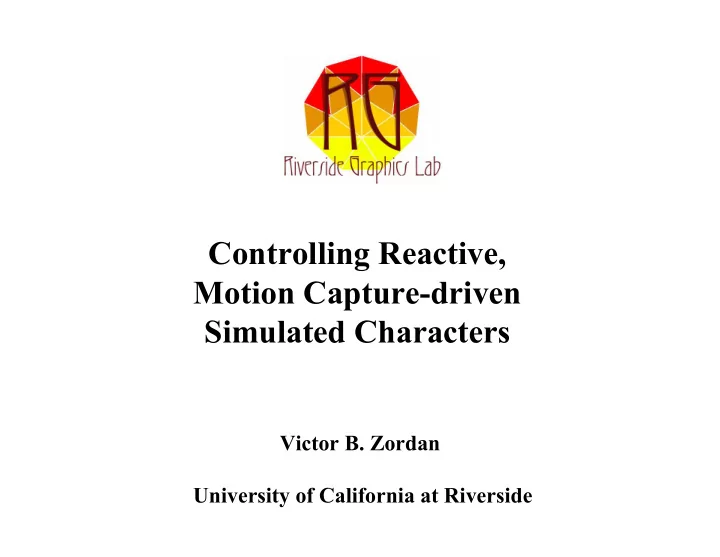
Controlling Reactive, Motion Capture-driven Simulated Characters Victor B. Zordan Victor B. Zordan University of California at Riverside University of California at Riverside
Motion capture-driven simulations? Motivation: Unreal Havok Unreal Havok Havok2 Havok2 Motion capture is already the industry standard for lifelike, 3D characters Physical 'ragdolls' and engines are gaining in use
Motion capture-driven simulations? Motivation: Unreal Havok Havok2 As the cost of simulation computation goes down and demand goes up, we will see a tighter coupling of the simulation and motion capture techniques Examples of blending are already appearing (Havok2)
What are mocap-driven simulations? Dynamically simulated characters that follow motion capture, actively Dynamic Final animation Motion capture data model
Why use mocap-driven simulations? To get the best compromise between: Human motion capture +rich with style & detail - hard to adapt or to be made to 'respond' to new scenarios Dynamic simulation +physically realistic +handles a changing environment & can 'react' in believable ways - requires a controller to actuate
Respond to new scenarios? A changing environment? Reacting in believable ways? Huh?
Why do we want realistic reactions? Beyond 'ragdolls' that 'play dead', want characters that take a lickin' and keep on tickin' E.A. Sports
Overview: System Layout
Overview: Building a reactive character Tracking Balance Control
Tracking Control Converted Tracking Dynamic computed desired Mocap Data Control torques Model joint angles
Tracking Control Converted Tracking Dynamic Mocap Data Control Model Equations of motion - computed by automatically (SD-Fast) Boxing sim no wrists (39 dof)
Tracking Control Converted Tracking Dynamic Mocap Data Control Model PD-servo controller computes torques τ = k( θ θ d – θ θ ) – b( θ ) θ θ θ θ θ ) θ ) θ ) θ d from motion data θ θ θ k and b are uniform stiffness and damping Note: No joint limits, instead influenced by data
Tracking Control Converted Tracking Dynamic Mocap Data Control Model Inertia scaling for stiffness and damping k and b are scaled by moment of inertia: k = k' * MOI effect b = b' * MOI effect tune for uniform k and b Then: high stiffness + moderate damping = good tracking
Tracking Control Converted Tracking Dynamic Mocap Data Control Model Convert raw motion capture data to joint angles Optical: map/fit to skeleton Electromagnetic: preprocess using marker orientation data for joint angles as Θ desired = Θ Θ Θ Θ Θ Θ Θ in Θ Θ Θ Θ out Then for both, fit spline thru samples (sim ' prefers ' such smoothed inputs)
Tracking control is flexible enough to follow a large variety of motions... ...from the waist up
How about the rest of the body? Need lower-body control Tracking Balance Control
Lower-body Control Balanced standing Controller's goal: Keep the simulation's center of mass (com) safely inside the support polygon made by the feet To accomplish the goal: Pick a desired com and minimize errors by making corrections in the leg actuation
Lower-body Control External balance force First compute the required pelvis force that would result in balance, but don't apply it directly... Balancing force to control center of mass:
Lower-body Control Virtual actuator method Inspired by Pratt (1995) Convert force to torques for virtual actuator:
Lower-body Control Using the motion capture data Add in info about the action taking place by extracting data from the mocap: Desired as estimate com: Also, track the data in hips, knees, ankles
Full-body mocap-driven simulations
Full-body mocap-driven simulations com estimated simulation com Comparison for dancing motion (sim in blue from previous slide) normalized from one foot to the other on the horizontal
Full-body mocap-driven simulations Footwork is nice, but lets see some contact!
Overview: Control for hitting and reacting Tracking Balance Control
Control for acting and reacting Continuous play state machines Control over actions Reacting to contact collision forces gain scheduler
Control for continuous play Interpolation finite state machines Transitions interpolate ( slerp ) from one mocap clip to the next
Control for (upper body) actions Editing motion capture, as usual Use motion capture library of examples (swings, punches, etc.) Interpolation, IK, and warping, etc. for parametric control
Control for actions Edit clips for position and orientation Use IK to hit target Apply IK offsets: ∆ offset = θ θ ik – θ θ a (t ik ) ∆ ∆ ∆ θ θ θ θ Offsets smoothed further by dynamics
Control for actions Build new examples 'on the fly' Interpolate with any constant value γ γ γ γ to get an in-between action Time-warp to align important features in time: like start, target pt (hit point furthest extent, etc), and end
Control for actions Speed-up or slow-down only Speed of end-effector relies on angular velocity: Preprocess to find unmodified speed Thenm time-scale α -1 at hit time by α α α
Control for table tennis simulation
Control for boxing simulation
Control for reacting to contact
Control for reacting to contact Dynamic impact adds external forces to the simulation Collision handler detects and computes penalty force reaction Apply reaction forces
Control for reacting to contact? React to forces Recover smoothly Lower gain to avoid stiff contact, allows for bigger timestep (overall speed-up)
Control for reacting to contact Creates a nice smooth space (as shown) to give good handle for desired affect Stiff or loose-looking character can both result, based on tuning
Evaluation: real vs. simulation the end, right?
No wait, there's more: TRICKS and CHEATING Okay, so sims are great, but... How do we make them easier to contol? Give up some (small amount) of the realism! How do we make them fast(er)? Give up some (more) of the realism! Do we really need to simulate a full body? Always? Only have to simulate what is to move based on dynamic effects, the rest can just come along for the ride (kinematically.) Likewise, only need to simulate when these affects are actually needed
Speed-ups: Simulation speed relies on several factors- But they boil down to two: Timestep & Compute-time/per cycle Factors that can affect these: Integration method -> implicit solvers can take bigger steps in general (but may look over-damped... the tradeoff!) Methods for solving constraints, especially for resolving contact -> avoid rigid constraints to avoid the need for tiny timesteps Number of body parts -> the fewer, the faster
Ultimate speed-up: Only simulate what you need, when you need it! Turn off the sim (change to kinematics) and back as needed, can result in amazing speed-ups, but need to make good switches between representations Shapiro and Faloutsos ('03) offer some answers Use level-of-detail to simulate only needed motion and complexity (and cull when off camera) Carlson and Hodgins ('97) discuss this topic Simulate only the arm or leg (or whatever) in contact and use the kinematics and mocap for the rest ( hybrid model ) (Already seeing this in some games!)
How do we make control easier? CHEAT (on the physics that is) Once the academics wash up and go home, developers are left to fill in the details Physics in games only needs to be used when it adds to the look or gameplay. And nobody requires developers to 'play by the rules' so... How about for starters, lets avoid torques (So unintuitive!) & apply forces, any force will do (legal or not) And, why do real balance control (Hard!) when there are perfectly good fake balancers that are easier to control and can result in 'pretty real'-looking motion?
Shameless plug: We've worked on using a sim to map data to new characters while adding in ground forces (Zordan & Horst 03) Optical data + Simulation Posture
Use this same technique for: Force-based control The technique controls the sim to move 'like' the actor based on the mocap, by attaching the mocap markers to the landmarks on the sim using springs and dampers This method makes controlling easy but doesn't guarantee good reactions... must manage separately
Force-based control Matching virtual 'landmarks' guide the simulated bodies to follow the markers using intuitive forces F marker Springs pull the simulation to the marker data F marker = -k f X error F damping Body forces damp motion F damping = -b f V body τ τ τ τ
CHEATING in lower-body control: Use an external balancing force ("Hand of God" van de Panne 95) If the force only gets applied horizontally the sim will be standing on its own but just won't be "balancing" on its own External force Cut the force when it gets too large and the controls center sim will fall, ramp it down, cap it, plenty of options here to get 'the right look' of mass:
Recommend
More recommend