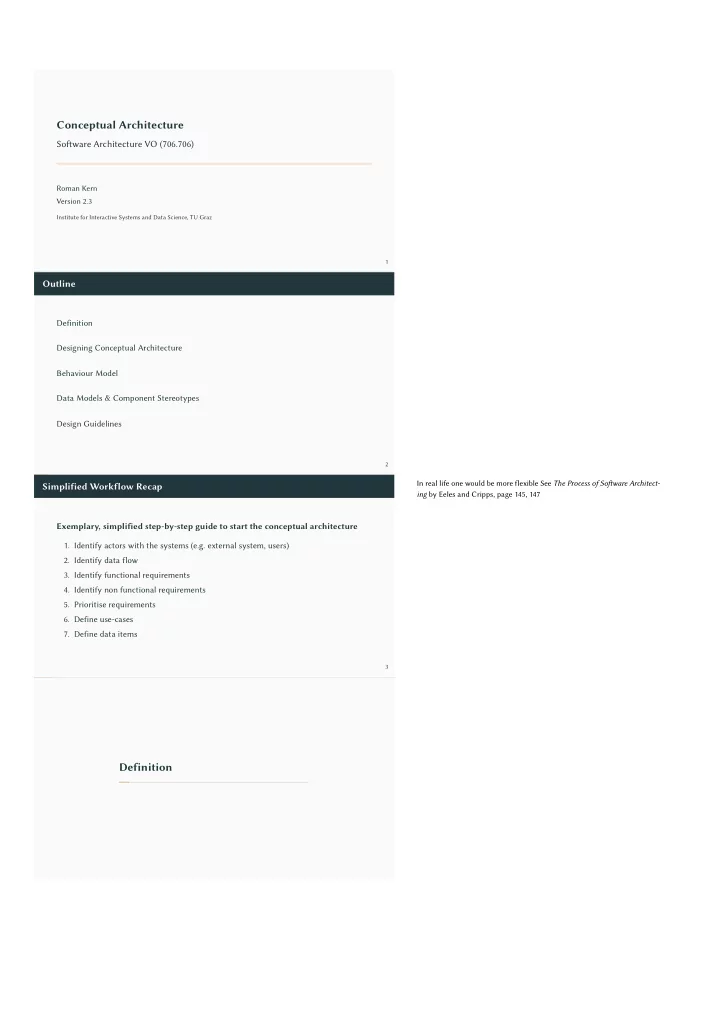
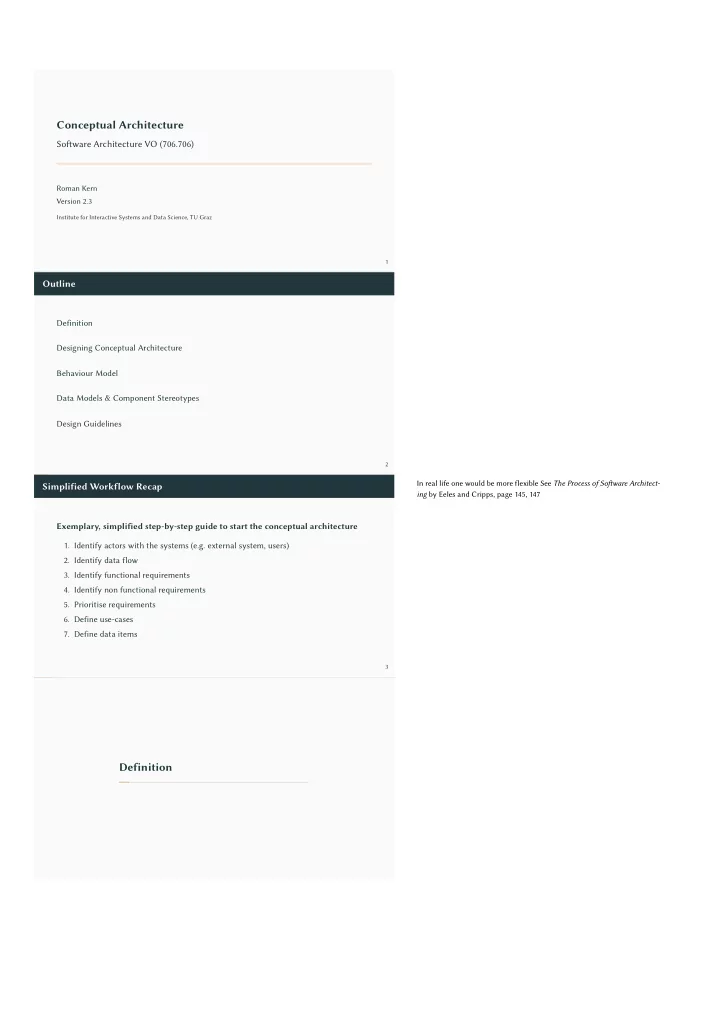
Conceptual Architecture Sofware Architecture VO (706.706) Roman Kern Version 2.3 Institute for Interactive Systems and Data Science, TU Graz 1 Outline Definition Designing Conceptual Architecture Behaviour Model Data Models & Component Stereotypes Design Guidelines 2 In real life one would be more flexible See The Process of Sofware Architect- Simplified Workflow Recap ing by Eeles and Cripps, page 145, 147 Exemplary, simplified step-by-step guide to start the conceptual architecture 1. Identify actors with the systems (e.g. external system, users) 2. Identify data flow 3. Identify functional requirements 4. Identify non functional requirements 5. Prioritise requirements 6. Define use-cases 7. Define data items 3 Definition
Conceptual Architecture • Focuses on domain-level responsibilities • Initial architectural design • First response to stakeholder needs • Design by analysing requirements • Contains components and connectors (box and line diagram) → Provides an at a glance overview of the structure of a system in terms of its functionality 4 Components in conceptual architecture Components • Set of related domain-level responsibilities • Initially, responsibilities arise from functional requirements Process Design is an iterative process → further iterations to take into account non-functional requirements 5 Connectors in conceptual architecture Connectors • Connectors indicate that connected components exchange information • Arrows indicate information flow • Labels describe kind of information • In some cases two-directional connectors • Labels should be put near arrows 6 Connectors in conceptual architecture Practical aspects • Conceptual components ofen have no direct counterpart in the final sofware • … no need to care about physical location 7
Simple example • Supervisory – Receive commands and decode them – Send command data to real-time components – Send selected data to remote interface • Braking – Apply braking force in percentage amount – Generate throtle inhibit signal • Steering – Set steering gear to selected angle • EFI – Control spark and injection timing 8 – Control amount of fuel injected Figure 1: Model-car control system from Sofware Architecture Primer Designing Conceptual Architecture Design process 1. Create the initial conceptual architecture from requirements 2. Elaborate focusing on functionality 3. Elaborate focusing on quality atributes (non-functional requirements, contextual requirements) 4. Iterate over 2 and 3 9 Design process Initial steps 1. Identify key concepts • Within requirements • Within narratives, … 2. Assign key concepts to categories : • Data, Function, Stakeholder, System, Abstract Concept 10
The first step Practical exercise 1. Underline the key concepts in the requirements • Does this concept relates to the functionality? 2. Copy key concepts onto a sheet • Consider each one to see if it is a viable component 3. Draw the components and add connectors • Add arrows and labels 11 Example Application - Functional requirements • UR1: The system is a navigation tool. The system can calculate the following optimal routes. • UR1.1: Shortest path • UR1.2: Fastest route • UR1.3: Most economical (lowest CO2 emissions) • UR1.4: Cheapest • UR1.5: Pleasant • UR1.5.1: Qietest • UR1.5.2: Most sightseeing spots • UR1.5.3: Along rivers and through parks 12 Example Application - Functional requirements • UR2: The places are stored in a database • UR3: The connections between the places are stored in the database • UR4: The connections need to contain the transportation mode and provider • UR5: The administrator can add/remove new places and connections • UR6: The user can search for places 13 Example Application - Functional requirements • UR7: The system needs to interact with external services • UR7.1: The system needs to buy tickets for the tramway • UR8: The system needs to draw the route on a interactive map • UR9: The system needs to provide user management • UR9.1: Register new users • UR9.2: Log-in / Log-out • UR9.3: Store user preferences • UR9.4: Store credentials for purchase • … 14
The second step • Assign every possible concept from the requirements to a category • The goal is to arrive at a list of candidates for components 15 The goal of the second step it to arrive at a list of candidates for components The second step Data • Information that is stored, processed, etc. → Not directly a component but you might need components for data management 16 The second step Function • Something done by something → typically components 17 The second step Stakeholder • Users, organizations, … → never components 18
The second step System • External systems → sometimes one needs an interface component 19 The second step Hardware → Physical components 20 The second step Abstract concept • Explanation of something → rarely components 21 Key Concepts • navigation tool Abstract concept • calculate Function • optimal route Abstract concept • shortest path Abstract concept • fastest route Abstract concept • most economical Abstract concept • cheapest Abstract concept • pleasant Abstract concept 22
Key Concepts • places Data • database Data • connections Data • transportation mode Data • administrator Stakeholder • add/remove (places) Function • user Stakeholder • search Function 23 Key Concepts • external services System • buy (ticket) Function • ticket Data • tramway Data • draw Function • route Data • interactive map Abstract concept • user management Function • register Function • users Data • log-in / log-out Function • user preference Data • credentials Data 24 • purchase Function Categorisation Data Function Stakeholder System Abs.concept places calculate administrator external services navigation tool database add/remove (places) user optimal route connections search shortest path transp. mode buy (ticket) fastest route tramway draw most economical route user management cheapest users register pleasant user preference log-in / log-out interactive map credentials purchase ticket download register 25 Conceptual Architecture: Best Practice • Start with stakeholders and external systems • Think about the data, data exchange and data storage • Think about active components, that trigger events • Combine the functions into groups of related functionality • Optionally, use narratives as guide how to group the components First Iteration → draw a first iteration & validate the first iteration 26
Conceptual Architecture: Iteration 1 27 Component responsibilities • AppUI • ShowPlaces • DisplayMap • DrawRoute • DisplayTicket • AdminPanel • ListPlaces • ListConnections • NavigationService • StartCalculation • BuyTicket • RouteComputed • TicketPurchased • AdminService • AddPlace 28 • RemovePlace Component responsibilities • RouteFinder • ComputeRoute • Tickets • ListPrices • StartPurchase • UserManager • RegisterUser • LoginUser • GetSeasonalTickets • GeoinformationManager • AddPlace • RemovePlace • SearchPlace 29 Iterations Iterate over functional and non-functional requirements: • Functional seems to be OK • Non-functional: performance as a quality atribute • → Factor out the search functionality (e.g. search for places, …) • Also, design for change • → Abstract external systems through interface (e.g. new public transportation system) 30
Conceptual Architecture: Iteration 2 31 Component responsibilities • Search • SearchPlaces • PublicTransportAPI • ListPrices • BuyTicket 32 Behaviour Model Behavioural exploration • Until now only structural architecture • We need to take into account behaviour of the system • Typically accomplished through usage narratives • We can take two/three use case scenarios and draw use-case maps 33
Behavioural exploration 34 Behavioural exploration 35 # In the conceptual architecture, the facade patern might not be as relevant Behavioural exploration as in the implementation. Validate found components and connectors • Identify missing components • e.g., unclear, how to continue the use-case map • Identify potential split-up components • e.g., Repetition in small cycles • Identify potential botlenecks • e.g., all use-case maps pass through same component • Identify ill-defined responsibilities • e.g., each use-case map looks the same for all use cases 36 # Performance botlenecks due to data retrieval can be identified early on. Behavioural exploration Validate information flow • At each step in the use-case map • Identify the required functionality • Identify the information need of the component • If information is missing • Continue use-case map for data retrieval 37
Data Models & Component Stereotypes # In our case: datasets and calculations, e.g., UML as a format Data Models • Data models capture the nature of information in the domain • If data exchanged between components is complex • → we might need to create data models • Need to define a format 38 Component stereotypes • Adding semantics to components through stereotypes • Tagging components to indicate certain properties • Presentation component: interactions with users • Persistent storage: persistent data or data from external systems • Real-time components: components that handle requests “quickly” 39 Component stereotypes Figure 2: Source: Sofware Architecture Primer 40
Recommend
More recommend