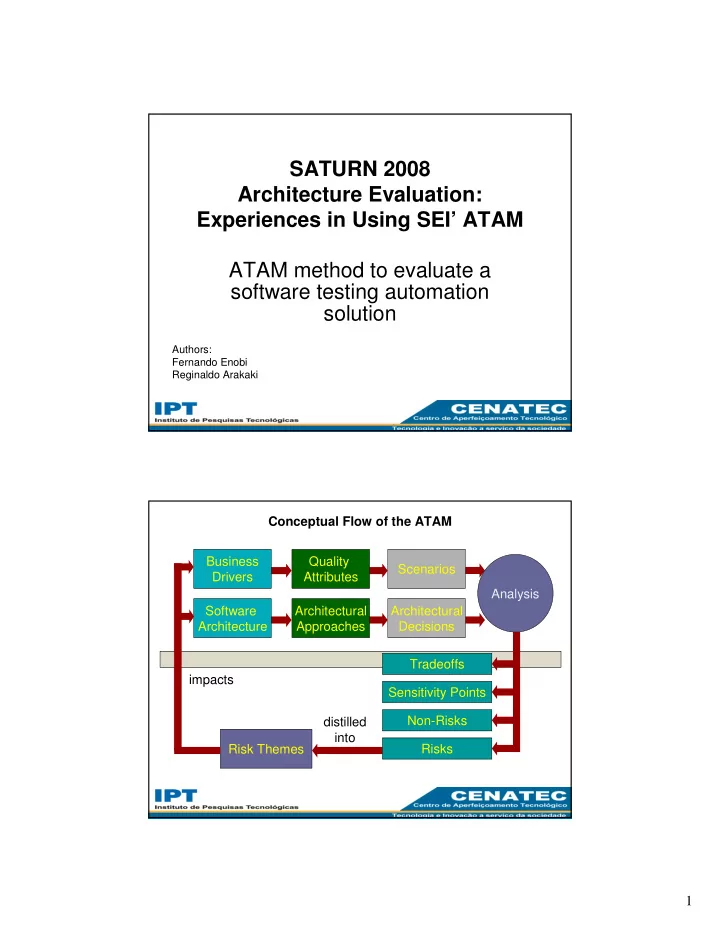
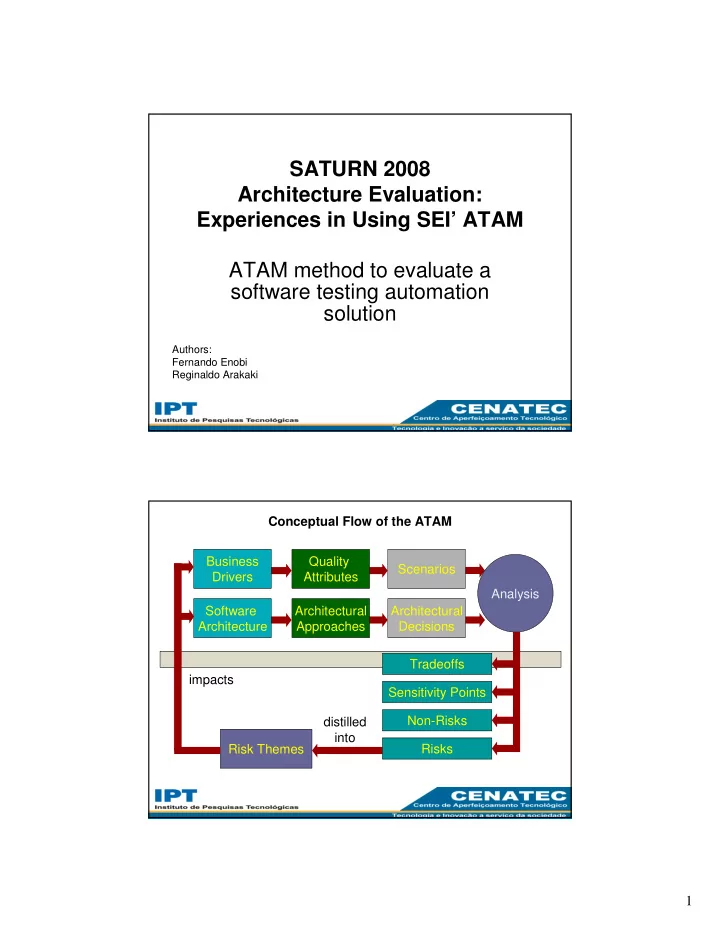
SATURN 2008 Architecture Evaluation: Experiences in Using SEI’ ATAM ATAM method to evaluate a software testing automation solution Authors: Fernando Enobi Reginaldo Arakaki 1 Conceptual Flow of the ATAM Business Quality Scenarios Drivers Attributes Analysis Software Architectural Architectural Architecture Approaches Decisions Tradeoffs impacts Sensitivity Points Non-Risks distilled into Risk Themes Risks 2 1
ATAM Evaluation Steps Phase 0 – Start-up and Phase 1 – Initial Evaluation Phase 2 – Complete partnership Evaluation S1 – Present ATAM S1 – Present ATAM S0 – Prepare for phase 2 S2 – Describe candidate system S2 – Present Business Drivers S1 to S6 (Phase 1), with complete team S3 – Make Go/No-Go decision S3 – Present the architecture S7 – Prioritizing scenarios S4 – Negotiate Statement of Work S4 – Identify architecture aproaches P8 – Analyze architectural S5 – Form core evaluation team approaches S5 – Generate Quality Attribute S6 – Hold evaluation team kick- Utility tree P9 – Present results off S6 – Analyze architectural S7 – Prepare for phase 1 approaches S8 – Review the Architecture 3 Changes to the ATAM process Business Quality Scenarios Drivers Attributes Analysis Software Architectural Architectural Architecture Approaches Decisions Tradeoffs impacts Sensitivity Points Processes Considered at Phase 0 - Preparation Non-Risks distilled into Risk Themes Risks 4 2
Changes to the ATAM steps Phase 0 – Start-up and Phase 1 – Initial Evaluation Phase 2 – Complete partnership Evaluation S1 – Present ATAM S1 – Present ATAM S0 – Prepare for phase 2 S2 – Describe candidate system S2 – Present Business Drivers S1 to S6 (Phase 1), with complete team S3 – Make Go/No-Go decision S3 – Present the architecture S7 – Prioritizing scenarios S4 – Negotiate Statement of Work S4 – Identify architecture aproaches P8 – Analyze architectural S5 – Form core evaluation team approaches S5 – Generate Quality Attribute S6 – Hold evaluation team kick- Utility tree P9 – Present results off S6 – Analyze architectural S7 – Prepare for phase 1 approaches S7.1 – Prepare preview of Steps Included to Archictetural approaches help determing the right level of S7.2 – Generate preview of Quality Attribute Utility Tree documentation S7.4 – Link Architecture view x Recurring steps Scenarios S7.3 – Adjust documentation S8 – Review the Architecture 5 Changes to the ATAM Steps • S7.1 – Prepare preview of Architectural approaches • Responsible : Software Architect, Evaluation Team Leader • Activity : Based on the Business Requirements create the first version of architectural approaches list • Target: Identify all architectural approaches necessary to cover the business requirements 6 3
Changes to the ATAM Steps • S7.2 – Generate Quality Attribute Tree preview • Responsible : Software Architect and Evaluation Team Leader • Activity : Create the first version of the Utility Tree • Target: Identify the quality attributes candidates to check visibility in the architectural documentation 7 Utility Tree Tree Preview Preview – – 2nd 2nd Level Level Utility (H,H) •Decrease maintainance by rework 75% •Suitability •Functionality Increase scripts reuse Increase scripts reuse (H,M) •Accuracy •Garantee evidences and (H,L) results collection after •Utility (M,L) •Lessen learning curve by •Understandanility 50% •Control over scripts (H,H) •Operability executions in order to garante business event adherence •Usability (M,L) •Lessen B2K specialists •Learnability dependency 8 4
Changes to the ATAM Steps • S7.3 – Link Architecture View x Quality Attributes Candidates • Responsible : Software Architect and Evaluation Team Leader • Activity : Identify the architecture views necessary to support each scenario evaluation • Target: Analyze if the documented architectural views are enough for an evaluation. • Identify additional documentation to proceed with evaluation 9 Changes to the ATAM Steps • S7.4 – Adjust documentation • Responsible : Software Architect • Activity : Create and adjust the documentation based on step 7.3 outputs • Target: Lessen big documentation gaps in the middle of an evaluation. 10 5
Changes to the ATAM steps Phase 0 – Start-up and Phase 1 – Initial Evaluation Phase 2 – Complete partnership Evaluation S1 – Present ATAM S1 – Present ATAM S0 – Prepare for phase 2 S2 – Describe candidate system S2 – Present Business Drivers S1 to S6 (Phase 1), with complete team S3 – Make Go/No-Go decision S3 – Present the architecture S7 – Prioritizing scenarios S4 – Negotiate Statement of Work S4 – Identify architecture aproaches S8 – Analyze architectural S5 – Form core evaluation team approaches S5 – Generate Quality Attribute S6 – Hold evaluation team kick- Utility tree S9 – Present results off S6 – Analyze architectural S7 – Prepare for phase 1 approaches S7.1 – Prepare preview of Archictetural approaches S7.2 – Generate preview of Quality Attribute Utility Tree Link between S7.4 – Link Architecture view x Scenario and SAD session Scenarios Included S7.3 – Adjust documentation S8 – Review the Architecture 11 ATAM - Scenario 1 Scenario 1 Decrease scripts maintenance rework by 75% Atribute(s) (*) Functionality – Suitability Environment Normal Operation Stimulus Software functionality change Response Scritps maintenance must have minimun impact whenever a software code is changed Achitecture View(s) used to P0 - S2 - Output2 - SAD Automacao Testes - Section 3.2 support this scenarion analysis Link between scenario and SAD (SAD section) template Architectural decision Sensibility Tradeoff Risks Non-risks The “Test case manager” S1 - R1, R2 N1, N2 process will not be changed to handle multiple objects Database will be changed to S2 T1 R3 N0, N3, N4, N5 consolidate the object maps 12 6
Changes to the ATAM Steps • Link between scenarios and SAD • Responsible : Software Architect • Activity : Create a link for each scenarios and the architectural views that support the analysis • Target: Create a quick reference to the software architecture documentation. The Software architecture documentation is updated once. 13 Lessons Learned Lessons Learned Business Quality Scenarios Drivers Attributes Analysis Software Architectural Architectural Architecture Approaches Decisions Tradeoffs impacts Sensitivity Points Non-Risks distilled into Risk Themes Risks 14 7
Lessons Learned � Lack of Software Architecture knowledge Team was educated on Software Architecure Principles and pratices (2 weeks training) - Software architecture definition - Importance of software architecture - Influences over Software Architecture - SW architecture evaluation benefits - ATAM method presented - Roles of a software architect - 2 recycling sessions to consolidate knowledge 15 Lessons Learned � Preview of Architctural approaches - All business requeriments were linked to one or more architectural approaches - The links were used to test architectural views coverage Preview of Quality Attribute Tree - First List of Quality Attributes helped checking the documentation level necessary for evaluation. 16 8
Lessons Learned � Difficulties to define the right level of documentation - Documentation was not enough for evaluation - The company architect had to study the application architecture to complete the documentation - ATAM steps (4, 5, 6 and 8) used to evaluate the documentation in the preparation phase. - The documentation level was checked considering the links (Business requirements x Architectural approaches x Architectural views at SAD) - 3 documentation reviews performed before starting the evaluation at phase 0 17 Lessons Learned � Difficulties to define the right level of documentation - 1 documentation review performed at phase 1 - 1 documentation review performed at phase 2 - Depends on Team knowledge - Links between scenarios and SAD sessions lessened the time spent to use the architecture documentation during the evaluation - The links made the software architect explanation easier 18 9
Lessons Learned � SAD Template used as - A guideline - Template for self-studying - Documentation standard 19 Metrics Metrics • Architectural documentation revirews: 3 • Scenarios identified: 41 • Scenarios prioritized: 7 • Architectural views: 4 • Risks: 17 • Non-Risks: 14 • Trade-offs:10 • Evaluation Team: 7 people • Effort in days: Phase 0 – 1 month Phase 1 – 2 days Phase 2 – 5 days Final Report – 1 day 20 10
Acknowledgments Evaluation team at Fidelity - Ary Gonçalves - Camila Guizin Cortes - Gilberto de Moraes Penteado - Margareth Gomes Jardim - Thiago Ferreira Review was carried out by - IPT Labmed research group 21 11
Recommend
More recommend