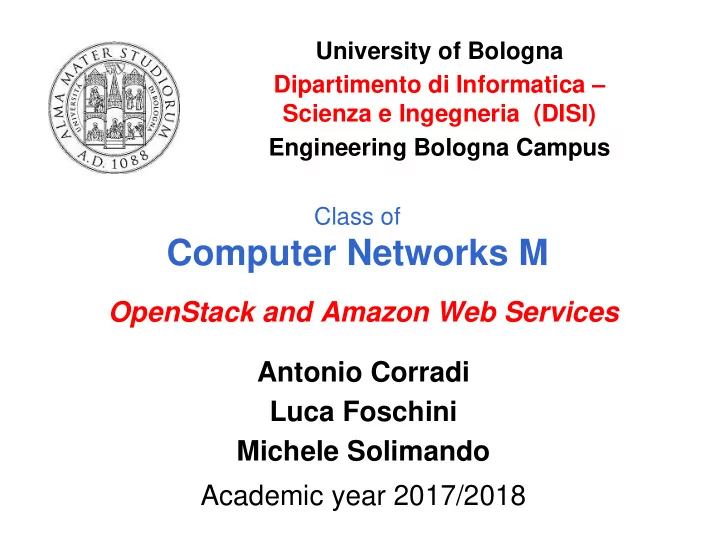
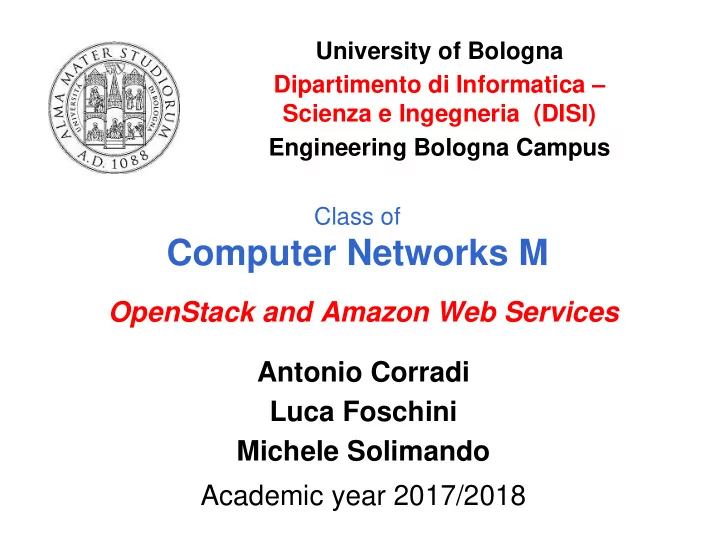
University of Bologna Dipartimento di Informatica – Scienza e Ingegneria (DISI) Engineering Bologna Campus Class of Computer Networks M OpenStack and Amazon Web Services Antonio Corradi Luca Foschini Michele Solimando Academic year 2017/2018
OpenStack history in a nutshell OpenStack – Founded by NASA and Rackspace in 2010 – Currently supported by more than 600 companies (https://www.openstack.org/foundation/companies/) and 74006 people distributed over the world – Latest release: Queens , February 2018 • Six-month time-based release cycle (aligned with Ubuntu release cycle) • Open-source vs Amazon, Microsoft, Vmware … • Constantly growing project Cloud IaaS 2
OpenStack stable branches The stable branches are a safe source of fixes for high impact bugs and security issues of a given release. Stability is always a trade-off between “bug - free” and “slow - moving” . In order to reach that stability, OpenStack developers community defines several support phases, for which only a limited class of changes are appropriate : • Phase I , Latest release : (first 6 months), all bug fixes; • Phase II , Maintained release : (6-12 months after release), critical bugfixes and security patches; • Phase III , Legacy release : (more than 12 months after release), only security patches. Only one branch is in Phase I or Phase II support. Depending on how long each branch is supported, there may be one or more releases in Phase III support. Cloud IaaS 3
OpenStack overview • OpenStack is a cloud operating system that controls large pools of compute, storage, and networking resources throughout a datacenter. • OpenStack is a collaborative project that involves developers and cloud computing technologists producing the open standard cloud computing platform for both public and private clouds. All of the code for OpenStack is freely available under the Apache 2.0 license . • OpenStack has a very large Community that provides open discussion spaces for Ask & Question, Mailing List, Blogs, User Groups and many other forms of participation to help the process of development. Cloud IaaS 4
OpenStack overall architecture Cloud IaaS 5
OpenStack getting start Developer environment : the goal is “Getting it Done” . Is the • environment in which changes to software are developed. Production environment : the goal is “Keeping it Running” . Software • and other products are actually put into operation for their intended uses by end users. There are many official projects that help us to deploy OpenStack in different ways: OpenStack for Developer : the main project is Devstack • (https://docs.openstack.org/developer/devstack/). It includes a series of extensible scripts used to bring up a OpenStack environment. It is used as a development environment and as the basis for much of the OpenStack project’s functional testing. OpenStack for Production : ( out of the scope of this lesson … ) RDO • (RPM Distribution of OpenStack) (https://www.rdoproject.org/) is a community focused on packaging and integrating code from the upstream OpenStack project on CentOS, Red Hat Enterprise Linux and Fedora-based platforms. Cloud IaaS 6
DevStack deploy To quickly build dev OpenStack environments in a clean Ubuntu environment (https://docs.openstack.org/developer/devstack/). $ git clone https://git.openstack.org/openstack-dev/devstack The DevStack master branch generally points to trunk versions of OpenStack components. For older, stable versions, look for branches named stable/[release] in the DevStack repo. For example, you can do the following to create a Newton OpenStack cloud: $ cd devstack/ $ git branch – a #show the available branches and underline the current one. $ git checkout stable/newton Cloud IaaS 7
DevStack file system The main folder of DevStack contains all the bash scripts and configuration files useful for the installation. • stack.sh : script to run (NOT AS ROOT!) to install a new cloud deployment. This script reads the directives contained in the local.conf file. • unstack.sh : stops all cloud services and virtual machines. To run before rebooting the system. • clean.sh : executes unstack.sh and also deletes all the configurations. Useful to completely remove the cloud services. • Folder samples/ : contains a minimal sample of the configuration file, local.conf . • local.conf : has a main role in installation process because give all the installation directives for all the OpenStack’s components. • stack-screenrc : automatically created after a successful installation. It contains a list of installed services and related processes. Useful to restart the cloud modules. • openrc : configures a set of credentials to use OpenStack command line interface. Cloud IaaS 8
stack.sh $ /stack.sh The script executes the following steps based on informations contained in local.conf : • Downloads and sets up the OpenStack components from git; • Downloads and sets up the tools and the dependencies of the OpenStack environment, such as MySQL, RabbitMQ, Open vSwitch, etc … ; • Creates base configuration within OpenStack environment : creates two example projects, an administrator user, a basic network and related subnet, a virtualized router; downloads the cloud base image of Cirros OS. Cloud IaaS 9
Test case architecture 1/2 We are testing a multi-node installation. On every node there is a local.conf file that specifies the desired configuration for the host, and every node has multiple physical interfaces. Our test case: • One Controller Node: runs all the services needed to your cluster: compute service, networking service, storage services, etc … In our case, it is also a compute node. • One Compute Node: runs the nova-compute service, this is where virtual instances actually run, and part of the network service. Our network: • The Controller node has three physical interfaces: the first ( eth0 ) is the interface that is connected to the external network; the second ( eth1 ) connects the cluster nodes; the third ( eth2 ) is that forwards the VM traffic to the external network (it is added to a bridge with the first interface). • The Compute node has only two physical interfaces: the first ( eth1 ) to connect to the other nodes and the second ( eth2 ) for the VM traffic. Cloud IaaS 10
Test case architecture 2/2 External Network Compute Controller All Services Nova; Neutron eth0 VM_ VM VM VM_ N 1 N 1 eth1 eth2 eth2 eth1 Cloud IaaS 11
local.conf Controller } [[local|localrc]] This is the minimum required configuration to ADMIN_PASSWORD=nomoresecret get started with DevStack, in case of single DATABASE_PASSWORD=stackdb node installation. The pre-set passwords RABBIT_PASSWORD=stackqueue prevent interactive prompts during stack.sh . SERVICE_PASSWORD=$ADMIN_PASSWORD HOST_IP=172.18.161.6 • HOST_IP = Sets the API endpoint. SERVICE_HOST=172.18.161.6 • *_HOST = Indicate the endpoints address of MYSQL_HOST=172.18.161.6 the services. RABBIT_HOST=172.18.161.6 GLANCE_HOSTPORT=172.18.161.6:9292 • Q_USE_SECGROUP = Enable security groups. # Select services to be run • FLOATING_RANGE = is a range not used DISABLE_SERVICES tempest n-obj n-net n- on the local network and represents the vol public network. ENABLED_SERVICES+=,q-svc,q-dhcp,q-meta,q- • IPV4_ADDRS_SAFE_TO_USE = agt,q-l3 configures the internal address space used by the instances. Virtual machines are # Neutron options always given an internal IP address from the Q_USE_SECGROUP=True IPV4_ADDRS_SAFE_TO_USE. FLOATING_RANGE="172.18.161.0/24" • Q_FLOATING_ALLOCATION_POOL = IPV4_ADDRS_SAFE_TO_USE=10.0.0.0/24 explicitly set the pool of IPs used for Q_FLOATING_ALLOCATION_POOL=start=172.18.1 instances. 61.250,end=172.18.161.254 PUBLIC_NETWORK_GATEWAY="172.18.161.1" PUBLIC_INTERFACE=eth1 Cloud IaaS 12
local.conf Compute [[local|localrc]] HOST_IP=172.18.161.7 SERVICE_HOST=172.18.161.6 MYSQL_HOST=172.18.161.6 RABBIT_HOST=172.18.161.6 GLANCE_HOSTPORT=172.18.161.6:9292 ADMIN_PASSWORD=nomoresecret DATABASE_PASSWORD=stackdb RABBIT_PASSWORD=stackqueue SERVICE_PASSWORD=$ADMIN_PASSWORD ## Neutron options PUBLIC_INTERFACE=eth0 ENABLED_SERVICES=n-cpu,rabbit,q-agt On a compute node (in our scenario, is a different physical host!) only few services are running and for this it has a very minimal local.conf. Network traffic from the compute nodes is then NAT’d by the controller node that runs Neutron’s neutron-l3-agent and provides L3 connectivity. Cloud IaaS 13
Administration of the cluster 1/4 For almost all OpenStack operations, we have two main way to act: dashboard or command line clients . Also if we do not have a DevStack installation. Cloud IaaS 14
Administration of the cluster 2/4 To monitor our installation, included the status of all services, we can act alternatively from dashboard or from CLI. If we use the Dashboard we can see the status under the tab Admin → System → System Information. Cloud IaaS 15
Recommend
More recommend