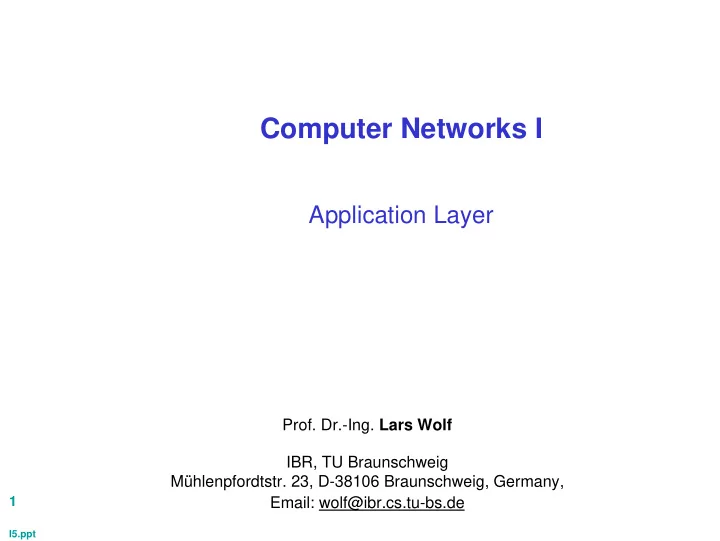
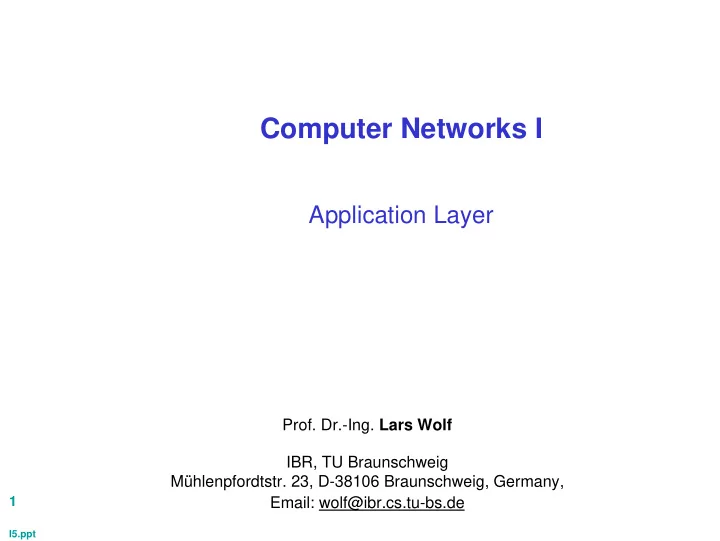
Computer Networks I Application Layer Prof. Dr.-Ing. Lars Wolf IBR, TU Braunschweig Mühlenpfordtstr. 23, D-38106 Braunschweig, Germany, 1 Email: wolf@ibr.cs.tu-bs.de l5.ppt
Scope www.ibr.cs.tu-bs.de Computer Networks 1 2 Application Layer
Overview www.ibr.cs.tu-bs.de 1 Addressing in General 2 Domain Name Service (DNS) 2.1 DNS: Name Space 2.2 DNS: Name Server Types 2.3 DNS: Protocol 2.4 DNS - Summary 3 Ports – Addressing Concept 3.1 TCP Connection - Addressing 4 Dynamic Host Configuration Protocol (DHCP) 4.1 DHCP Session Computer Networks 1 4.2 DHCP Configuration 4.3 DHCP – Parameters of the Protocol 5 Address Resolution Protocol (ARP) 3 Application Layer
Overview 1 Application-Oriented Communication Services www.ibr.cs.tu-bs.de 2 Session and Application Layer 3 Data Presentation 3.1 Task 3.2 Example 3.3 Data Presentation: Methods 3.4 XDR: External Data Representation 4 Client / Server and Remote Procedure Call 4.1 Remote Procedure Call - RPC synchronous Remote Service Invocation (sRSI) 4.2 Asynchronous Remote Service Invocation (aRSI) Computer Networks 1 4.3 RPC: Cycle 4.4 RPC: Error Semantics 4.5 RPC: Idea and Reality 5 Middleware – Objects - CORBA 6 Web Services 6.1 Web Service Layer Model 6.2 SOAP – Simple Object Access Protocol 6.3 WSDL – Web Service Description Language 6.4 UDDI – Universal Description, Discovery and Integration 6.5 Publish-Find-Bind-Execute Paradigm 4 Application Layer
1 Addressing in General www.ibr.cs.tu-bs.de Addressing means 3 types of identifiers: names, addresses and routes “The NAME of a resource indicates WHAT we seek, an ADDRESS indicates WHERE it is, and a ROUTE tells HOW TO GET THERE [Shoch 78] Addressing must occur at many levels of abstraction, � e.g. logical Address e.g. trumpet.ee.uni.edu Computer Networks 1 Domain domain name service Name System Internet Address e.g. 192.31.65.7 e.g. address resolution protocol DHCP Netadapter Address e.g. 00-0C-F3-12-4A-93 5 Application Layer
Addressing in General www.ibr.cs.tu-bs.de address identifies type of or specific • application (e.g. ssh client) • user (e.g. in instant messageing system, e.g. in IP- telephony skype) • service (e.g. outlook directory) • network (e.g. subnet) • machine (e.g. IP address, peer in P2P overlay network) • interface (e.g. network address), .... Computer Networks 1 involves also (in general) • overlay networks • in Peer-to-Peer use of distributed hash tables DHT • directory services • OSI, X.25 addr. • IP addresses, incl. IP v.6 • network addr. 6 • Mobile IP addr. Application Layer
2 Domain Name Service (DNS) Purpose: www.ibr.cs.tu-bs.de • Internet Protocol address is a 32-bit integer • People prefer to assign machines pronounceable names (host names) 192.168.128.73 www.remember.tv DNS • with “tv” domain of Tuvalu (Islands in South Pacific) • hard-coded IP addresses within applications may become Computer Networks 1 outdated • e.g., when moving mailserver / web server to other server with different address � mapping from name to IP address needed Approaches: • use file with mapping on every host ("hosts" file), updated regularly • doesn’t scale nowadays (file too large, too many file update operations) • use of decentralized hierarchical scheme 7 � DNS Application Layer
Domain Name Service (DNS) - Basics Standards: www.ibr.cs.tu-bs.de • Basics: RFC 1034, RFC 1035 • and lot of documents describing additional features DNS characteristics: • naming scheme: centralized • implementation scheme: distributed (responsibility and physical) database • provides mapping between host names and IP addresses • additional services: e.g. mail routing information Computer Networks 1 Operation - basic description (requesting a www site): 8 Application Layer
2.1 DNS: Name Space www.ibr.cs.tu-bs.de Top-level domains • unnamed root Computer Networks 1 • 1 arpa domain (arpa) • generic domains: • most / traditionally 7*3-char. domains (com, edu, gov, int, mil, net, org) • now also other like .info • country domains: based on (2-char.) country codes (ISO 3166: tv, de, ...) Registration • geographical (e.g. remember.tv) • organizational (e.g. remember.com) Domains, subdomains, ... • by local authorities (e.g. admin of remember) • e.g. sales, marketing, ... 9 Application Layer
DNS: Name Space www.ibr.cs.tu-bs.de Tree leaves represent domains without further subdomains • but with IP equipment (computers, printers, ...) Distribution with regard to organizational issues • but without regard to physical connections • hierarchy can be distributed at the underlaying network Allows multiple naming hierarchies to be embedded • specified by object types: e.g. MX: Mail Exchanger, NS: Name Server Computer Networks 1 Several domains can be hosted by one server • e.g. domains sales.remember.tv, marketing.remember.tv hosted by one server ’Popular’ domains have been used up • especially in .com New top-level domains have been approved by ICANN • The Internet Corporation for Assigned Names and Numbers • www.icann.org 10 Application Layer
2.2 DNS: Name Server Types www.ibr.cs.tu-bs.de No server has all name-to-IP address mappings Local name servers: • each ISP, company has local (default) name server • host DNS query first goes to local name server Authoritative name server: • for a host: stores that host’s IP address, name • can perform name/address translation for that host’s name Computer Networks 1 Root name server: • contacted by local name server that can not resolve name • root name server: • contacts authoritative name server if name mapping not known • gets mapping • returns mapping to local name server 11 Application Layer
DNS: Root Name Servers www.ibr.cs.tu-bs.de Computer Networks 1 12 Application Layer
DNS: Resource Records www.ibr.cs.tu-bs.de Each domain can have set of RESOURCE RECORDS (RR) associated with it • Different types: most common are IP address DNS maps domain names onto resource records Resource record format are five tuples: Domain_name Time_to_live Class Type Value Computer Networks 1 number, IN for Internet domain to domain, ‘stability’ of information record type which this ASCII string the record (others (see below) record applies depends on possible) type 13 Application Layer
DNS: Resource Records www.ibr.cs.tu-bs.de Some record types: Type Meaning Value A IP address of named host 32 bit integer giving IP address Mail exchange associated Priority, domain willing to MX with name acceptemail Computer Networks 1 NS Name server Name of server for this domain CNAME Canonical name Domain name PTR Pointer Alias for an IP address … 14 Application Layer
DNS Database Example: www.ibr.cs.tu-bs.de $TTL 86400 ; ; Start of Authority: ; Nameserver: @ IN NS agitator.ibr.cs.tu-bs.de. @ IN NS infbssys.ips.cs.tu-bs.de. @ IN NS oker.escape.de. ; ; Mail Exchanger fuer ibr.cs.tu-bs.de: ; @ IN MX 10 agitator.ibr.cs.tu-bs.de. cip IN MX 10 pott.cip.ibr.cs.tu-bs.de. mail.cip IN CNAME pott.cip.ibr.cs.tu-bs.de. Computer Networks 1 ; ; IPv6: ; ipv6 IN NS agitator.ibr.cs.tu-bs.de. IN NS oker.escape.de. IN NS ns.ipv6.tm.uka.de. asaft IN A 134.169.34.100 IN MX 10 agitator.ibr.cs.tu-bs.de. osaft IN A 134.169.34.101 IN MX 10 agitator.ibr.cs.tu-bs.de. salvator IN A 134.169.34.17 IN MX 10 agitator.ibr.cs.tu-bs.de. nis IN CNAME salvator loghost IN CNAME salvator 15 Application Layer
2.3 DNS: Protocol www.ibr.cs.tu-bs.de typical operation - extended description Computer Networks 1 DNS recursive resolution: • in many steps 1. local appplication wants to resolve address 2. Host1 sends a DNS request to its local DNS server and Host1 asks for the IP address of www.remember.tv... 3. ... 4. ... 5. ... 6. ... 7. Host1 is now able to communicate with www.remember.tv 16 Application Layer
DNS: Protocol www.ibr.cs.tu-bs.de 1. Application on Host1 • calls local “resolver”, asks for IP addr. of www.remember.tv (name as parameter) 2. Host1 • sends a DNS request (using UDP) to its local DNS server and asks for IP address. 3. DNS server can not resolve the request • forwards the request to one of the toplevel root server • request marked as “recursive resolution” 4. toplevel DNS server Computer Networks 1 • knows the location of the DNS server(s) responsible for remember.tv • request is (also recursive) forwarded to this DNS server 5. DNS server • is capable to resolve the request • sends the IP address (192.168.128.73) back to the root server 6. root server • sends the answer to the home.com DNS server 17 Application Layer
DNS: Protocol www.ibr.cs.tu-bs.de 7. home.com DNS server • sends the answer to host1 8. Host1 is now able to communicate with www.remember.tv � Obviously optimizations are necessary � Efficient Translation, Caching name server Computer Networks 1 18 Application Layer
Recommend
More recommend