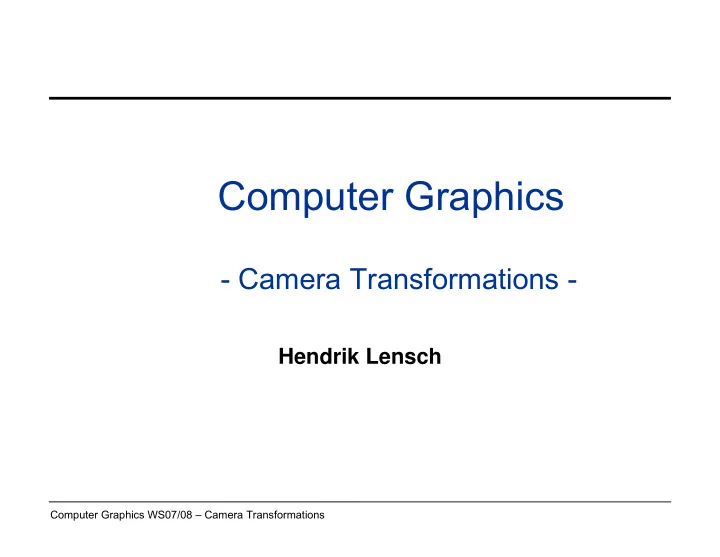
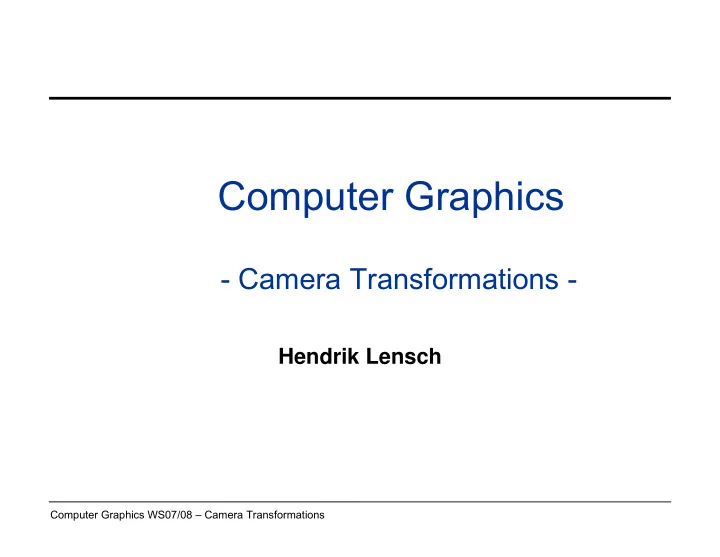
Computer Graphics - Camera Transformations - Hendrik Lensch Computer Graphics WS07/08 – Camera Transformations
Overview • Last lecture: – Transformations • Today: – Generating 2D image from 3D world • Coordinate Spaces • Camera Specification • Perspective transformation • Normalized screen coordinates • Next lecture: – Rasterization – Clipping Computer Graphics WS07/08 – Camera Transformations
Camera Transformations • Goal – Compute the transformation between points in 3D and pixels on the screen – Required for rasterization algorithms (OpenGL) • They project all primitives from 3D to 2D • Rasterization happens in 2D (actually 2-1/2D) • Given – Camera description – Pixel raster description Computer Graphics WS07/08 – Camera Transformations
Camera Transformations • Model transformation – Object space to world space • View transformation – World space to eye space • Combination: Modelview transformation – Used by OpenGL Computer Graphics WS07/08 – Camera Transformations
Camera Transformation • Projection transformation – Eye space to normalized device space – Parallel or perspective projection • Viewport transformation – Normalized device space to window (raster) coordinates Computer Graphics WS07/08 – Camera Transformations
Coordinate Transformations • Local (object) coordinate system (3D) – Object vertex positions • World (global) coordinate system (3D) – Scene composition and object placement • Rigid objects: constant translation, rotation per object • Animated objects: time-varying transformation in world-space – Illumination • Camera/View/Eye coordinate system (3D) – Camera position & direction specified in world coordinates – Illumination & shading can also be computed here • Normalized device coordinate system (2-1/2D) – Normalization to viewing frustum – Rasterization – Shading is executed here (but computed in world or camera space) • Window/Screen (raster) coordinate system (2D) – 3D to 2D transformation: projection Computer Graphics WS07/08 – Camera Transformations
Per-Vertex Transformations Computer Graphics WS07/08 – Camera Transformations
Viewing Transformation • Camera position and orientation in world coordinates – Center of projection, projection reference point (PRP) – Optical axis, view plane normal (VPN) – View up vector (VUP) (not necessarily perpendicular to VPN) ⇒ External (extrinsic) camera parameters • Transformation 1.) Translation of all vertex positions by projection center 2.) Rotation of all vertex position by camera orientation convention: view direction along negative Z axis VUP PRP -VPN Computer Graphics WS07/08 – Camera Transformations
Perspective Transformation • Camera coordinates to screen coordinate system ⇒ Internal (intrinsic) camera parameters – Field of view (fov) • Distance of image plane from origin (focal length) or field of view (angle) – Screen window • Window size on image plane • Also determines viewing direction (relative to view plane normal) – Near and far clipping planes View Frustum • Avoids singularity at origin (near clipping plane) • Restriction of dynamic depth range (near&far clipping plane) • Together define „View Frustum“ – Projection (perspective or orthographic) – Mapping to raster coordinates • Resolution • Adjustment of aspect ratio Computer Graphics WS07/08 – Camera Transformations
Camera Parameters: Simple • Camera definition in ray tracer – o : center of projection, point of view – f : vector to center of view, optical axis – x , y : span of half viewing window – xres , yres : image resolution – x , y : screen coordinates y x d x y f o Computer Graphics WS07/08 – Camera Transformations
Camera Parameters: RMan Computer Graphics WS07/08 – Camera Transformations
Camera Model Imaging optics Computer Graphics WS07/08 – Camera Transformations
Lens Camera b r Δ s a f g 1 1 1 = + Lens Formula f b g f g = Object center in focus b − g f − f ( g r ) = Object front in focus b ' − − ( g r ) f Computer Graphics WS07/08 – Camera Transformations
Lens Camera: Depth of Field Δ s a b ⎛ − ⎞ b Δ = ⎜ ⎟ Circle of Confusion Δ e e a 1 ⎝ ⎠ b ' b’ Δ > Δ Sharpness Criterion s e Δ − g s ( g f ) 1 < ∝ Depth of Field (DOF) ⇒ r r + Δ − af s ( g f ) a DOF: Defined as length of interval (b') with CoC smaller than ∆ s The smaller the aperture, the larger the depth of field Computer Graphics WS07/08 – Camera Transformations
Pinhole Camera Model f r x g Pinhole small r = x f r ⇒ image sharp = ⇒ x g f g ⇒ infinite depth of field ⇒ image dark ⇒ diffraction effects Computer Graphics WS07/08 – Camera Transformations
Perspective Transformation • 3D to 2D projection – Point in eye coordinates: P( x e ,y e ,z e ) – Distance: center of projection to image plane: D – Image coordinates: ( x s ,y s ) Computer Graphics WS07/08 – Camera Transformations
Transformations • Homogeneous coordinates (reminder :-) ⎛ ⎞ ⎛ ⎞ x X ⎜ ⎟ ⎜ ⎟ ⎛ ⎞ ⎛ ⎞ x X / W ⎜ ⎟ ⎜ ⎟ ⎜ ⎟ ⎜ ⎟ y Y ∋ → ∈ → 3 ⎜ ⎟ 4 ⎜ ⎟ R y P(R ), and Y / W ⎜ ⎟ ⎜ ⎟ ⎜ ⎟ z Z ⎜ ⎟ ⎜ ⎟ ⎜ ⎟ ⎝ ⎠ ⎝ ⎠ z Z / W ⎜ ⎟ ⎜ ⎟ ⎝ ⎠ ⎝ ⎠ 1 W • Transformations – 4x4 matrices – Concatenation of transformations by matrix multiplication ⎛ ⎞ ⎛ ⎞ 1 0 0 d r r r 0 ⎜ ⎟ ⎜ ⎟ x 00 01 02 ⎜ ⎟ ⎜ ⎟ 0 1 0 d r r r 0 ( ) = α β γ = y 10 11 12 T ( d , d , d ) ⎜ ⎟ R , , ⎜ ⎟ x y z 0 0 1 d r r r 0 ⎜ ⎟ ⎜ ⎟ z 20 21 22 ⎜ ⎟ ⎜ ⎟ ⎝ ⎠ 0 0 0 1 ⎝ ⎠ 0 0 0 1 Computer Graphics WS07/08 – Camera Transformations
Viewing Transformation • Goal: – Camera: at origin, view along –Z, Y upwards (right hand) – Translation of PRP to the origin – Rotation of VPN to Z-axis – Rotation of projection of VUP to Y-axis • Rotations – Build orthonormal basis for the camera and form inverse • Z ´ = VPN, X ´ = normalize(VUP x VPN), Y ´ = Z ´ × X ´ • Viewing transformation y ´ VUP T ⎛ ⎞ X ´ Y ´ Z ´ 0 -z ´ = -VPN ⎜ ⎟ x x x x ´ ⎜ ⎟ X ´ Y ´ Z ´ 0 PRP = = − y y y V RT T ( PRP ) ⎜ ⎟ z X ´ Y ´ Z ´ 0 ⎜ ⎟ z z z ⎜ ⎟ y ⎝ ⎠ 0 0 0 1 x Computer Graphics WS07/08 – Camera Transformations
Backface Culling • Polygon normal in world coordinates N P = V 1 x V 2 Oriented polygon edges V 1 , V 2 • Line-of-sight vector V – Dot product N P • V > 0 : surface visible < 0 : surface not visible V V ⇒ Draw only visible surfaces ⇒ Applicable to closed objects only Computer Graphics WS07/08 – Camera Transformations
Sheared Perspective Transformation • Step 1: Optical axis may not go through screen center – Oblique viewing configuration ⇒ Shear (Scherung) – Shear such that viewing direction is along Z-axis – Window center CW (in 3D view coordinates) • CW = ( (right+left)/2, (top+bottom)/2, -focal) T • Shear matrix Projection plane ⎛ ⎞ CW − ⎜ ⎟ x 1 0 0 focal ⎜ ⎟ CW z -z ⎜ ⎟ left CW = − y ⎜ ⎟ 0 1 0 H CW CW ⎜ ⎟ z x ⎜ ⎟ 0 0 1 0 ⎜ ⎟ right ⎝ ⎠ 0 0 0 1 View from top Computer Graphics WS07/08 – Camera Transformations
Normalizing • Step 2: Scaling to canonical viewing frustum – Scale in X and Y such that screen window boundaries open at 45 degree angles – Scale in Z such that far clipping plane is at Z= -1 45° -z -z -near -near -focal -focal -far far far -1 • Scaling matrix ⎛ ⎞ 2 focal ⎜ ⎟ 0 0 0 ⎛ ⎞ 1 / far 0 0 0 − ⎜ ⎟ ⎜ ⎟ right left ⎜ ⎟ ⎜ ⎟ 0 1 / far 0 0 2 focal = = 0 0 0 S S S ⎜ ⎟ ⎜ ⎟ − far xy top bottom 0 0 1 / far 0 ⎜ ⎟ ⎜ ⎟ ⎜ ⎟ 0 0 1 0 ⎜ ⎟ ⎝ ⎠ 0 0 0 1 ⎜ ⎟ ⎝ ⎠ 0 0 0 1 Computer Graphics WS07/08 – Camera Transformations
Perspective Transformation • Step 3: Perspective Transformation – From canonical perspective viewing frustum (= cone at origin around -Z-axis) to regular box [-1 .. 1] 2 x [0 .. 1] • Mapping of X and Y – Lines through the origin are mapped to lines parallel to the Z-axis • x ´ = x/-z und y ´ = y/-z • Perspective Transformation (-1, 1) ⎛ ⎞ 45° 1 0 0 0 ⎜ ⎟ ⎜ ⎟ 0 1 0 0 = P ⎜ ⎟ A B C D -z ⎜ ⎟ unknown ⎜ ⎟ − ⎝ ⎠ (-1, -1) 0 0 1 0 • Perspective Projection = Perspective Transformation + Parallel Projection Computer Graphics WS07/08 – Camera Transformations
Recommend
More recommend