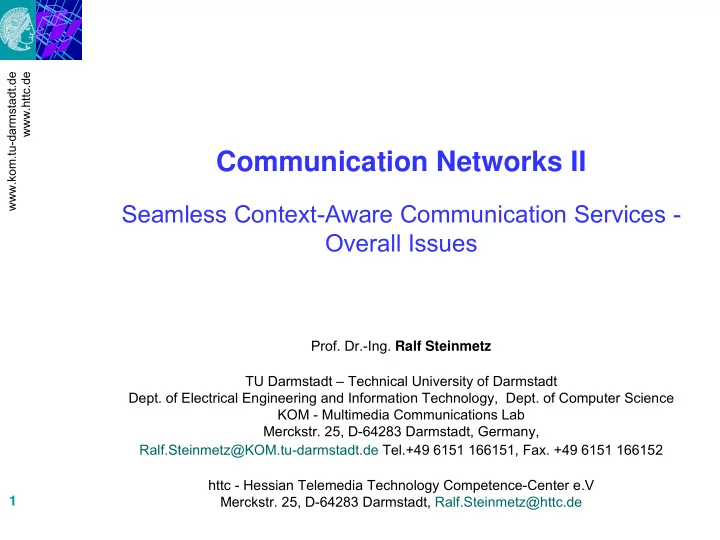
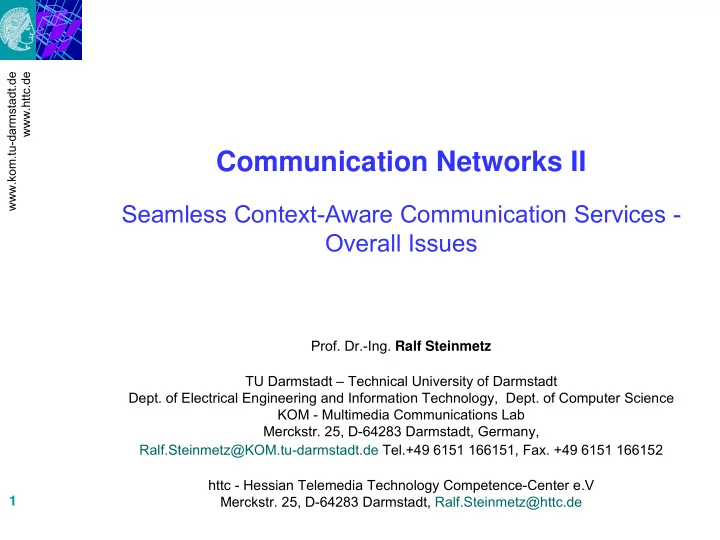
www.kom.tu-darmstadt.de www.httc.de Communication Networks II Seamless Context-Aware Communication Services - Overall Issues Prof. Dr.-Ing. Ralf Steinmetz TU Darmstadt – Technical University of Darmstadt Dept. of Electrical Engineering and Information Technology, Dept. of Computer Science KOM - Multimedia Communications Lab Merckstr. 25, D-64283 Darmstadt, Germany, Ralf.Steinmetz@KOM.tu-darmstadt.de Tel.+49 6151 166151, Fax. +49 6151 166152 httc - Hessian Telemedia Technology Competence-Center e.V Merckstr. 25, D-64283 Darmstadt, Ralf.Steinmetz@httc.de 1
Overview 1 Motivation www.kom.tu-darmstadt.de www.httc.de 1.1 What is Context? 1.2 Context in Computing 1.3 Design Principles 2 Context Phases 2.1 Context Acquisition 2.2 Context Synthesis 2.3 Context Dissemination 2.4 Context Use 3 Communication Services 3.1 Context-aware Communication Services 4 Context-aware Communication System 4.1 Innovative Communication Services 2
www.kom.tu-darmstadt.de 3 www.httc.de Scope
1 Motivation Philosophical Excurse www.kom.tu-darmstadt.de www.httc.de Aristotle, Greek philosopher (384 – 322 b.c.) • formal logic system • the Me is making statements about objects of the world (Not-Me) • statements are true or false (dualistic construction) • “tertium non datur” axiom � one view on the world • still valid? Hegel, German philosopher (1770 – 1831) • multiple ontologies Günther, German philosopher (1900 – 1984) • combines polycontextual ontologies and multileveled logic calculus • each observer may live in different context • communication with other observers forms shared context � everything is viewed and valid in a certain context 4
1.1 What is Context? Dictionary Definitions www.kom.tu-darmstadt.de www.httc.de • “set of facts or circumstances that surround a situation or event” • “the interrelated conditions in which something exists or occurs” • “sourround text of a unit which gives means to it” � context (definition) is domain specific Context in Ubiquitious Computing [adapted from Dey] • “Context is any information that can be used to characterize the situation of a subject and its interaction with optional objects. Objects are persons, places, or applications that are considered relevant to the subject.” 5
1.2 Context in Computing Areas www.kom.tu-darmstadt.de www.httc.de • Human-Computer-Interaction (HCI) • User Interfaces (UIs) � part of ubiquitous computing Applications • context menus in software • tourist guides • health care • intelligent house automation • seamless communication 6
1.3 Design Principles Context-aware systems www.kom.tu-darmstadt.de www.httc.de • invisibility • technology disappears from user’s perception • use as ordinary “things” • manual override • user keeps control • intervention has priority • feedback • decisions must be clear • system states must be trackable Development • separation of • context acquisition • program logic • re-use of context sources • discovery of context-sources 7
2 Context Phases Spiral Context Model www.kom.tu-darmstadt.de www.httc.de time • acquisition • sensors • data fusion • synthesis • feature extraction • information fusion • dissemination • subscribe/notify context use • storage context acquisition • use context dissemination • adaptation context synthesis • controlling 8
2.1 Context Acquisition How to get a context? www.kom.tu-darmstadt.de www.httc.de • usually no direct measuring of a context • indirect acquisition measuring the characteristic features • often only a partly description of a context by context features possible Sensors • physical sensors • light, capacity, velocity, … • logical sensors • user id, symbolic location, time Input • implicit input • automatically sensing • explicit input 9 • user enters information
Sensors www.kom.tu-darmstadt.de www.httc.de Definition • A Sensor is a device that perceives a physical property. It transmits the result as a measurement. A sensor maps the value of some environmental attribute to a quantitative measurement. disturbance input control variable measurand output Measurement Control Measuring Unit Unit Section Disadvantages • Sensor Deprivation • Limited spatial coverage • Limited temporal coverage • Imprecision 10 • Uncertainty
Sensor Fusion www.kom.tu-darmstadt.de www.httc.de Definition • Sensor Fusion is the combining of sensory data or data derived from sensory data such that the resulting information is in some sense better than would be possible when these source were used individually. Advantages: • Robustness and reliability • Extended spatial and temporal coverage • Increased confidence • Reduced ambiguity and uncertainty • Robustness against interference • Improved resolution Fusion Configuration • competitive • complementary • cooperative 11
Location Sensors Location is often used as “primary” context source www.kom.tu-darmstadt.de www.httc.de • location used as only context in first context-aware applications • Categories of location sensing • indoor / outdoor usage • symbolic / physical position • Measuring distances • trilateration / triangulation / beacons / Cell of origin / proximity System Usage area Method Accuracy GPS Outdoor Trilateration < 25m Mobile phone Outdoor/indoor Trilateration < 125m Badges Indoor Badge room Radar/WLAN Indoor Trilateration < 10 m 12
Trilateration / Triangulation Trilateration www.kom.tu-darmstadt.de www.httc.de • Distance meassurement to at least 3 reference points • Meassurement methods • Time-of-Flight • Distance = Signalspeed * duration • Signal decay • Signal intensity decreases with distance Triangulation • Angle instead of distance • 2 values needed for location determination 13
2.2 Context Synthesis Degree of Abstraction www.kom.tu-darmstadt.de www.httc.de • sensor value • electric value e.g in V, A • sensor data • normalized value e.g. in lux, candela • (context) information • meaningful information e.g. dark, light • context • complex information • combined from context information Generation techniques • fusion process • rules, algorithms • soft computing concepts 14
Inference methods • Definition www.kom.tu-darmstadt.de www.httc.de • Inference is the act of passing from one proposition, statement, or judgment considered as true to another whose truth is believed to follow from that of the former. Multiple inference methods are used: • Statistical operations • min, max, avg, etc. • voting methods • Filtering • smoothing, prediction • Kalman Filter • Inference Methods • Hypothesis tests (classical inference) • Bayesian inference • Dempster-Shafer Theory of Evidence • Soft Computing Methods • Fuzzy Logic Rules Systems • Neural Nets 15
Context Representation Categories of context www.kom.tu-darmstadt.de www.httc.de • entities whose context is assed • places, people, things, … • context information • identity, location, status, time Modelling of context � very complex task. Not solved. Representation of real world • methods • ontologies • rule based systems • modelling • notation and model analogue to human perception • very complex. • notation and model for specific domain • simple model 16 • only needed context is represented
2.3 Context Dissemination Context acquisition entity ≠ entity using context www.kom.tu-darmstadt.de www.httc.de � context dissemination network • broadcast m = • messages: M = ⋅ = ⋅ • routing: r m n m v • m = #messages, n= #nodes • simple routing • subscription = ⋅ + • messages: m j s M = ⋅ + • routing: r j s M • j = #(joins+leaves), s = #subscriptions • stateful operations Conclusion • choice depends on • dynamic of nodes ⋅ − < ⋅ m ( n 1 ) j s • computational power and storage capacity of nodes 17
2.4 Context Use Usage of context www.kom.tu-darmstadt.de www.httc.de • reduction • limit input possibilities • display only relevant information to user • examples • software context menus • input in navigation systems • filtering incoming calls • adaptation • change program execution to suit current context • examples • novice/expert mode • triggering • branch depending on context • start new actions • examples • Call Processing Language execution • start wipers in car 18 • share context with others
3 Communication Services Evolution of communication services www.kom.tu-darmstadt.de www.httc.de • POTS • Basic Call Service • ringing media media • off/on hook Execution signaling signaling • ISDN/IN • Supplementary Services Service media media • caller id Execution signaling signaling • service on/off Service Description • Mobile Telephony • Multimedia Services media Service media • caller groups/ring tones signaling Execution signaling • profiles Service Service Description Enforcement � manual and explicit actions/switching only few 19 control functionalities
Recommend
More recommend