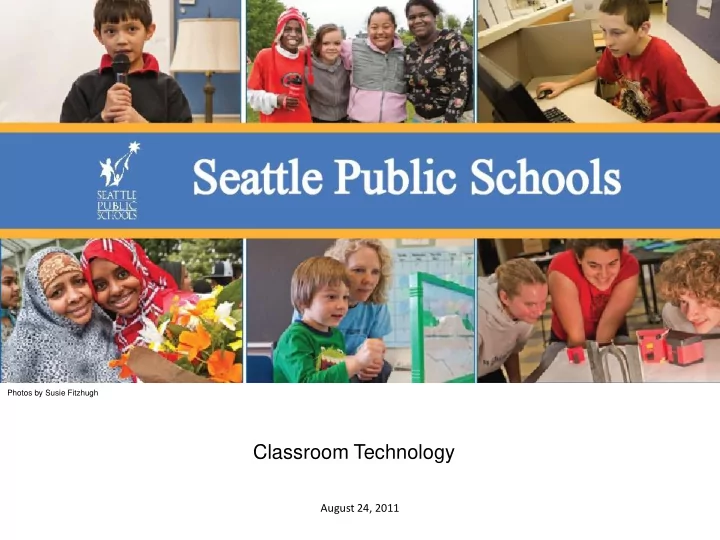
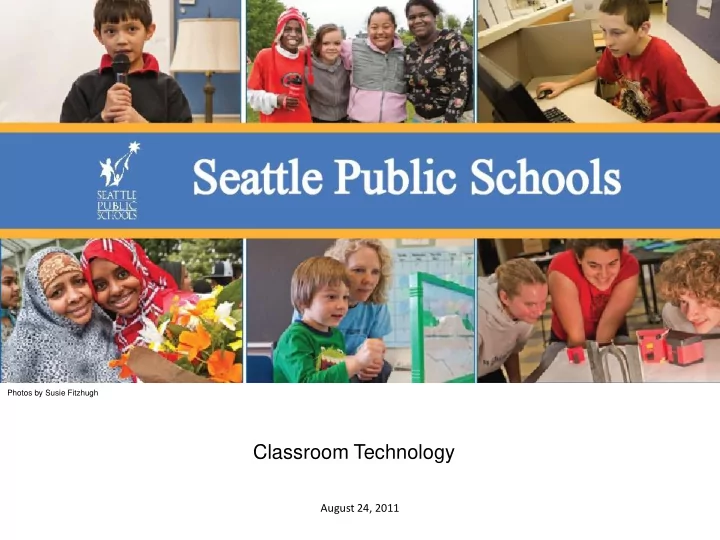
Photos by Susie Fitzhugh Classroom Technology August 24, 2011
Introductions • Eric Caldwell manager of Library Services and Classroom Technology now reporting to Wendy London, Director of Curriculum and Instruction Support • Susan Wright, Enterprise Architect for the Department of Technology Services 2
Purpose Purpose – Provide an introduction to the board on classroom technologies (potential and current) Goals • Overview of classroom technology potential • Discussion on guiding principles • Formation of classroom technology steering committee 3
Agenda • Future – Instruction Powered by Technology • Student Outcomes and Staff Expectations • Issues in Instructional Practice : Case Studies • Current SPS Classroom • Future SPS Classroom • Board and Staff Discussion Presentation/Discussion 60/40 4
Video • What’s New Video 5
Considerations • Student Achievement • Equity • Access • Differentiating Instruction • Supporting Special Needs • Student Outcomes • Preparing for future employment or continuing education • State and National Technology Standards • Ethics, Safety, and Responsibility How does technology fit into instructional practice? 6
Leadership Action Who 1) Articulate Guiding Principles School Board 2) Determine, Develop, and Promote Teaching and Instructional Practice Learning 3) Implement Technologies to Support Department of Technology Services This will be an iterative process. We are constantly learning and technology is changing rapidly. 7
Framing the Discussion Focus on classroom technologies to support learning Not covered: • Collaboration/Communication (WCMS) • Assessments and Student Data • Operational Systems (eSIS, SAP) • Professional Development (Tools for PD, PD for technology integration) 8
Technology Expectations and Standards • Standards – ISTE http://www.iste.org/standards.aspx – OSPI http://www.iste.org/standards.aspx – AASL (American Association of School Librarians) has standards for the 21 st -Century Learner that include technology components ISTE has provided national guidance on standards for teachers, students, and administrators. 9
OSPI Standards The Educational Technology standards are categorized around two EALRs (Essential Academic Learning Requirements). EALR 1 – INTEGRATION Students use technology within all content areas to collaborate, communicate, generate innovative ideas, investigate and solve problems. EALR 2 – DIGITAL CITIZENSHIP Students demonstrate a clear understanding of technology systems and operations and practice safe, legal and ethical behavior. 10
Case Studies • Khan • iPads and carts • Confer with David Lowe • iTouch with Eric Miller • Interagency • Bring your own device 11
Khan Academy • TED Talk Segment • Adding Whole Numbers video • Work problems using iPads 12
iPads and Cart Demonstration of use of iPads and Cart 13
Confer David Lowe with Confer Tool 14
15
16
17
18
iTouch Eric Miller from Eckstein 19
Progress report – August 2011 presented by Melinda Leonard INTERAGENCY ACADEMY – AMERICAN ACADEMY ONLINE COURSE PILOT
Course completion Classes completed to date 300 250 200 150 Classes completed to date 100 50 0 January February March April May June July August
Students served – by ethnicity 226 students served – 155 have completed one or more classes American Indian Asian Black Hispanic Pacific Islander White
Classes completed (by student ethnicity) 247 classes completed to date American Indian Asian Black Hispanic Pacific Islander White
Completed courses • French • Art Foundations • Algebra • Health • Art History and Criticism • Interior Design • Astronomy • Sociology • Biology • Spanish • Career Development • Student Orientation (to • Computer Technology online education) • Current World Issues • Teen Living • Digital Photography • US Government and • English Citizenship • Financial Literacy • US History • Fitness for Life • • Washington State History Food and Nutrition • World Geography
How many courses have individual students completed? 120 100 80 60 40 20 0 1 2 3 4 5 6 7 8 9
Bring Your Own Device Learnings from Cleveland and Eckstein: • Students want to bring their own device • Reduces our cost • Bridge the divide between home and school • Requires policy and security • Equity 26
Case Study Reflection • Summary of Issues and Opportunities • Board Discussion 27
Current Classroom Configuration • Sound Systems (elementary) • Document Cameras • Projectors (mounted in secondary) • Teacher Computers • Student Computers • MS Office 28
Potential for Future Classrooms • Mobile Devices – iPads, iTouch, Color Nooks, Kindle in pilot • Web 2.0 (Web as a participation platform) • On-Line Content • On-Line Learning • Wireless • Interactive technologies 29
Pilots • 7 carts with 15 iPads • 3 carts with 30 iPods • 3 pilots in libraries of 10 Kindles • 3 pilots in libraries of 10 Color Nooks • Wireless access in libraries 30
Supporting Infrastructure • Robust connections for wired devices within the school and between schools • We have upgraded inbound and outbound internet capacity • Wireless is a challenge Old Capacity New Capacity Elementary 100 Megabit 1,000 Megabit Middle School 400 Megabit 1,000 Megabit High School 1,000 Megabit 2,000 Megabit 31
Wireless Discussion • Key component to a robust infrastructure • Carts and consumer Access Points (APs) are limited in scale • No $ in last two levies • eRate would have $ for 19 schools • 3 sites with wireless as pilots 32
Balancing Values Creativity Common Practice and Support Benefits: Benefits: • Innovation • Incorporated into enterprise • Engagement • Equity • Flexibility and agility • Dependable Infrastructure Risks: Risks: • Costs • Missed opportunity • Security • Slower change 33
Challenges • Technology changing quickly • WIFI infrastructure is not in place • Devices are consumer focused • Need instructional practice/professional development to incorporate effectively • Students have their own devices • Needs common content and applications 34
Board and Staff Discussion What are the School Board Guiding Principles that should be used to guide SPS priorities and the Technology Work plan? 35
Steering Committee Discussion on steering committee, frequency of meetings, potential topics, committee membership. 36
Recommend
More recommend