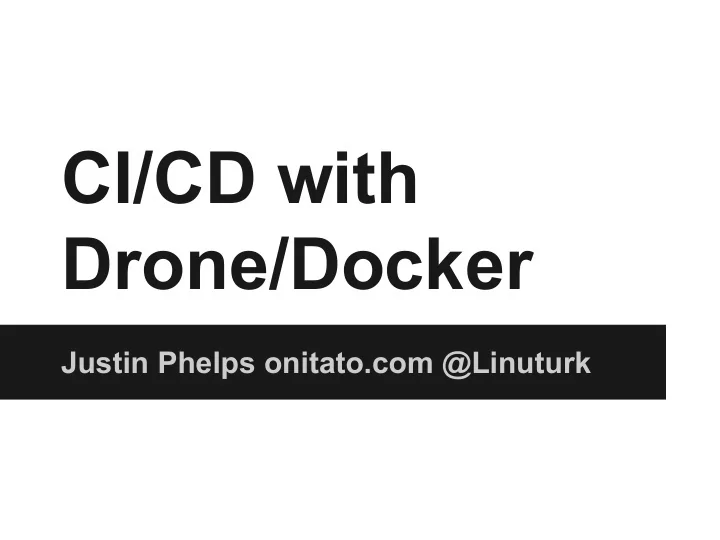
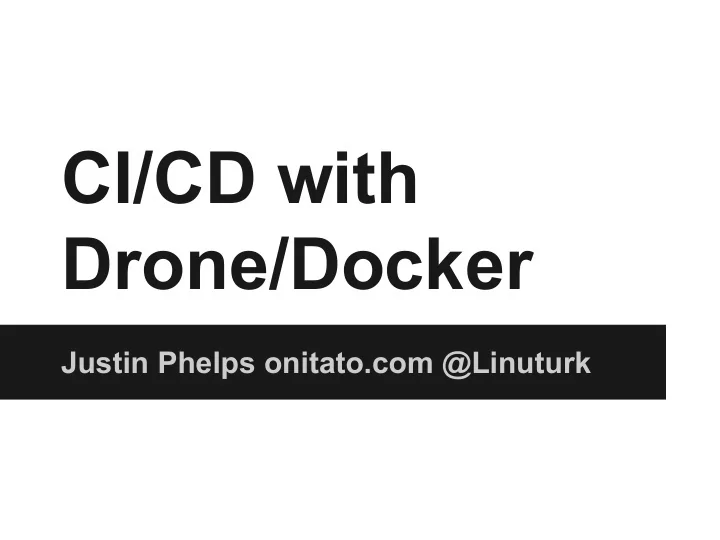
CI/CD with Drone/Docker Justin Phelps onitato.com @Linuturk
Terminology Let’s discuss some terminology: ● CI ● CD ● Docker ● Drone
CI Continuous Integration - test your code all the time for all the things, automatically.
CD Continuous Delivery - deliver new code to environments as it is tested, automatically.
Docker ● New Hotness! ● Isolated, self contained environment. ● Minimum resource overhead. ● Great for testing, with some exceptions.
Docker
Drone ● Written in Go ● Integrates with Github/Bitbucket ● Open Source and “as a service” https://github.com/drone/drone
.drone.yml Configuration sections: ● image ● env ● script ● services ● notify ● deploy / publish
.drone.yml - image The image option defines which Docker Image to use for testing. ● python ● ruby ● node ● dart ● java ● php ● etc
drone.yml - env env is used to set environment variables. I like to use this to add another layer to my Secret Parameters. env: - RAXUSER={{rackspace_username}}
.drone.yml - script script defines your build commands for your application. Include things like: ● syntax checks and linting ● unit tests ● functional tests Build fails if any command exits != 0
.drone.yml - services Define any services your app tests against. Some options include: ● redis ● couchdb ● mysql ● postgres ● rabbitmq ● mongo ● etc
.drone.yml - notify Notify based on the results of your build. ● email ● webhook ● hipchat ● started ● success ● failure
.drone.yml - deploy/publish You can deploy and/or publish your app once a build completes. ● heroku ● git ● ssh ● bash ● Swift ● PyPi ● S3
Demo 1. Install Drone: Install Docs $ wget http://downloads.drone.io/latest/drone.deb $ sudo dpkg -i drone.deb 2. Setup Github: Setup Docs 3. Add a repository. 4. Commit a .drone.yml file.
Installing Drone Make sure Docker and docker-py are installed. wget http://downloads.drone.io/latest/drone.deb sudo dpkg -i drone.deb Drone should now be listening on port 80. http://<your IP>/install
Installing Drone
Setup Github https://github.com/settings/applications
Setup Github
Add Repository
Add Repository
Add Repository
Add Repository
Commit a .drone.yml File image: linuturk/pelican script: - whoami - make -C $DRONE_BUILD_DIR html publish: swift: username: {{rax_username}} password: {{rax_apikey}} auth_url: https://identity.api.rackspacecloud.com/v2.0 region: ORD container: www.onitato.com source: $DRONE_BUILD_DIR/output branch: master
Watch Build
Watch Build
Questions? Justin Phelps @Linuturk
Recommend
More recommend