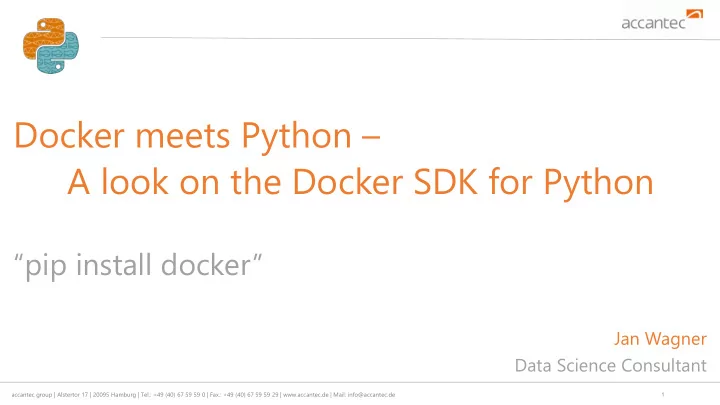
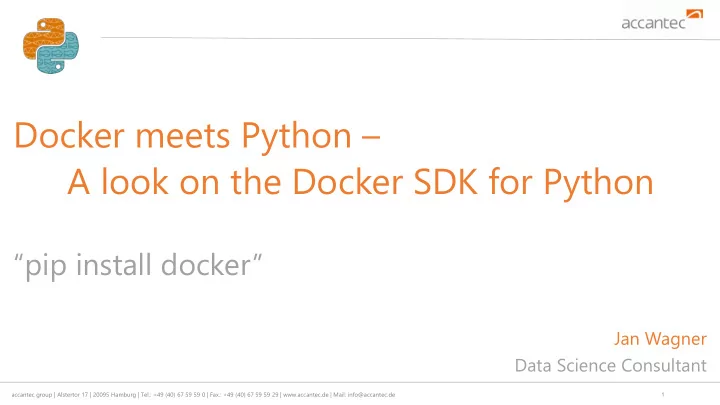
Docker meets Python – A look on the Docker SDK for Python “pip install docker” Jan Wagner Data Science Consultant accantec group | Alstertor 17 | 20095 Hamburg | Tel.: +49 (40) 67 59 59 0 | Fax.: +49 (40) 67 59 59 29 | www.accantec.de | Mail: info@accantec.de 1
Agenda 1.Who am I? 2.The Docker Daemon/Service and Ways to communicate with it 3.Docker SDK for Python! a. Where and how to get it b. Code Examples 4.Ideas for Usecases a. Using Python as Container-Starting-Script … end extend it b. Get Container-Logs for further processing c. pyTest with different Python Versions 5.Wrap Up 6.Q&A accantec group | Alstertor 17 | 20095 Hamburg | Tel.: +49 (40) 67 59 59 0 | Fax.: +49 (40) 67 59 59 29 | www.accantec.de | Mail: info@accantec.de 2
About me – Hi, my name is Jan! • 32 Years old, Not married yet, but engaged • Data Science Consultant @ accantec consulting AG • We focus on Data – BI, Data Engineering & Data Science • https://accantec.de accantec group | Alstertor 17 | 20095 Hamburg | Tel.: +49 (40) 67 59 59 0 | Fax.: +49 (40) 67 59 59 29 | www.accantec.de | Mail: info@accantec.de 3
About me – Get in touch j.wagner@accantec.com https://twitter.com/wgnrjn https://www.instagram.com/wgnrjn https://github.com/wgnrjn accantec group | Alstertor 17 | 20095 Hamburg | Tel.: +49 (40) 67 59 59 0 | Fax.: +49 (40) 67 59 59 29 | www.accantec.de | Mail: info@accantec.de 4
Docker accantec group | Alstertor 17 | 20095 Hamburg | Tel.: +49 (40) 67 59 59 0 | Fax.: +49 (40) 67 59 59 29 | www.accantec.de | Mail: info@accantec.de 5
Your friendly house guest – The Whale! The Docker Daemon/Service: Reachable per default from within your System (localhost) ▪ Reachable per configuration from the outside ▪ accantec group | Alstertor 17 | 20095 Hamburg | Tel.: +49 (40) 67 59 59 0 | Fax.: +49 (40) 67 59 59 29 | www.accantec.de | Mail: info@accantec.de 6
Ways to communicate with it GUI ** CLI * WebGUI *** accantec group | Alstertor 17 | 20095 Hamburg | Tel.: +49 (40) 67 59 59 0 | Fax.: +49 (40) 67 59 59 29 | www.accantec.de | Mail: info@accantec.de 7
Ways to communicate with it * Docker CLI ($docker run hello-world) https://docs.docker.com/engine/reference/commandline/cli/ GUI ** CLI * WebGUI *** accantec group | Alstertor 17 | 20095 Hamburg | Tel.: +49 (40) 67 59 59 0 | Fax.: +49 (40) 67 59 59 29 | www.accantec.de | Mail: info@accantec.de 8
Ways to communicate with it * Docker CLI ($docker run hello-world) https://docs.docker.com/engine/reference/commandline/cli/ GUI ** ** Kitematic https://kitematic.com/ ** Docker Extension for VS Code CLI * WebGUI *** https://github.com/microsoft/vscode-docker accantec group | Alstertor 17 | 20095 Hamburg | Tel.: +49 (40) 67 59 59 0 | Fax.: +49 (40) 67 59 59 29 | www.accantec.de | Mail: info@accantec.de 9
Ways to communicate with it * Docker CLI ($docker run hello-world) https://docs.docker.com/engine/reference/commandline/cli/ GUI ** ** Kitematic https://kitematic.com/ ** Docker Extension for VS Code CLI * WebGUI *** https://github.com/microsoft/vscode-docker *** Portainer https://www.portainer.io/ accantec group | Alstertor 17 | 20095 Hamburg | Tel.: +49 (40) 67 59 59 0 | Fax.: +49 (40) 67 59 59 29 | www.accantec.de | Mail: info@accantec.de 10
GUI ** CLI * WebGUI *** accantec group | Alstertor 17 | 20095 Hamburg | Tel.: +49 (40) 67 59 59 0 | Fax.: +49 (40) 67 59 59 29 | www.accantec.de | Mail: info@accantec.de 11
GUI ** CLI * WebGUI *** Docker SDK accantec group | Alstertor 17 | 20095 Hamburg | Tel.: +49 (40) 67 59 59 0 | Fax.: +49 (40) 67 59 59 29 | www.accantec.de | Mail: info@accantec.de 12
Get the Docker SDK for Python Officially available for Python and Golang • https://docs.docker.com/develop/sdk/ accantec group | Alstertor 17 | 20095 Hamburg | Tel.: +49 (40) 67 59 59 0 | Fax.: +49 (40) 67 59 59 29 | www.accantec.de | Mail: info@accantec.de 13
Get the Docker SDK for Python Officially available for Python and Golang • https://docs.docker.com/develop/sdk/ pip/pip3 install docker • Package on conda-forge available too • https://anaconda.org/conda-forge/docker-py accantec group | Alstertor 17 | 20095 Hamburg | Tel.: +49 (40) 67 59 59 0 | Fax.: +49 (40) 67 59 59 29 | www.accantec.de | Mail: info@accantec.de 14
Code Examples Taken from https://docs.docker.com/develop/sdk/examples/ * Docker CLI Docker SDK – Python $ docker run hello-world import docker client = docker.from_env() print (client.containers.run('hello-world ‘ )) $ docker pull alpine import docker client = docker.from_env() image = client.images.pull("alpine") print (image.id) * Code Examples on Website are in Python 2 Syntax … I don ´ t know why ☺ accantec group | Alstertor 17 | 20095 Hamburg | Tel.: +49 (40) 67 59 59 0 | Fax.: +49 (40) 67 59 59 29 | www.accantec.de | Mail: info@accantec.de 15
Hint! Docker CLI Docker SDK – Python $ docker image […] import docker $ docker images client = docker.from_env() client.images .[…] $ docker container […] import docker client = docker.from_env() container = client.containers .[…] https://docker-py.readthedocs.io/en/stable/client.html https://docs.docker.com/engine/reference/commandline/container/ https://docs.docker.com/engine/reference/commandline/image/ https://docs.docker.com/engine/reference/commandline/images/ accantec group | Alstertor 17 | 20095 Hamburg | Tel.: +49 (40) 67 59 59 0 | Fax.: +49 (40) 67 59 59 29 | www.accantec.de | Mail: info@accantec.de 16
Ideas for Usecases accantec group | Alstertor 17 | 20095 Hamburg | Tel.: +49 (40) 67 59 59 0 | Fax.: +49 (40) 67 59 59 29 | www.accantec.de | Mail: info@accantec.de 17
Using Python as Container-Starting-Script https://hub.docker.com/_/postgres $ docker run – name test-db -e POSTGRES_PASSWORD=EuroPython -d postgres $ docker run --name test-db – e POSTGRES_PASSWORD=EuroPython -v /some/where/data:/var/lib/postgresql /data […….] postgres accantec group | Alstertor 17 | 20095 Hamburg | Tel.: +49 (40) 67 59 59 0 | Fax.: +49 (40) 67 59 59 29 | www.accantec.de | Mail: info@accantec.de 18
Using Python as Container-Starting-Script import os os.system ("Do-Stuff -parameterXYZ") accantec group | Alstertor 17 | 20095 Hamburg | Tel.: +49 (40) 67 59 59 0 | Fax.: +49 (40) 67 59 59 29 | www.accantec.de | Mail: info@accantec.de 19
Using Python as Container-Starting-Script import docker var1 = "..." var2 = ["...", "123"] var3 = "..." client = docker.from_env() client.containers.run('postgres', name=var1, environment=var2, mounts=var3, detach=True) accantec group | Alstertor 17 | 20095 Hamburg | Tel.: +49 (40) 67 59 59 0 | Fax.: +49 (40) 67 59 59 29 | www.accantec.de | Mail: info@accantec.de 20
Extend it to … [...] client = docker.from_env() myContainer = client.containers.get('myTestContainer') myContainer.stop() client.containers.prune() newImage = client.images.build('path/to/Dockerfile') newImageID = newImage.id() [...] accantec group | Alstertor 17 | 20095 Hamburg | Tel.: +49 (40) 67 59 59 0 | Fax.: +49 (40) 67 59 59 29 | www.accantec.de | Mail: info@accantec.de 21
Get Container-Logs import docker client = docker.from_env() container = client.containers.run('ubuntu', detach=True) f = open("myContainerLog", "w") for line in container.logs(stream=True): f.write(line) f.close() accantec group | Alstertor 17 | 20095 Hamburg | Tel.: +49 (40) 67 59 59 0 | Fax.: +49 (40) 67 59 59 29 | www.accantec.de | Mail: info@accantec.de 22
pyTest with different Python Versions accantec group | Alstertor 17 | 20095 Hamburg | Tel.: +49 (40) 67 59 59 0 | Fax.: +49 (40) 67 59 59 29 | www.accantec.de | Mail: info@accantec.de 23
pyTest with different Python Versions …. maybe just build a CI/CD Pipeline in this case …. accantec group | Alstertor 17 | 20095 Hamburg | Tel.: +49 (40) 67 59 59 0 | Fax.: +49 (40) 67 59 59 29 | www.accantec.de | Mail: info@accantec.de 24
Wrap Up accantec group | Alstertor 17 | 20095 Hamburg | Tel.: +49 (40) 67 59 59 0 | Fax.: +49 (40) 67 59 59 29 | www.accantec.de | Mail: info@accantec.de 25
Wrap Up Depending on your Task at Hand: - Python might be a better choice then e.g. bash Scripts - Docker SDK might be a better choice then „ import os “ or equivalents accantec group | Alstertor 17 | 20095 Hamburg | Tel.: +49 (40) 67 59 59 0 | Fax.: +49 (40) 67 59 59 29 | www.accantec.de | Mail: info@accantec.de 26
Wrap Up Depending on your Task at Hand: - Python might be a better choice then e.g. bash Scripts - Docker SDK might be a better choice then „ import os “ or equivalents Hope you now have: - An (high level) Idea about the Docker SDK for Python - Some inspiration for your Day-to-Day work with Docker and Python accantec group | Alstertor 17 | 20095 Hamburg | Tel.: +49 (40) 67 59 59 0 | Fax.: +49 (40) 67 59 59 29 | www.accantec.de | Mail: info@accantec.de 27
Wrap Up Depending on your Task at Hand: - Python might be a better choice then e.g. bash Scripts - Docker SDK might be a better choice then „ import os “ or equivalents Hope you now have: - An (high level) Idea about the Docker SDK for Python - Some inspiration for your Day-to-Day work with Docker and Python Last Hint: - Read the Docker Docs accantec group | Alstertor 17 | 20095 Hamburg | Tel.: +49 (40) 67 59 59 0 | Fax.: +49 (40) 67 59 59 29 | www.accantec.de | Mail: info@accantec.de 28
Recommend
More recommend