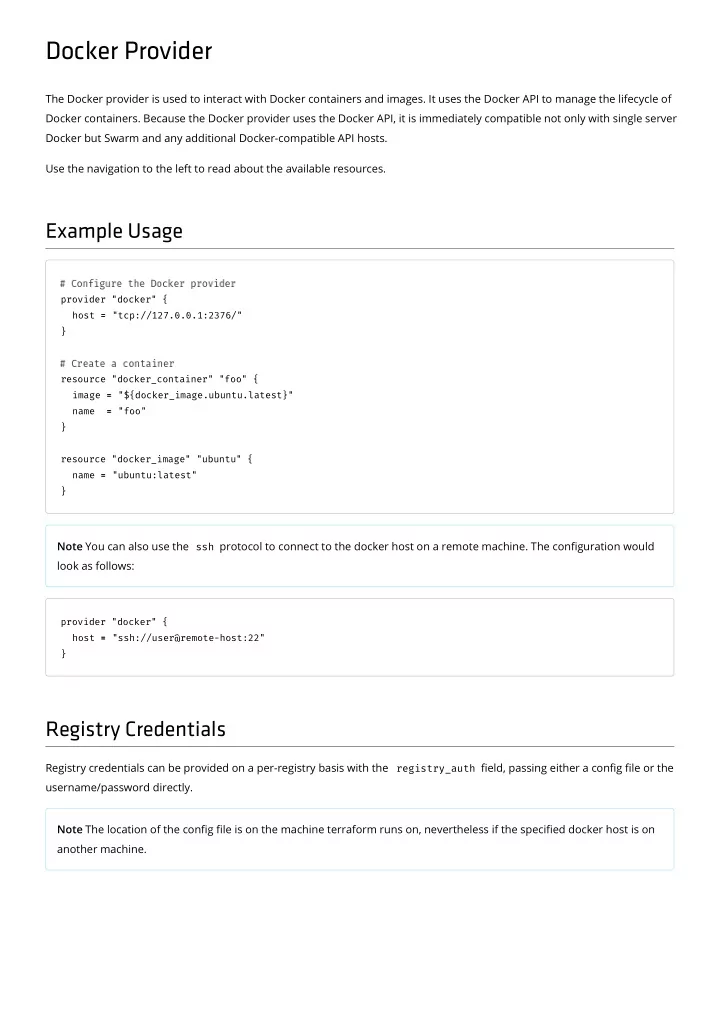
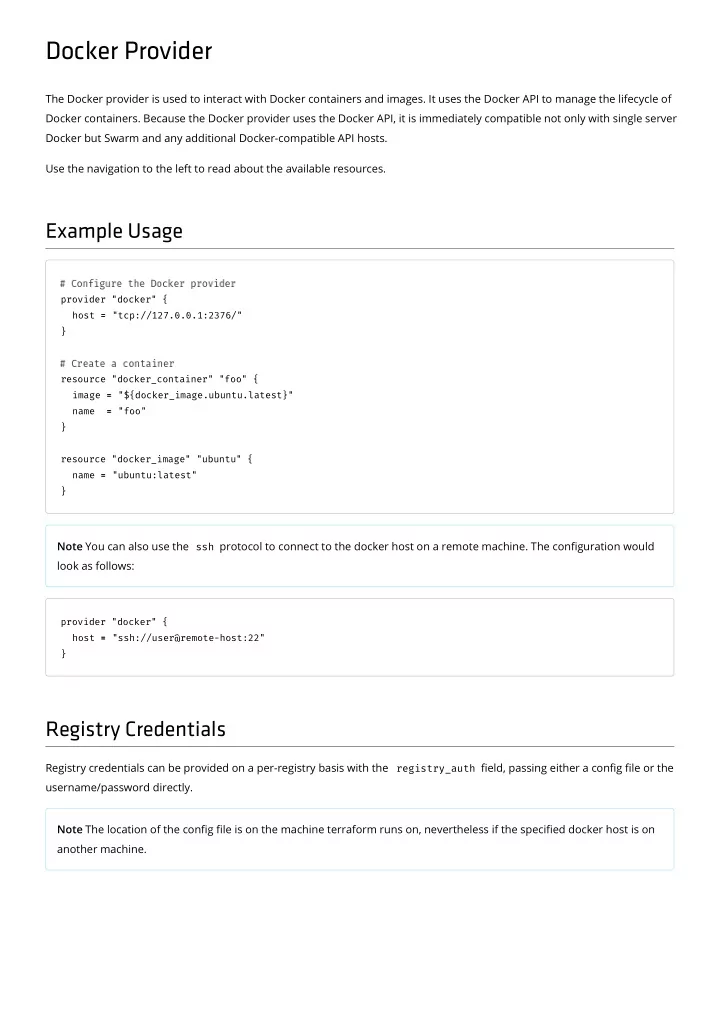
Docker Provider The Docker provider is used to interact with Docker containers and images. It uses the Docker API to manage the lifecycle of Docker containers. Because the Docker provider uses the Docker API, it is immediately compatible not only with single server Docker but Swarm and any additional Docker-compatible API hosts. Use the navigation to the left to read about the available resources. Example Usage provider "docker" { host = = "tcp://127.0.0.1:2376/" } resource "docker_container" "foo" { image = = "${docker_image.ubuntu.latest}" name = = "foo" } resource "docker_image" "ubuntu" { name = = "ubuntu:latest" } Note You can also use the ssh protocol to connect to the docker host on a remote machine. The con�guration would look as follows: provider "docker" { host = = "ssh://user@remote-host:22" } Registry Credentials Registry credentials can be provided on a per-registry basis with the registry_auth �eld, passing either a con�g �le or the username/password directly. Note The location of the con�g �le is on the machine terraform runs on, nevertheless if the speci�ed docker host is on another machine.
provider "docker" { host = = "tcp://localhost:2376" registry_auth { address = = "registry.hub.docker.com" config_file = = "${pathexpand("~ ~/.docker/config.json json")}" } registry_auth { address = = "quay.io:8181" username = = "someuser" password = = "somepass" } } data "docker_registry_image" "quay" { name = = "myorg/privateimage" } data "docker_registry_image" "quay" { name = = "quay.io:8181/myorg/privateimage" } Note When passing in a con�g �le either the corresponding auth string of the repository is read or the os speci�c credential helpers (see here (https://github.com/docker/docker-credential-helpers#available-programs)) are used to retrieve the authentication credentials. You can still use the enviroment variables DOCKER_REGISTRY_USER and DOCKER_REGISTRY_PASS . An example content of the �le ~/.docker/config.json on OSX may look like follows: { "auths" "auths": { "repo.mycompany:8181" "repo.mycompany:8181": { "auth" "auth": "dXNlcjpwYXNz=" }, "otherrepo.other-company:8181" "otherrepo.other-company:8181": { } }, "credsStore" "credsStore" : "osxkeychain" } Certi�cate information Specify certi�cate information either with a directory or directly with the content of the �les for connecting to the Docker host via TLS.
provider "docker" { host = = "tcp://your-host-ip:2376/" cert_path = = "${pathexpand("~ ~/.docker")}" # -> or the following ca_material = "${file(pathexpand("~/.docker docker/ /ca.pem pem"))}" cert_material = = "${file(pathexpand("~ ~/.docker/cert.pem pem"))}" key_material = = "${file(pathexpand("~ ~/.docker/key.pem pem"))}" } Argument Reference The following arguments are supported: host - (Required) This is the address to the Docker host. If this is blank, the DOCKER_HOST environment variable will also be read. cert_path - (Optional) Path to a directory with certi�cate information for connecting to the Docker host via TLS. It is expected that the 3 �les {ca, cert, key}.pem are present in the path. If the path is blank, the DOCKER_CERT_PATH will also be checked. ca_material , cert_material , key_material , - (Optional) Content of ca.pem , cert.pem , and key.pem �les for TLS authentication. Cannot be used together with cert_path . If ca_material is omitted the client does not check the servers certi�cate chain and host name. registry_auth - (Optional) A block specifying the credentials for a target v2 Docker registry. address - (Required) The address of the registry. username - (Optional) The username to use for authenticating to the registry. Cannot be used with the config_file option. If this is blank, the DOCKER_REGISTRY_USER will also be checked. password - (Optional) The password to use for authenticating to the registry. Cannot be used with the config_file option. If this is blank, the DOCKER_REGISTRY_PASS will also be checked. config_file - (Optional) The path to a con�g �le containing credentials for authenticating to the registry. Cannot be used with the username / password options. If this is blank, the DOCKER_CONFIG will also be checked. NOTE on Certi�cates and docker-machine docker-machine : As per Docker Remote API documentation (https://docs.docker.com/engine/reference/api/docker_remote_api/), in any docker-machine environment, the Docker daemon uses an encrypted TCP socket (TLS) and requires cert_path for a successful connection. As an alternative, if using docker-machine , run eval $(docker-machine env <machine-name>) prior to running Terraform, and the host and certi�cate path will be extracted from the environment.
docker_network Finds a speci�c docker network and returns information about it. Example Usage data "docker_network" "main" { name = = "main" } Argument Reference The following arguments are supported: name - (Optional, string) The name of the Docker network. id - (Optional, string) The id of the Docker network. Attributes Reference The following attributes are exported in addition to the above con�guration: driver - (Optional, string) The driver of the Docker network. Possible values are bridge , host , overlay , macvlan . See [docker docs][networkdocs] for more details. options - (Optional, map) Only available with bridge networks. See [docker docs][bridgeoptionsdocs] for more details. internal (Optional, bool) Boolean �ag for whether the network is internal. ipam_config (Optional, map) See IPAM below for details. scope (Optional, string) Scope of the network. One of swarm , global , or local . [networkdocs] https://docs.docker.com/network/#network-drivers (https://docs.docker.com/network/#network-drivers) [bridgeoptionsdocs] https://docs.docker.com/engine/reference/commandline/network_create/#bridge-driver-options (https://docs.docker.com/engine/reference/commandline/network_create/#bridge-driver-options)
docker_registry_image Reads the image metadata from a Docker Registry. Used in conjunction with the docker_image (/docs/providers/docker/r/image.html) resource to keep an image up to date on the latest available version of the tag. Example Usage data "docker_registry_image" "ubuntu" { name = = "ubuntu:precise" } resource "docker_image" "ubuntu" { name = = "${data.docker_registry_image.ubuntu.name}" pull_triggers = = ["${data.docker_registry_image.ubuntu.sha256_digest}"] } Argument Reference The following arguments are supported: name - (Required, string) The name of the Docker image, including any tags. e.g. alpine:latest Attributes Reference The following attributes are exported in addition to the above con�guration: sha256_digest (string) - The content digest of the image, as stored on the registry.
docker_con�g Manages the con�guration of a Docker service in a swarm. Example Usage Basic resource "docker_config" "foo_config" { name = = "foo_config" data = = "ewogICJzZXJIfQo=" } Advanced Dynamically set con�g with a template In this example you can use the ${var.foo_port} variable to dynamically set the ${port} variable in the foo.configs.json.tpl template and create the data of the foo_config with the help of the base64encode interpolation function. File foo.config.json.tpl { "server" "server": { "public_port" "public_port": ${port} } } File main.tf
data "template_file" "foo_config_tpl" { template = = "${file("foo.config config.json json.tpl tpl")}" vars { port = = "${var.foo_port}" } } resource "docker_config" "foo_config" { name = = "foo_config" data = = "${base64encode(data.template_file.foo_config_tpl.rendered)}" } Update con�g with no downtime To update a config , Terraform will destroy the existing resource and create a replacement. To e�ectively use a docker_config resource with a docker_service resource, it's recommended to specify create_before_destroy in a lifecycle block. Provide a uniqie name attribute, for example with one of the interpolation functions uuid or timestamp as shown in the example below. The reason is moby-35803 (https://github.com/moby/moby/issues/35803). resource "docker_config" "service_config" { name = = "${var.service_name}-config-${replace(timestamp(),":", ". .")}" data = = "${base64encode(data.template_file.service_config_tpl.rendered)}" lifecycle { ignore_changes = = ["name"] create_before_destroy = = true true } } resource "docker_service" "service" { configs = = [ { config_id = = "${docker_config.service_config.id}" config_name = = "${docker_config.service_config.name}" file_name = = "/root/configs/configs.json" }, ] } Argument Reference The following arguments are supported: name - (Required, string) The name of the Docker con�g. data - (Required, string) The base64 encoded data of the con�g.
Recommend
More recommend