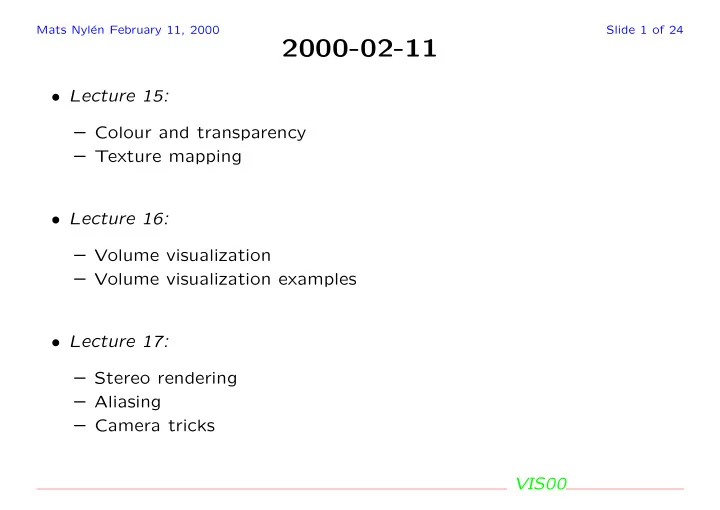
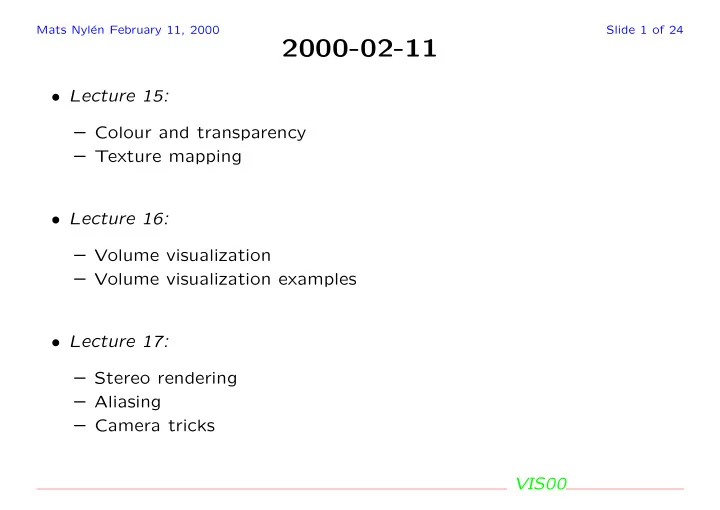
Mats Nyl´ en February 11, 2000 Slide 1 of 24 2000-02-11 • Lecture 15: – Colour and transparency – Texture mapping • Lecture 16: – Volume visualization – Volume visualization examples • Lecture 17: – Stereo rendering – Aliasing – Camera tricks VIS00
Mats Nyl´ en February 11, 2000 Slide 2 of 24 2000-02-11 • Textbook: 7.1 – 7.22 • Exercises: 7.1, 7.2, 7.5, 7.6, 7.7 and 7.9 VIS00
Mats Nyl´ en February 11, 2000 Slide 3 of 24 Transparency and α -values In order to specify the transparency of surfaces we add an α -value to the colour model so that we have C = ( R, G, B, A ) where A = 1 is completely opaque and A = 0 corresponds to completely transparent. The resulting colour value is then calculated as C = A s ( R s , G s , B s , 1) + (1 − A s ) C b where s subscript refers to surface and C b is the colour behind. VIS00
Mats Nyl´ en February 11, 2000 Slide 4 of 24 RGBA mixing results This illustrates the fact that rendering order now matters VIS00
Mats Nyl´ en February 11, 2000 Slide 5 of 24 More about RGBA mixing - 1 300 slices rendered with α = 0 . 1 Note that the colours get very staurated leading to “flat” areas. VIS00
Mats Nyl´ en February 11, 2000 Slide 6 of 24 More about RGBA mixing - 2 This is also 300 slices, but now with α = 0 . 025. Here the saturation is less evident. VIS00
Mats Nyl´ en February 11, 2000 Slide 7 of 24 Texture Mapping Map images onto polygons. This can be used for example to wrap a map onto a sphere or to increase image detail VIS00
Mats Nyl´ en February 11, 2000 Slide 8 of 24 Volume visulizations Volume visualization are visualization techniques applied to entire volumes of data. Usally wewill consider a 3D scalar datasets. Typcial examples are • Volumetric data from MRI cameras, ultrasound etc. • Density data from a computation, e.g., electron density in a protein. Before the volume can be rendered the data must be classified. VIS00
Mats Nyl´ en February 11, 2000 Slide 9 of 24 Volume rendering Methods for rendering entire volumes of data belongs to two basic classes: • Image order methods, and, • Object order methods We will discuss these in turn. VIS00
Mats Nyl´ en February 11, 2000 Slide 10 of 24 Image order volume rendering In principle these methods work by casting a ray through the volume ( x, y, z ) = ( x 0 , y 0 , z 0 ) + ( a, b, c ) t and accummulating the pixels along the line. In practice 3D scan converting algorithms that works on a voxel by voxel basis might give better results. VIS00
Mats Nyl´ en February 11, 2000 Slide 11 of 24 Object order volume rendering When using object-order rendering we have to use either front-to-back or- dering or back-to-front ordering. We will discuss the following methods • Splatting, • 3D texture maps. VIS00
Mats Nyl´ en February 11, 2000 Slide 12 of 24 Volume classification For volumetric datasets we classify data according scalar value, or combi- nations of scalar and gradient values. After the classification we need to specify transfer functions, one each for Red, Green, Blue and Opacity. VIS00
Mats Nyl´ en February 11, 2000 Slide 13 of 24 Volumetric illumination Volumetric illumination is fairly complicated. Several different processes contribute • absorbtion, • emission, • scattering (including multiple scattering), VIS00
Mats Nyl´ en February 11, 2000 Slide 14 of 24 Regions of interest We like to be able to define clipping regions, one way would be to use some implicit function classification to make regions of voxels completely transparent. VIS00
Mats Nyl´ en February 11, 2000 Slide 15 of 24 Mixing volumes and geometry We might wish to do this for various reasons, here’s an example just for fun (from the vis99 conference) VIS00
Mats Nyl´ en February 11, 2000 Slide 16 of 24 Efficient and interactive volume rendering Various methods to increase the speed in volume rendering • Space-leaping , • various decimating techniques, • splatting approximations • etc. VIS00
Mats Nyl´ en February 11, 2000 Slide 17 of 24 Volume rendering future Currently hardware volume rendering is supported on two types of plat- forms • Special purpose volume rendering chips/chipsets, typically with fairly stringent limitations, • High-end graphics systems (i.e. SGI Onyx2 Infinite Reality engines) which supports 3D textures. The future of volume rendering will be along these paths. VIS00
Mats Nyl´ en February 11, 2000 Slide 18 of 24 Example Volume renderings Several examples. VIS00
Mats Nyl´ en February 11, 2000 Slide 19 of 24 Stereo rendering Adding a binocular parallax gives a very effective technique to simulate 3D viewing. Two basic classes of techniques exists • time multiplexed, • time paralell VIS00
Mats Nyl´ en February 11, 2000 Slide 20 of 24 Aliasing and anti-aliasing Aliasing is casued by interference between the rendering process and the raster, anti-aliasing is techniques used to minimize these effects VIS00
Mats Nyl´ en February 11, 2000 Slide 21 of 24 Anti-aliasing techniques There are three basic classes of anti aliasing techniques • modify the rendering primitives, • do sub-pixel rendering (i.e. renderata higher resolutin), • accumulate images from different cameras VIS00
Mats Nyl´ en February 11, 2000 Slide 22 of 24 Camera Tricks By accumulating images rendered with slightly different cameras we can simulate various effects • focal depth • motion blur VIS00
Mats Nyl´ en February 11, 2000 Slide 23 of 24 Mouse Interaction Rotating things with the mouse is convinient. Only consideration is wheter to keep the view-up constant, or orthogonal to direction of projection. VIS00
Mats Nyl´ en February 11, 2000 Slide 24 of 24 Summary and Outlook This lecture was about some more advanced topics in computer graphics. On Tuesday, we willl talk more about data. VIS00
Recommend
More recommend