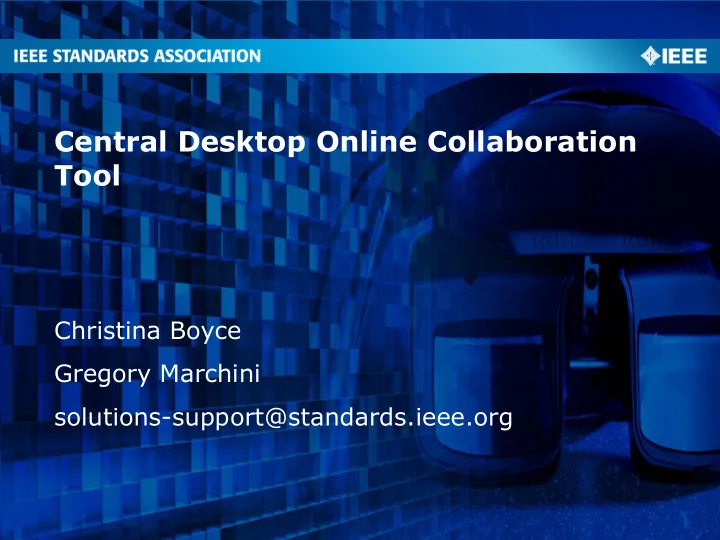
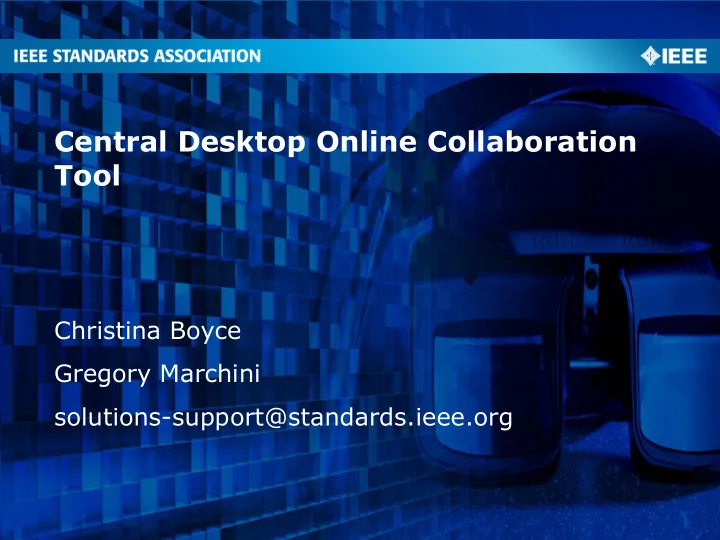
Central Desktop Online Collaboration Tool Christina Boyce Gregory Marchini solutions-support@standards.ieee.org
Introducing Central Desktop! The SA is making available Central Desktop to working groups for standard development, Industry Connection groups, Professional Services Groups and other adhocs. A robust, cohesive and feature rich collaboration space Central Desktop has won a few awards in this area http://www.centraldesktop.com/about-press, they have an excellent reputation in collaboration and social networking. Excellent team of support specialists, training documentation, user forums, and “ideasphere” (https://ideasphere.uservoice.com/forums/118481-ideasphere) which allows users to submit and vote on enhancement ideas. Also provides features that are not available in our current tools: - Mobile applications - Browser, Outlook and MS Word Plug ins - Document editing and sharing - API support 3
4
Home Page Quick view, customizable, real time updates 5
Files & Discussions Upload (drag and drop), Download, WebDAV, Revise, Tag, Organize w/Folders, Lock for editing, Track versions, Password protect files, Comment, Status, Audit Log, Search, MS Office plugins, Automated workflow 6
Communication Discussions online and via email, Select (Discussions, Forums, subscribers, Tag, Password protect, Search Blogs) 7
Project Create and assign (tasks, milestones, task lists), Management Gantt charts, Status reports, Set priorities, Dependencies, Dates, Tag, Search 8
Calendar Post events, View project tasks/milestones, Automatic reminders, consolidate across workspaces 9
People/ Detailed permission control for each user in a Permissions workspace 10
Additional…. Administrator Access Provides: – Usage Reports – Modify Workspace settings – Modify Look and Feel – Custom Tabs – Customized views Additional Functionality – Wiki – Public and Private Workspace – API support – Mobile (Android, iOS) applications – Browser, Outlook and MS Word Plug ins – Databases (create and mange custom lists) 11
Benefits of using Central Desktop Consolidation – All group activity, communications, and files are available in one central location Search – All documents and communication are searchable. Files, discussions and tasks can be tagged to easily find content related to particular keywords. Archival – Previous versions of documents, old discussions, and completed tasks can be archived inside the collaboration tool. This means that they are hidden, but can be brought back and referenced if necessary. 12
Central Desktop Resources Central Desktop Help Center – http://help.centraldesktop.com/help Getting Started Guide – http://help.centraldesktop.com/help/category/getting- started New User Training Videos – http://help.centraldesktop.com/help/video/new-user- training-pt1 – http://help.centraldesktop.com/help/video/new-user- training-pt2 Questions? Contact the solutions team or your staff liaison – Solutions-support@standards.ieee.org 13
Walk in Information Sessions Moshen A – Seaport Tower 3 rd Floor Wed. July 18 th 10:30am – 11:30am Wed. July 18 th 1:30pm – 2:30 pm Thurs. July 19 th 12 noon – 1:00 pm 14
Recommend
More recommend