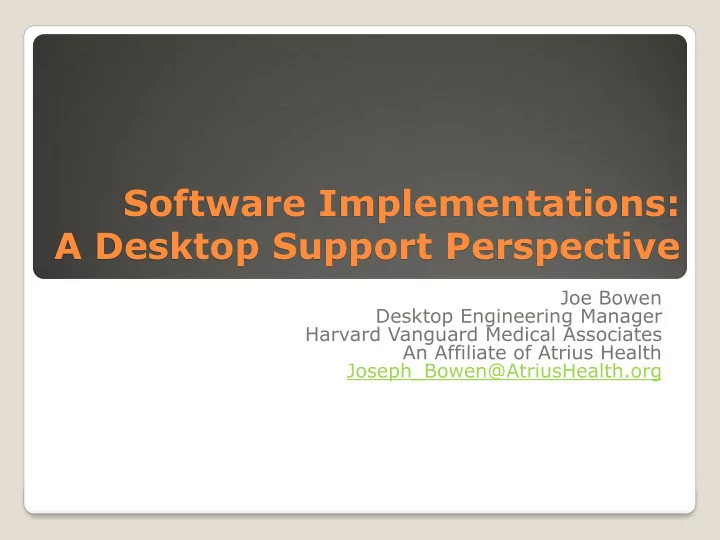
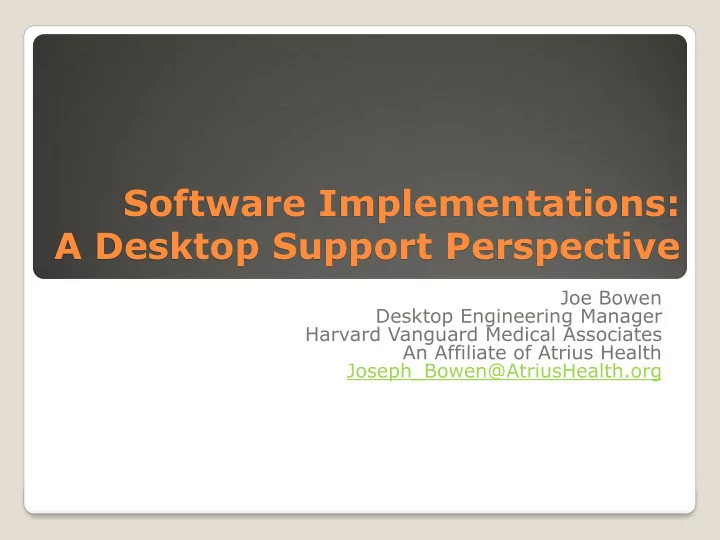
Software Implementations: A Desktop Support Perspective Joe Bowen Desktop Engineering Manager Harvard Vanguard Medical Associates An Affiliate of Atrius Health Joseph_Bowen@AtriusHealth.org
Welcome & Introductions Agenda Review ◦ About me ◦ What were they thinking? Why did they sell it this way? ◦ Challenges of small vs. enterprise deployments ◦ Reputation building ◦ Conclusions Agenda
Understand Potential Issues Program for the enterprise Do not compromise security Protect/Secure PHI Educate your Salespeople Support your customer Goals
Self Proclaimed “Computer Geek” Self-Taught Many Skills About Me
Self Proclaimed “Computer Geek” Self-Taught Many Skills Multi-Industry Experience Former Business Owner 12 Years In Healthcare Windows Guy My Forecast – Apple Wins My Current Role About Me
Topic One: What Were They Thinking?
Topic One: What Were They Thinking?
Topic One: What Were They Thinking?
Poor Documentation Administrator Access Required? Inability to Scale (no Silent Install) No Testing Capability Misrepresentation Topic One: Why Did They Sell It This Way?
XP Still Around User Profile Differences Windows 7 UAC Windows 7 Added File/Folder Security Sidebar: About MS Windows
QUESTIONS? Topic One: Why Did They Sell It This Way?
Understand Potential Issues Program for the enterprise Do not compromise security Protect/Secure PHI Educate your Salespeople Support your customer Goals
Topic Two: Small Scale & Enterprise Deployments
Topic Two: Small Scale & Enterprise Deployments
Topic Two: Small Scale & Enterprise Deployments
Small deployments are easy Enterprise deployments are complicated ◦ Tech calls – pre & post sale ◦ Lab tests ◦ Site pilots ◦ User focus groups ◦ Training and deployment strategizing Topic Two: Small Scale & Enterprise Deployments
Designing for the enterprise = Solid foundation for growth Topic Two: Small Scale & Enterprise Deployments
QUESTIONS? Topic Two: Small Scale & Enterprise Deployments
Understand Potential Issues Program for the enterprise Do not compromise security Protect/Secure PHI Educate your Salespeople Support your customer Goals
Security is key Protect PHI ◦ Dual authentication support ◦ Complex passwords ◦ Activity/Audit/Error logging ◦ LDAP integration Support Encryption and Antivirus SW Version controls Topic Three: Reputation Building
Do’s & Don’ts ◦ Don’t misrepresent features ◦ Don’t say it’s in the next version unless it is ◦ Don’t modify a customer’s computer without IT authorization ◦ Do accept requests and ask questions ◦ Do explain why a question or request is not possible or impractical ◦ Do avoid saying no without offering an opportunity to escalate or discuss further ◦ DO – BE HONEST – own up to errors/mistakes Topic Three: Reputation Building
Build Relationships With Sales Team ◦ Talk to Senior Developers re: experiences ◦ Educate them on the product, not the brochure ◦ Advise them to get the customer’s IT department involved before the sale. Topic Three: Reputation Building
QUESTIONS? Topic Three: Reputation Building
Understand Potential Issues Program for the enterprise Do not compromise security Protect/Secure PHI Educate your Salespeople Support your customer Goals
Successful SW Deployments Occur When: ◦ Product is technically sound ◦ Documentation is correct ◦ Features are not misrepresented ◦ Security is strong ◦ Enterprise deployments are supported ◦ Customer support is friendly and competent A Happy Desktop Manager will recommend your product to everyone. Conclusions
Thank you for listening Feel free to contact me Joseph_Bowen@AtriusHealth.org Final Questions?
Recommend
More recommend