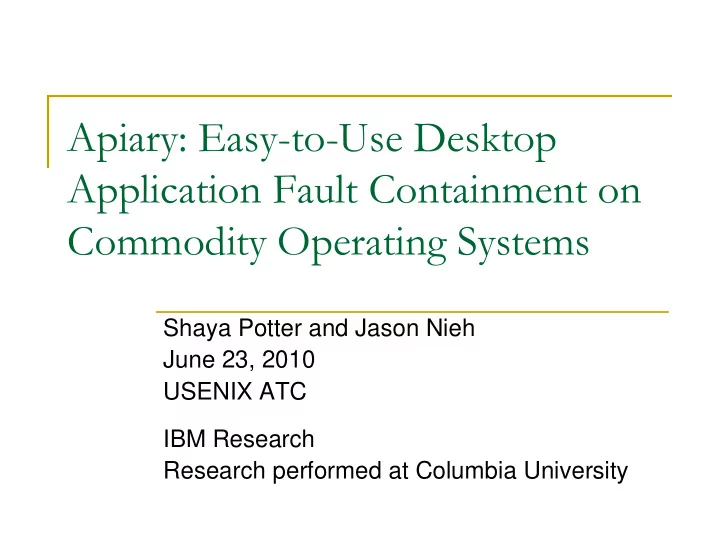
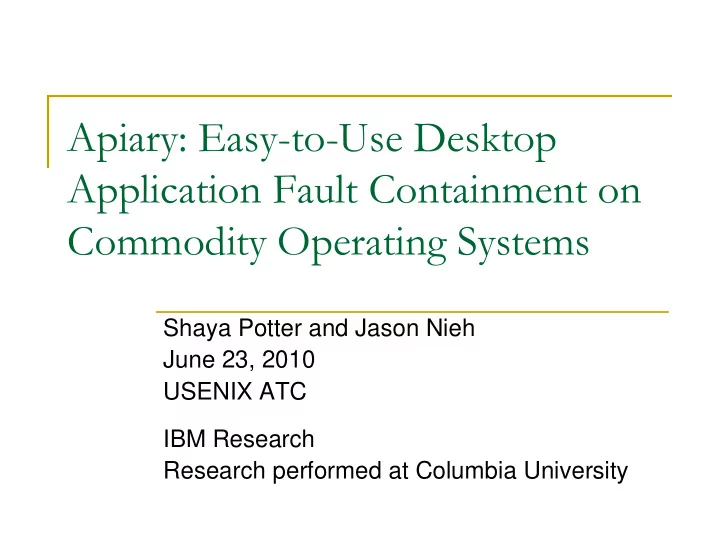
Apiary: Easy-to-Use Desktop Application Fault Containment on Commodity Operating Systems Shaya Potter and Jason Nieh June 23, 2010 USENIX ATC IBM Research Research performed at Columbia University
Desktop Applications are Buggy! Desktop applications are prone to being exploited Adobe Acrobat – multiples times in 2009-2010 PDF has dethroned MS Word documents as most common malware vector [F-Secure] But why should this even be possible? I want to view the PDF as a “read-only” item
Approaches to Application Security Access Control Systems Ex: Janus, Systrace, SELinux… Rewrite/Recompile Applications Ex: Java, Google’s Native Client Isolating Applications in Virtual Machines Ex: VMware Unity
Isolated VMs for each Application? Pros No need to make complex rules Exploited applications are isolated Works with existing applications Cons Exploited applications remain exploited Significant runtime overhead Lose integrated desktop feel Increase management burden
Apiary
Desktop Applications are Isolated Web Office Documents E-Mail Banking / IM Media Finance
Persistent Application Containers Changes persist between application execution Needed for persistent data Quicken Research Papers But persistent data still needs to be isolated Office documents have no need to access financial data in Quicken
Apiary Retains Desktop Look and Feel
Introduces Ephemeral Containers PDF PDF Media
Ephemeral Application Containers Compromises cannot persist Protects from concurrent compromises Protects privacy Enables untrusted data to be viewed safely
Problems to Solve Exploited applications remain exploited Significant overhead Lose integrated desktop feel Increase management burden
Apiary’s Architecture 3 Components OS Containers 1. Display Virtualization 2. Virtual Layered File System (VLFS) 3.
OS Containers OS Containers are prevalent on commodity OSs Solaris Zones, Linux Containers/VServer Low overhead Quick to instantiate Lower isolation than hardware VMs Apiary can be used with hardware VMs if threat model requires it
Problems to Solve Exploited applications remain exploited Significant overhead Lose integrated desktop feel Increase management burden
Containers Integrated at Multiple Points Display 1. Inter-Application Execution 2. File System 3.
Integrated Display Problem Each container must have isolated displays XSendEvent() / W32SendMessage() are vectors to exploit other running applications But, need a single desktop environment Solution Provide each container with its own virtual display server Viewer composes together containers’ displays Single display, menu, task bar
Display Integration
Integrated Applications Problem Applications in different containers depend on each other Firefox wants to run a PDF viewer or OpenOffice to view documents Solution Applications can execute each other in an ephemeral helper mode
Integrated Applications Web PDF Media PDF
Integrated File System Problem: Ephemeral helper applications are useless if data can’t be shared How does Firefox pass the PDF file to the PDF viewer? Solution Limited File System Integration Protected/Shared “ /tmp ” for inter-application execution
Integrated File System – /tmp /tmp firefox ooffice t-bird Each container has its own directory under /tmp
Integrated File System – /tmp /tmp firefox ooffice t-bird file.pdf Each container uses that directory as its own temp directory Firefox will save all temporary files to /tmp/firefox
Integrated File System – /tmp /tmp firefox ooffice t-bird But files are invisible to other containers
Integrated File System – /tmp /tmp firefox ooffice t-bird file.pdf Firefox will launch xpdf /tmp/firefox/file.pdf
Integrated File System – /tmp /tmp firefox ooffice t-bird eph-xpdf file.pdf Creates a new ephemeral container for Xpdf Allows /tmp/firefox/file.pdf to be visible in the new ephemeral Xpdf container Ephemeral Xpdf container executes program as called
Integrated File System – Global View Problem Files might need to be shared between isolated containers. Solution File System Manager Container Provides a global namespace view to move files between containers
Problems to Solve Exploited applications remain exploited Significant overhead Lose integrated desktop feel Increase management burden
Container Management Problems How do we efficiently provision them? How do we efficiently store them? How do we efficiently get updates applied?
Possible Approaches? Package Management COW Disks/File Systems
Package Management Web PDF Office
COW Disks/File Systems Template Image Web PDF Office Clone #1 Web PDF Office Web PDF Office Clone #2
COW Disks/File Systems Template Image Web-v2 PDF Office Clone #1 Web PDF Office Web PDF Office Clone #2
The Virtual Layered File System Makes the FS a full partner with the package manager Packages are transformed into a set of shared layers Combine Unioning File System concepts with package management
VLFS Example Layers Web Office LibC X11 Provisioned VLFSs Web Office Suite
The VLFS/Software Appliance VLFS defines Software Appliance
How Apiary Uses the VLFS Users install application appliances instead of individual applications Predefined sets of layers Able to be created by various organizations Banks ISVs Appliances leverage global set of layers Don’t need to manage systems from scratch
How Does it Solve the Problems? How do we efficiently provision them? Shared Layers means no copying Instantly able to create file systems for ephemeral execution How do we efficiently store them? Each common layer is only stored once, like a regular system How do we efficiently get updates applied? Update layer once in repository, able to be used by all application containers that depend on that layer
Other VLFS Advantages How do we make sure they are secure? Dividing into layers isolates changes, makes malicious changes visible Avoids “DLL Hell” Each application container has its own independent set of shared libraries Allows incompatible applications to be installed in same machine
Problems to Solve Exploited applications remain exploited Significant overhead Lose integrated desktop feel Increase management burden
Experimental Results
Case Study #1 – Malicious PDF File Traditional Desktop Can destroy entire computer Always viewed in ephemeral container Attack succeeds Doesn’t affect user
Case Study #2 – Malicious Plugins Traditional Computer – Persistent, invisible Ephemeral Container Doesn’t impact user beyond current ephemeral instance Persistent Container – Worse Does damage Can have multiple Persistent Containers for similar programs Similar to Red/Green Isolation Can see if system programs were modified by looking at private layer
Usage Study 24 Users performed tasks including: E-mail IMing Web Browsing Document editing Three environments – Plain Linux, No Ephemeral Containers, Ephemeral Containers
Usage Study Task completion time was about the same in all containers Users didn’t notice overhead of instantiating ephemeral containers Users found environment easy to use
Overhead as Containers Scale 25 parallel instances/containers running each test Overhead generally minimal, even kernel build is only about 10%
Quick Instantiation Firefox T-Bird OOffice Xpdf Mplayer Apiary .005s .005s .005s .005s .005s Create 276s 294s 365s 291s 294s Tar Extract 86s 87s 150s 81s 81s FS-Snap .016s .016s .016s .016s .016s Why not use an FS with a snapshot/branching semantic (ZFS/Btrfs?) Provisions basically as quick! But, each FS once branched is independent Has to be managed independently!
Efficient Disk Usage Firefox T-Bird OOffice Xpdf Mplayer Size 353MB 367MB 645MB 339MB 355MB # Layer 129 125 186 130 162 Shared 330MB 335MB 329MB 330MB 326MB Unique 23MB 32MB 316MB 9MB 29MB Single FS Multiple FS VLFSs Size 743MB 2.1GB 743MB
Fast File System Updates Traditional VLFS Time 18s 0.12s Time is just for actual file system update For machine maintenance in Apiary, machines can be offline which can add significant time to the traditional updates
Conclusions Apiary introduces a new compartmentalized application paradigm Works with existing applications, without changes or recompilation Introduces Ephemeral Containers to prevent compromises from persisting VLFS enables simple container management Low Overhead and Easy to Use
Questions? For more information http://www.ncl.cs.columbia.edu/ spotter@cs.columbia.edu spotter@us.ibm.com
Recommend
More recommend