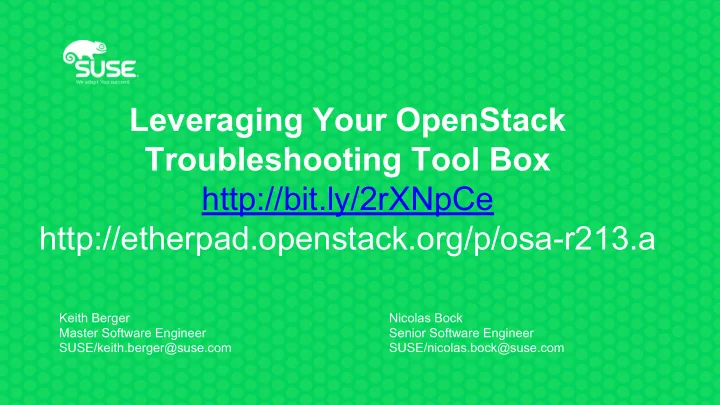
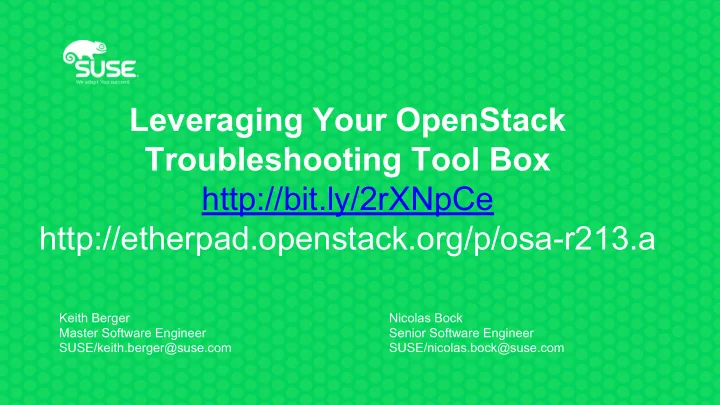
Leveraging Your OpenStack Troubleshooting Tool Box http://bit.ly/2rXNpCe http://etherpad.openstack.org/p/osa-r213.a Keith Berger Nicolas Bock Master Software Engineer Senior Software Engineer SUSE/keith.berger@suse.com SUSE/nicolas.bock@suse.com
Agenda ● Introduction ● Toolbox Environments ● External Tools ● Tracing CLI Commands ● Database Exploration ● Examining Logfiles with Lnav ● Troubleshooting Examples ● Next Steps ● Questions and Answers
Introduction
Introduction The goal of this session is to provide tips and tricks to troubleshoot an OpenStack Cloud. Presenters: Keith Berger Nicolas Bock
Toolbox Environments
Toolbox Environments The environments for this session are an OpenStack instance running a single node cloud built with SUSE OpenStack Cloud 8. This deployment is only meant for Demo purposes. Each student will be given an IP address for the environment they will be using for this workshop. The login user and password are: ardana/To0l-8oX
Toolbox Environments Once you are connected, please run the following command to setup your OpenStack environment variables. ~ $ source ./service.osrc
External Tools
External Tools ● curl - Simulate OpenStack API requests ● ip netns - Access neutron names spaces ( snat , qdhcp , qrouter , fip , haproxy ) ● strace - Generate system call traces ● nc - Test access to remote ports ● tcpdump - Capture packets on ovs ports and physical interfaces ● qemu-nbd - QEMU Disk Network Block Device Server ● kpartx - Create device maps from partition tables
Tracing the CLI
Tracing CLI commands Using the “debug” option you can trace any OpenStack CLI command. Example: Listing nova instances ~ $ nova --debug list or ~ $ openstack --debug server list
Tracing CLI commands The output looks like DEBUG (session:248) REQ: curl -g -i --cacert "/etc/ssl/certs/ca-certificates.crt" -X GET https://192.168.23.11:8774/v2.1/3e3f9642620a4e6b8d10fdd76a022618/servers/det ail -H "User-Agent: python-novaclient" -H "Accept: application/json" -H "X-Auth-Token: {SHA1}ed0b3a780a2038e889f4761d01e31e0989c12fbe"
Tracing CLI commands Create a token ~ $ openstack token issue +------------+----------------------------------+ | Field | Value | +------------+----------------------------------+ | expires | 2018-05-15T03:13:06.200481Z | | id | f24a70933dc04bd3ba1c4673c8a87dcd | | project_id | 3e3f9642620a4e6b8d10fdd76a022618 | | user_id | 2f9a6ee3affc4f56a5fdf65c1170f9e7 | +------------+----------------------------------+
Tracing CLI commands Run the curl directly ~ $ curl -g -i --cacert "/etc/ssl/certs/ca-certificates.crt" -X GET https://192.168.23.11:8774/v2.1/3e3f9642620a4e6b8d10fdd76a022618/servers/det ail -H "User-Agent: python-novaclient" -H "Accept: application/json" -H "X-Auth-Token: f24a70933dc04bd3ba1c4673c8a87dcd "
Database Exploration
Database Exploration !!WARNING!! Making manual changes to the database can corrupt your OpenStack cloud. To examine the data directly in the database, connect to mysql and view the tables. This would be useful when troubleshooting a cloud operation the errors and the logs show a “foreign key” error.
Database Exploration !!WARNING!! Making manual changes to the database can corrupt your OpenStack cloud. Example: Looking at the current set of glance images. ~ $ sudo mysql use glance; desc images;
Database Exploration !!WARNING!! Making manual changes to the database can corrupt your OpenStack cloud. +------------------+-----------------------------------------------+------+-----+---------+-------+ | Field | Type | Null | Key | Default | Extra | +------------------+-----------------------------------------------+------+-----+---------+-------+ | id | varchar(36) | NO | PRI | NULL | | | name | varchar(255) | YES | | NULL | | | size | bigint(20) | YES | | NULL | | | status | varchar(30) | NO | | NULL | | | created_at | datetime | NO | MUL | NULL | | | updated_at | datetime | YES | MUL | NULL | | | deleted_at | datetime | YES | | NULL | | | deleted | tinyint(1) | NO | MUL | NULL | | | disk_format | varchar(20) | YES | | NULL | | | container_format | varchar(20) | YES | | NULL | | | checksum | varchar(32) | YES | MUL | NULL | | | owner | varchar(255) | YES | MUL | NULL | | | min_disk | int(11) | NO | | NULL | | | min_ram | int(11) | NO | | NULL | | | protected | tinyint(1) | NO | | 0 | | | virtual_size | bigint(20) | YES | | NULL | | | visibility | enum('private','public','shared','community') | NO | MUL | shared | | +------------------+-----------------------------------------------+------+-----+---------+-------+
Database Exploration !!WARNING!! Making manual changes to the database can corrupt your OpenStack cloud. select name,disk_format from images; +---------------------------------------+-------------+ | name | disk_format | +---------------------------------------+-------------+ | cirros-0.3.4-x86_64 | qcow2 | | inst2-shelved | qcow2 | | octavia-amphora-x64-haproxy_hos-4.0.4 | qcow2 | +---------------------------------------+-------------+ 3 rows in set (0.00 sec) quit
Using Lnav
Examining Logfiles with Lnav ● Lnav interleaves multiple log files based on time stamps ● E.g. Look at Nova and Glance logs to trace a boot image request: ~ $ lnav /var/log/nova/nova-api.log \ /var/log/glance/glance-api.log ● For convenience run ~ $ ~/run_lnav.sh
Examining Logfiles with Lnav SPACE, j, k, b Page down, line down, line up, page up h, Shift + h, Shift + l, l Page left, 10 col. left, 10 col. right, page right / Search regexp n, Shift + n Next/previous search hit <, > Previous/next search hit (horizontal) 1 - 6, Shift + 1 - 6 Next/previous n’th ten minute of the hour Shift + p Switch to/from the pretty-printed view of the displayed log or text files
Examining Logfiles with Lnav
Troubleshooting Examples
Troubleshooting Examples Cinder - Examining Allocation Ratios Keystone - Exploring user permissions Swift - Finding an object Glance - Modifying a glance image Nova - Tracing a boot sequence Neutron - Using network namespaces
Troubleshooting Examples: Cinder ~ $ openstack volume create --size 8 bigvol +------------------------------+--------------------------------------+ | Property | Value | +------------------------------+--------------------------------------+ | attachments | [] | | availability_zone | nova | | bootable | false | | consistencygroup_id | None | | created_at | 2018-05-17T22:08:57.000000 | | description | None | | encrypted | False | | id | 287feb4f-b098-489a-a109-73fcc18a0041 | | metadata | {} | | multiattach | False | | name | bigvol | | os-vol-tenant-attr:tenant_id | e528c5752a4c4d64bcc07c6bb07d8f9c | | replication_status | None | | size | 8 | | snapshot_id | None | | source_volid | None | | status | creating | | updated_at | None | | user_id | 3849f5221d6c4b3d9aae9c3f5f9e27b3 | | volume_type | None | +------------------------------+--------------------------------------+
Recommend
More recommend