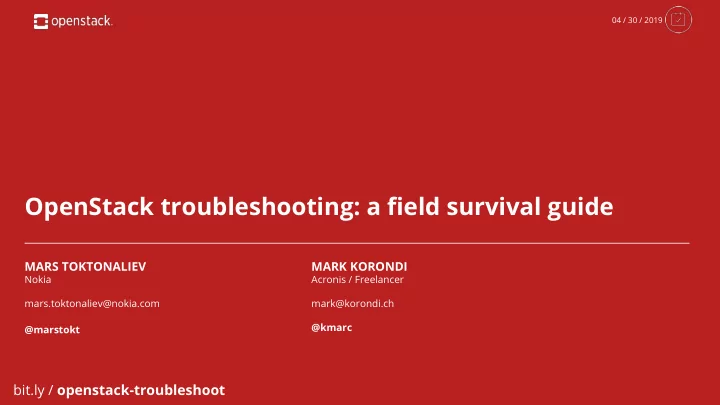
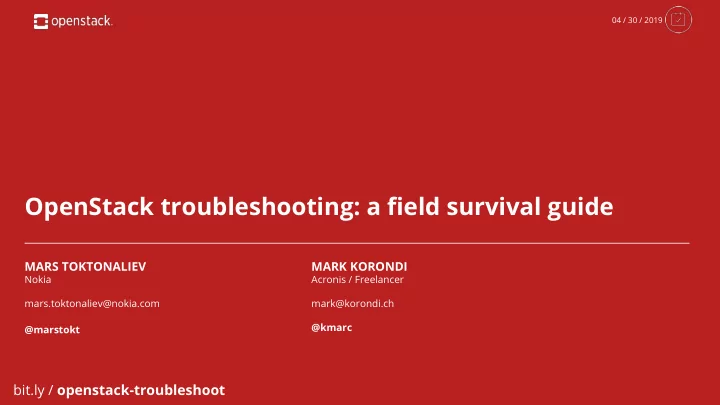
04 / 30 / 2019 OpenStack troubleshooting: a field survival guide MARS TOKTONALIEV MARK KORONDI Nokia Acronis / Freelancer mars.toktonaliev@nokia.com mark@korondi.ch @kmarc @marstokt 1 bit.ly / openstack-troubleshoot bit.ly / openstack-troubleshoot bit.ly / openstack-troubleshoot
What is this talk about? Beginner ’s session ● Generic troubleshooting steps for the majority of OpenStack components ● Principles of finding what causes OpenStack components’ erroneous ● behavior Where to search and how to ask for help ● Exercises covering a few failure scenarios ● 2 bit.ly / openstack-troubleshoot
DevStack virtual machine bit.ly / upstream-institute Pre-installed virtual machine ● Runs with VirtualBox / VMware / KVM, on Windows / Linux / Mac ○ Requires minimum 5GB free RAM (at least 8GB on the host) ○ Has a basic desktop environment and tools to set up devstack ○ Interested in contributing? ● https://docs.openstack.org/upstream-training ○ 3 bit.ly / openstack-troubleshoot
Why troubleshoot? And how?! 4 4 bit.ly / openstack-troubleshoot bit.ly / openstack-troubleshoot
Why to troubleshoot Because google://software+is+broken ● Complexity increases room for errors ● OpenStack - the software ● Easy concept: “Just a bunch of python scripts with a nice WebGUI” ○ Yet complex: >20M LOC (including docs), ~65K commits in a year across ~60 projects ○ OpenStack - the platform ● Deployed on hundreds / thousands of servers in a DC (horizontal complexity) ○ Components layered on top of each other (vertical complexity) ○ Services communicate across clusters (mesh complexity) ○ Redundancy for high availability (temporal complexity) ○ 5 bit.ly / openstack-troubleshoot
Basic troubleshooting recipe Read the operations guide ● https://docs.openstack.org/operations-guide/ops-maintenance.html ○ Apply knowledge ● … Problems fixed! ● Jokes aside: ● Know your system to locate failure (what components, how they work together) ○ Understand the layers (minimal understanding from the kernel up to client UI) ○ Learn the tools that can help in troubleshooting (searching logs, checking statuses) ○ Reach out for help (community is amazing!) ○ 6 bit.ly / openstack-troubleshoot
Best approach to troubleshooting Avoid troubles! ● Monitoring, logging ○ Alerting ○ Blue-Green deployments ○ Dev / staging environments ○ Infrastructure-as-code ○ Log analytics, etc. ○ This talk does not address that perfect world scenario ● 7 bit.ly / openstack-troubleshoot
What can go wrong during a VM instance creation? 8 8 bit.ly / openstack-troubleshoot bit.ly / openstack-troubleshoot
Nova instance creation flow Source: Pradeep Kumar https://www.linuxtechi.com/step-by-step-instance-creation-flow-in-openstack/ 9 9 bit.ly / openstack-troubleshoot
Nova instance creation flow #1 1. The Horizon Dashboard or OpenStack CLI authenticates against the Identity service ( Keystone ) via it’s REST API Keystone authenticates the user and replies with a token , which is used for authenticating ○ requests to other components $ openstack server create Missing value auth-url required for auth plugin password $ source openrc $ openstack server create --flavor m1.nano --image cirros-0.4.0-x86_64-disk --network private test1 Failed to discover available identity versions when contacting http://192.168.10.15/identity. Attempting to parse version from URL. Could not find versioned identity endpoints when attempting to authenticate. Please check that your auth_url is correct. Unable to establish connection to http://192.168.10.15/identity: HTTPConnectionPool(host='192.168.10.15', port=80): Max retries exceeded with url: /identity (Caused by NewConnectionError('<urllib3.connection.HTTPConnection object at 0x7fd0293c99d0>: Failed to establish a new connection: [Errno 111] Connection refused',)) 10 bit.ly / openstack-troubleshoot
Nova instance creation flow #1 - debugging Debugging steps on the user side $ echo $OS_AUTH_URL $ echo $OS_AUTH_URL # no output http://controller.myopenstack.com/identity $ nslookup myopenstack.com # dig myopenstack.com $ nslookup myopenstack.com # dig myopenstack.com ... ... ** server can't find myopenstack.com: NXDOMAIN Non-authoritative answer: ... Name: myopenstack.com Address: 192.168.10.15 ... $ telnet 192.168.10.15 80 $ telnet 192.168.10.15 80 Trying 192.168.10.15 … Trying 192.168.10.15... # timeout Connected to 192.168.10.15. Escape character is '^]'. 11 bit.ly / openstack-troubleshoot
Nova instance creation flow #1 - debugging Debugging steps on the operators side $ sudo systemctl restart apache2.service $ systemctl status apache2.service $ systemctl status apache2.service ● apache2.service - The Apache HTTP Server ● apache2.service - The Apache HTTP Server ... ... Active: inactive (dead) since ... Active: active (running) since ... ... ... $ sudo a2ensite keystone-wsgi-public $ a2query -s keystone-wsgi-public $ a2query -s keystone-wsgi-public No site matches keystone-wsgi-public (disabled by site keystone-wsgi-public (enabled by site administrator) administrator) 12 bit.ly / openstack-troubleshoot
Nova instance creation flow #1 - debugging On the client side, use --debug to retrieve Request ID ● $ openstack token issue --debug 2>&1 | grep Request-ID ... The request you have made requires authentication. (HTTP 401) ( Request-ID : req-56d543f9-079d-42c0-9eb8-a3dfbc2f90c5) ... On the server side, check logs ● https://docs.openstack.org/keystone/latest/configuration/samples/keystone-conf.html ○ [DEFAULT]/log_file or systemd ○ $ journalctl -u devstack@keystone.service | grep req-56d543f9-079d-42c0-9eb8-a3dfbc2f90c5 Apr 27 03:14:32 upstream-training devstack@keystone.service[18195]: WARNING keystone.server.flask.application [None req-56d543f9-079d-42c0-9eb8-a3dfbc2f90c5 None None] Authorization failed. The request you have made requires authentication. from 192.168.10.15: Unauthorized: The request you have made requires authentication. $ journalctl -u devstack@keystone.service | grep -E 'WARNING|ERROR' # -f to watch $ journalctl -u devstack@keystone.service 13 bit.ly / openstack-troubleshoot
Nova instance creation flow #2 2. An authenticated request to Nova is issued by connecting to nova-api https://httpstatuses.com/503 - not quite helpful ○ $ source openrc admin $ openstack endpoint list --service compute --column URL ○ +-----------------------------------+ | URL | +-----------------------------------+ | http://192.168.10.15/compute/v2.1 | +-----------------------------------+ $ openstack server create --flavor m1.nano --image cirros-0.4.0-x86_64-disk --network private test2 Unknown Error (HTTP 503) $ openstack server create --flavor m1.nano --image cirros-0.4.0-x86_64-disk --network private test2 --debug REQ: curl -g -i -X GET http://192.168.10.15/compute/v2.1/flavors/m1.nano -H "Accept: application/json" -H "User-Agent: python-novaclient" -H "X-Auth-Token: {SHA256}6fa0136025917154a4e984b72b6c5ebb09e5688c7f4a14c67fe62f88d1c1a3bc" -H "X-OpenStack-Nova-API-Version: 2.1" Resetting dropped connection: 192.168.10.15 14 bit.ly / openstack-troubleshoot
Nova instance creation flow #2 - debugging Debugging steps on the user side $ ping 192.168.10.15 $ ping 192.168.10.15 PING 192.168.10.15 (192.168.10.15) 56(84) bytes of data. PING 192.168.10.15 (192.168.10.15) 56(84) bytes of data. # timeout 64 bytes from 192.168.10.15: icmp_seq=1 ttl=64 time=0.1 ... Debugging steps on the operators side $ a2ensite nova-api-wsgi.conf $ curl http://192.168.10.15/compute/v2.1 $ curl http://192.168.10.15/compute/v2.1 <!DOCTYPE HTML PUBLIC "-//IETF//DTD HTML 2.0//EN"> {"error": {"message": "The request you have made requires authentication.", "code": 401, "title": ... "Unauthorized"}} <p> The requested URL /compute was not found on this server. </p> <address> Apache/2.4.29 Server at 192.168.10.15 Port 80 </address> ... 15 bit.ly / openstack-troubleshoot
Nova instance creation flow #3 3. nova-api queries Keystone for authentication and authorization of the incoming request Keystone validates the token and replies with an updated authentication headers with ○ authorization (roles / permissions) data attached $ source openrc $ openstack server create --flavor m1.nano --image cirros-0.4.0-x86_64-disk --network private test3 Unexpected API Error. Please report this at http://bugs.launchpad.net/nova/ and attach the Nova API log if possible. <class 'keystoneauth1.exceptions.discovery.DiscoveryFailure'> (HTTP 500) (Request-ID: req-35499014-c704-4eb3-bcf0-866f59651482) 16 bit.ly / openstack-troubleshoot
Recommend
More recommend