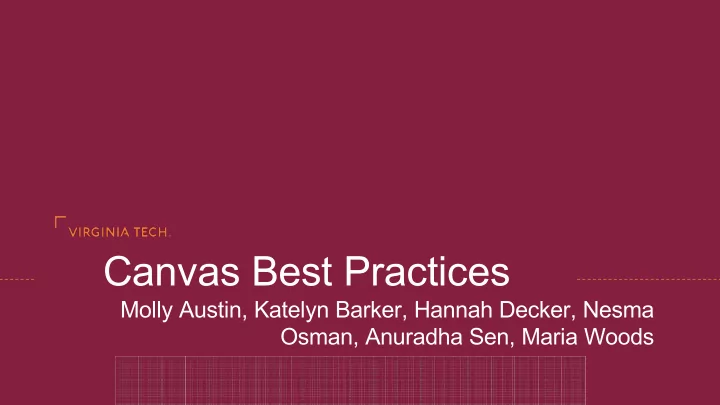
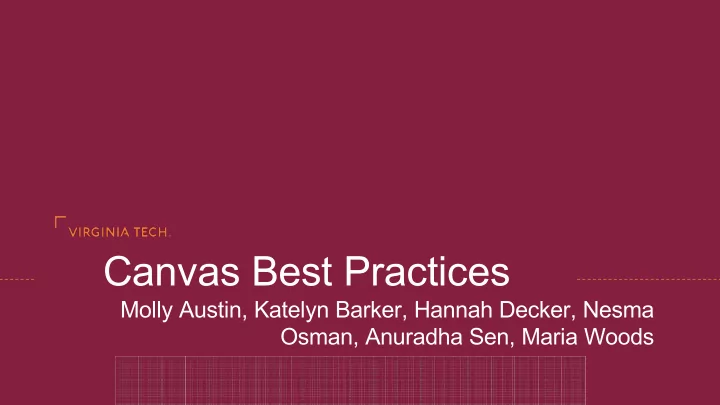
Canvas Best Practices Molly Austin, Katelyn Barker, Hannah Decker, Nesma Osman, Anuradha Sen, Maria Woods
Presentation Overview ● Canvas best practices Announcements ○ Assignments & Quizzes ○ Discussion Boards ○ Files ○ Modules ○ Calendar ○ ● Canvas course overview ● PDF resource
ANNOUNCEMENTS
The announcements section on Canvas allows instructors to notify students about course content. It is designed so instructors can share information with the entire class at once. DOs: DON'Ts: ● Use announcements to tell your ● Overwhelm students with students how to stay on track. frequent announcements or a mass of information. ● Notify students of changes to the syllabus. ● Only use announcements to post assignments. ● Clarify expectations, assignments, and due dates. ● Direct students to additional helpful materials and resources.
ASSIGNMENTS & QUIZZES
Assignment and Quiz Organization:
Suggestions on Uploading Clear Assignments: Make sure the due date is listed on assignment ● Ensure the assignment description is listed under the assignment ● Group assignments within the corresponding module ● Under the “Assignments” tab, group similar topics ● Specify how and if you will accept late assignments ● Clarify submission type ●
Making Tests Less Stressful: DOs: DON’Ts: Clarify the due date and time ● Don’t overwhelm students ● restraints with the types of questions Ensure students who need ● Don’t be wordy with questions ● accommodations receive them Be available during test time ● Let students see their results ● Allow students to get ● feedback
DISCUSSION BOARDS
The discussion board allows students (and instructors) to talk about course ● content by making posts and replying to posts. The discussion board is best used for assignments that benefit from class ● interaction, for facilitating meaningful discussion, or as an open form of communication with students.
A common discussion board problem: DON'T: ● Expect the discussion board to replace in class interaction . When trying to create class interaction, consider the use of other options like zoom breakout rooms or open zoom meetings with students. Make time in class for discussion. ● Require frequent discussion board posts (i.e., every single class or every week). ● Require students to fill a large post quota as the only metric for grading. ● Require replies only to reply or https://www.reddit.com/r/Professors/comments/eofxgu/my_professor_dropped_this_meme_on_canvas_today_at/ summarize.
DO: ● Facilitate meaningful discussions that A few ideas for discussion board assignments: make students think: ● Have students ask another student a question ○ Clarify the purpose of the about their post instead of just discussion. What do you want requiring them to reply. students to talk about or get out of the discussion? ● Have students write mock exam questions for other students to answer as an ○ Guide students to what their assignment before an exam. discussion board replies should include. ● If you have a small class size, consider assigning students to facilitate the ○ Involve yourself as an instructor in discussion board for each unit. the discussion ● If you have a large class, consider breaking ○ When developing discussion board students into groups so they're not assignments, find ways to make the overwhelmed with the amount of replies. assignments meaningful for the students to prepare for exams or learn together.
DO: ● Use discussions for students to share resources, ask questions, interact, collect data, and share insights about course content. ● Consider using discussion boards as a form of open communication with your students instead of email (especially if you have a large class); TAs and other students might be able to answer questions for you.
FILES
FILES ORGANIZATION Files work best when ● categorized by the content of the file. Easy to find course ● material. 01 / SECTION TITLE
FILES ORGANIZATION DOs: DON'Ts: ● Organize files based on file content. ● Title uploaded documents for transparency ● File dump. File dumping is simply ● Number your documents that should be in adding files with little to no organization. chronological order. This makes it difficult for the student to find documents. ● Publish new files so students can access them when they are needed. ● Title documents and folders with ● Add recorded lecture videos to the “Lecture” misleading or unclear titles. A folder folder titled with the same date/number as titled “Additional Resources” or a date corresponding lecture content. (refer to video does not tell the student what is in the folder. group as well for best practices) ○ “1-Files Best Practices.mp4” and “1-Files ● Create files or folders that are blank or Best Practices.pptx” empty.
MODULES
What does ‘Modules’ do? ● Allow instructors to organize content to help control the flow of the course ● Can be organized on the basis of weeks, topics, or any other organizational structure ● Allow a linear progression of the course ● Help students to navigate the course content ● Can contain files , discussions , assignments , quizzes , and other learning materials ● Track student progress through a sequence of learning activities Student view Instructor view
treat Modules as a Book Best Practices • Creating the ‘Modules’ section first in order to have a clear layout of the course • Organizing the course contents or the modules on the basis of weeks, days, topics, units, chapters, etc. • Maintaining the same layout throughout the course • Unidirectional flow of the course content will help students navigate easily • Uniform naming convention of the modules, readings, presentations, videos, assignment types, quizzes etc. • Publishing the modules either all together or on the mode of organization in a consistent way • Don’t • Use different naming convention while organizing the modules (e.g., Module 1 versus First Module, ‘Assignment 1’ (which is due Sep 12) versus ‘Assignment due Sep 12’) • Disrupt the course organization/layout (e.g., ‘categorization of the first module, Module 1/Week 1: Sep 7 to Sep 14’ versus ‘categorization of the third module, Module 3: [Topic name]’) • Publish modules in a random manner
CALENDAR
Calendar Tool:
Link to Canvas Site: https://canvas.vt.edu/courses/120647/modules
Recommend
More recommend