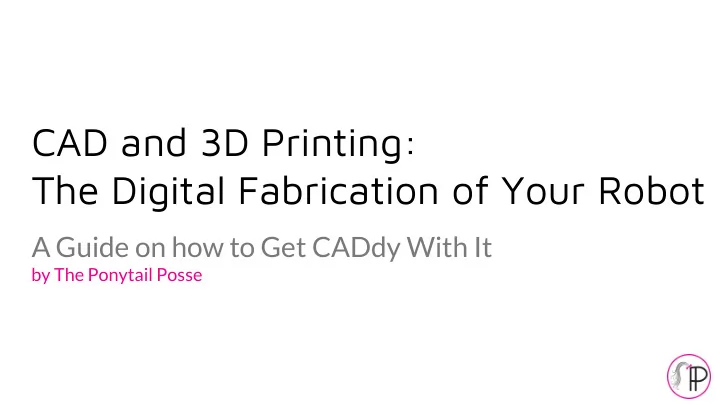
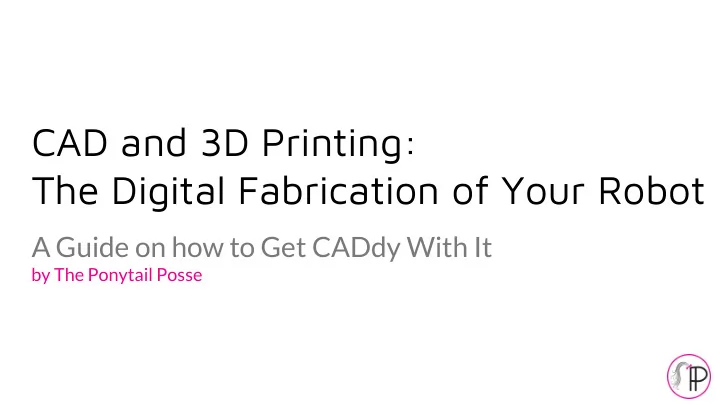
CAD and 3D Printing: The Digital Fabrication of Your Robot A Guide on how to Get CADdy With It by The Ponytail Posse
Outline 1. The Basics of CAD in FTC 2. Pointers on designing for 3D printing 3. Situations where 3D printing do and don’t work
The Basics Why and How your team can use CAD
The Two Broad Functions of CAD OR Assembling your robot, Designing custom parts for virtually testing it, etc. your robot’s functions
Using CAD Effectively – Utilizing the two broad functions of CAD with each other – Custom parts are integrated into your kit of parts +
Ways to Use CAD Throughout the Season – Planning out your entire robot beforehand Works for teams who have experimented a lot with different mechanisms ■
Ways to Use CAD Throughout the Season – Planning out your entire robot beforehand Works for teams who have experimented a lot with different mechanisms ■ ✔
Ways to Use CAD Throughout the Season – Planning out your entire robot beforehand Works for teams who have experimented a lot with different mechanisms ■ OR – Assembling your robot as you learn and experiment
Pointers for Designing for 3D Printing How to design smartly for 3D printed parts
Pointers – Strengthening your part – Minimizing your use of plastic – General pointers
Strengthening your Part > Rounding edges 1
Strengthening your Part > Rounding edges 2 1
Strengthening your Part > Rounding edges 2 1 3
Strengthening your Part > Thickness of your Parts – Adjust your part’s thickness based on the function it will serve – Minimum thickness for parts printed in PLA or ABS is 1/8”
Strengthening your Part > Thickness of your Parts – Adjust your part’s thickness based on the function it will serve – Minimum thickness for parts printed in PLA or ABS is 1/8” OR
Strengthening your Part > Cross Braces – Can be a substitute to rounding 90° angles on parts
Minimizing your Use of Plastic > Putting Holes in your Parts
Minimizing your Use of Plastic > Rounding Corners 1
Minimizing your Use of Plastic > Rounding Corners 2 1
Minimizing your Use of Plastic > Orientation on Print Bed – Think about the orientation of the print as you are modeling your part – Choose the orientation that will take the least amount of time – Choose an orientation that minimizes support material Supports
General Pointers > Holes for Screws – Not all holes that are intended to have screws in them have to be tight around the screw – Making holes a little larger than the shaft diameter of the screw saves time when securing these 3D printed parts – To ensure security in situations of high pressure, holes intended for screws should be 1/64” - 1/32” larger than the shaft diameter of the screw OR
General Pointers > Adding Details to Prints – Fine details (letters/numbers with a font size smaller than a square centimeter) will not show up
3D Printing and When You Should Use It Example time
Custom Reinforced Tetrix Ls
Custom Motor Mount
Custom Funnel (Cascade Effect)
Handy Dandy Links – GrabCAD: https://grabcad.com/library – PTP’s GrabCAD Profile: https://grabcad.com/ponytail.posse-2 – Download PTC Creo: https://www.ptc.com/en/academic-program/products/free-software/creo-download – YouTube, a lifesaver
Thanks for listening! Any questions? team@theponytailposse.com Hammer Question Time
Recommend
More recommend