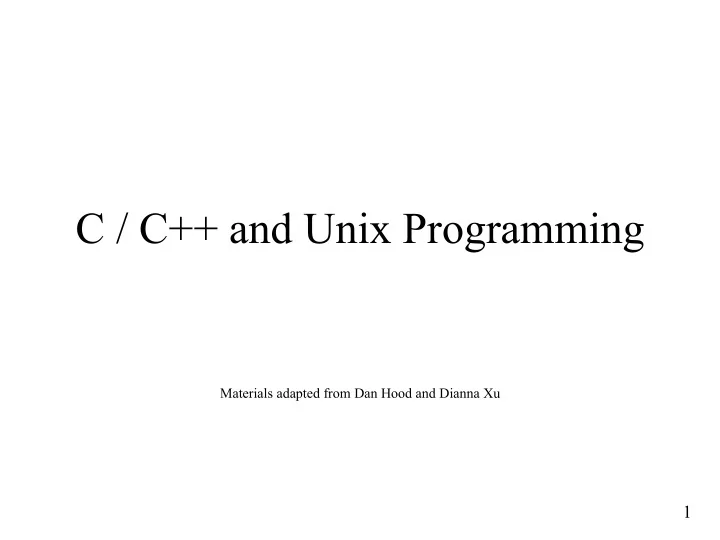
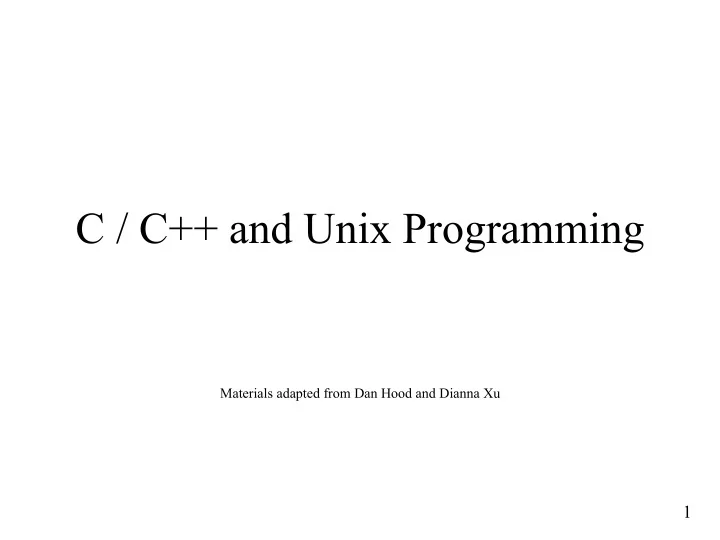
C / C++ and Unix Programming Materials adapted from Dan Hood and Dianna Xu 1
C and Unix Programming • Today ’ s goals ú History of C ú Basic types ú printf ú Arithmetic operations, types and casting ú Intro to linux 2
UNIX History • The UNIX operating system was born in the late 1960s. It originally began as a one man project led by Ken Thompson of Bell Labs, and has since grown to become the most widely used operating system. • In the time since UNIX was first developed, it has gone through many different generations and even mutations. ú Some differ substantially from the original version, like Berkeley Software Distribution (BSD) or Linux. ú Others, still contain major portions that are based on the original source code. • An interesting and rather up-to-date timeline of these variations of UNIX can be found at http://www.levenez.com/unix/history.html. 3
General Characteristics of UNIX as an Operating System (OS) • Multi-user & Multi-tasking - most versions of UNIX are capable of allowing multiple users to log onto the system, and have each run multiple tasks. This is standard for most modern OSs. • Over 40 Years Old - UNIX is over 40 years old and it's popularity and use is still high. Over these years, many variations have spawned off and many have died off, but most modern UNIX systems can be traced back to the original versions. It has endured the test of time. For reference, Windows at best is half as old (Windows 1.0 was released in the mid 80s, but it was not stable or very complete until the 3.x family, which was released in the early 90s). • Large Number of Applications – there are an enormous amount of applications available for UNIX operating systems. They range from commercial applications such as CAD, Maya, WordPerfect, to many free applications. • Free Applications and Even a Free Operating System - of all of the applications available under UNIX, many of them are free. The compilers and interpreters that we use in most of the programming courses here can be downloaded free of charge. Most of the development that we do in programming courses is done under the Linux OS. • Less Resource Intensive - in general, most UNIX installations tend to be much less demanding on system resources. In many cases, the old family computer that can barely run Windows is more than sufficient to run the latest version of Linux. • Internet Development - Much of the backbone of the Internet is run by UNIX servers. Many of the more general web servers run UNIX with the Apache web 4 server - another free application.
The C Language • Currently one of the most commonly-used programming languages • “ High-level assembly ” • Small, terse but powerful • Very portable:compiler exists for virtually every processor • Produces efficient code • It is at once loved and hated 5
History of C • Developed during 1969-73 in the bell labs • C is a by product of Unix • C is mostly credited to Dennis Ritchie • Evolved from B, which evolved from BCPL 6
History of C • Original machine (DEC PDP-11) was very small ú 24k bytes of memory, ú 12k used for operating systems • When I say small, I mean memory size, not actual size. 7
Why is C Dangerous • C ’ s small, unambitious feature set is an advantage and disadvantage • The price of C ’ s flexibility • C does not, in general, try to protect a programmer from his/her mistakes • The International Obfuscated C Code Contest ’ s (http://www.ioccc.org/) 1995 winning entry 8
Programming Process • Source code must carry extension .c • But may be named with any valid Unix file name ú Example: 01-helloworld.c Lec # description C program Example program filename convention in this course 9
Example /* helloworld.c, Displays a message */ #include <stdio.h> int main() { printf( “ Hello, world!\n"); return 0; } helloworld.c 10
Hello World in C Preprocessor used to share information among #include <stdio.h> source files Similar to Java ’ s import int main() { printf( “ Hello, world!\n ” ); return 0; } 11
Hello World in C Program mostly a collection of functions #include <stdio.h> “ main ” function special: the entry point “ int ” qualifier indicates int main() { function returns an integer printf( “ Hello, world!\n ” ); return 0; } I/O performed by a library function 12
The Compiler • gcc (Gnu C Compiler) • gcc –g –Wall helloworld.c –o hw • gcc flags ú -g (produce debugging info for gdb) ú -Wall (print warnings for all events) ú -o filename (name output file with filename, default is a.out) 13
Programming Process Summary Program (source) file helloworld.c gcc –g –Wall helloworld.c –o hw compilation Object file C standard library linking/building Executable file hw All this is done under Unix 14
C Program Style • Case sensitive • Ignores blanks • Comments 1. Ignored between /* and */ 2. Comments are integral to good programming! • All local variables must be declared in the beginning of a function !!! 15
Data Types • Integer ú C keyword: int, short, long ú Range: typically 32-bit (±2 billion), 16-bit, 64-bit • Floating-point number ú C keyword: float, double In general, use double ú Range: 32-bit (± 10 38 ), 64-bit ú Examples: 0.67f , 123.45f , 1.2E-6f, 0.67, 123.45, 1.2E-6 16
Variables and Basic Operations • Declaration (identify variables and type) int x; int y, z; • Assignment (value setting) x = 1; y = value-returning-expression ; • Reference (value retrieval) y = x * 2; 17
Constants • Integer ú const int year = 2002; • Floating point number ú const double pi = 3.14159265; • Constants are variables whose initial value can not be changed. • Comparable to static final 18
Output Functions • Output characters printf("Text message\n"); \n for new line • Output an integer int x = 100; printf("Value = %d\n", x); Output: Value = 100 19
Variations • Output a floating-point number double y = 1.23; printf("Value = %f\n", y); • Output multiple numbers int x = 100; 15 digits below decimal (excluding trailing 0 ’ s) double y = 1.23; printf("x = %d, y = %f\n", x, y); Output: x = 100, y = 1.230000 20
printf Summary ); printf(" ", • Text containing special symbols ú %d for an integer ú %f for a floating-point number ú \n for a newline • List of variables (or expressions) ú In the order correspoding to the % sequence 21
Display Problem • Problem ú Precision of double : 15 digits ú Precision of %f : 6 digits below decimal ú Cannot show all the significant digits • Solution ú More flexible display format possible with printf 22
% Specification int , char (to show value) • %i same as above ( d for decimal) • %d double (floating-point) • %f double (exponential, e.g., 1.5e3 ) • %e 23
Formatting • Precision %. # f • Width % # f , % # d Replace # ú Note: Entire width with digit(s) • Zero-padding %0 # d • Left-justification %- # d • Various combinations of the above 24
Formatting Example (1) %f with 1.23456789 >1.234568< %.10f with 1.23456789 >1.2345678900< %.2f with 1.23456789 >1.23< %d with 12345 >12345< %10d with 12345 > 12345< %2d with 12345 >12345< %f with 1.23456789 >1.234568< %8.2f with 1.23456789 > 1.23< 25
Formatting Example (2) %d:%d with 1 and 5 >1:5< %02d:%02d with 1 and 5 >01:05< %10d with 12345 > 12345< %-10d with 12345 >12345 < 11-formatting.c 26
Arithmetic Operators • Unary: + , - (signs) • Binary: + , - , * (multiplication), / (division), % (modulus, int remainder) • Parentheses: ( and ) must always match. ú Good: (x) , (x - (y - 1)) % 2 ú Bad: (x , )x( 27
Types and Casting • Choose types carefully • An arithmetic operation requires that the two values are of the same type • For an expression that involves two different types, the compiler will cast the smaller type to the larger type • Example: 4 * 1.5 = 6.0 28
Mixing Data Types • int values only ⇒ int ú 4 / 2 ⇒ 2 ú 3 / 2 ⇒ 1 ú int x = 3, y = 2; x / y ⇒ 1 • Involving a double value ⇒ double ú 3.0 / 2 ⇒ 1.5 29
Assignment of Values • int x; ú x = 1; warning ú x = 1.5; /* x is 1 */ • double y; ú y = 1; /* y is 1.0 */ ú y = 1.5; ú y = 3 / 2; /* y is 1.0 */ int evaluation; warning 30
Example int i, j, k, l; mixingtypes.c double f; i = 3; j = 2; k = i / j; printf("k = %d\n", k); f = 1.5; l = f; /* warning */ printf("l = %d\n", l); /* truncated */ 31
sizeof and Type Conversions • sizeof(type) ú The sizeof operator returns the number of bytes required to store the given type Implicit conversions Explicit conversions ú arithmetic ú casting ú assignment int x; ú function parameters x = (int) 4.0; ú function return type ú promotion if possible 32
Recommend
More recommend