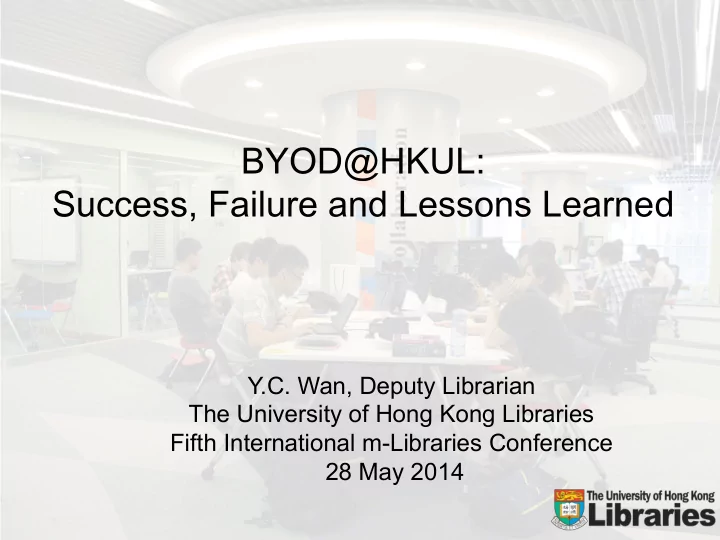
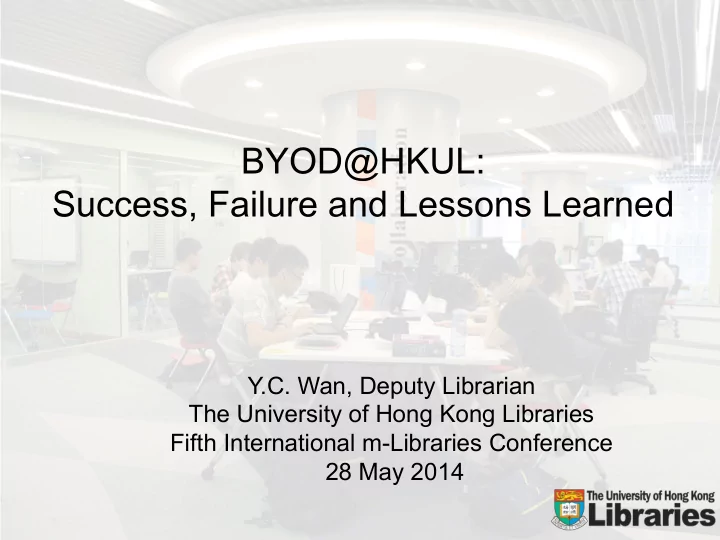
BYOD@HKUL: Success, Failure and Lessons Learned Y.C. Wan, Deputy Librarian The University of Hong Kong Libraries Fifth International m-Libraries Conference 28 May 2014
The University of Hong Kong (HKU) • Evolved from the Hong Kong College of Medicine, founded in 1887 • Teaching started in 1912 • Multidisciplinary/comprehensive/research – undergraduate and postgraduate • Ten Faculties (Architecture, Arts, Business and Economics, Dentistry, Education, Engineering, Law, Medicine, Science and Social Sciences • 28,200 students, including some 1,200 exchange students
HKU Libraries (HKUL) • Found in 1912 • 1 Main Library (arts, architecture, humanities, science and technology, social sciences, special collections and media centre) • 6 branches (Dental, Education, Law, Medical, Music and Fung Ping Shan (East Asian languages)) • Off-campus high density storage and preservation centre in Hing Wai Centre, Tin Wan • Technical services in Kennedy Town Centre, Kennedy Town • ca 220 staff
HKUL Location Map Education Library Main Library & Fung Ping Shan Library Lui Chi Woo Law Library Music Library Technical Services Yu Chun Keung Dental Library Medical Library Storage / Preservation Centre
Our Mission: … we build, preserve and facilitate access to resources required to support the full academic programme … … we provide diverse physical and virtual environments that support the teaching, learning, research and knowledge exchange needs of our University … We encourage and support BYOD to help ease the demand for library PCs
Notebook PC as a Device
Student Notebook PC Ownership Programme • Started in September 1998 • Partnered with IBM to offer substantial incentives to new students to own their own notebook PCs • Three models: HK$5,300, HK$6,500 & HK$12,800, sold at a quarter of the market price in 1998 • HKU subsidized each purchase, together with substantial discount given by IBM • HKU also arranged low-interest bank loans and an insurance scheme • Wired connection to the Internet – 10,000 ACEnet access points on campus
Over the Past 16 Years … • One supplier (IBM) to many suppliers (Apple, Fujitsu, HP, Lenovo & Samsung in 2013) • The University ceased running the programme in 2011 • Now offered by two student bodies, i.e. Hong Kong University Students’ Union and HKU Postgraduate Student Association • A variety of choices, from a HK$898 slate PC to a >HK $10,000 high performance notebook PC • Wired and wireless connections to the Internet
Notebook PCs are popular amongst HKU students Do they bring their PCs to the library?
Personal Digital Assistant (PDA) as a Device
MyLibrary@Hand • Launched in October 2003 by the HKU Libraries • Partnered with Palm and their Asian partner, with support from Sun Microsystems • Not to replace or compete with the University’s Notebook PC Ownership Programme – PDA targeted at different markets and served different purposes • First PDA models with Wi-Fi capabilities were sold to users at discount price • Four models: Tungsten C Handheld, Tungsten W Handheld, Tungsten T Handheld and Zire 71
Library Applications • SDI (Selective Dissemination of Information) – journal table of content notifications according to users’ profiles • Cross database search • Catalogue search – created a PDA friendly library catalogue called Gecko , which worked in parallel with the Dragon library catalogue • Reserve and recall library materials • View abstracts and read e-journals • Push library events and due dates • Library user guides • E-forms
We worked very hard to implement We made friends in the course of implementation We received a lot of attention, both on and off campus We encountered some technical issues We understood that PDA were more text-oriented and could not be used as a browser We unfortunately were not able to get the programme off the ground
Devices: A ‘New’ Look
Global Smartphone Shipments Top One Billion ‘Milestone’ - 1.004 billion smartphones were shipped in 2013 - A 38.4% increase from 2012 - Top trends driving smartphone growth are a) large screen devices b) low cost BBC News, 28 January 2014
We asked the following question in user surveys: “I can get wireless access in the Library when I need to” Ranked top among 28 questions in terms of importance: 6.33 in 2010, 6.39 in 2011, 6.49 in 2013 (Note: mean score on a scale of 1 to 7; 7 being most important)
Challenges and Responses
Let There Be Power (Sockets) • Availability of power sockets has been a perennial issues in our user surveys since 2005 • Power sockets along the walls • Power sockets next to seats • On table power sockets wherever feasible, especially in new library projects (Law, Music and Education in 2012) and Main Library renovation projects
Charging Station
Keep Them Connected (To The Internet) • Wired network access points are being phased out • No. of wireless network access points in the library: 88 • Upgrade Wi-Fi access points to support 802.1n dual radio Wi-Fi networking standards in support for the demand for more bandwidth • Will upgrade the library backbone to 10Gbps • Wi-Fi connection is one of the most popular enquiries handled • Tall bookshelves or narrow passage between tall bookshelves can block Wi-Fi signal
Fit Smaller Screens Mobile version of the library website: http://m.lib.hku.hk • Most used links • Mobile library catalogue • Mobile resources page for mobile apps and mobile friendly pages, some of them are free but the others require additional subscription fees • Considered an app called BrowZine™ for delivering journal articles to iPad or Android tablet
A Library App Locating library materials Show location map Click ¡loca)on ¡icon ¡on ¡ search ¡result ¡page ¡ We are still working on it !
Mobile Device Users: Other Needs
Security Left Unattended PC Cable Lock
Wireless Printing
Desk Space Traditional Study Carrel L-shaped Study Carrel
Deep Quiet Room
Two Relevant User Survey Questions 2010 Importance Performance Gap I can get wireless access in the Library 6.33 5.62 0.71 when I need to Laptop facilities (e.g. desks, power) in 6.06 4.92 1.14 the Library meet my needs 2013 Importance Performance Gap I can get wireless access in the Library 6.49 5.77 0.72 when I need to Laptop facilities (e.g. desks, power) in 6.08 5.18 0.9 the Library meet my needs
BYOD is coming of age in Hong Kong and has been changing the HKU Libraries in many ways
Thank you!! ycwan@hku.hk
Recommend
More recommend