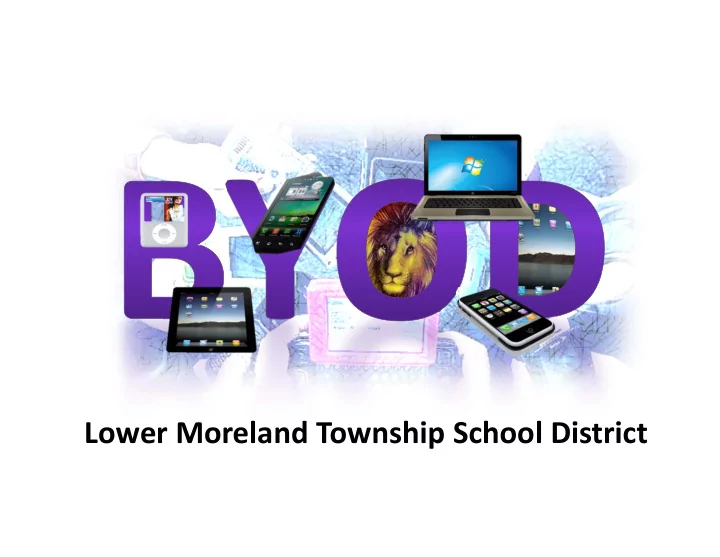
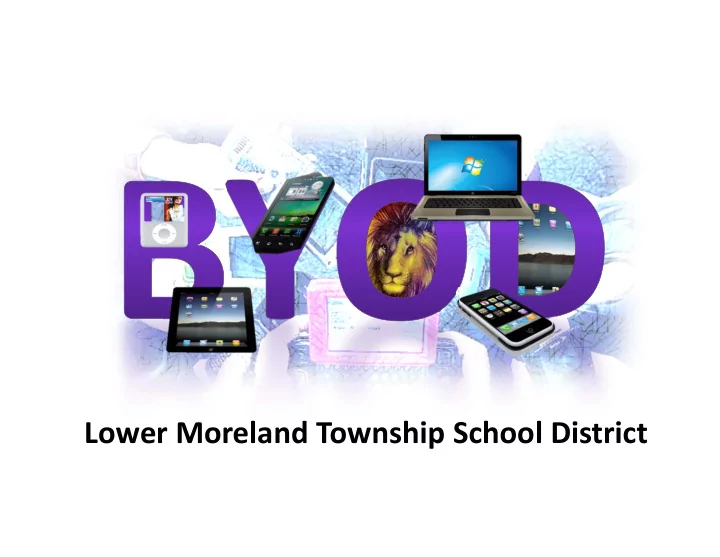
Lower Moreland Township School District
What is BYOD? Bring your own device (BYOD) • Embraces devices students already own • Students bring their device to school to • assist their learning in the classroom • Student devices access filtered internet through the BYOD wireless network. • BYOD can be used with any grade level.
Why BYOD? • Student’s expect Technology • Lack of Access to school computers • The expense of going 1:1 • The potential educational benefits • Provide collaboration using 21 st Century skills
Goals of BYOD • Increase students’ knowledge and understanding in all curricular areas by harnessing the power of technology • Enhance the skills students need to live successfully in the 21st century • Optimize the advantage of students’ ownership of—and readiness to use— personal technology devices to learn, communicate and collaborate in school • Increase students’ desire to learn beyond the school day • Increase students’ responsible and appropriate use of technology
POLL To vote, text a KEYWORD to 37607 To vote via smartphone, enter a KEYWORD at PollEv.com How soon do you think it will be before all of our students own their own “smart” mobile devices? KEYWORD • They already own them 202079 • One year or less 202089 • Two to three years 202185 • Four to five years 202198 • Six years or more 202206 • Never 202210 http://www.polleverywhere.com/multiple_choice_polls/ODAzNjEwNDU5
BYOD is Unstoppable Inevitable Mobile technologies are PROPELING change • “By 2015 every student in every grade in every • school will be using a mobile learning device (MLD), 24/7, for curricular purposes.”
http://www.youtube.com/watch?v=0aUQLIPdtg8&feature=related
Students and their Device Stats Device Stats Pew Internet and American Life Project Speak Up: We Want BYOD
Ways to Manage Mobile Distractions 1. Ban It 2. Do Business as Usual 3. Limit the Use of Technologies 4. Enhance Traditional Practices 5. Use the Technology to Restructure the Educational Process Johnson, D. (2010, November). Taming the chaos. Leading & Learning with Technology, 38(3), 20 ‐ 23.
LMTSD Steps toward BYOD Spring 2011 Strategic Plan identifies 1 ‐ to ‐ 1 plan Began discussions about 1 ‐ to ‐ 1 options for LMTSD Fall 2011 District Technology Meeting Research
LMTSD Steps toward BYOD Attended Webinars (BYOT): Will it Work for My District? 5/2/11 2:00 pm (BYOT): Acceptable Use, Impact on Instruction & Ease of Administration 5/19/11 2:00 pm Three Steps to Safe Bring Your Own Device 9/28/11 2:00 pm Bring Your Own Device (BYOD) How will we make them into essential tools 10/6/11 1:00 pm BYOD or School ‐ Supplied? Pros & cons of both mobile learning programs 10/18/11 ISTE ‐ The Mobile Classroom 10/26/11 Bring Your Own (BYO): The District Administrator's Viewpoint 11/3/11 1:00 pm Learning & Schooling in the Age of Mobilism, 12/1/11 Getting your District Ready for a Bring Your Own Device (BYOD) or 1 ‐ to ‐ 1 1/10/12 Bring Your Own (BYO): Crawl, Walk, Run webinar Bring Your Own (BYO, BYOT, BYOD)
LMTSD Steps toward BYOD Winter 2012 Established a BYOD Committee comprised of Director of Technology, 3 High School Teachers, 3 Murray Avenue Teachers and 2 Pine Road Teachers.
LMTSD Steps toward BYOD Winter 2012 BYOD Committee members attend the BYOD sessions at the Pennsylvania Educational Technology Expo and Conference (PETE&C) on 2/14/12. • Sue Casagrand, Director of Technology • Joanne Fox, Gifted Teacher HS • Amanda Bowe, Math Teacher HS • Steve Kelly, Tech Ed Teacher &Tech Lead Teacher MA • Jim Horrell, Teacher MA • Craig Freeman, Teacher MA • Ellen Zschunke, Librarian and Tech Lead Teacher PR • Bob Barnhart, Teacher and Tech Lead Teacher PR
LMTSD Steps toward BYOD Spring 2012 Timeline for BYOD established April ‐ June 2012 • Investigate BYOD in mini pilots with BYOD committee member classes September 2012 • Start with pilot groups in the Elementary, Middle and High school buildings January 2013 • Invite more teachers to participate in the pilot September 2013 • BYOD will be available to all students in all buildings
LMTSD Steps toward BYOD Spring 2012 Pre ‐ Professional Development with high school faculty on 3/30/12 to discuss BYOD technology Identify a small group of trailblazers in the district to begin testing BYOD Enlist staff for BYOD Pilot in Fall Survey Staff and Students Begin Policy Procedure changes Work with Curriculum to help teachers adapt how they teach
LMTSD Steps toward BYOD Fall 2012 Staff Development to review BYOD implementation options and opportunity for innovation Clarification of administrative policy changes to remove hurdles for students as they relate to technology usage Clarification of teacher freedom & autonomy in classroom instructional decisions Schedule additional professional development
BYOD Challenges • Network infrastructure with wireless demands • Policy (AUP) modifications Teacher acceptance • • Equity • Theft
Wireless Security/Broadband New wireless network was created in 2010 and • allows for separate student/guest network. Completed a wireless evaluation to ensure that • there are enough wireless access points. • Student personal devices will be in a restricted VLAN with Internet access only • Increased Broadband access to 30G in 2011 • Increase further in 2012 to 75G
BYOD Equity Assistance • Comcast Internet Essentials Program • Provide a Parent Purchasing Program Kuno • • Apple
BYOD Design for Success • START SMALL … and expect obstacles. • Involve parents and students from the beginning – Explain how BYO ‐ devices will be used in the classroom – Execute a survey for students and parents. – Involve students in policy revisions – Hold a Parent night Establish a website to communicate BYOD •
Often it is not the ‘change’ that is feared. It is the unknown place we find ourselves as we journey through the process. Avoid FUD ‐ Fear, Uncertainty, and Doubt FUD is generally an attempt to influence public perception by disseminating negative information.
A Teacher’s Story An interview with Sonya, a teacher who just finished her first year teaching, where she was asked questions about POD's: Personally Owned Devices that students bring to school and the need for educators to start using them in the classroom. http://blip.tv/pairadimes/sonya ‐ woloshen ‐ s ‐ interview ‐ about ‐ pod ‐ s ‐ personally ‐ owned ‐ devices ‐ 2432452
BYOD Devices Device Type Network Type Usage Cell phone Cellular Texting, Internet Smart phone Cellular, WiFi Texting, Internet iPad / Tablet Cellular, WiFi Texting via app, Internet iTouch WiFi Texting via app, Internet iPod (music ‐ only) WiFi Internet MP3 Player WiFi Limited Internet Laptop Cellular (using aircard) Texting via app, WiFi Internet Kindle/Nook WiFi Internet
What can BYO ‐ Devices do? •View MS Word docs •View photos and video •View MS Excel spreadsheets •View PowerPoint presentations •Listen to Audio files •Access Internet wirelessly • Augmented Reality •Record audio podcasts •Subscribe to RSS feeds •GPS system •Take photos •Connect to a monitor/projector •Record video •Voice over IP •PSP specific learning resources •QR codes •eBook reader •Educational Social Learning
Recommend
More recommend